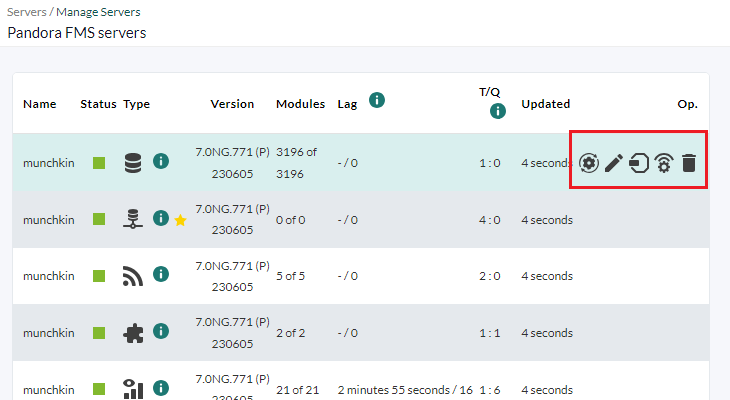Starting the Enterprise Server
This section is for Enterprise version users only. If you wish to evaluate a demo, please contact us.
After activating the license, the Enterprise server must be started. You may connect to Pandora FMS server through a command terminal (local or remote) or through the QuickShell feature if you access the Agent that monitors the server itself.
sudo /etc/init.d/pandora_server start
From version NG 754 onwards, you have additional options for manual start and stop of High Availability Environments (HA).
To verify its correct operation, access Pandora FMS through the browser, go to the left side menu, click on Management → Servers → Manage servers. You should see something like the following: