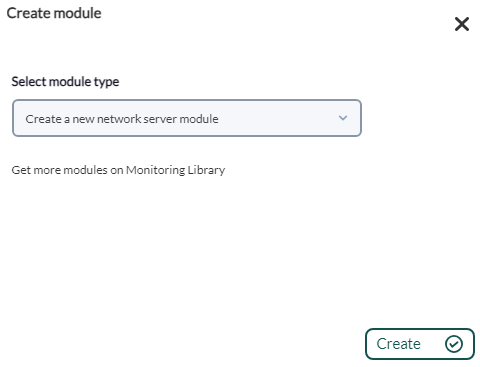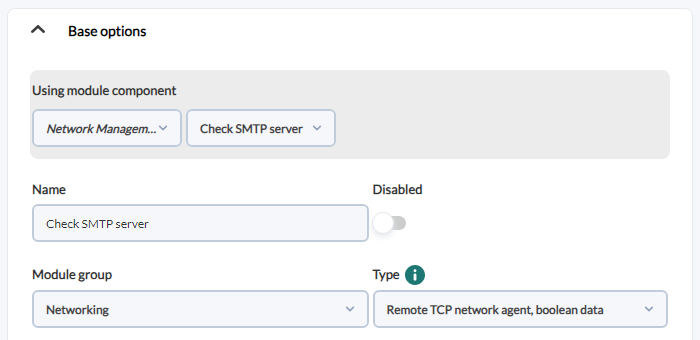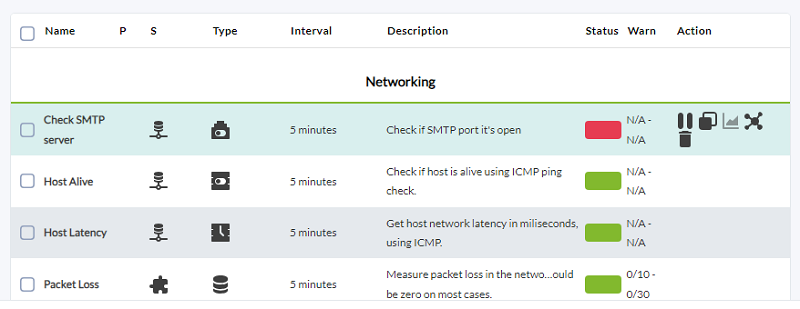Monitoring a TCP Network Service
In this case we are going to add monitoring to verify that an SMTP (email) service is active on a machine. Although it can be a very complex check (simulating that user and password credentials are sent, that an email is sent, etc.) it will be simplified by only verifying that the port is open and that it responds.
To do this, the same initial steps of the previous example will be repeated, but this time Network module will be chosen.
Then use the drop-down controls until you find the desired check (Check SMTP Server) and click to create the module.
Finally the steps will be repeated again (go to the operation view and refresh until the monitor appears), so the final result will be something similar to this: