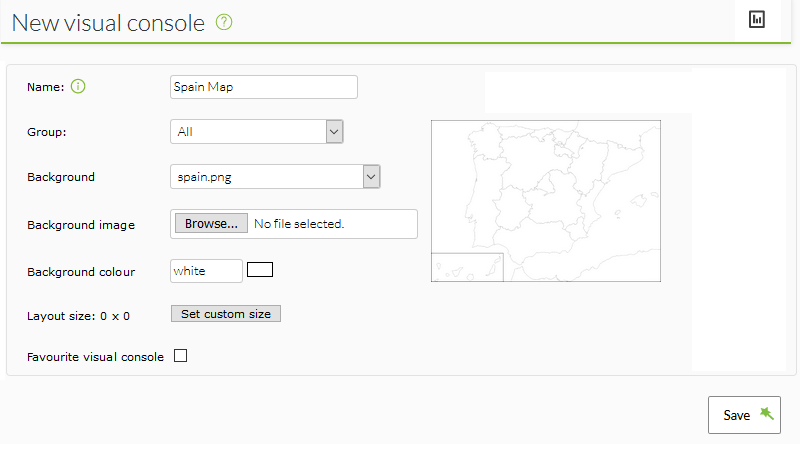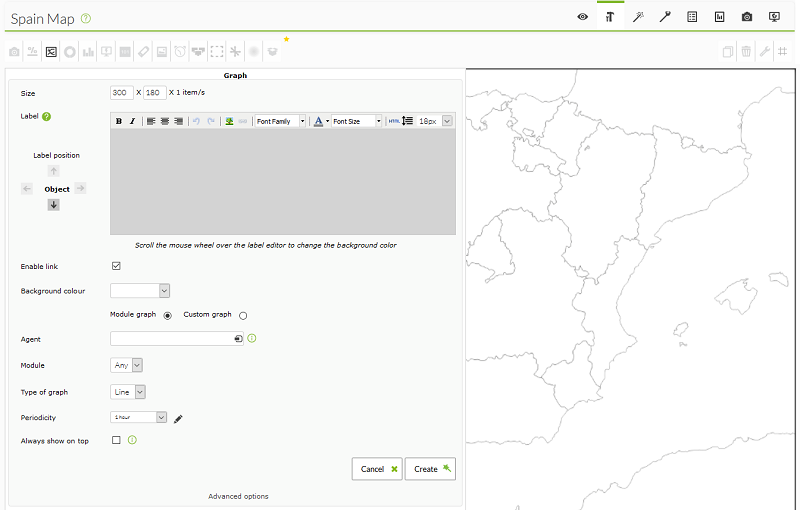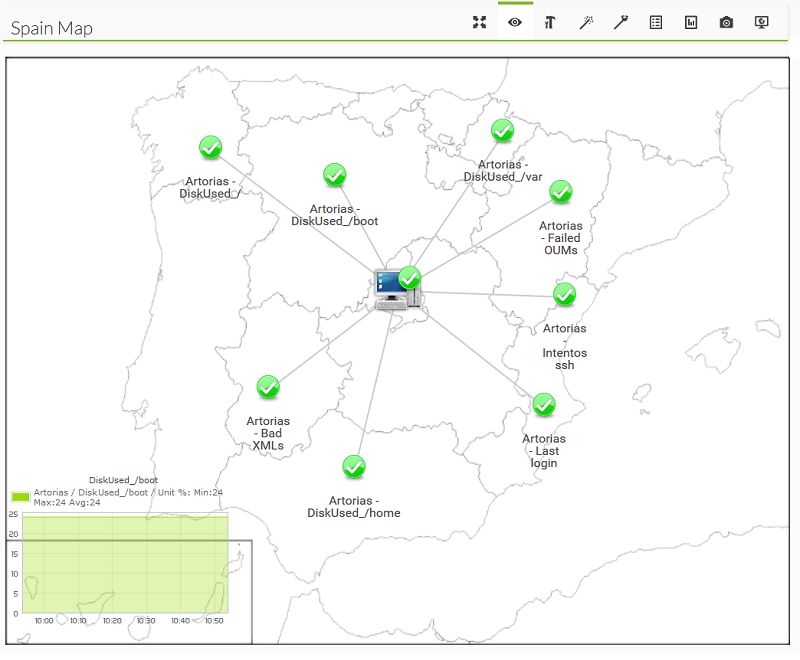Creating Map 2 (Child)
In the second map we will create an element that indicates the status of one of the main agents, linked to it all the given modules. A graph of the FreeRAM module of the same agent will also be displayed.
The first step is to create the new map as you did in the previous step:
Once created, add the element the agent status shows on section Static Graph:
Also create the graph with the attached configuration, by clicking on the graph icon, adding the agent and module the graph will reflect.
After the main element of the map is created, now create a new element for each of the existing modules in the agent. Use the Wizard to configure it as you can see in the attached screenshot. Select Static Graph of the indicated agent and modules. Add as a label the name of the module and assign to this item a parent previously created in the Visual Map, in this case the previous element added.
After creating all these elements, they will appear attached to the main element and you may drag them directly with the mouse to the desired position.