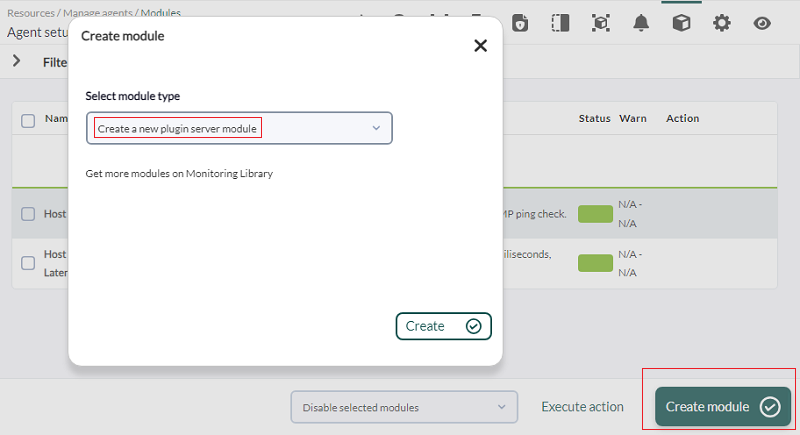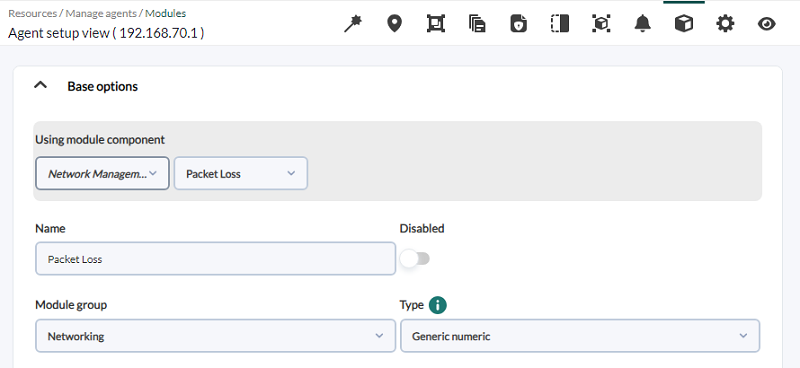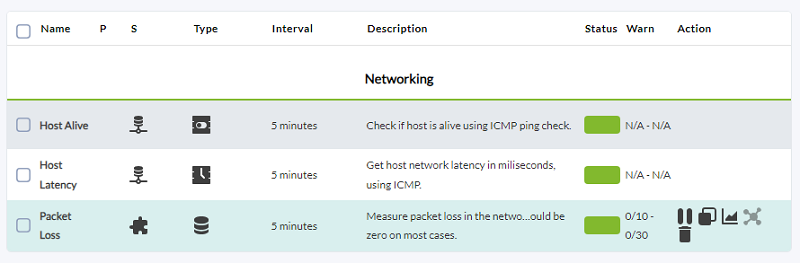Network Packet Loss
Remote plugins are user-defined checks that use a script or a program that was deployed on Pandora FMS server, so that it can be used for monitoring, expanding the set of things it can do. In this section we will add a remote plugin preconfigured in Pandora FMS.
Use a serial plugin; go to the agent editing view and then to the module configuration tab:
Click Create module, which will lead you to the remote plugin module configuration (Create a new plugin server module).
First choose Network management and then the Packet Loss plugin using the drop-down lists, and finally the IP address on which you want to launch the check. The rest of the fields are left as they are. The editing mode is similar, only that the Create button is replaced by the Update button.
Refresh the screen a couple of times, until the new module appears on the list:
This is a very interesting plugin, which used together with the basic connectivity (ping) and latency time, serves to determine the quality of the network, as it indicates the percentage of packet loss, sampling every 5 minutes by default.