Pandora FMS NG 776 RRR

This is a minor update with new functionality and features. The latest version with maximum stability is Pandora FMS 772 Renaissance LTS (Long Term Support).
Regular releases (RRR) are monthly releases that bring together many changes and new functionalities. They are ideal for those users who need to be up to date and are not afraid of finding unpolished details. The LTS versions are oriented to consolidate all the changes of the RRR versions and offer maximum stability.
For this version 776 RRR, a version check was added for the PHP language used in the Web Console, which must be 8.2 or later. If a version prior to PHP 8.2 is installed, a message will be displayed indicating the installed version. Check the official documentation for updating PHP.
New Features
Widget Gis map
A mapa GIS eis a visual representation of the geographical location of Pandora FMS installation agents. With this map embedded, through a widget, in PFMS Dashboards, you may see the current position, as well as a small history summary of the positions of the agents.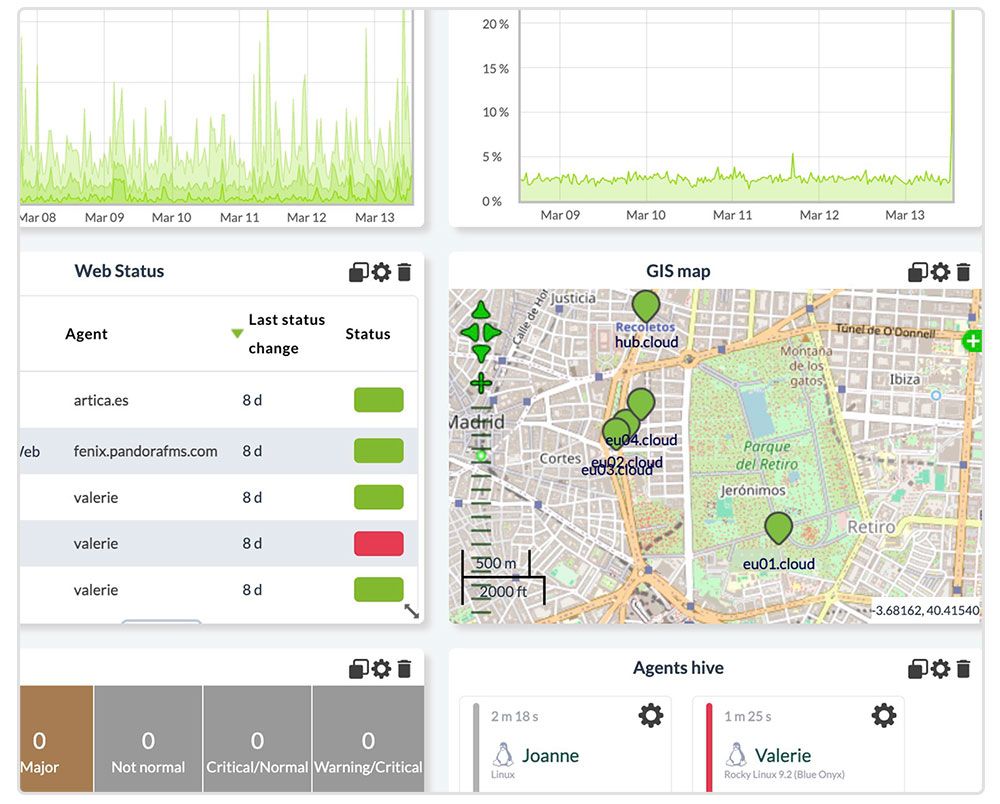
Export and import system with PRD
The new feature allows exporting and importing in an interesting PRD format that is separate from database identifiers, everything to allow greater flexibility when copying and/or moving items between PFSM servers. It is accessed through the menu Management → Resources → Resources export/import, an element type is chosen and then one of the existing elements to be exported is marked to a file with automatic naming.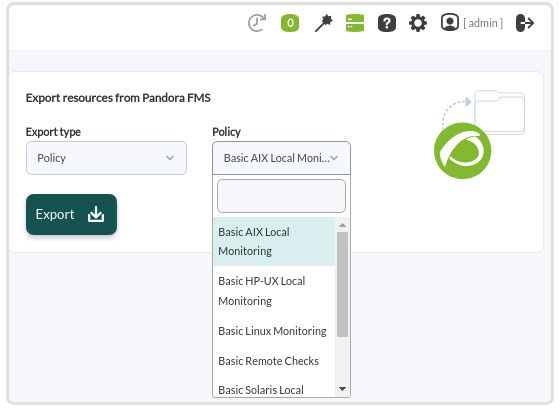 The elements available to be exported are:
The elements available to be exported are:
Contextual Menus
We know Pandora FMS offers lots of options, so we designed a new contextual menu for those who would rather read than use quick access icons.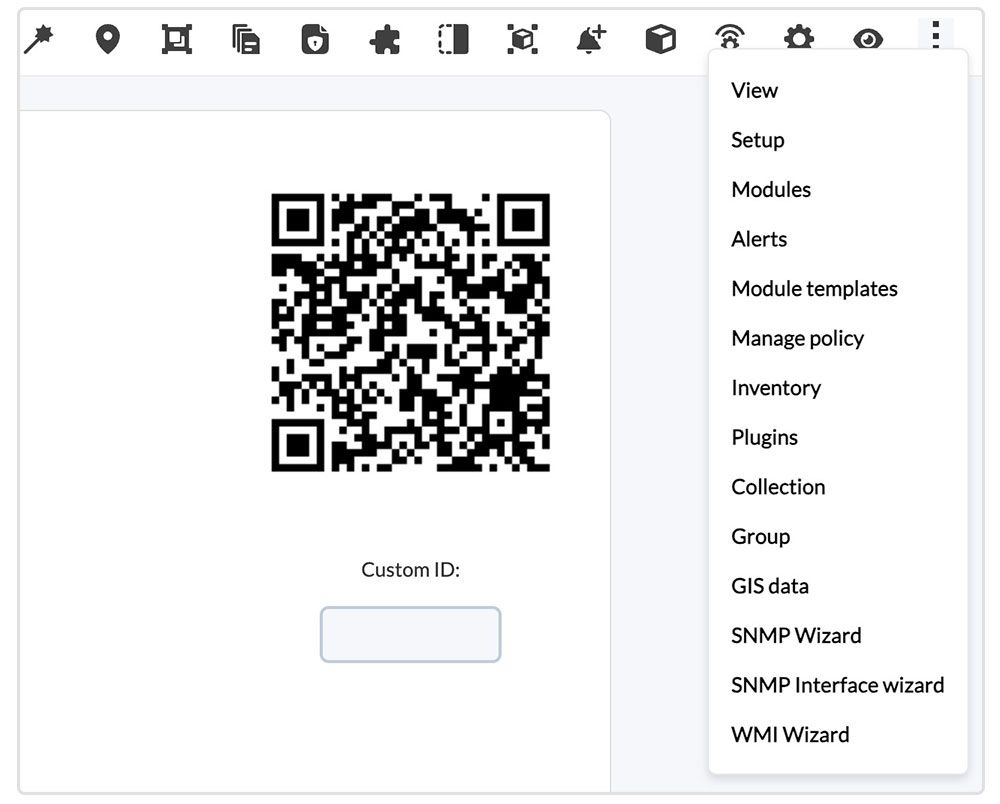
Revamped Windows and Mac Installers
Not only do they add visual enhancements, but they also include additional settings to the installation process.
 In future versions we will add a visual element and an application to control both the agent and the Satellite in Windows. The goal is not having to visit the command line nor to install or reconfigure an endpoint.
In future versions we will add a visual element and an application to control both the agent and the Satellite in Windows. The goal is not having to visit the command line nor to install or reconfigure an endpoint.
New Report Scheduling View
Although reports could already be scheduled, we created a new list fo easier display. It can be found at Reporting -> Custom reports -> Schedule.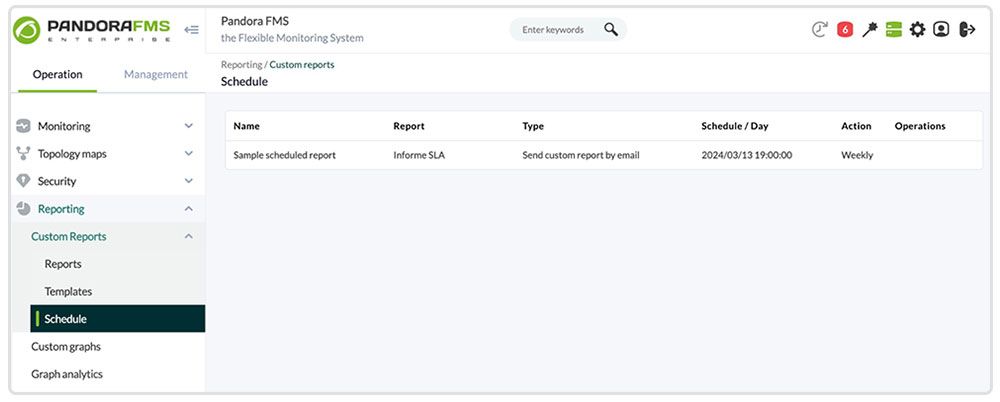
IP Detail in Network Explorer
Now Network Explorer provides real-time information (by means of Whois) about any of the IPs displayed.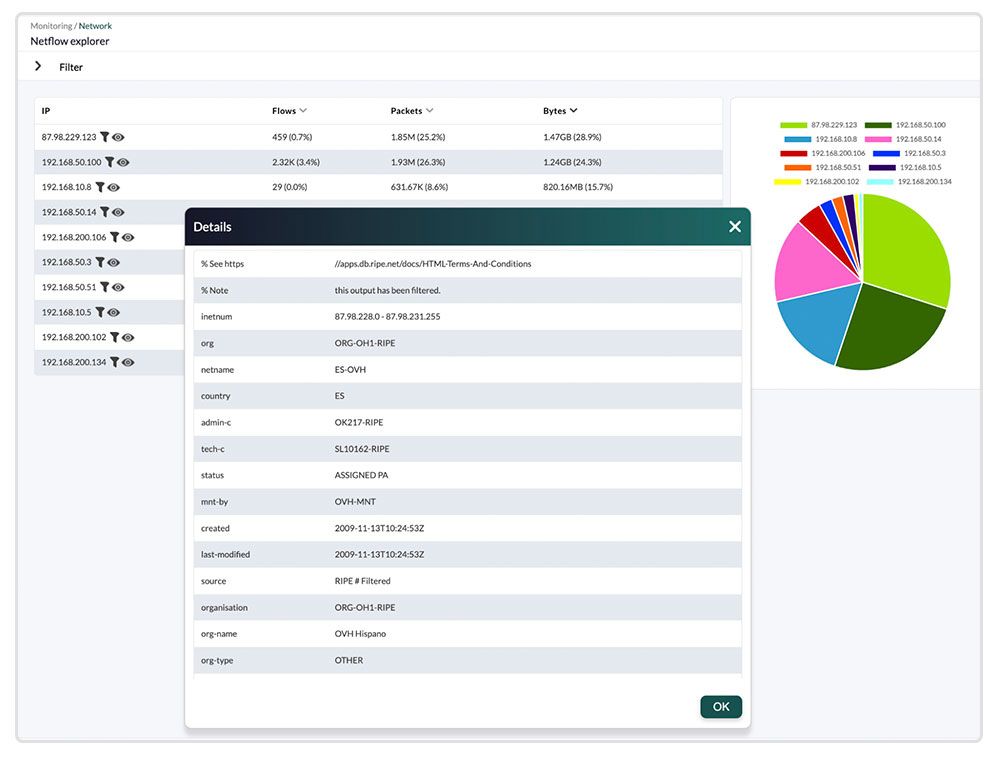
PFMS Discovery Welcome Wizard
Improved Pandora FMS welcome when loading into the Web Console! The visual interface was reorganized and improved to achieve the best performance as the initial product setup. Step by step and one by one, the main tasks, such as registering the installation to get the latest software updates and the verification of the Enterprise license aare available as a priority. At Task to perform a new list was added with the main initial tasks, with the advantage of being able to configure right then a whole series of necessary values in monitoring, such as email notifications, among many other additional features.
At Task to perform a new list was added with the main initial tasks, with the advantage of being able to configure right then a whole series of necessary values in monitoring, such as email notifications, among many other additional features. 
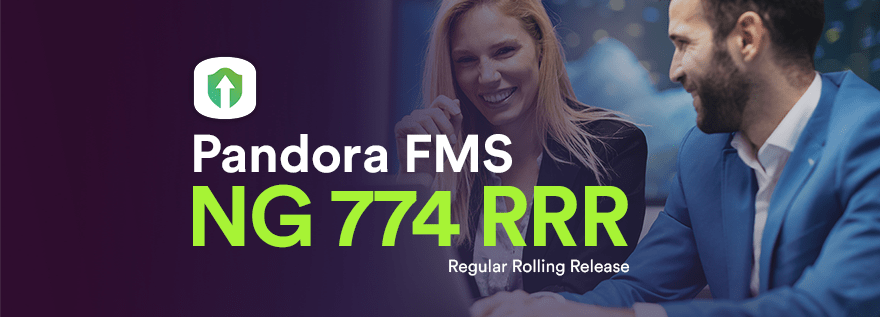
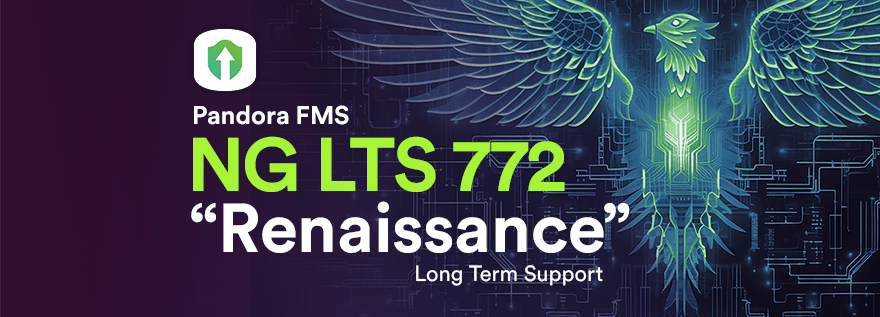
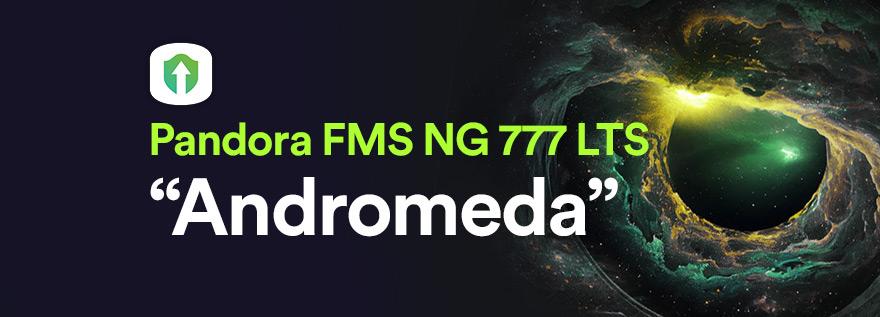
Responses