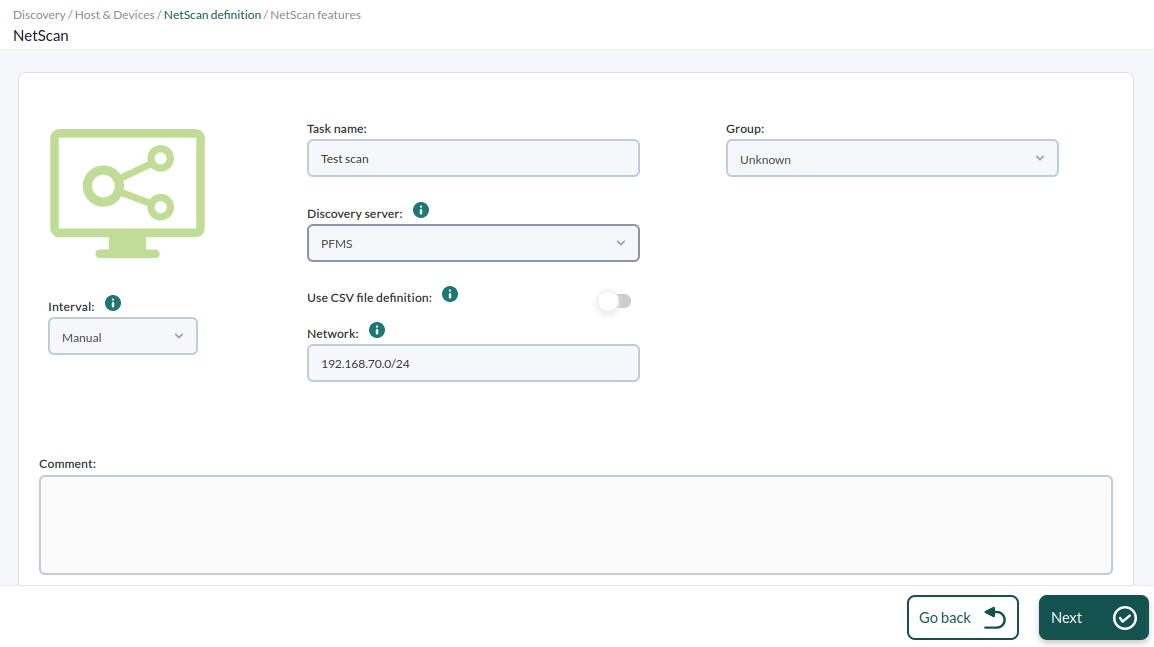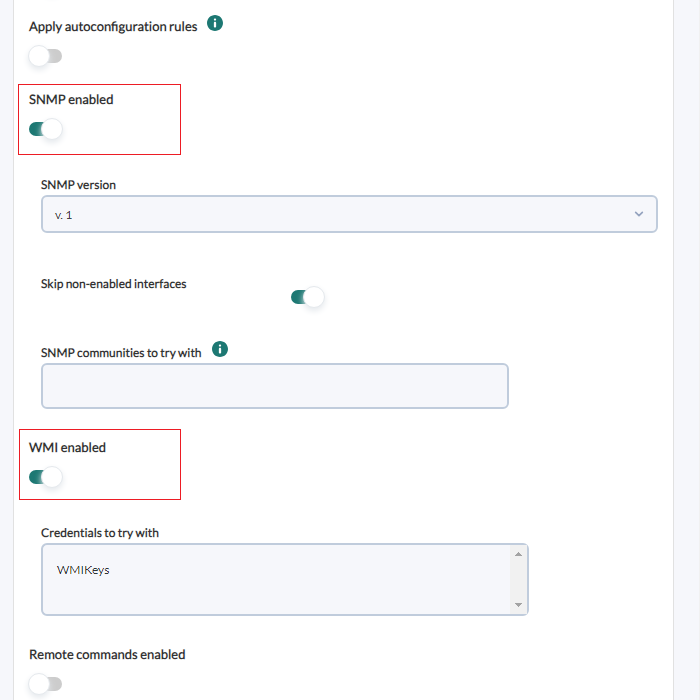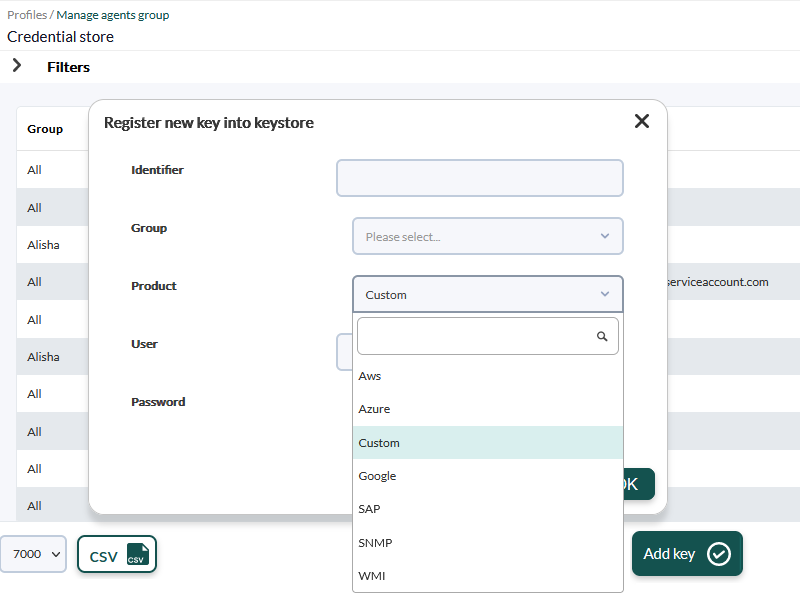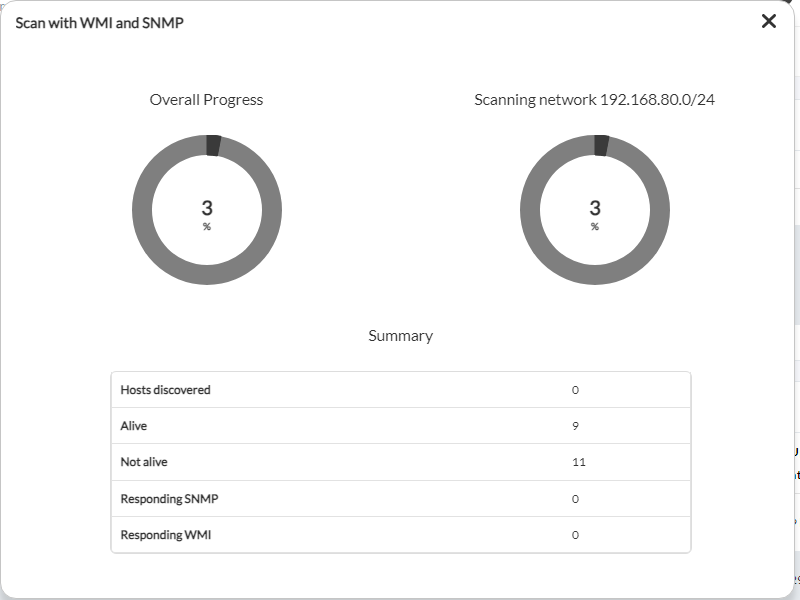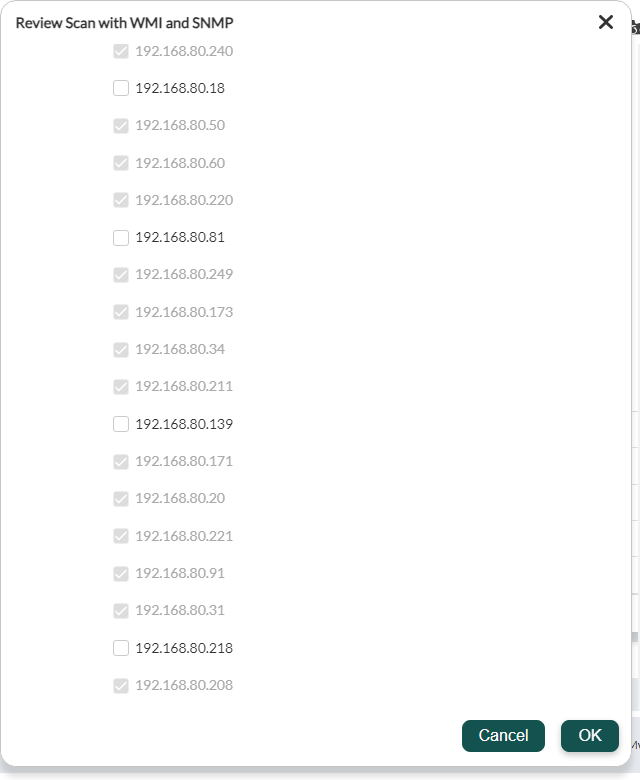5. Detecting and monitoring network and Windows devices with Discovery
Let us now look at a more complex discovery task by configuring SNMP and WMI, two protocols used to remotely monitor devices, both network (SNMP) and Windows (WMI).
The configuration process is similar to the previous one, but here go to the discovery task configuration options and look at the bottom.
To enable monitoring with SNMP and WMI, activate the corresponding token and provide the data required by each protocol. SNMP has "communities" that are like access passwords. If you do not know your SNMP community, try "public". You may enter as many as you want, so that it will be tested with all of them.
The credentials for the WMI service (and others) can be defined in Profiles -> Manage agent groups -> Credential Store.
Credential stores are safe user/password stores used later in remote checks, device configurations, remote access, etc. So they may be reused at different points in Pandora FMS.
Also enable the "Review results" token, which will allow you to see the components found by Pandora FMS in the discovery task once it is finished, showing what it found and allowing to add it to the agent remote monitoring with just one click.
If you do not need more monitoring or configuration, go to metric alerting here.
Did you not achieve the expected results? Go to help or support sections.