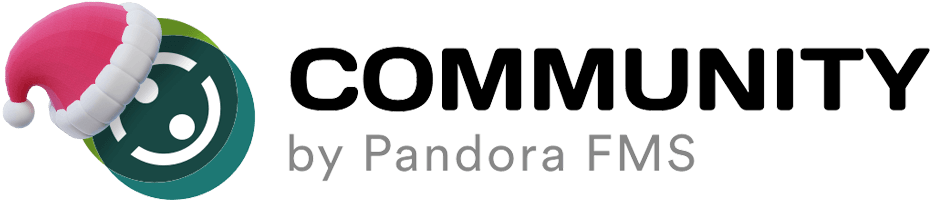Welcome to Pandora FMS Community › Forums › Community support › console version mismatch between web interface and cli
-
console version mismatch between web interface and cli
Posted by linspec9078 on November 2, 2021 at 15:51Dear community,
i just update my pandora from command line with commands:
rpm -U pandorafms_console-7.0NG.755.noarch.rpm
rpm -U pandorafms_server-7.0NG.755.noarch.rpm
rpm -U pandorafms_agent_unix-7.0NG.755.noarch.rpm
rpm -qa | grep -i pandora
pandorafms_agent_unix-7.0NG.755-210617.noarch
pandorafms_server-7.0NG.755-210617.noarch
pandorafms_console-7.0NG.755-210617.noarch
but in the web console i get this warning:
WARNING
Master server version 755 does not match console version 754.The latest version of package installed is:
754Why i see this mismatch?
In the web console footer i see:
Pandora FMS v7.0NG.755 – OUM 754 – MR 46
Thank you all.
linspec9078 replied 2 years, 11 months ago 4 Members · 6 Replies -
6 Replies
-
::
Hi,
Can you perform the upgrade process via packages?
Here is the update process:
https://pandorafms.com/manual/en/quickguides/update_version_7_0ngSkip the upgrade process for Enterprise packages.
Best regards,
Víc. -
::
Hi,
Can you perform the upgrade process via packages?
Here is the update process:
https://pandorafms.com/manual/en/quickguides/update_version_7_0ngSkip the upgrade process for Enterprise packages.
Best regards,
Víc.Hello Vic,
thank you for the reply.
As i sad above, i already updated via packages with this commands:rpm -U pandorafms_console-7.0NG.755.noarch.rpm
rpm -U pandorafms_server-7.0NG.755.noarch.rpm
rpm -U pandorafms_agent_unix-7.0NG.755.noarch.rpmBest regards.
-
::
Check table Versions of Pandora FMS 7.0 NG <- link.
755
47
Pandora FMS v7.0NG.755You need MR 47, check this section: https://pandorafms.com/manual/en/quickguides/update_version_7_0ng#update_manager_offline
Also consider this: https://pandorafms.com/manual/en/quickguides/update_version_7_0ng#database_update
-
::
Check table Versions of Pandora FMS 7.0 NG <- link.
755
47
Pandora FMS v7.0NG.755You need MR 47, check this section: https://pandorafms.com/manual/en/quickguides/update_version_7_0ng#update_manager_offline
Also consider this: https://pandorafms.com/manual/en/quickguides/update_version_7_0ng#database_update
ok thank you.
-
-