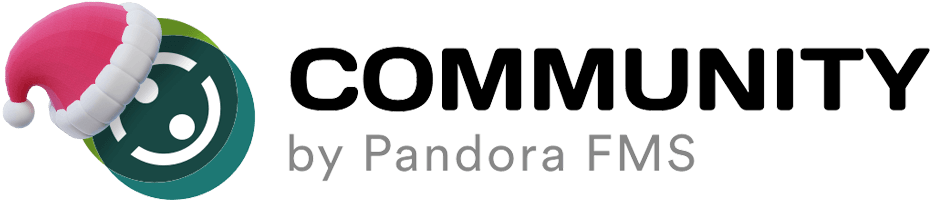Welcome to Pandora FMS Community › Forums › Community support › Advanced troubleshooting › Problems migrating from 2.1 to 3.1
-
Problems migrating from 2.1 to 3.1
Posted by daniels on March 9, 2010 at 23:07Hi guys.
I had a lot of problems migrating my production environment from version 2.1 to version 3.1.
The result database after using the migration script had a different schema from a fresh installed database of version 3.1…
I had to manually add and modify a lot of tables to make them match. The IPs of the agents are missing and a lot of duplicate agents appear in the 3.1 version, I guess that this is caused by the difference between the caps on the agent name in pandora_agent.conf and the name in Pandora server (ex: db_server and DB_Server)
Any help would be welcome. Why there are so many differences between the 2 databases (migrated from 2.1 X a brand new 3.1)? Is there problems with the migration script or I messed with the upgrade process?
Sancho replied 14 years, 8 months ago 2 Members · 3 Replies -
3 Replies
-
::
It’s importante to notice that my database comes from version 1.3…
It seems that we have a lot of problems to migrate databases that are not a clean 2.0 version. I spent 2 weeks trying to make everything work in the migration process and still have problems with duplicate agents, out of limit messages and no alarms at all…
If you have a 2.x version of pandora that came from 1.x, my advise: Do a clean 3.0 install and reconfigure all your environment. Is a lot of work, but it’s better than a broke production environment… 🙁
I’m still fighting to correct everything in my environment, but I was not able to document all the steps… For sure, the migrate database has less tables, some tables have more collums and no index was automatic created in the migration process. I’m having a lot of work comparing table by table trying to make everything compatible.
-
::
The out of limits problem was solved. Thanks to martinssaulitis.
http://openideas.info/smf/index.php/topic,1141.msg5257.html#msg5257
-
::
Sorry for all problems in upgrade 🙁
I found A LOT of problems on versions coming from older versions (like 1.2 to 3.0 migration). Could be a HELL :(. For the next migration to 3.1 migration will be much more smooth. It’s very hard to make a “fine” upgrade process which works fine for all kind of enviroments.
Some problems like agent names Upperscase/Lowercase have no solution, and others like duplicated IP’s causing recon missfunction has been detected and “solved” upgrading the pandoradb.pl script. At this time cannot do much more, it depends on the pandora fms install, and some issues has been fixed in current 3.0 code, because when run over a migrated database, doesnt work as expected so was really a bug in 3.0 code.
If you can, check out the latest branches/3.0 version for upgrade pandora console and server, this will help.
It’s importante to notice that my database comes from version 1.3…
It seems that we have a lot of problems to migrate databases that are not a clean 2.0 version. I spent 2 weeks trying to make everything work in the migration process and still have problems with duplicate agents, out of limit messages and no alarms at all…
If you have a 2.x version of pandora that came from 1.x, my advise: Do a clean 3.0 install and reconfigure all your environment. Is a lot of work, but it’s better than a broke production environment… 🙁
I’m still fighting to correct everything in my environment, but I was not able to document all the steps… For sure, the migrate database has less tables, some tables have more collums and no index was automatic created in the migration process. I’m having a lot of work comparing table by table trying to make everything compatible.