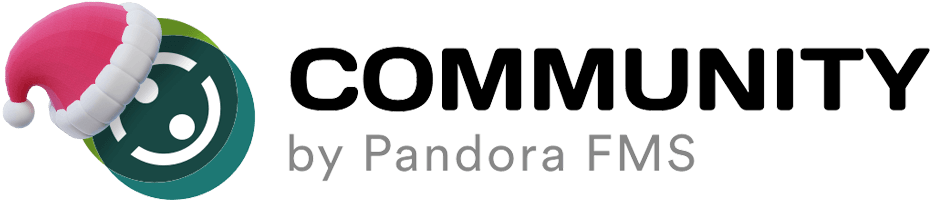Once we have installed the Windows® Software Agent in our machine we can start adding monitoring, we can add such monitoring in the following ways.
Basic monitoring from the console.
From the console we can add basic monitoring with a few clicks, we can use the “Basic Windows Local Monitoring” policy integrated by default in the console or we can also use module templates in the configuration in the agent console in the “Module templates” menu.
Once we add a policy and apply these modules they will be written in the agent configuration file and in the next agent interval the modules will report information and will be reflected in the agent view.
Advanced monitoring (use of scripts or plugins)
From the remote configuration we can add data modules with command executions or scripts, we can also add plugin modules.
For data modules we will use the following structure:
module_begin module_name TCP_Connections module_type generic_data module_exec netstat -an | find /c /v "estab module_description Total number of TCP connections active module_group Networking module_end
For the plugin type modules we will use the following:
module_plugin cscript.exe "C:\Program Files\pandora_agent\util\df_percent.vbs"
If you have more doubts or want to know more possibilities, access our wiki:
https://pandorafms.com/manual/en/documentation/03_monitoring/02_operations