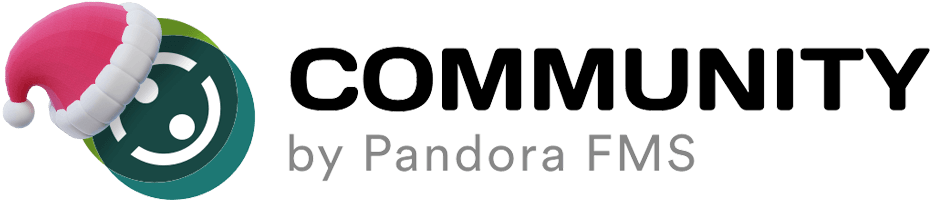If you want to remove the SNMP traps from the console, you don’t have to go sheet by sheet, but you can do it all at once. To do this you must execute, from the DB Interface extension, the following SQL sentence:
DELETE FROM ttrap;
If you want to delete traps until a certain date, you can configure in the console menu Setup -> Performance -> Max. days before traps are deleted the days that the traps are saved in Pandora FMS.