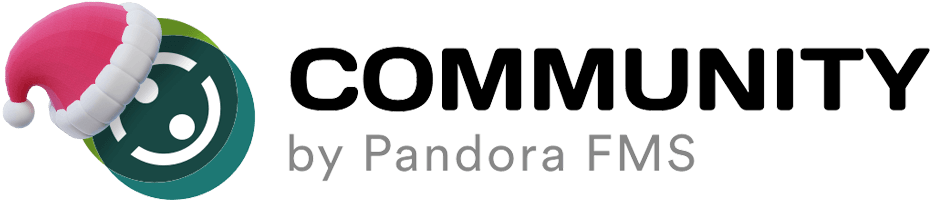It is possible that after doing the installation of Pandora FMS on a system with CentOS, our agents don’t report any information in our Console web. In this case, one solution would be disable SELinux. This could be done through the file /etc/selinux/config changing SELINUX=enforcing by disabled:
# cat /etc/selinux/config # This file controls the state of SELinux on the system. # SELINUX= can take one of these three values: # enforcing - SELinux security policy is enforced. # permissive - SELinux prints warnings instead of enforcing. # disabled - SELinux is fully disabled. SELINUX=disabled # SELINUXTYPE= type of policy in use. Possible values are: # targeted - Only targeted network daemons are protected. # strict - Full SELinux protection. SELINUXTYPE=targeted
# SETLOCALDEFS= Check local definition changes SETLOCALDEFS=0
After save file we should restart to disable SELinux or use setenforce:
# setenforce 0
After doing this the agents should report correctly.
- See also: