Welcome to Pandora FMS Community › Forums › Community support › Advanced troubleshooting › Only a line instead of actual Pandora Console for first load
-
Only a line instead of actual Pandora Console for first load
Posted by rkiesler on March 6, 2022 at 16:46Apparently, my thread got deleted. I cannot post the source code of my Pandora Console, as this triggers a “you have been blocked” in this forum. As a reminder, my problem is still that when I load the Pandora Console for the first time, I only get a straight line instead of the Pandora Console. When I press refresh, it works.
vic replied 2 years, 9 months ago 3 Members · 15 Replies -
15 Replies
-
-
-
::
This happens EVERY TIME I start my Chrome browser and access the Pandora Console. As this does not happen for other Apache applications I have on my Raspberry PIs, a caching issue on the browser end seems unlikely to me. But no problem, I can post the Console logs.
Where can I find it?
-
::
Hi,
The Pandora FMS console log files can be found in the following path:
/var/www/html/pandora_console/pandora_console.log
or
/var/www/html/pandora_console/log/console.log
And the apache logs in the following (it will depend if you use HTTP or HTTPS):
/var/log/httpd/
access_log
error_log
ssl_access_log
ssl_error_logIf you want you can send me a private message or an email because the logs can have information that you don’t want to be public.
Best regards,
Víc.
-
-
-
-
::
That’s how it looks for me:
-
-
-
-
::
Well, still no luck. I can see, that you have sent me a private message. When I try to click on it, I come to a message box, with these circle-things –> timeout.
I tried private mode, I was able to Sign in, as soon as I click something, it logs me out.
Something’s messed up here, I don’t have these kinds of problems in other forums.
-
-
::
Well, tried it again… You’ve guessed it, it does not work. I can’t visit your profile in Firefox either, I just get a timeout — like in Chrome. Can you give me an Email-address? Maybe that finally works.
-