Welcome to Pandora FMS Community › Forums › Community support › Advanced troubleshooting › Console_Pandora fms cannot be worked :(
-
Console_Pandora fms cannot be worked :(
Posted by mejda.abida on September 27, 2022 at 12:05Hello,
i was installed pandora console and then pandora server but the console cannot be worked!!
please is there a correct order to follow? i installed the version764 without .iso.
thanks,
Mejda.
reck replied 2 years, 2 months ago 5 Members · 9 Replies -
9 Replies
-
::
Hi Mejda,
There should be no problem, check the console settings for any invalid credentials (pandora_console/include/config.php).
Also, check the permissions of the files in the pandora_console folder.
Can you give us more information about the problem you are experiencing in your environment?
Best regards,
Víc.
-
-
::
hello,
i was reinstall all packageand the http:ipadress/pandora_console/install.php is opened but with error, please see attached.
i add the permission for the folder /include and i try with apache:apache and root:root but doesn’t work!!
-
::
Hi Mejda,
this may be caused by Selinux, in the shell you can see the status by performing the following run:
sestatus
This should return disabled, otherwise
you can disable it by launching:
setenforce 0
This is temporary, if you reboot the system it will return to the previous state, to disable it permanently you must edit
nano /etc/sysconfig/selinux
setting the value
SELINUX=disabledPlease check and let us know, thanks in advance.
Best regards -
-
::
It is a test to make a check, in the documentation there is information on this function to have it enabled and working together.
-
::
Thank you very much 🙂
i was follow this documentations and its ‘s worked now 🙂
https://pandorafms.com/manual/fr/documentation/02_installation/01_installing
(part 1.11)
thanks a lot.
-
-