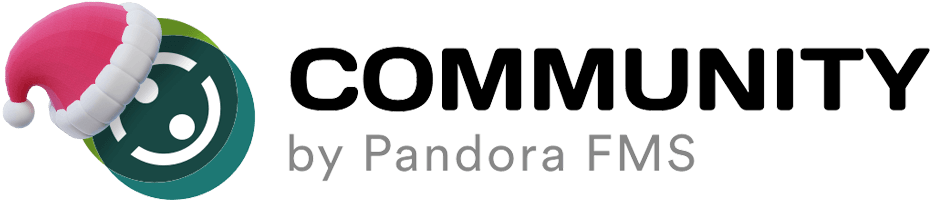As a reminder, the centralized mode allows us to manage from the Metaconsole some functionalities of Pandora FMS in a more agile and simple way without having to manage node by node.
To give a practical example, if we want to create a new group of agents and that this one is visible in the “X” nodes of Pandora FMS, it is enough to create it in the meta console and later to deploy it in an easy way over the “X” nodes, while if we would no work with the centralized node we would have to go node by node creating the group, as it is the case with groups of agents, this can be applied to many more aspects of Pandora FMS, alerts, tags, users, policies, collections, etc.
To configure the centralized mode, we have to go to the metadata console menu Advanced -> Metasetup. In it we find the option Centralized management, we leave selected the option Yes and we save the changes.
Considerations to take into account when configuring the centralized mode:
It is important to take into account, when setting up the centralized mode, see what scenario we start from:
- We already had previously working the environment of goal + “X” nodes: The “danger” of this operation is that “probably” in each node we have created different things. Example –> Node1 (20 tags), Node2 (14 tags) and Meta Console (10 tags), it could be the same with groups, policies, etc. This scenario is dangerous because for a correct functioning of the centralized mode, the tags created (for the example above) must coincide in the 3 sites. And not only match, but also at the DB level, so it is not recommended to configure the centralized mode for cases like this, at least without consulting with Artica PFMS SLU support.
- New installation, where the nodes + the goal are mounted: This scenario is not dangerous, because the groups,tags,policies,collections,etc are going to coincide in the same way in goal + nodes.
For more information about the centralized mode, please consult the following link:
https://pandorafms.com/manual/en/documentation/06_metaconsole/09_metaconsole