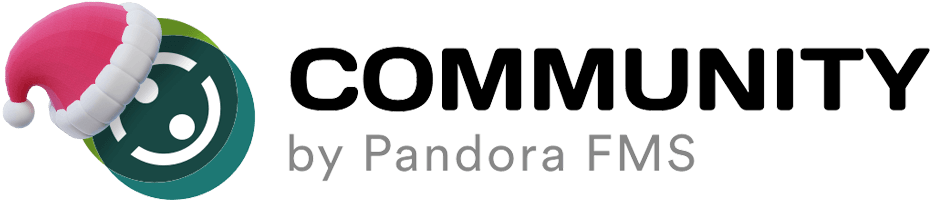History database is an Enterprise only feature of Pandora FMS. It consists of a database (set on an independent physical machine) in which old module data is stored to improve the main Pandora FMS database’s performance.
This data will be available at Pandora Console seamlessly, when asked to show reports, module graphs, etc.
In order to set up a history database, please follow these steps:
- Create a new MySQL database.
- Create the necessary tables in the new DB. You can use the next 2 scripts
pandoradb.sqlandpandoradb_data.sqlfor that purpose:
cat pandoradb.sql | mysql -u user -p -D history_db
cat pandoradb_data.sql | mysql -u user -p -D history_db
- Now, at Pandora FMS Console, head to Setup/Setup/History database and modify host IP address, port number, and history database’s name, user and password.
- Data will be automatically stored to history database when it gets as old as specified (in days). Pandora will send the information in a custom number blocks, keeping a custom Delay after each block to avoid overloading.
- Check this link to know more about history database: