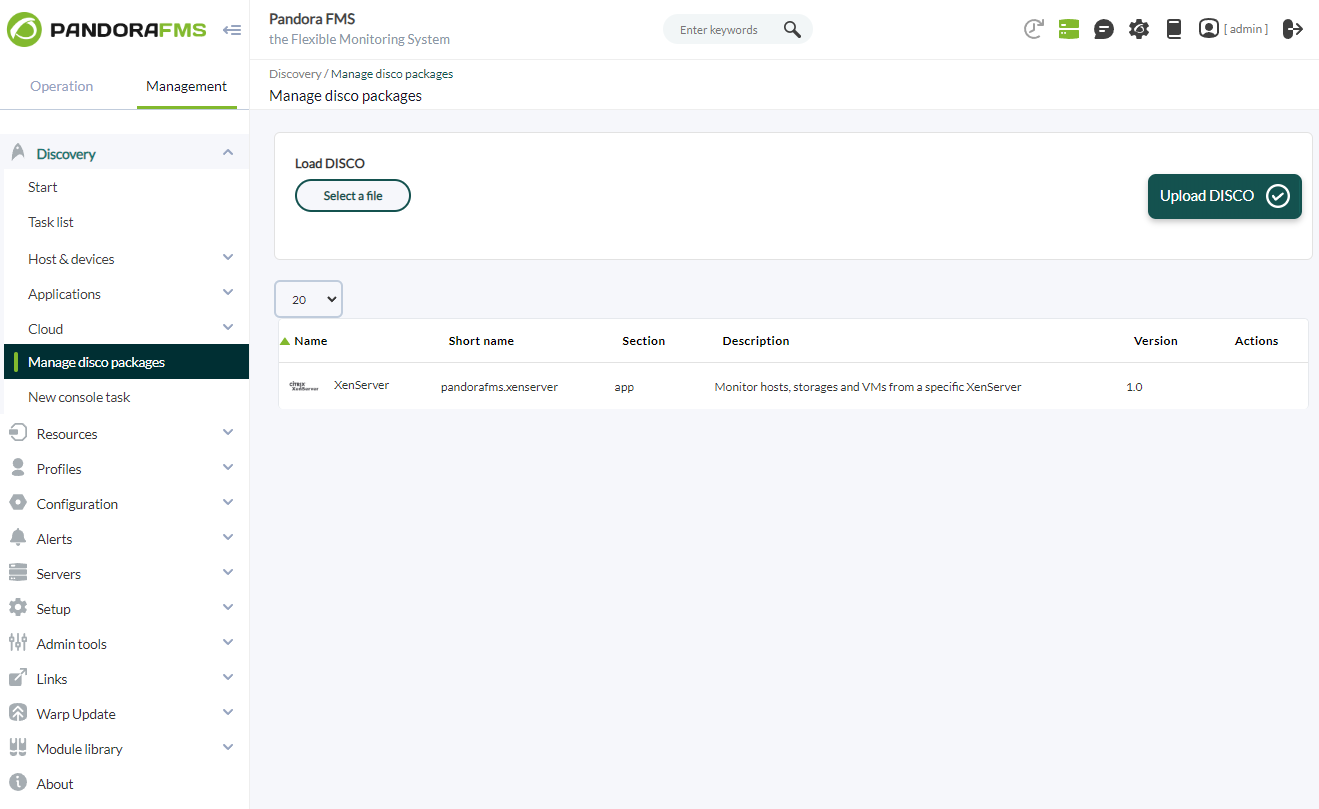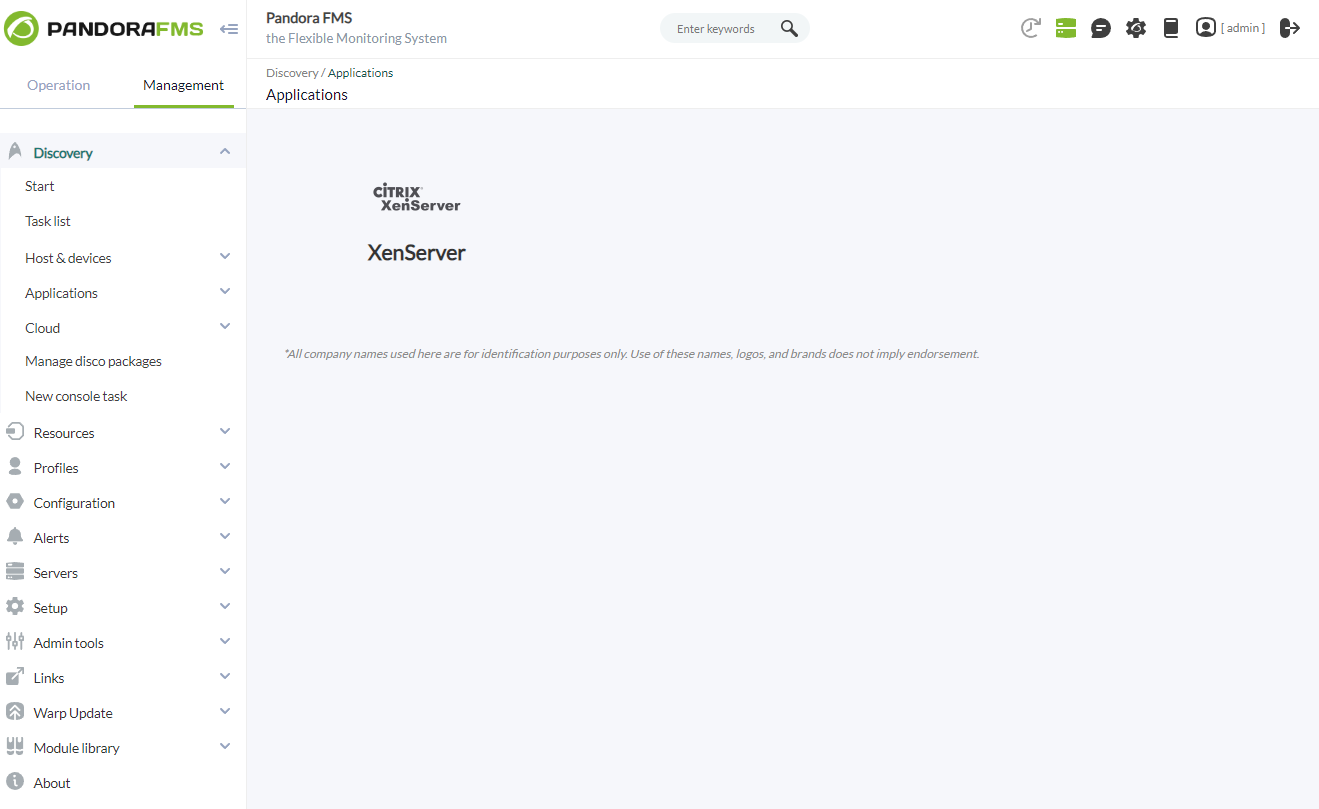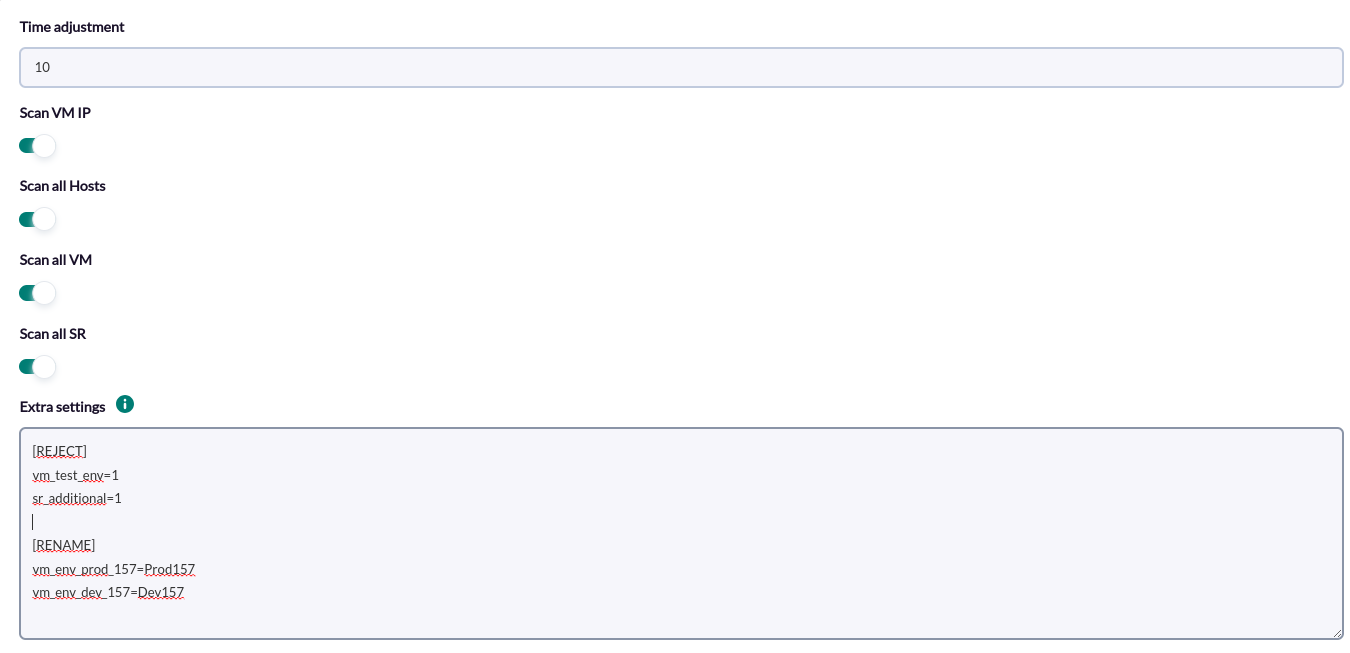Discovery
This plugin can be integrated with Pandora FMS Discovery.
To do this, you must load the ".disco" package that you can download from the Pandora FMS library:
https://pandorafms.com/library/
Once loaded, XenServer environments can be monitored by creating Discovery tasks from the Management > Discovery > Applications section.
Once loaded, XenServer environments can be monitored by creating Discovery tasks from the Management > Discovery > Applications section.
For each task, the following minimum data will be requested:
- XenServer IP: IP of the XenServer server to monitor.
- XenServer user: Connection user to the XenServer.
- Password: Password of the connection user.
- Tentacle IP: IP of the Tentacle server to send agent data to. Normally this parameter will not be modified.
- Tentacle port: Tentacle server port to send data to. Normally this parameter will not be modified.
- Tentacle extra options: Additional options for sending data through the Tentacle client. Normally this parameter will not be modified.
You can also adjust the task configuration to customize the desired monitoring:
- Time adjustment: Time adjustment, enter in seconds.
- Scan VM IP: Activate to check the IP of the virtual machines.
- Scan all Hosts: Check to enable scanning of all hosts.
- Scan all VM: Check to enable scanning of all virtual machines.
- Scan all SR: Check to enable scanning of all SR agents.
- Extra settings: Optional additional configuration block. Here you can include all the plugin configuration parameters you want, such as the REJECT or RENAME blocks.
Tasks that are successfully completed will have an execution summary with the following information:
- Hosts: Number of monitored hosts.
- Storage: Amount of monitored storage.
- VMs: Number of virtual machines that are not templates or control domain. A control domain is a special virtual machine that acts as a management interface for the Xen environment.
- Hosts VMs running: Number of virtual machines running on the monitored hosts.
- Hosts VMs installed: Number of virtual machines on monitored hosts, including templates and control domains.
Tasks that are not completed successfully will have an execution summary recording the errors produced.