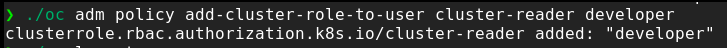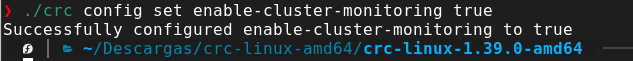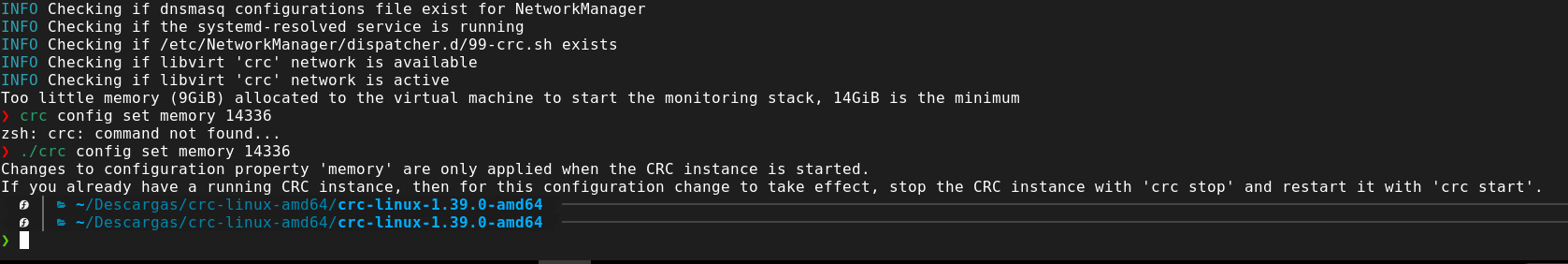Pre requisites
- Have openshift CLI(oc) installed.
Information about cli installation can be found in the official documentation:
https://docs.openshift.com/container-platform/4.9/cli_reference/openshift_cli/getting-started-cli.html
- Have a project created in openshift.
- The openshift user account must have cluster-reader permissions.
The cli commands to add permissions are as follows (these must be given from a privileged account)
Add a role to a user :
oc adm policy add-role-to-user <role> <user_name>Remove a role from a user :
oc adm policy remove-role-from-user <role> <user_name>Add a role to a user for all projects:
oc adm policy add-cluster-role-to-user <role> <user_name>Remove a user role for all projects:
oc adm policy remove-cluster-role-from-user <role> <user_name>Example :
./crc config set enable-cluster-monitoring trueExample:
To be able to have enabled a minimum of 14 gb is requested, so if we have configured the environment with less, and we activate the cluster-monitoring option we will have to add more to the machine, the minimum is 14336 in mb.
The command to specify the memory is :
./crc config set memory 14336Example:
- Have the perl tools plugin in a folder called PandoraFMS.
- Have installed the Pandora software agent