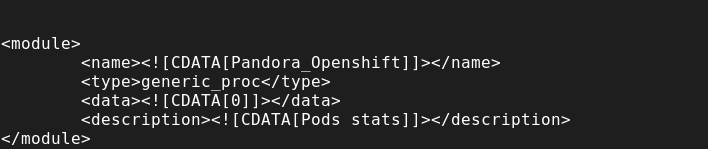Error control
The plugin works modularly, so if for some reason it fails to send the data, through terminal commands we can see where it is failing. We will be able to see that part of the environment that we are getting the data is having problems to send the data (pods, nodes, deployments, etc).
With the parameter as_server_plugin of the conf to 0
Executing the plugin by terminal, if any part fails when sending the data it will print a module and in the description we will see which agent is the one that fails.
<path pandora_openshift.pl> <path pandora_openshift.conf>In this example we have painted a module in xml by terminal that tells us in the description that it has had problems with the pod_stats agent.
With the parameter as_server_plugin of the conf to 1
If we execute manually the plugin by terminal with the option as_server_plugin to 1, this will paint by terminal a number, this number indicates in which part the plugin has failed.
| 9 | You have executed everything perfectly |
| 8 | Failed in openshift agent |
| 7 | Failed in replication controllers agent |
| 6 | Failed agent services |
| 5 | Agent api services failed |
| 4 | Failed in the imagestreams agent |
| 3 | Failed in deployments agents |
| 2 | You have failed in the agent pod stats |
| 1 | Failed in pod agents |
| 0 | Failed in node agents |