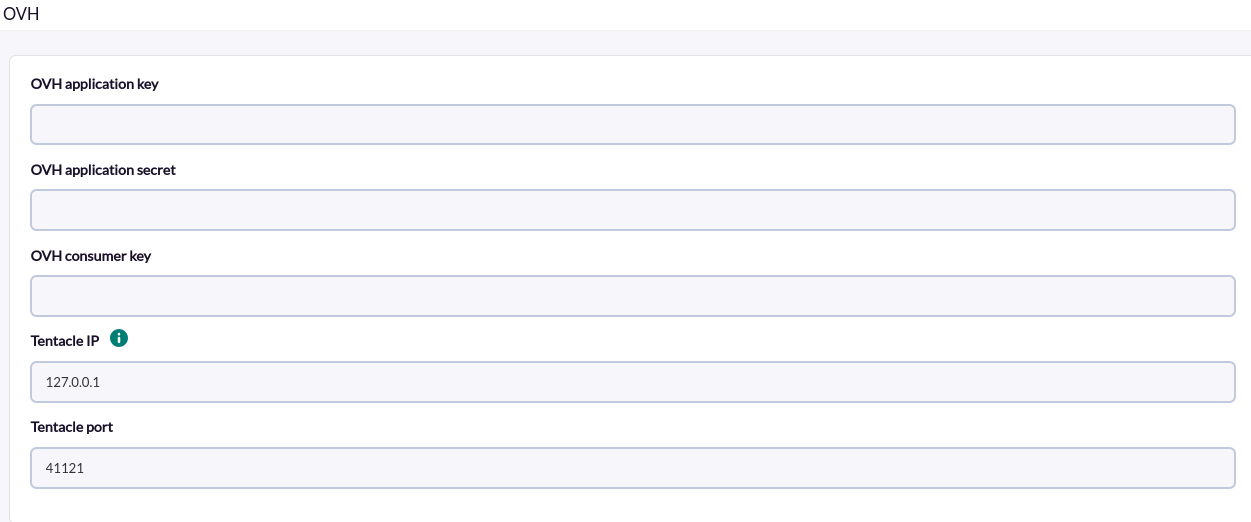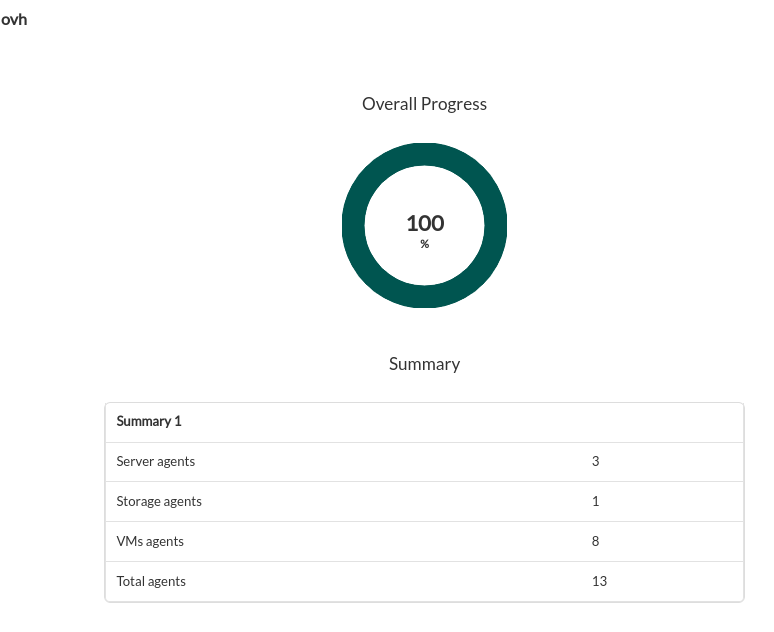Discovery
This plugin can be integrated with Pandora FMS Discovery.
To do so, you must load the ".disco" package that you can download from the Pandora FMS library:
https://pandorafms.com/library/
Once loaded, you will be able to monitor Kubernetes environments by creating Discovery tasks from the Management > Discovery > Cloud section.
The following minimum data will be requested for each task:
- OVH application key : .Key application key.
- OVH application secret : Application secret key.
- OVH consumer key: Consumer key.
- Tentacle IP: IP of the Tentacle server to send the agents' data to. Normally this parameter will not be modified.
- Tentacle port: Tentacle server port to send the data to. Normally this parameter will not be modified.
It is also possible to adjust the task configuration to customize the desired monitoring:
- Scan Volumes : If enabled, it will monitor the volumes and will create an agent for each one of them.
- Scan Servers:If enabled, it will monitor the servers and create an agent for each one of them.
- Get monthly and overall costs: Get monthly and overall costs: If enabled, it will monitor the costs and will create a module of total costs and another one of monthly costs for the last month.
- Monitor virtual machines: If enabled, it will monitor the virtual machines and will create an agent for each one of them.
- Advanced statistics: If enabled it will enable additional statistics modules in the virtual machines agents.
The successfully completed tasks will have an execution summary with the following information:
- Total agents : Total number of agents generated by the task.
- Storage agents : Total number of project agents created by the task.
- VMs agents : Total number of virtual machines agents created by the task.
- Server agents: Total number of server agents created by the task.