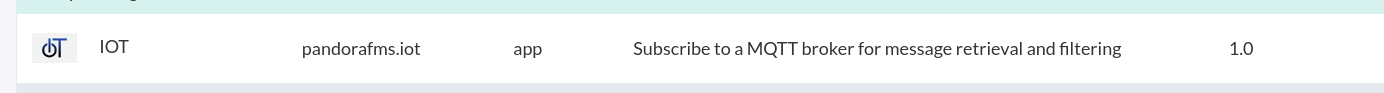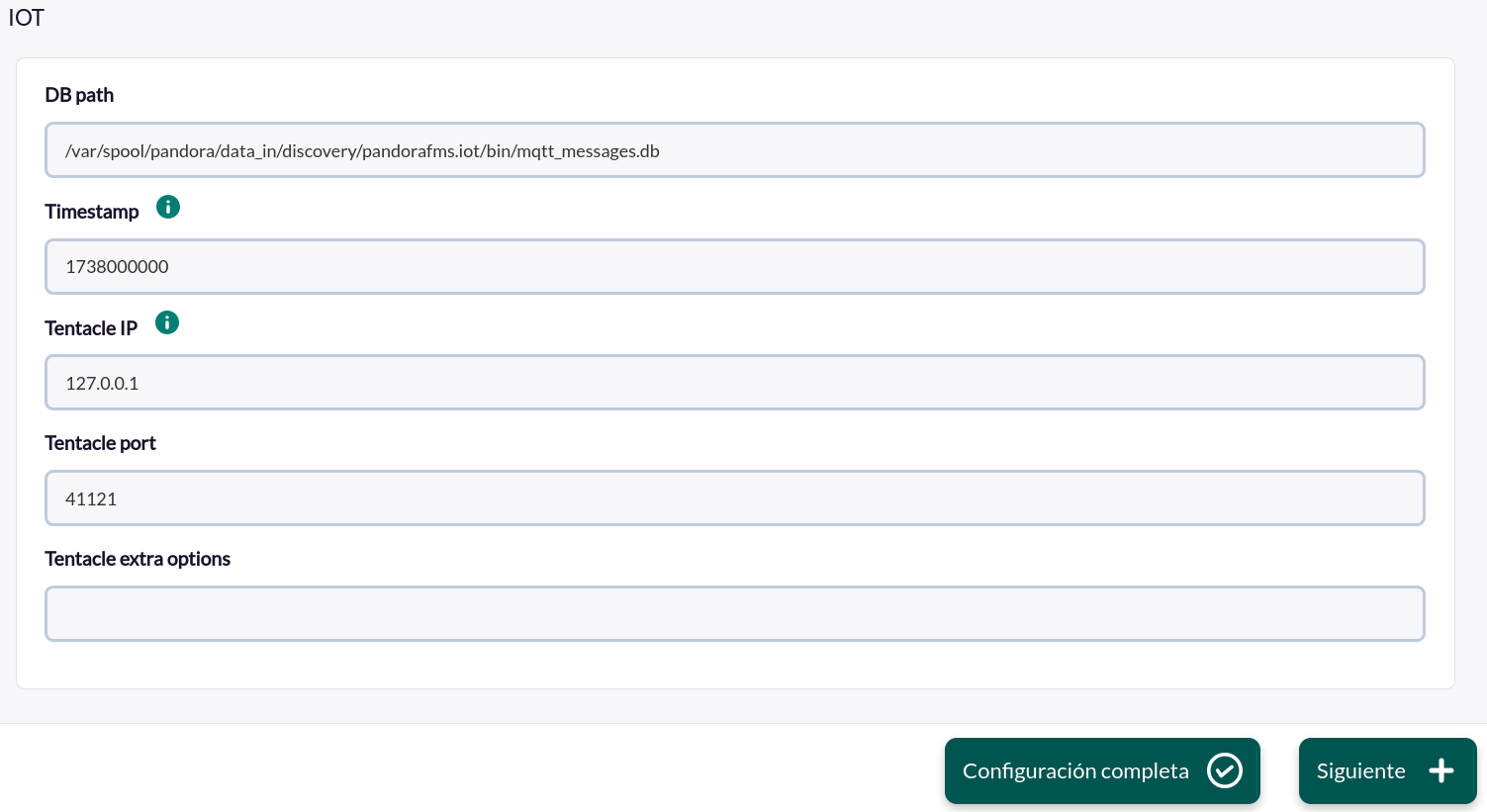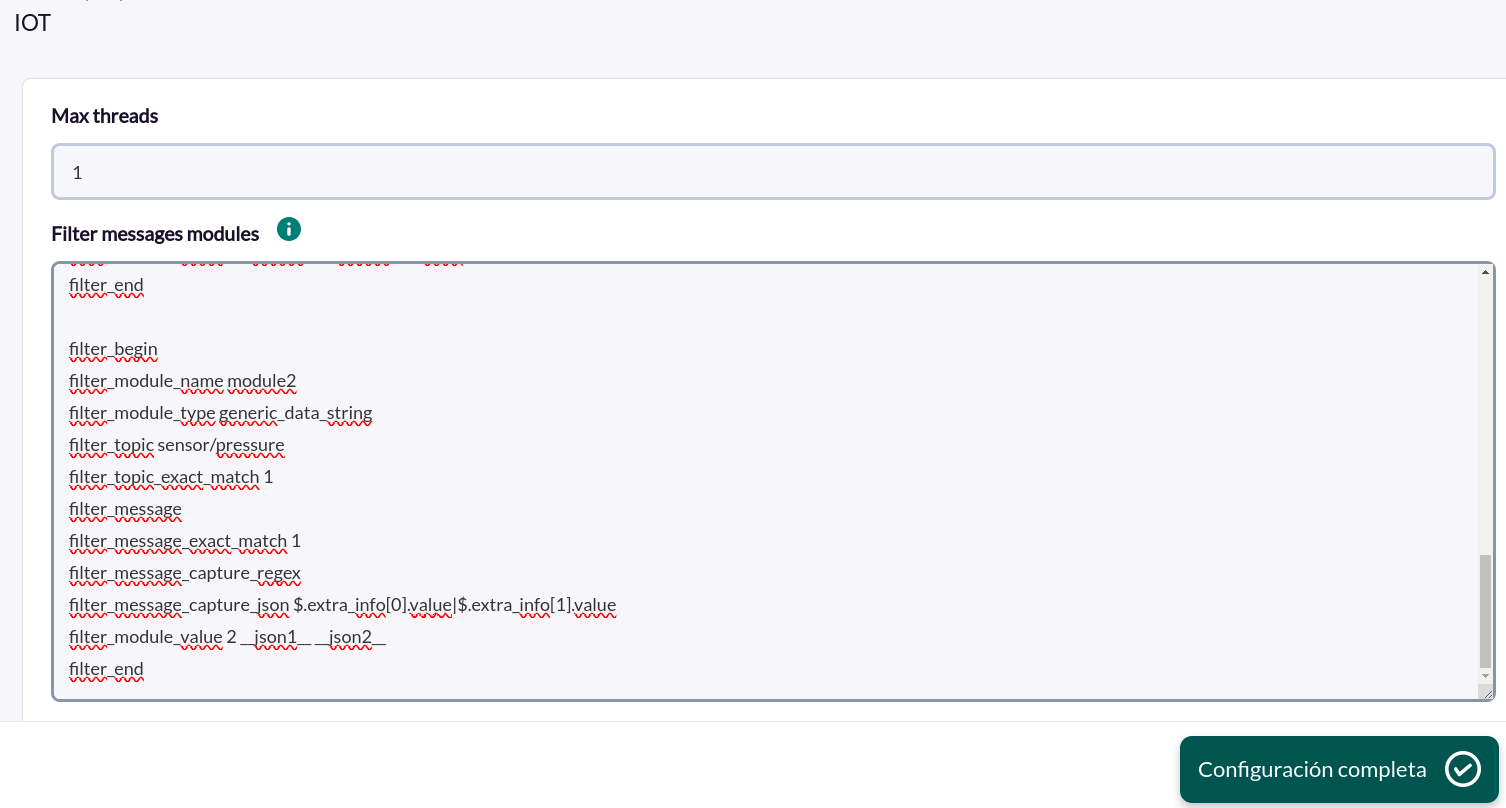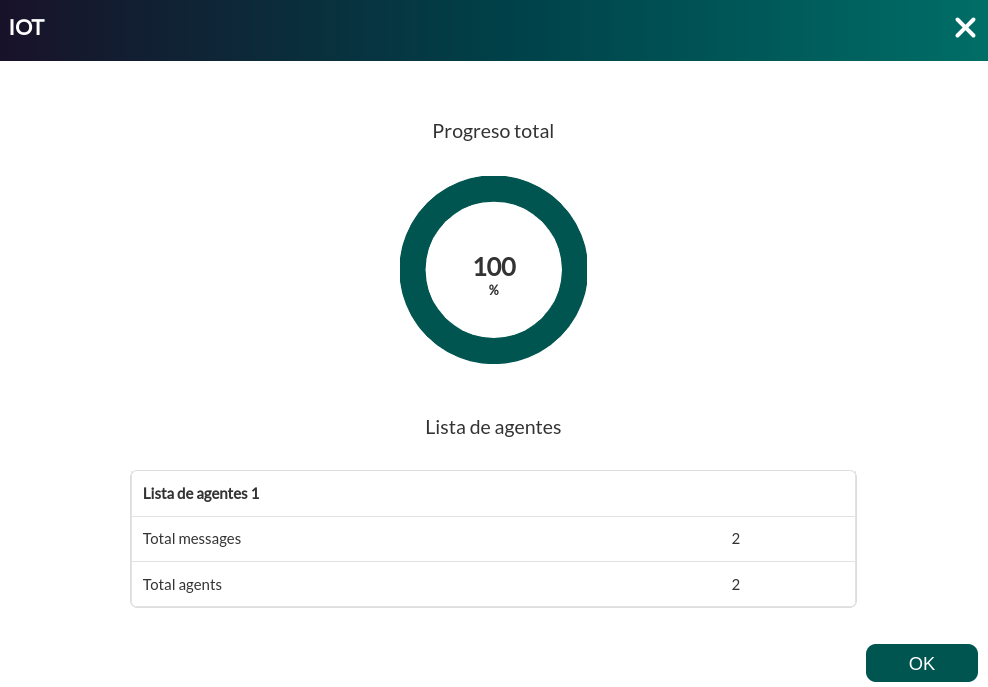Discovery
This plugin can be integrated with Pandora FMS Discovery.
To do so, you must load the “.disco” package that you can download from the Pandora FMS library:
https://pandorafms.com/library/
Once loaded, you will be able to receive and monitor messages from a broker, creating Discovery tasks from the Management > Discovery > App section.
The following minimum data will be requested for each task:
- DB path: Database file path
- Timestamp: Timestamp in seconds from which it will be filtered.
- Tentacle IP: IP of the Tentacle server to which the agents' data will be sent. Normally this parameter will not be modified.
- Tentacle port: Tentacle server port to send the data to. Normally this parameter will not be modified.
- Tentacle extra options: Tentacle extra options.
Filter settings can also be adjusted to customize the desired monitoring:
- Max threads: Number of wires to be used.
- FIlter message modules: Filter configuration options for the modules. More details on the possible options and labels to be used in this section can be found in the “parameters” section of this manual.
Successfully completed tasks will have an execution summary with the following information:
- Total agents : Total number of agents generated by the task.
- Total messages: Total number of messages that have passed the filters.