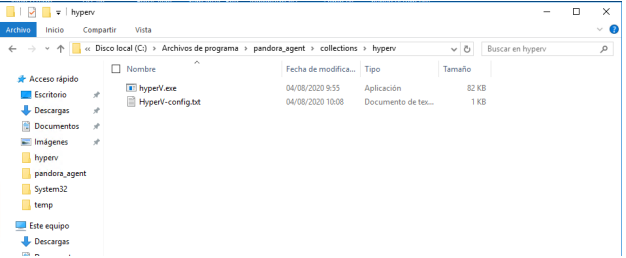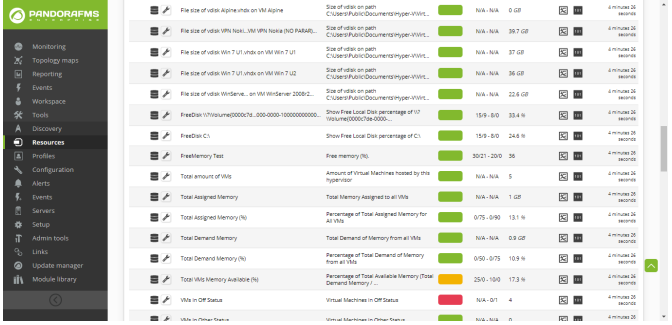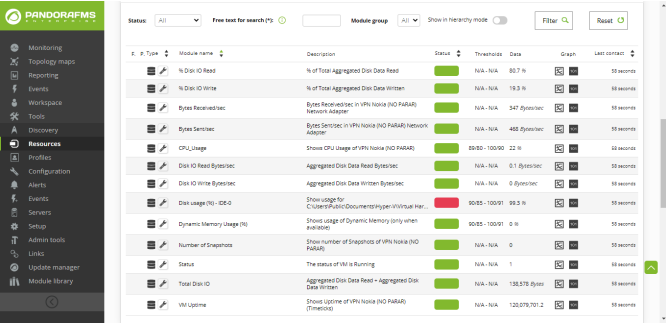Configuration screenshots and results
Configuration in the agent's machine:
We have deployed the plugin through the collection system, so the executable file and the configuration file will be in the path of the collections directory of the Pandora FMS agent:
The XML of the virtual machine agents in which their sending to the server by tentacle fails will be in the path indicated in the FilePath of the configuration file.
Once the configuration of the plugin is done correctly, it will report each interval the data and will create in the first execution an agent for each virtual machine installed in the Host machine, as well as the modules corresponding to the Hypervisor in the agent where the plugin is being launched.
The virtual machines that are off will only report the Status module. Until these virtual machines are turned on, they will not report all the modules that are enabled.
We could create a new group called Hyper-V and in the plugin configuration file indicate this name in order to create all the new agents in this group.
Screenshot of Host View:
Screenshot of VM View.