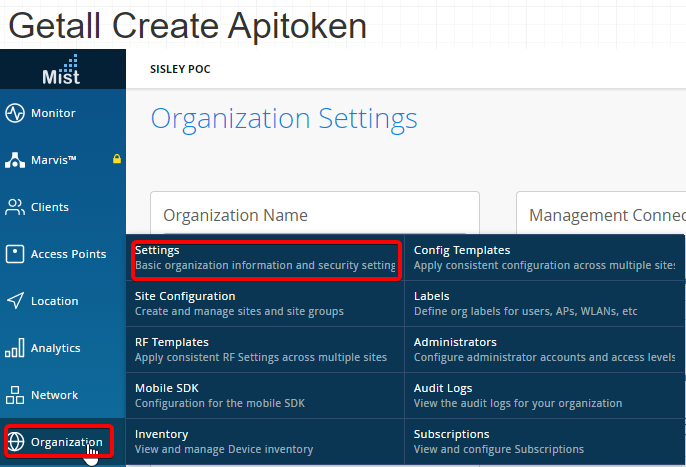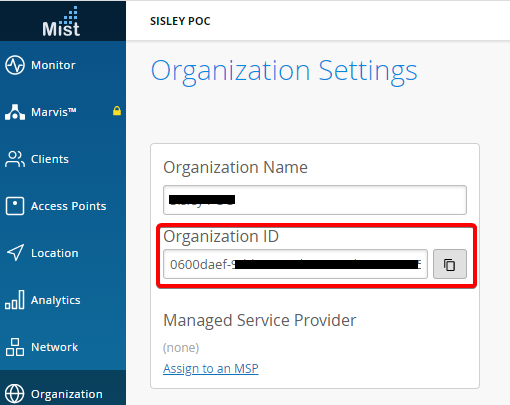How to know the "Organization ID"
The plugin extracts the data of all sites and devices registered in a Mist Organization. It is mandatory to send as parameter the "organization ID" of your Mist API account. If your environment has more than one Organization, it is necessary to launch the plugin one time for each of those organizations.
You can see your organization ID being logged in your Mist account and going to Organization>Settings:
On this screen you can find and copy the "Organization ID" just bellow "Organization Name":