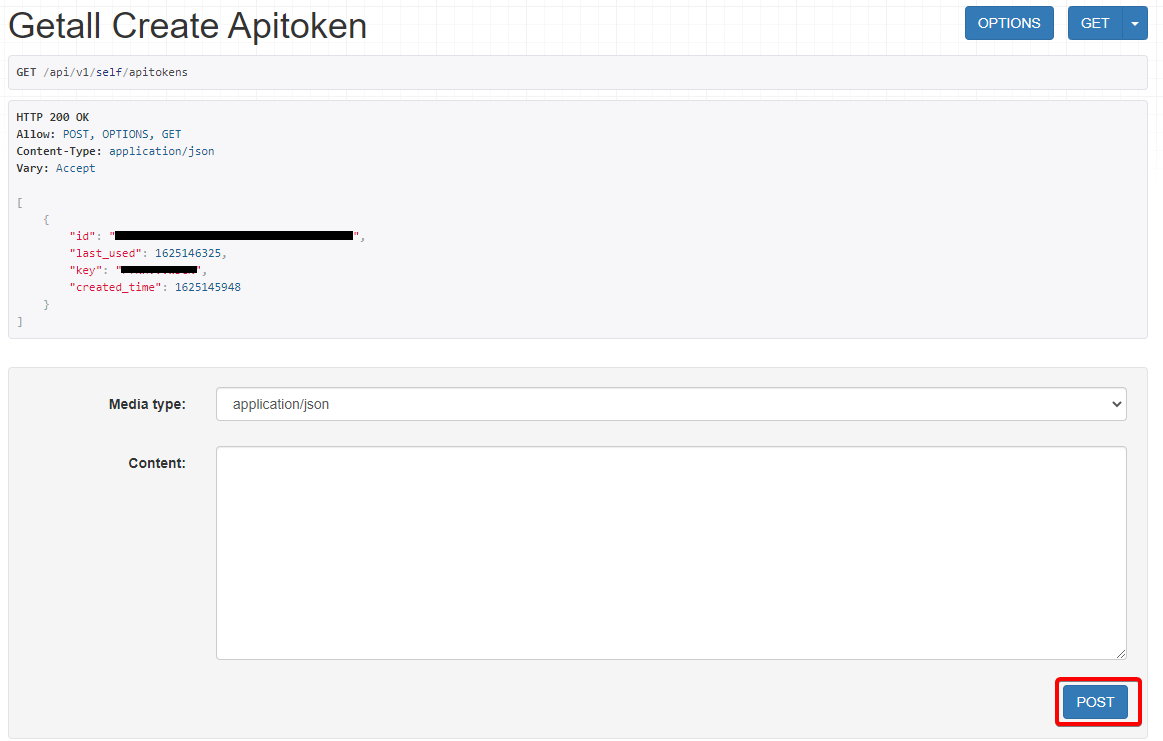How to create Mist apitoken
APItoken is a mandatory parameter to authenticate in Mist API and that the plugin is able to extract the data to create the modules and agents.
Create a new apitoken
Being logged in your Mist account, open a new tab in the same browser and go to this url to launch "Getall Create Apitoken":
https://api.eu.mist.com/api/v1/self/apitokens
(url may depend of your region)
Press on "POST" button to create a new apitoken:
Show all apitoken created
To show all apitokens created, we can use the sale API call as we used to create them:
https://api.eu.mist.com/api/v1/self/apitokens
We will need "key" value of any working apitoken to use in our plugin.