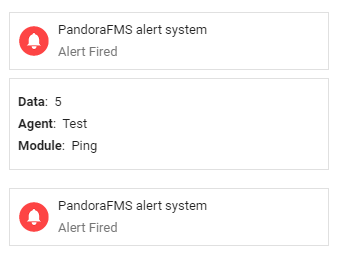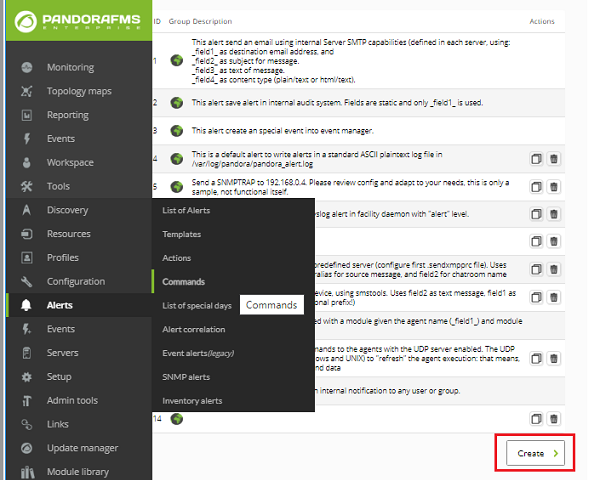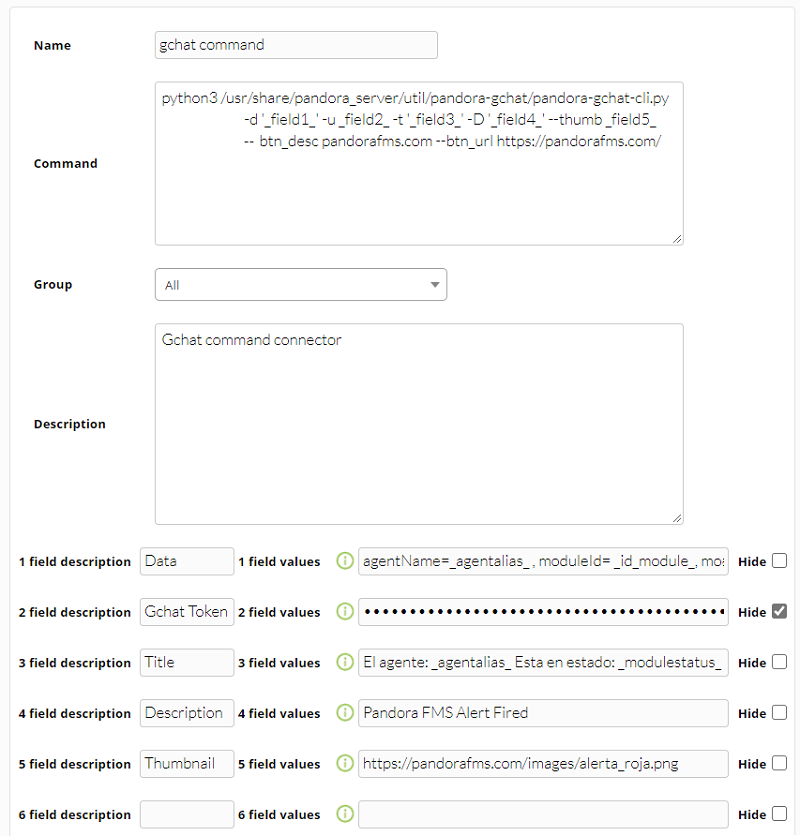Pandora FMS configuration: creation of an alert command
Open a terminal window and access the Pandora FMS server. Download (and unzip) from the Pandora FMS library the Google Chat connector CLI in the following path:
Or in a location that Pandora FMS server can access. You should have installed python3 (with the modules argparse, requests and json) and python3-pip to be able to use the pandora-gchat-cli.py program. Once you have installed both, with the pip3 command you must install the requirements or dependencies (minimum versions) with the following instruction:
pip3 install -r requirements.txt
In the file test-exec.txt you will find an example that you can reuse to configure the alert command. It is recommended that from the same terminal window you send a basic test message to the chat room, for example:
Messages can be further elaborated by additional parameters, compare with the following example:
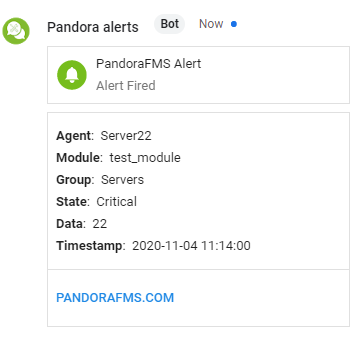 Go to the Pandora FMS Web Console and click on Alerts -> Commands -> Create.
Go to the Pandora FMS Web Console and click on Alerts -> Commands -> Create.
With the help of the text that is in the file test-exec.txt complete the following fields, pay attention in the second field where you will copy the link identifier obtained in the previous page, make sure to mark its content as hidden in Pandora FMS:
Click on the Create button to save the alert command.