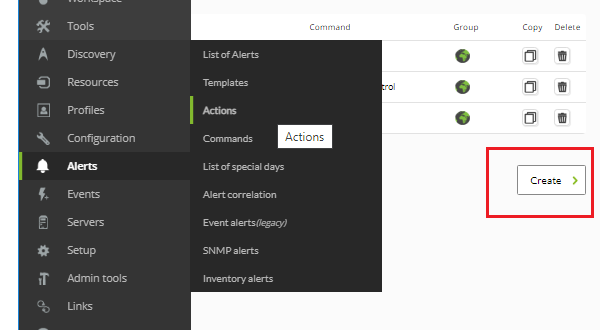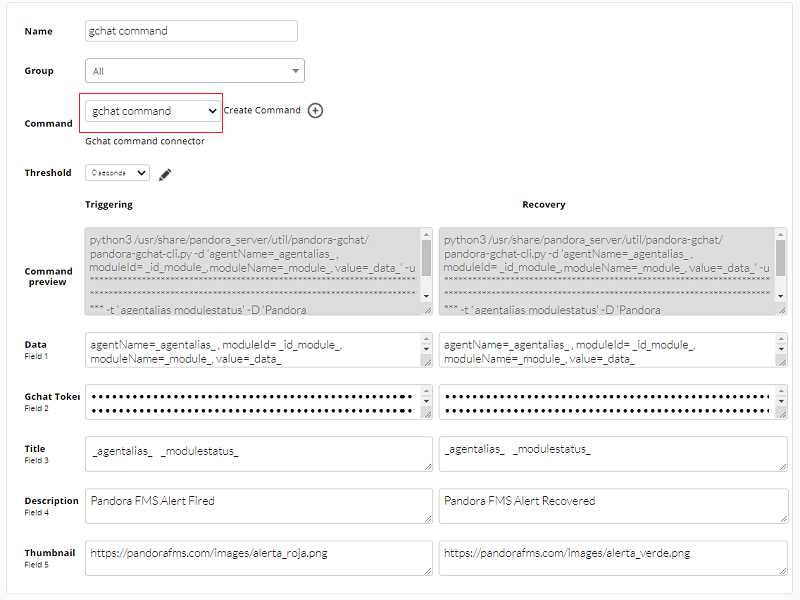Pandora FMS configuration: creating an alert action
The alert actions allow you to define how to launch the command. Go to menu Alerts -> Actions -> Create.
Select in Command the alert command created on the previous page, the fields will be filled in automatically. However, you can always customize the icons for Triggering and Recovery events, for example.
To save click on Create. To apply this action to either a Module or Policy, set up an alert template for this purpose.
You can get more information in the video tutorial «Create alerts in Google Chat with Pandora FMS».