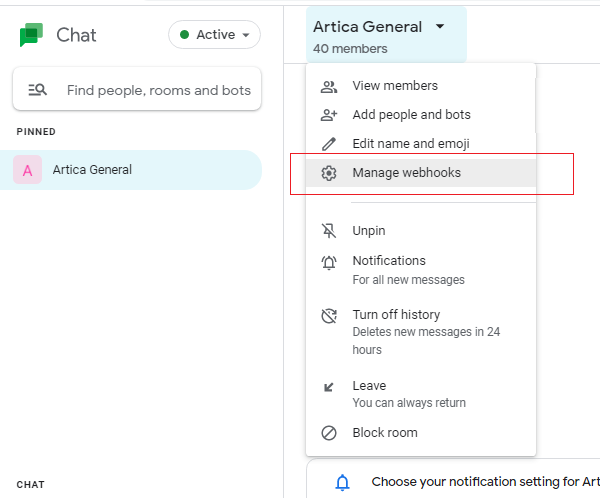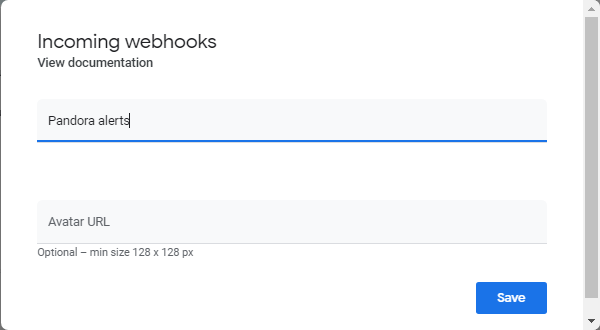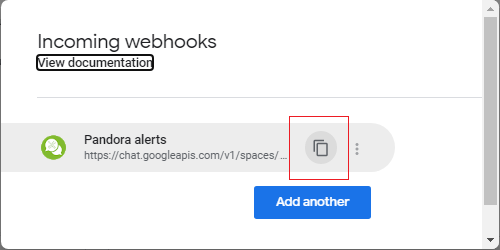Google Chat settings: chat room
Once you have logged in and have been identified with your user credentials, go to the chat room (or add a new one) where the Pandora FMS alert messages will be published. Click on Manage webhooks:
In the pop-up dialog box, name the webhook and, if desired, place a link to a public online image to better identify it (visually).
Click the Save button. Then it will show a summary with a link to the documentation about this technology and a blue button inviting to create another webhook; copy the webhook identifier link as it will be used to configure Pandora FMS in the next page.