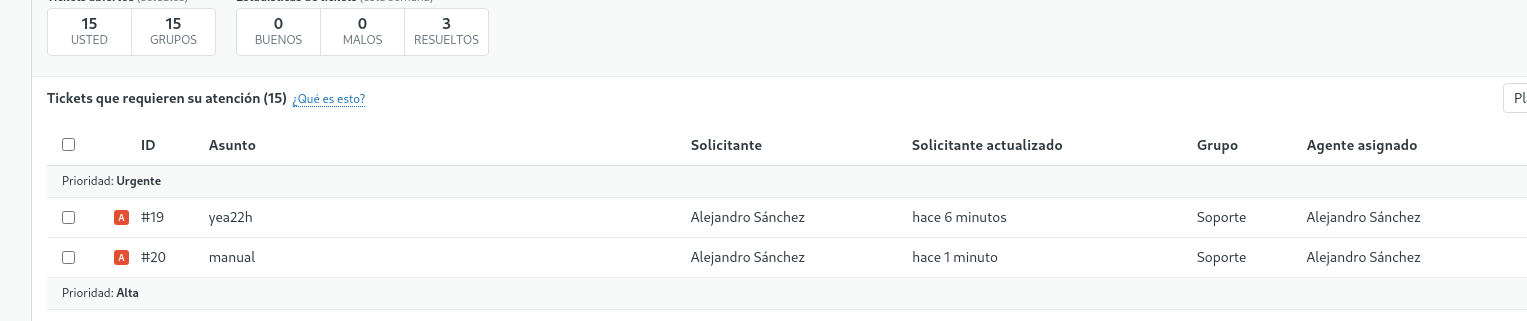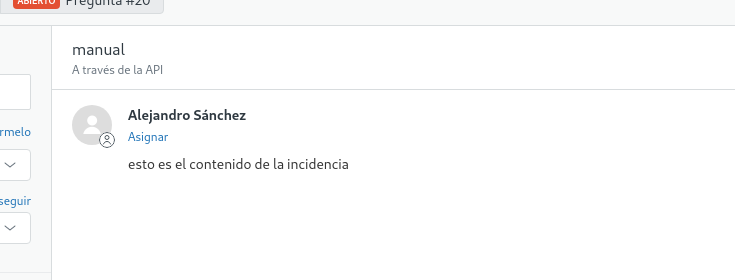Create ticket
Parameters
| Method | -m | get,post,put o delete |
| host | -i, --ip | name site zendesk |
| user | -us | name user (email) |
| password | -p | pass API |
| token | -t | token API |
| ticket name | -tn | name ticket |
| ticket comment | -tb | content ticket |
| ticket id | -id | id ticket |
| ticket status | -ts | new,open,hold, pending,solved o closed |
| ticket priority | -tp | urgent,high,normal o low |
| ticket type | -tt | problem, incident,question, task |
You can authenticate in the API with token or pass as you have configured it in zendesk. To do so, enter the required argument.
The group creation options are: name, comment (message body), status, priority and type.
The id is automatically assigned to the ticket.
Example of ticket creation with manual execution.
./pandora_zendesk -m post -i pandoraplugin -us <email> -p <password> -tn "manual" -tb "esto es el contenido de la incidencia" -tp urgent -tt "question" -ts newThat command will create the following ticket :