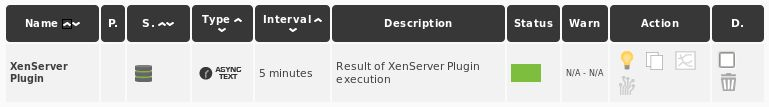Manual execution
AsThe weplugin havecan explainedbe run manually by terminal to check its correct configuration before its subsequent installation in thePandoraFMS. introductionThis thishas plugintwo willparameters, run-c onor a--conf specific(you SFcan agent,use whichwhichever willyou report the xmlprefer) to the server, but it does not have to run on the machine to be monitored (where the XenServer will be installed). This plugin is notis not an agent plugin.
To install the plugin copy the file,call the configuration fileconf and the two python libraries (XenAPI and xmltodict) required, to the SF agent plugins directory. Obviously this SF agent will have to be able to establish connection with the Xen server and it will have to be able to run python scripts.will have to be able to execute python scripts. In the agent configuration file the call will be similar to this, but using the paths where the files are located.file.
module_pluginFor "<path>\xen-plugin.py"correct "<path>\xen-plugin.conf"
If we want to define an execution interval for the module_plugin, we will do it in thisIf we don't define it, the module_interval will be 1 by default:
module_beginmodule_plugin "<path>\xen-plugin.py" "<path>\xen-plugin.conf"module_interval <value> (agent interval multiplier factor)module_end
https://pandorafms.com/guides/public/link/1012#bkmrk-despu%C3%A9s-de-haberse-eAfter having been executed, this module is automatically generated, informing usthe resultconfiguration of the execution:configuration file, carefully review the previous chapter of this manual called "Parameters". All possible configuration options are detailed in it.
./pandora_xenserver -c <path file conf>An example output would be the following:
<module>
<name><![CDDATA[XenServer Plugin]]></name>
<type><![CDTADA[async_string]]></type>
<description><!CDDATA[Result of XenServer Plugin execution]]></description>
<data><![CDATA[OK]]></data>
</module>As discovery plugin:
./pandora_xenserver -c <ruta al archivo conf de configuración> --as_discovery_plugin 1An example output would be the following:
[{"summary":{"Hosts":1,"Storage":7, "VMs":23,"Hosts VMs running":10,"Hosts VMs installed":95}}]