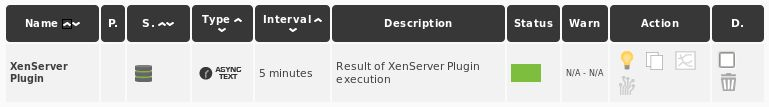Manual execution
As we have explained in the introduction this plugin will run on a specific SF agent, which will report the xml to the server, but it does not have to run on the machine to be monitored (where the XenServer will be installed). This plugin is not
is not an agent plugin.
To install the plugin copy the file, the configuration file and the two python libraries (XenAPI and xmltodict) required, to the SF agent plugins directory. Obviously this SF agent will have to be able to establish connection with the Xen server and it will have to be able to run python scripts.
will have to be able to execute python scripts. In the agent configuration file the call will be similar to this, but using the paths where the files are located.
module_plugin "<path>\xen-plugin.py" "<path>\xen-plugin.conf"
If we want to define an execution interval for the module_plugin, we will do it in this
If we don't define it, the module_interval will be 1 by default:
module_begin
module_plugin "<path>\xen-plugin.py" "<path>\xen-plugin.conf"
module_interval <value> (agent interval multiplier factor)
module_end
https://pandorafms.com/guides/public/link/1012#bkmrk-despu%C3%A9s-de-haberse-e
After having been executed, this module is automatically generated, informing us
the result of the execution: