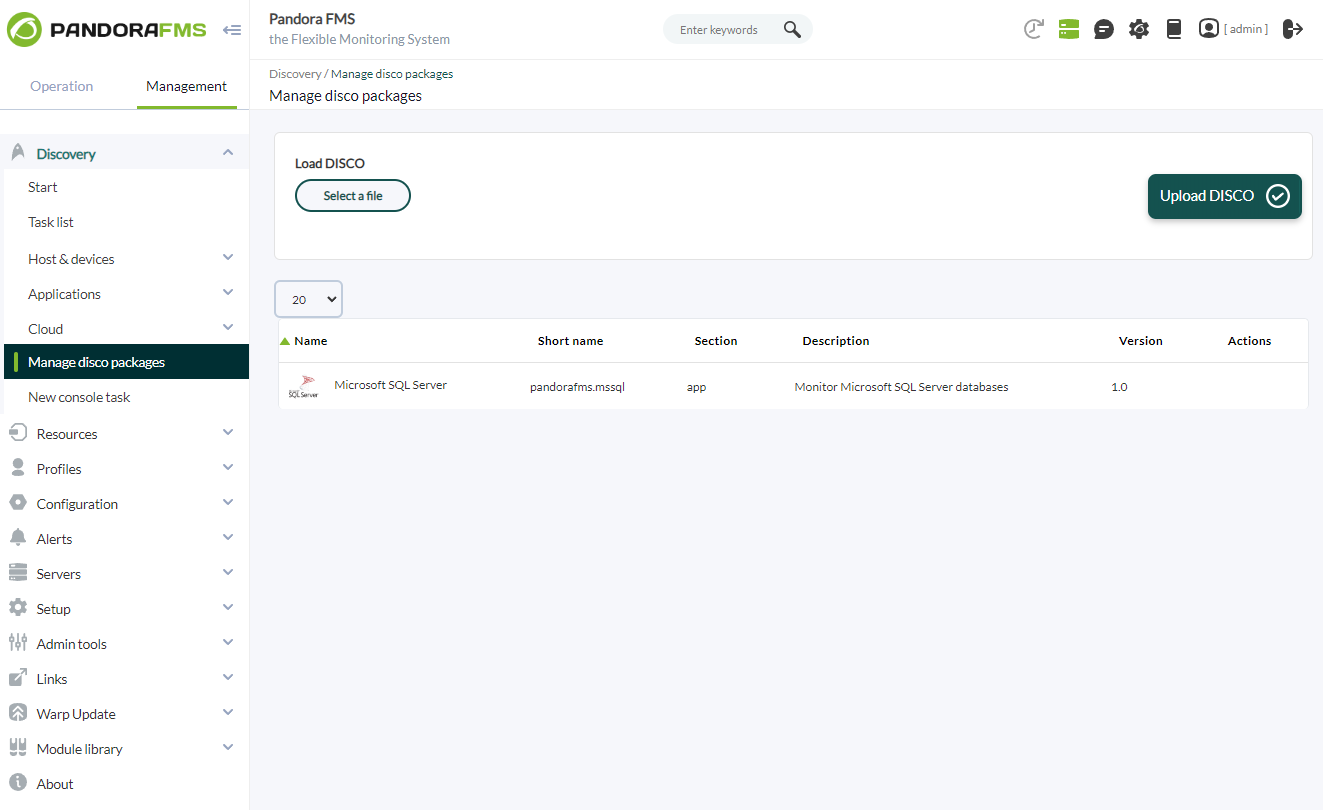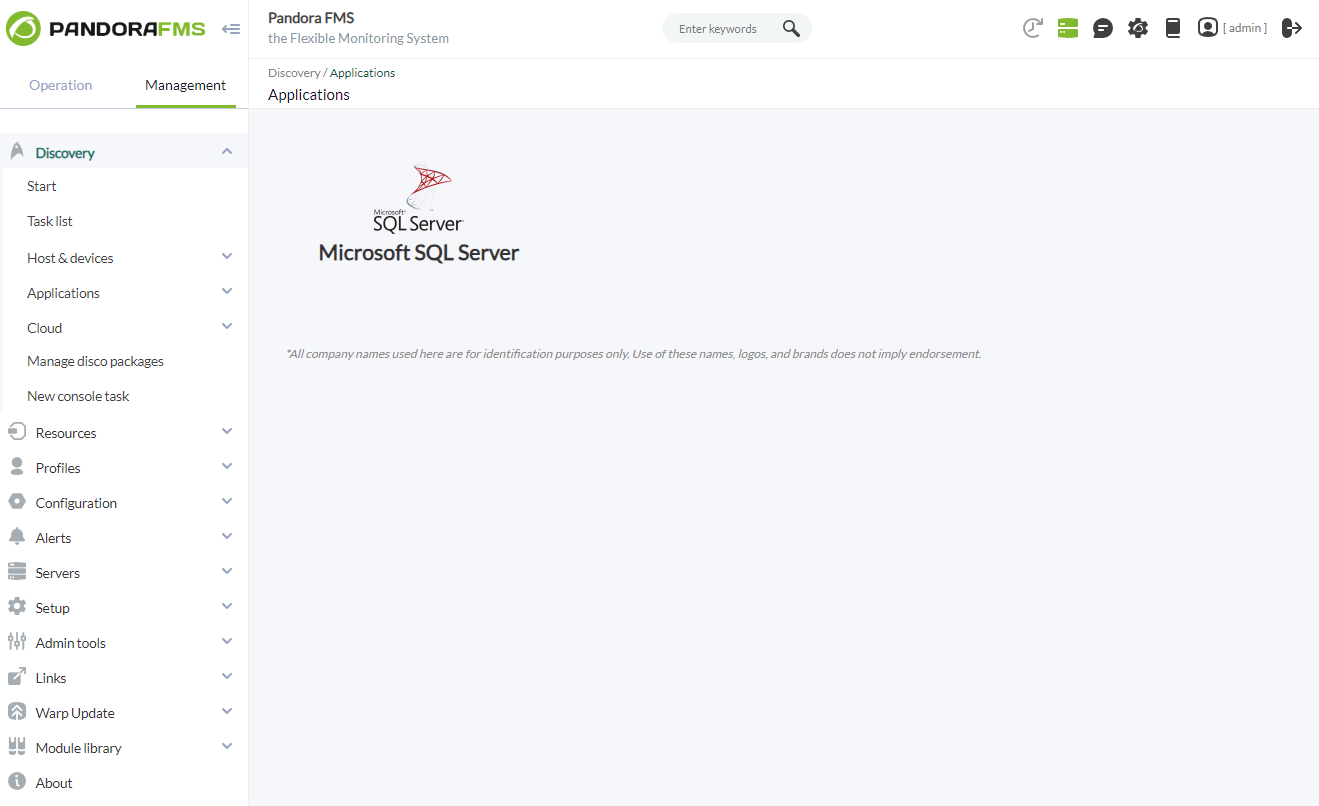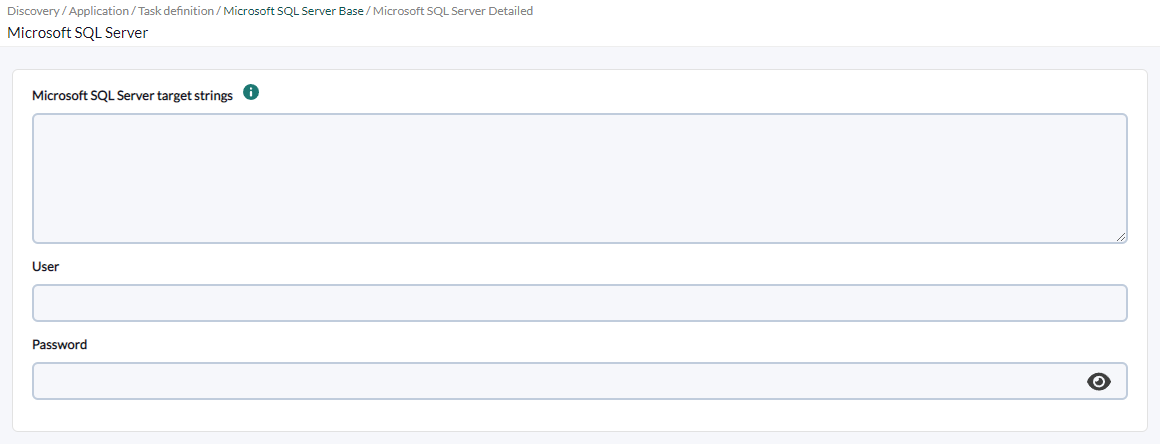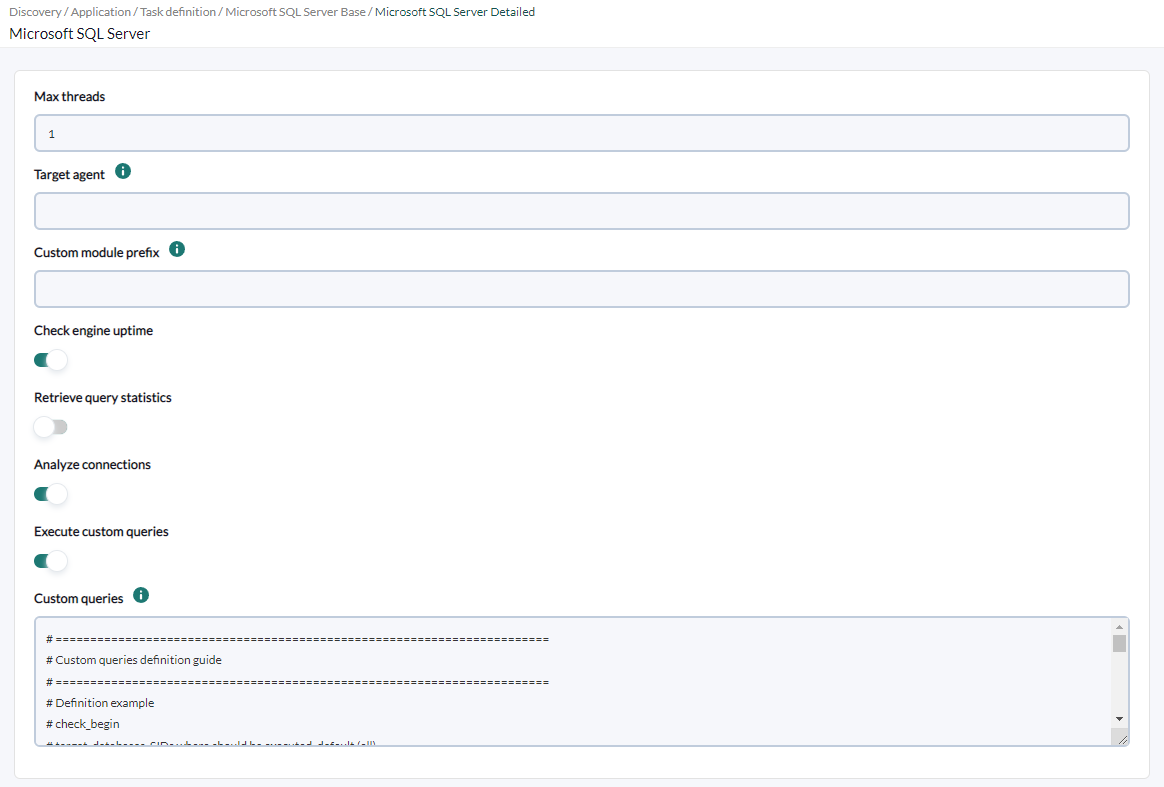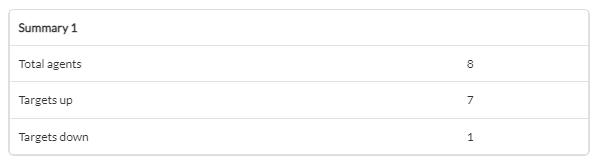Discovery
This plugin can be integrated with Pandora FMS Discovery. To do this, you should load the ".disco" package, which you can download from the Pandora FMS library.
https://pandorafms.com/library/
Once loaded, you can monitor Microsoft SQL Server environments by creating Discovery tasks from the Management > Discovery > Applications section.
For each task, the following minimum information will be requested:
- Microsoft SQL Server target string: A list of Microsoft SQL Server targets to be monitored by the task. It will be a comma-separated or newline-separated list. Each target database can be defined in the format IP:PORT\INSTANCE, IP:PORT, IP\INSTANCE, or IP.
- User: The connection user for the target databases.
- Password: The password for the specified user.
You can also adjust the task configuration to customize the desired monitoring:
- Max threads: To optimize execution time, you can configure multiple threads to monitor the task's agents. Keep in mind that configuring multiple threads may increase the CPU usage of the task.
- Target agent: List of target agents for the Microsoft SQL Server targets to be monitored. These are the names under which agents for each defined target in the task will be generated. It should be a comma-separated or newline-separated list. The position of the names in the list should match the position of the Microsoft SQL Server targets in their list, meaning the first name will be used for the first target, and so on. If the list is separated by lines, blank lines will be ignored. If no agent name is specified for a target, its IP or FQDN will be used as the agent name.
- Custom module prefix: Text included as a prefix for all generated module names. It's useful for locating modules generated by the task or distinguishing them from others.
- Check engine uptime: If activated, it will monitor the uptime of the targets.
- Retrieve query statistics: If activated, it will monitor query statistics.
- Analyze connections: If activated, it will monitor connections.
- Execute custom queries: If activated, it will allow executing custom queries for each Microsoft SQL Server target.
- Custom queries: Configuration block to define the custom queries to be executed. Each query will generate a new module for each agent in the task.
Successfully completed tasks will have an execution summary with the following information:
- Total agents: Total number of agents generated by the task.
- Targets up: Total number of targets successfully connected to.
- Targets down: Total number of targets that could not be connected to.
Tasks that do not complete successfully will have an execution summary that records the errors encountered.