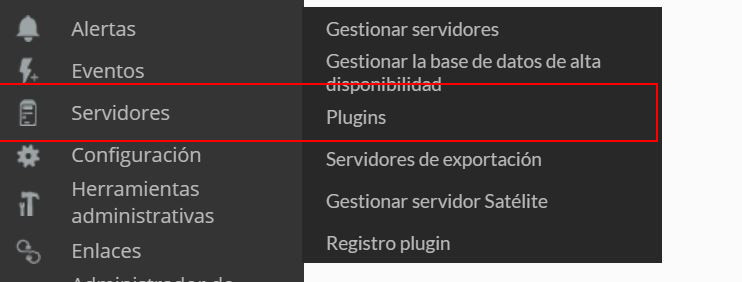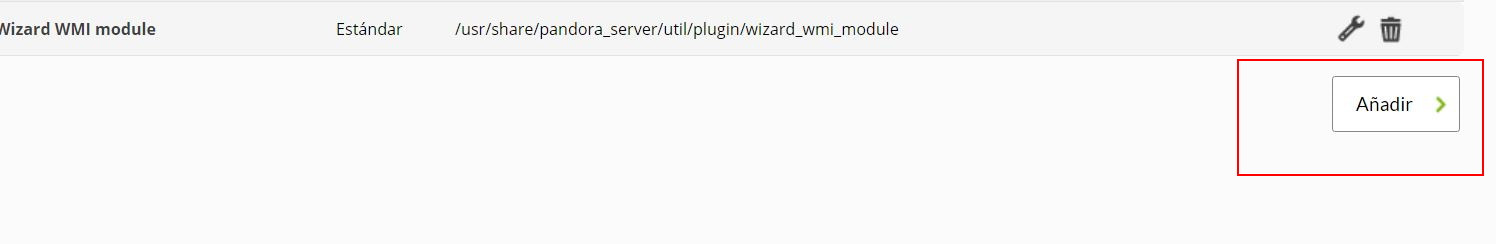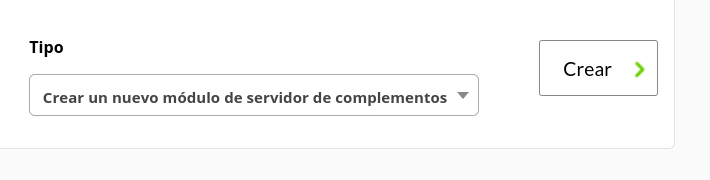Configuration in Pandora FMS
As server plugin
Manual installation
Go to Servers > Plugins:
Click add:
Enter the name and description of your choosing.
Enter as command the execution with the plugin's path:
/path pandora_singlestore.py
Remember that the recommended path for server plugin use is: /usr/share/pandora_server/util/plugin/
And in plugin parameters enter those followed up by the macro "_field_ <N>_", connection parameters are mandatory, --host, --user, --password and --database.
Remember you may add a custom prefix to the database agent with the parameter --agent_name, if not used, it will be SingleStore by default. the database agent will keep the following name: <prefix used with --agent_name. database name>, the agent for the global server will stay as <prefix used with --agent_name. Global_server>.
Once done, click "Create".
Once finished you just need to call it, so go to any agent view and create a plugin module:
Give it a name and in the plugin section enter the one you just configured.
Afterwards click Create.
If the module shows 1, it means it is being properly run.