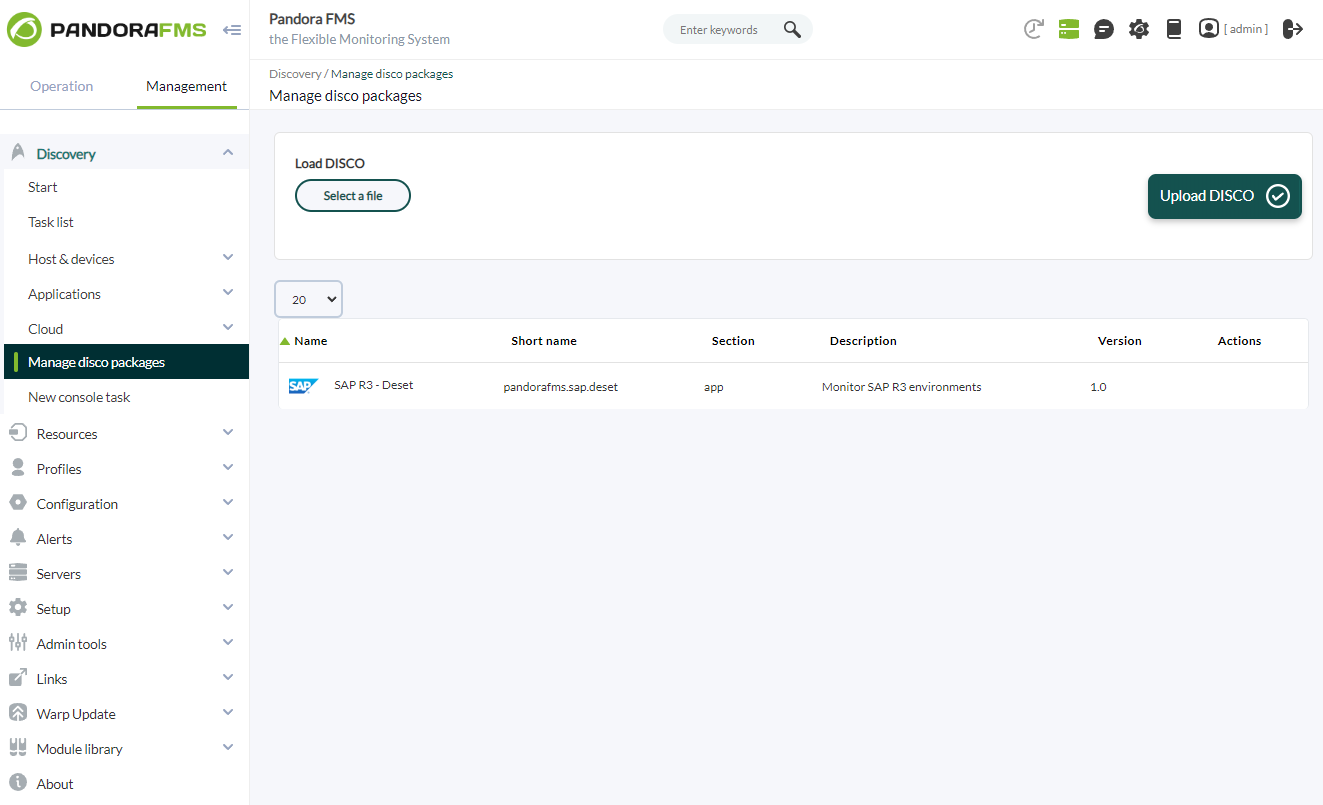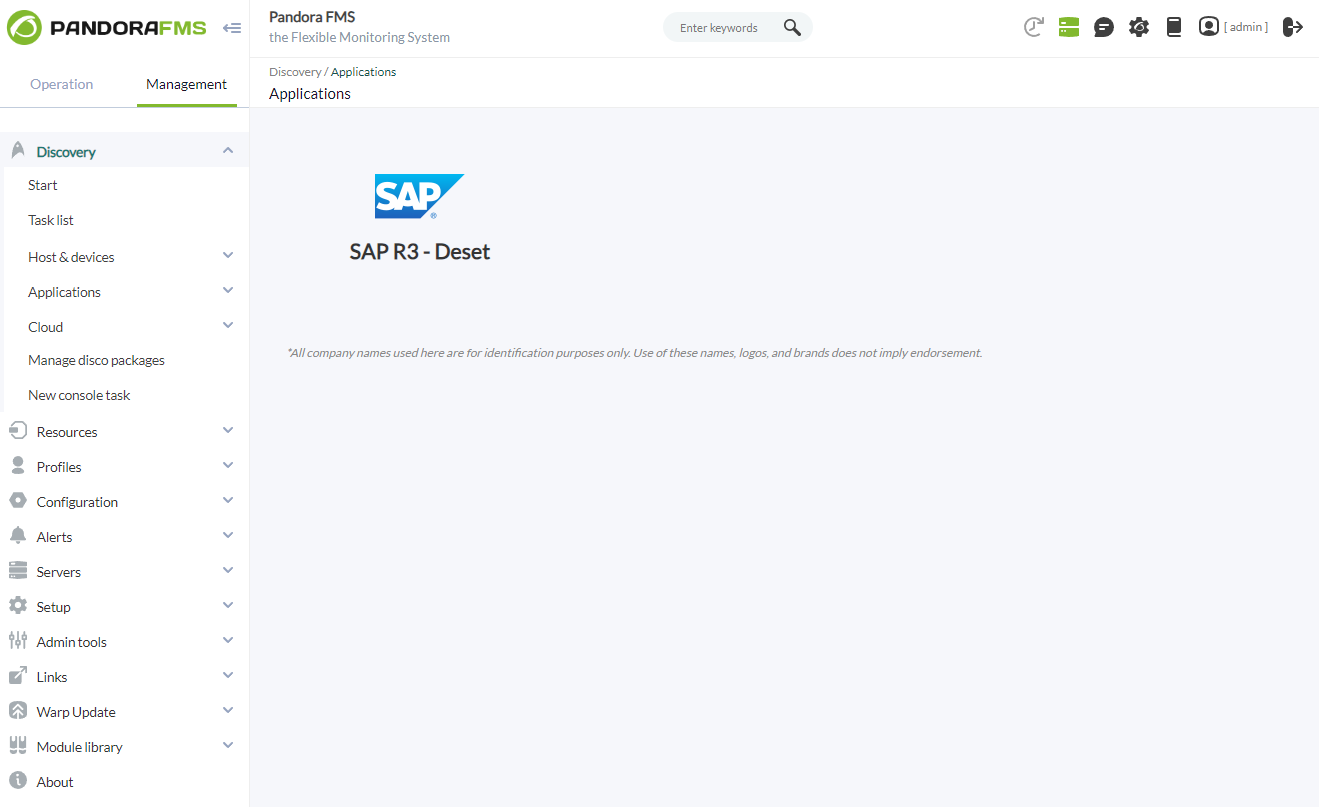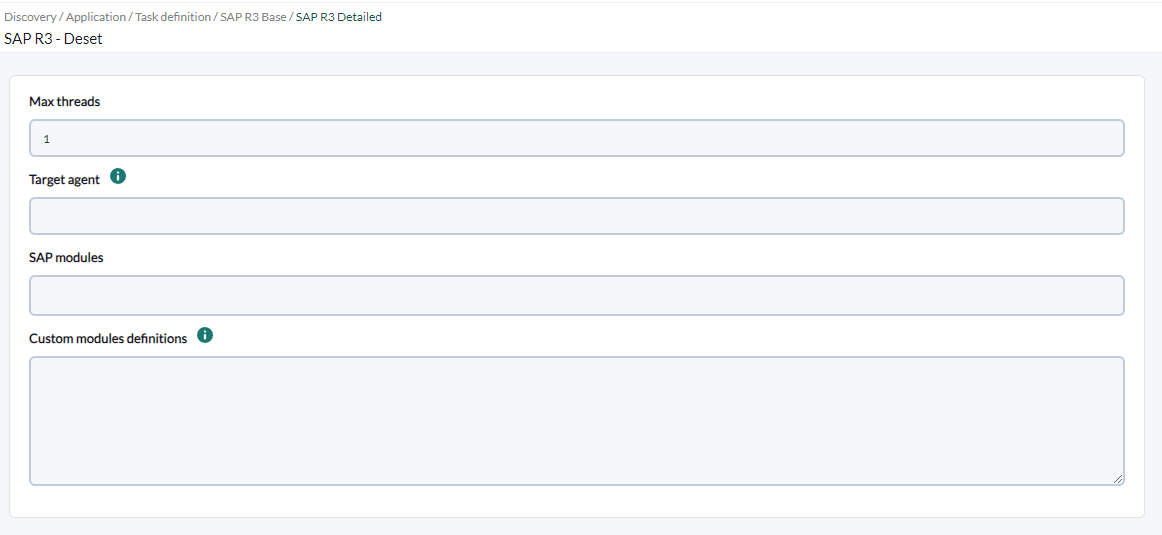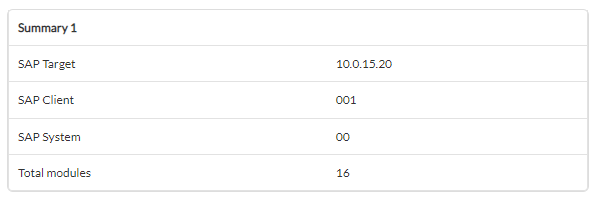Discovery
This plugin can be integrated with Pandora FMS Discovery.
To do so, you must load the ".disco" package that you can download from the Pandora FMS library:
https://pandorafms.com/library/
Once loaded, SAP environments can be monitored by creating Discovery tasks from the Management > Discovery > Applications section.
The following minimum data will be requested for each task:
- SAP Hostname:IP or FQDN of the SAP environment to monitor.
- SAP Client: SAP client/commander to monitor.
- SAP System Number: Number of the SAP system to monitor.
- SAP License: License provided by Pandora FMS to use the plugin. If you do not have a license, you can use the trial mode using the "trial" value.
- SAP Credentials: SAP credentials to connect to the environment to monitor. These credentials will be created in the Pandora FMS console credentials store.
You can also adjust the task configuration to customize the desired monitoring:
- Max threads: to optimize execution time, multiple threads may be configured to monitor the task modules. Keep in mind that configuring multiple threads may increase the task CPU usage.
- Target agent: Name of the target agent in which the indicated modules will be created. If no agent name is specified, the SAP Hostname will be used instead.
- SAP modules: From a list of predefined modules, the elements to be monitored in the SAP environment can be selected.
- Custom modules definitions: Custom modules definition block. Each line of the block will be a module to monitor, indicating for each case name, data type and SAP plugin parameters to obtain the data. Each line must have the format:
<module_name>;<module_type>;<check_definition>
Example:
SAP info;generic_data_string;-m SYS_INFO
Tasks that are successfully completed will have an execution summary with the following information:
- SAP Target: Monitored SAP target environment.
- SAP Client: Monitored SAP client/commander.
- SAP System: Number of monitored SAP system.
- Total modules: Total modules generated for the target SAP environment.
Tasks that are not completed successfully will have an execution summary recording the errors that occurred.