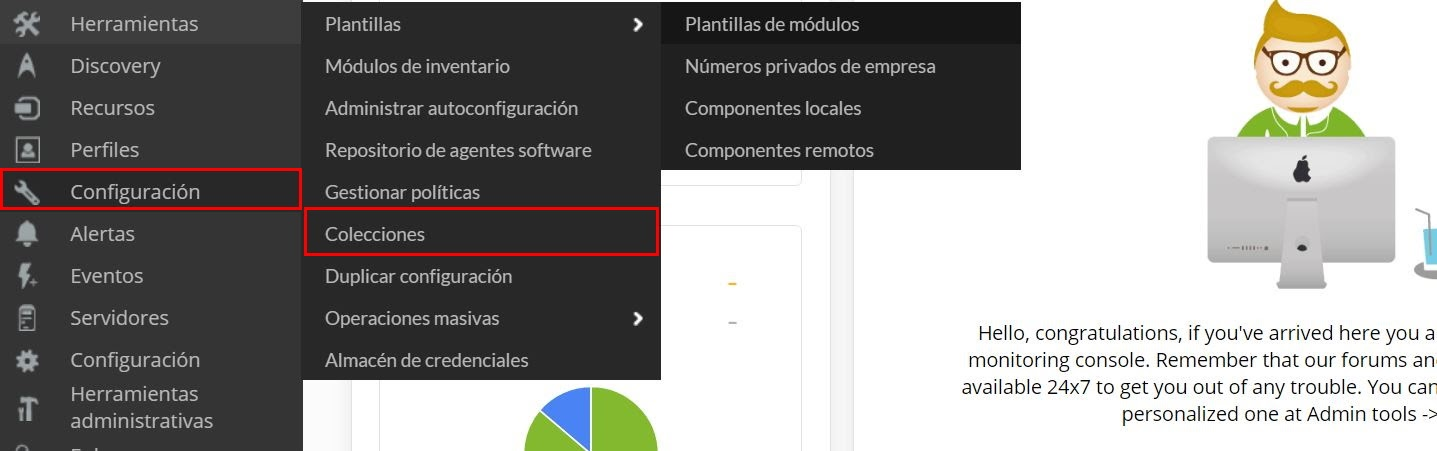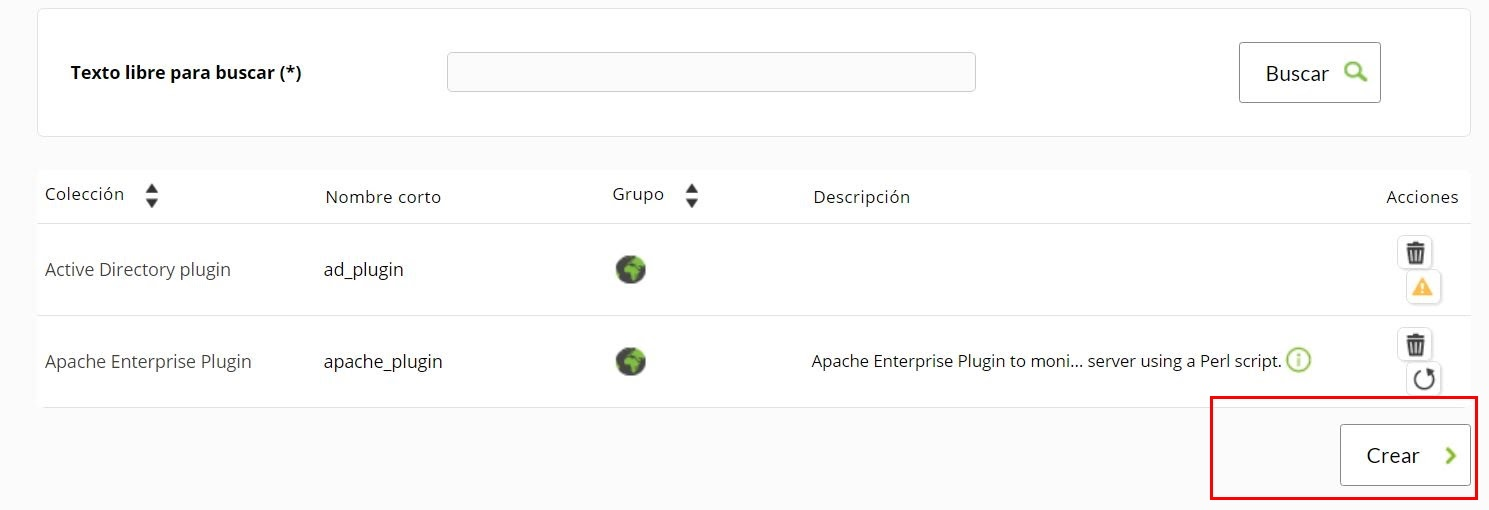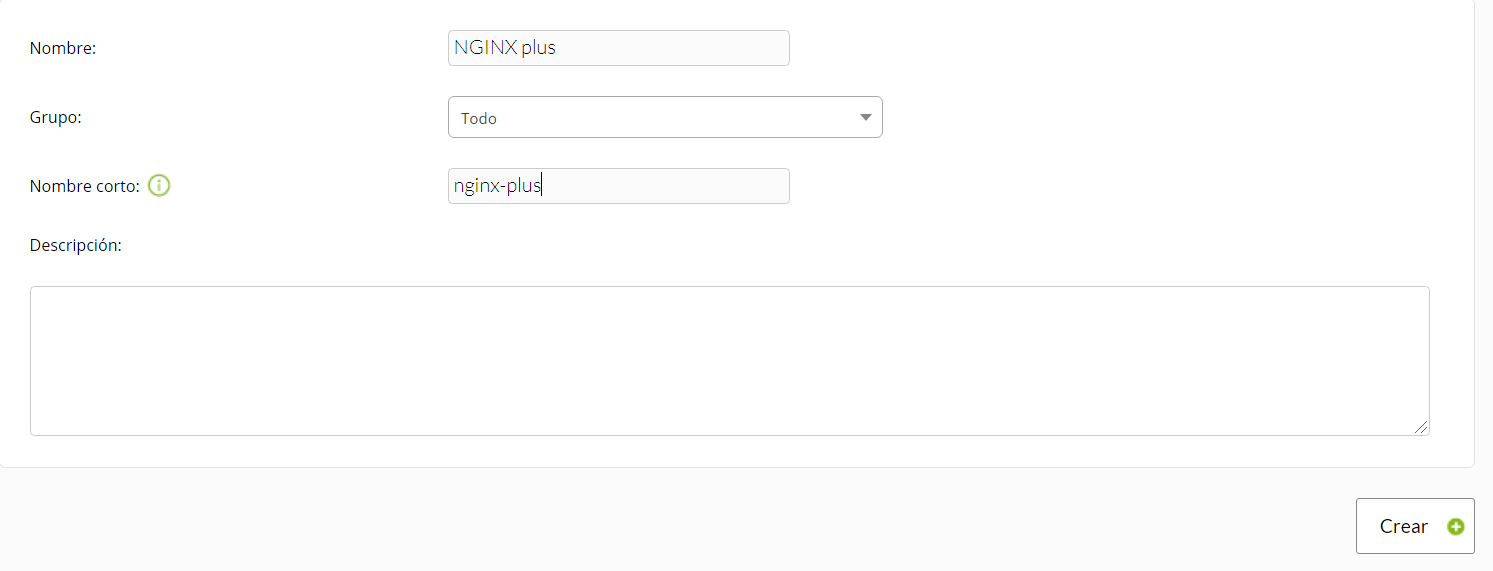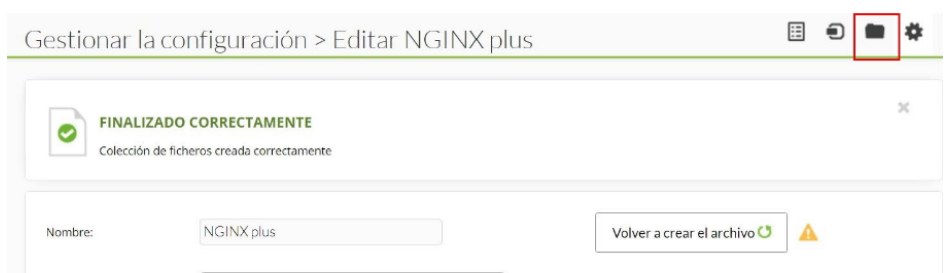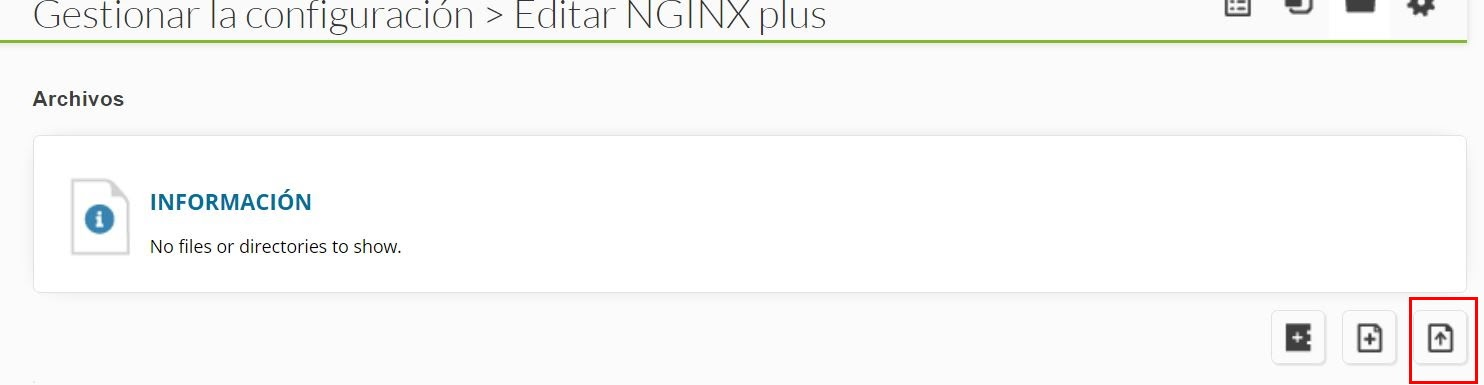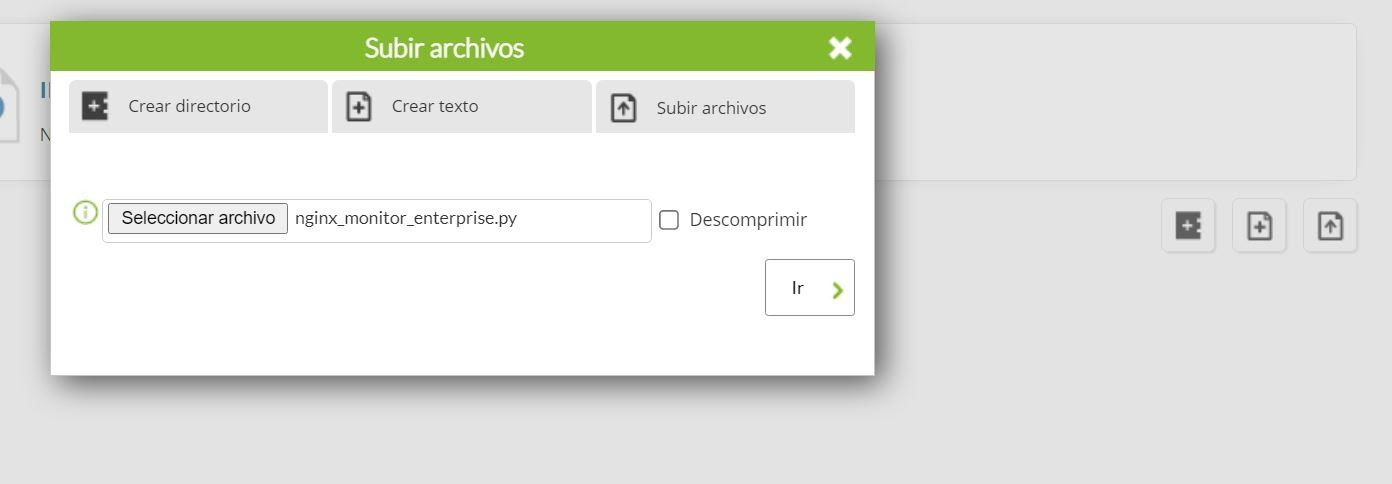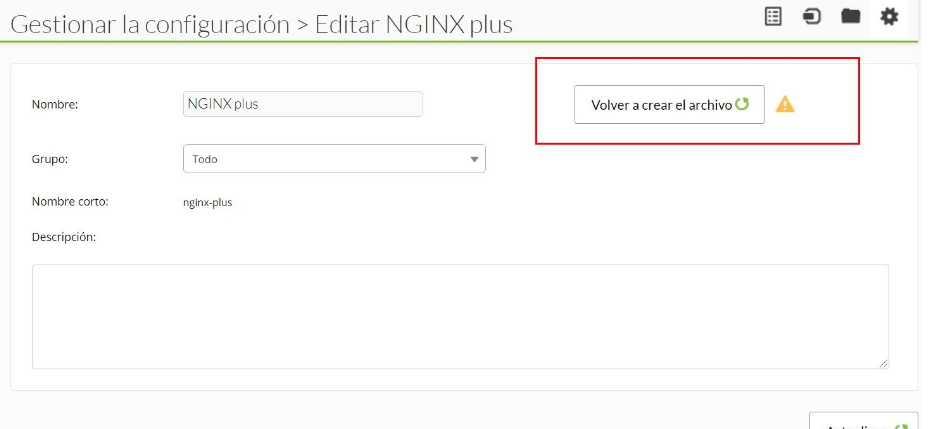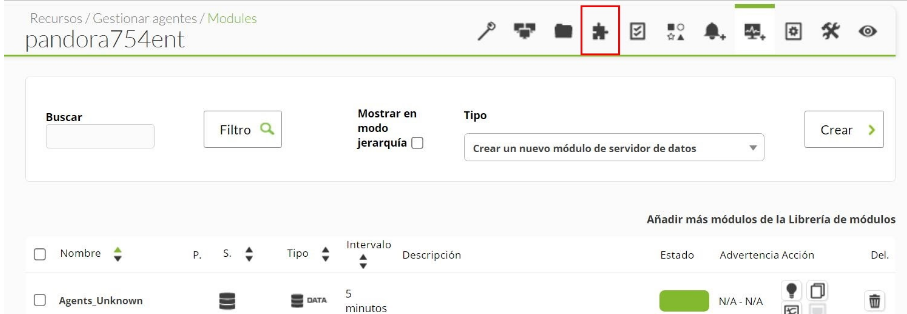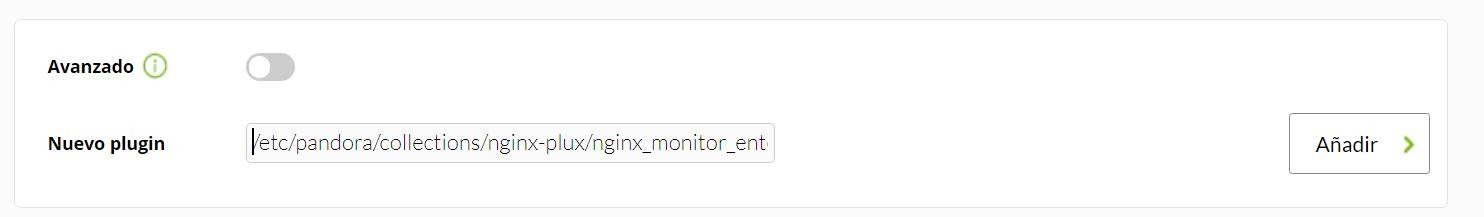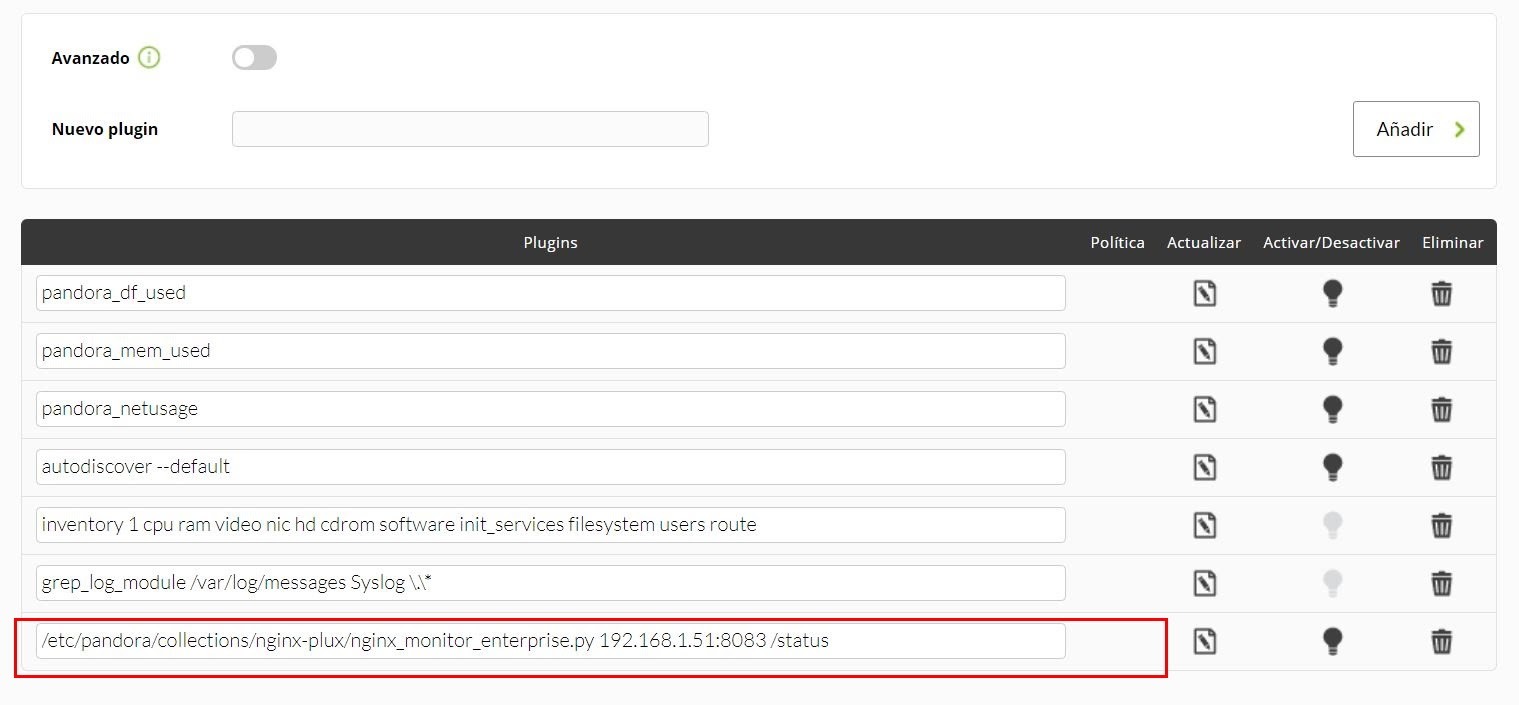Configuration in Pandora
Go to configuration > collections:
Click on create :
Enter name and short name and click on create again:
When it is created, go to :
Click on "Upload":
Upload the plugin and click "go":
Click on "recreate file" :
Go to the agent plugins menu:
Enter the path to the plugin with the ip address to monitor, followed by /status:
You will see below that the plugin has been loaded (in this image you can see how to enter the IP, remember that there is a space between the IP and /status.
Then, we restart the agent with :
/etc/init.d/pandora_agent_daemon restartAnd if everything went well, the modules should appear in the agent.