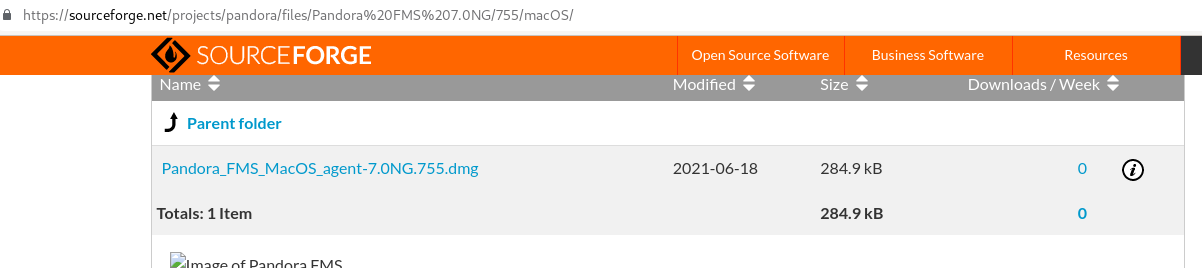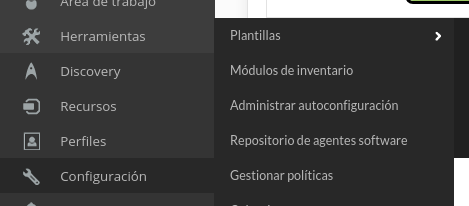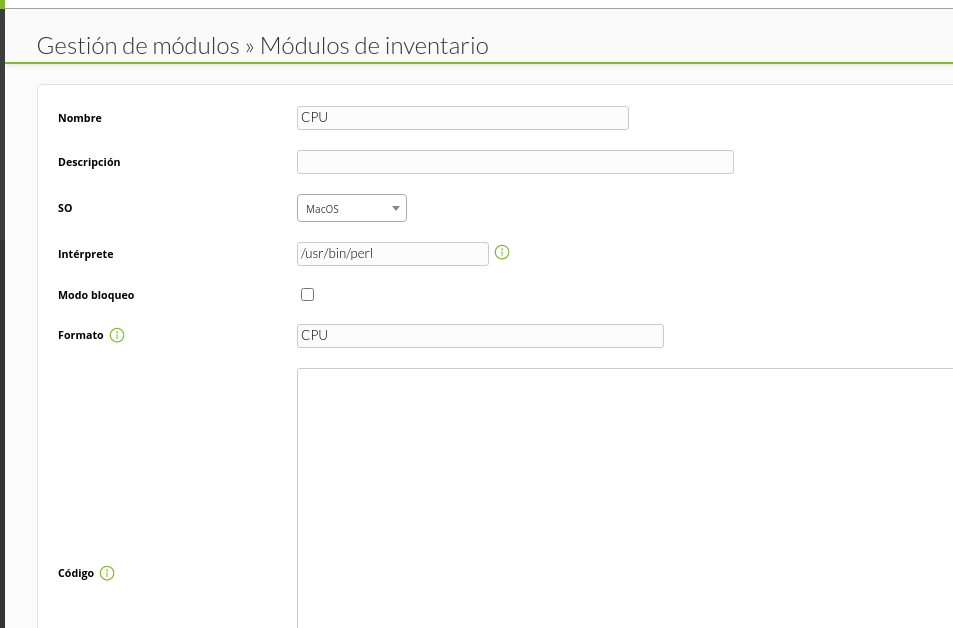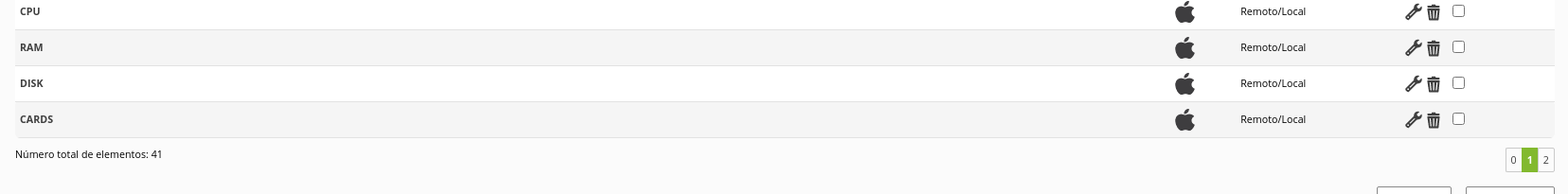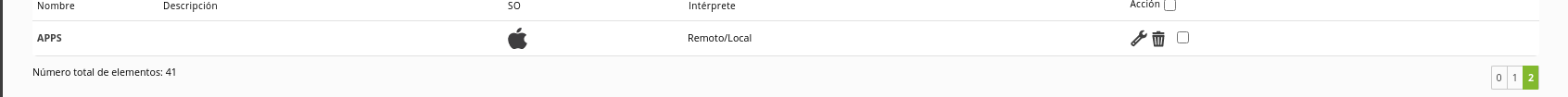Configuration in PandoraFMS
ParaTo hacermake usouse delof the plugin, seyou deberámust descargardownload el agente software dethe pandora FMS parasoftware agent for MAC, estothis secan puedebe hacerdone desdefrom elthe repositorioofficial oficialsourceforge de sourceforge.repository.
https://sourceforge.net/projects/pandora/files/Pandora%20FMS%207.0NG/755/macOS/
UnaOnce vezdownloaded descargadoand einstalled, instalado,what lowe quewill deberemoshave hacerto esdo crearis losto móduloscreate dethe inventarioinventory manualmentemodules manually (soloonly lathe primerafirst vez)time).
ParaTo ellodo accederemosthis alwe menúwill deaccess módulosthe deinventory inventariomodules enmenu configuración.in configuration.
CrearemosWe unwill módulocreate dea inventarionew nuevoinventory ymodule loand rellenaremospopulate así:it as follows:
UnaOnce vezthis hechois estodone lowe crearemos,will estecreate mismoit, proceso,this debesame deprocess hacersemust conbe losdone siguienteswith módulos:the following modules:
- CPU
- RAM
-DISKS
-CARDS
-APPS
UnaOnce vezall creadosthe todosmodules losare módulos,created, lothe siguientefollowing serathing llamarwill albe to call the plugin, parafor elloit enin elthe conf delof agente,the alagent, final,at añadiremosthe laend, siguientewe línea:will add the following line:
module_plugin perl /inventario/mac_inventory.plElThe path esis lathe ubicaciónlocation delof the script.
UnaOnce vezthis hechois esto,done, lathe informacióninformation llegarawill enarrive cadaat intervaloeach delagent agenteinterval yand podremoswe visualizarlawill desdebe elable inventario.to visualize it from the inventory.