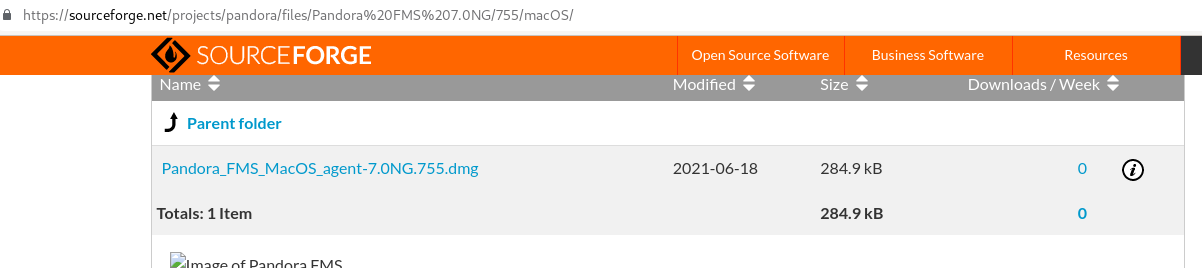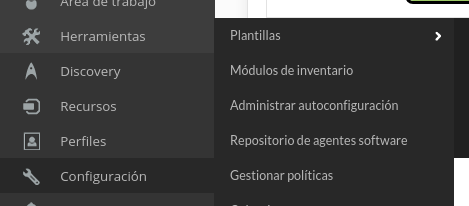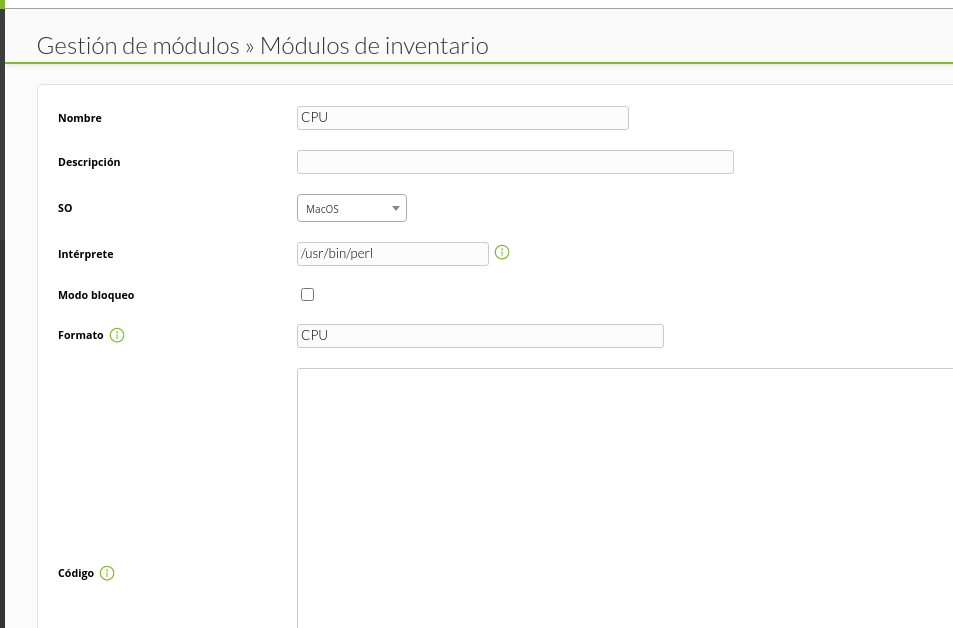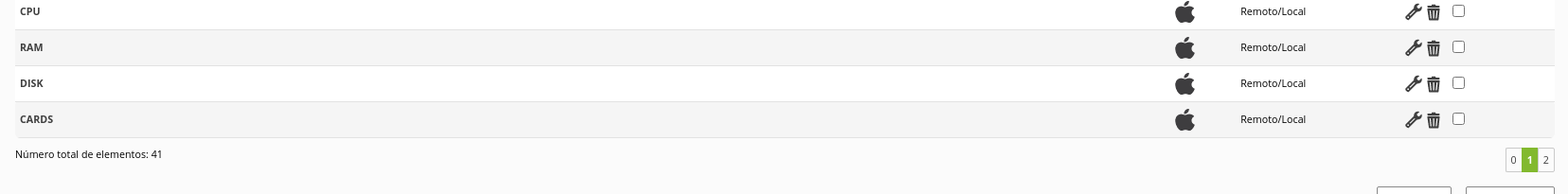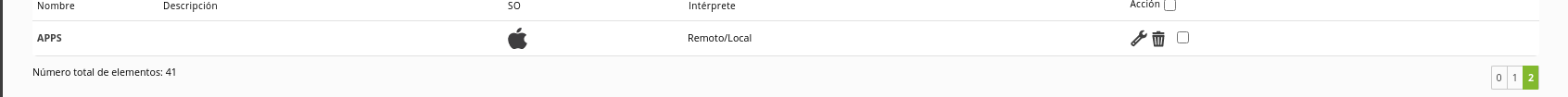Configuration in PandoraFMS
To make use of the plugin, you must download the pandora FMS software agent for MAC, this can be done from the official sourceforge repository.
https://sourceforge.net/projects/pandora/files/Pandora%20FMS%207.0NG/755/macOS/
Once downloaded and installed, what we will have to do is to create the inventory modules manually (only the first time).
To do this we will access the inventory modules menu in configuration.
We will create a new inventory module and populate it as follows:
Once this is done we will create it, this same process must be done with the following modules:
- CPU
- RAM
-DISKS
-CARDS
-APPS
Once all the modules are created, the following thing will be to call the plugin, for it in the conf of the agent, at the end, we will add the following line:
module_plugin perl /inventario/mac_inventory.plThe path is the location of the script.
Once this is done, the information will arrive at each agent interval and we will be able to visualize it from the inventory.