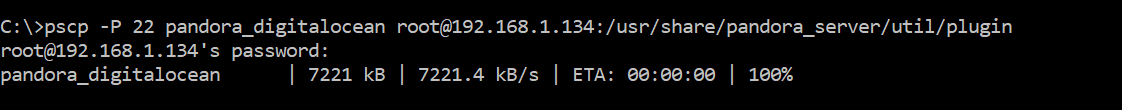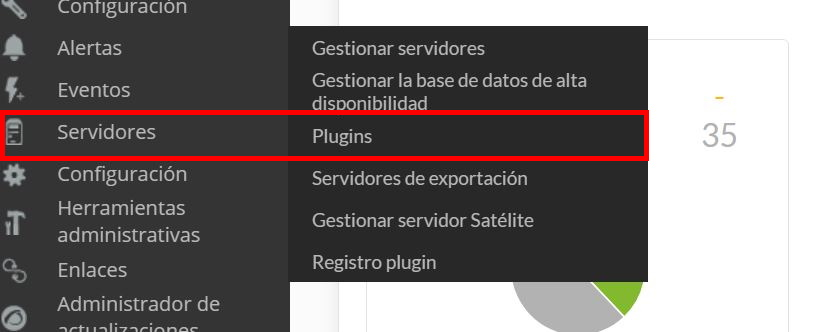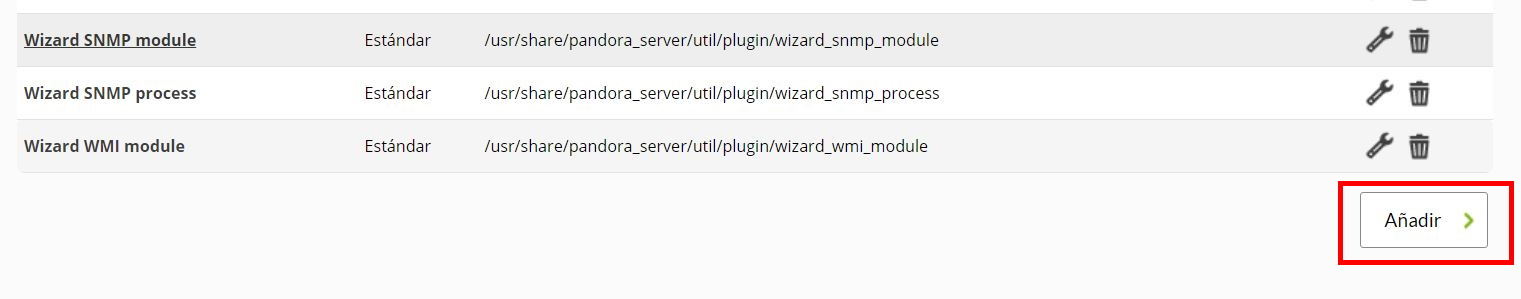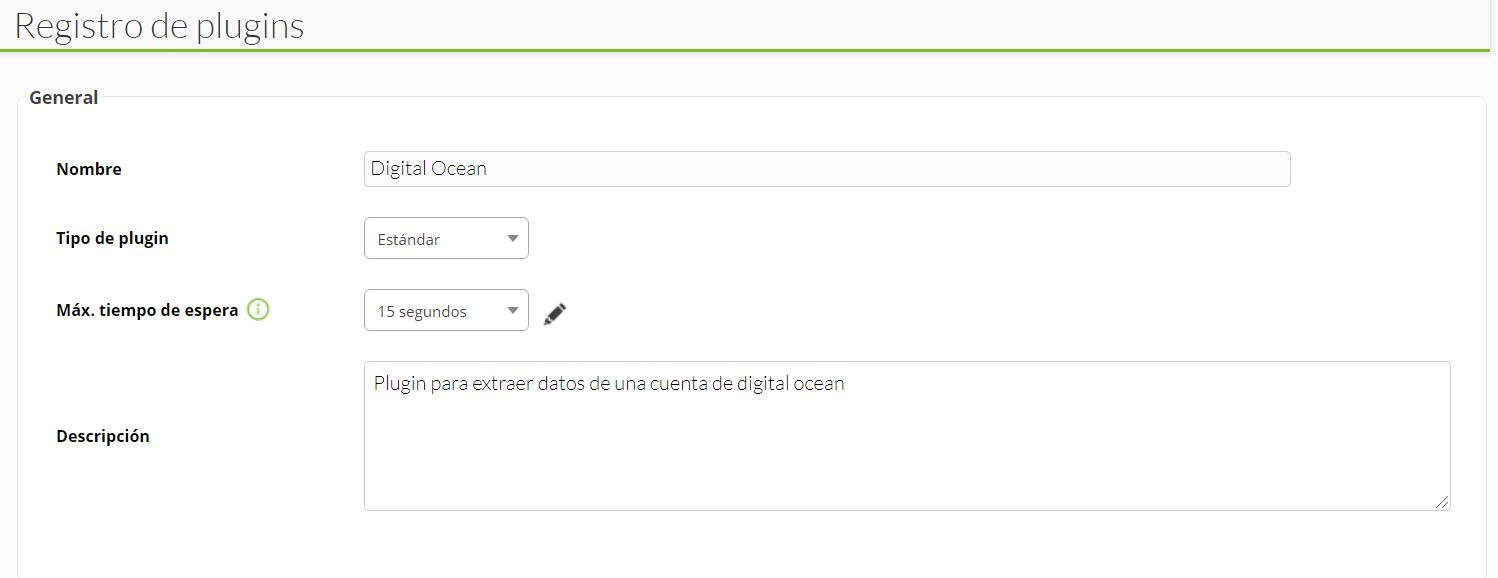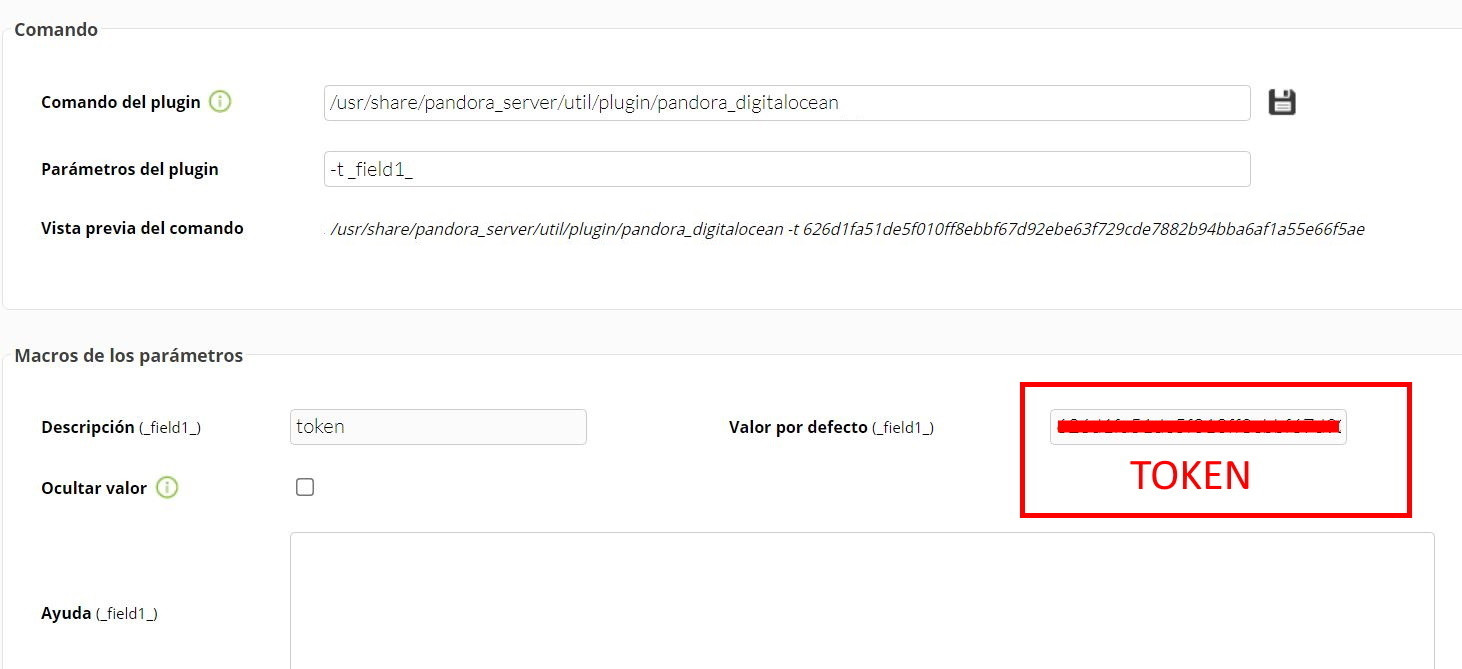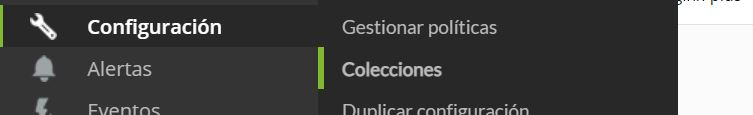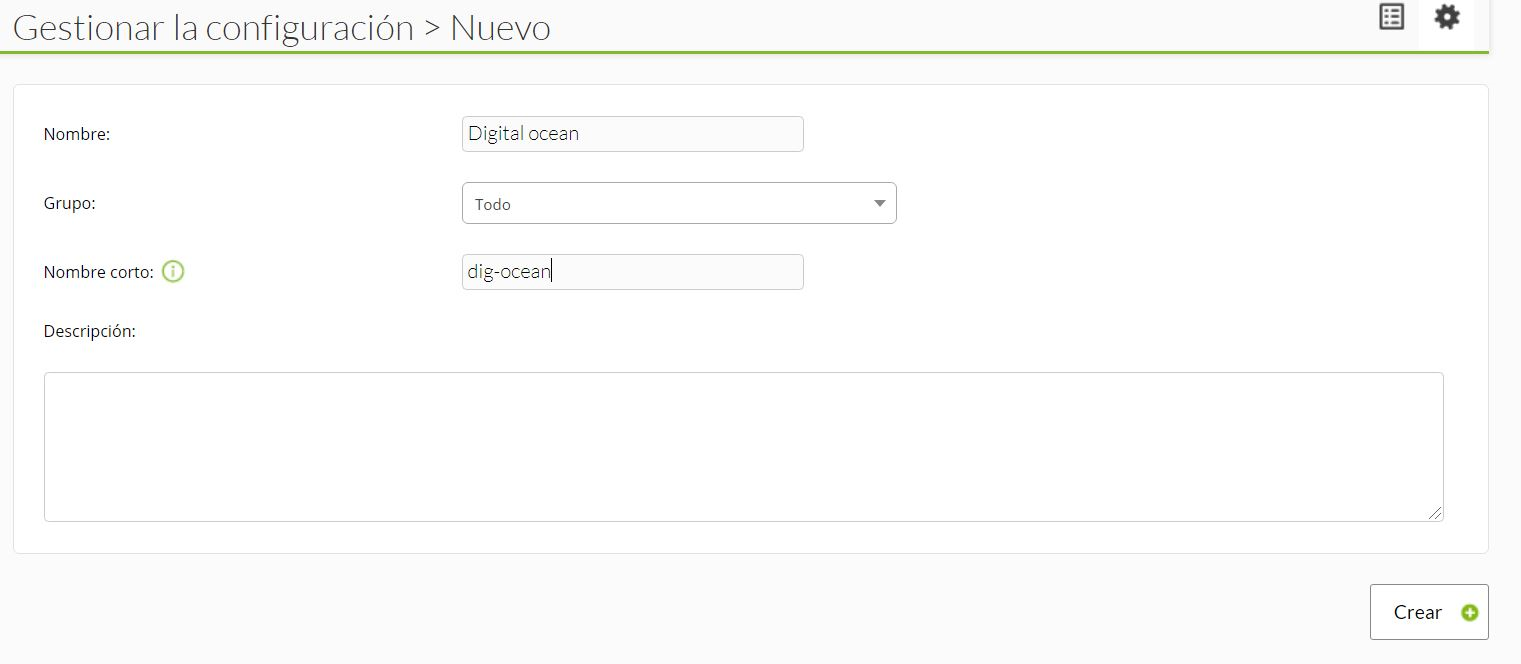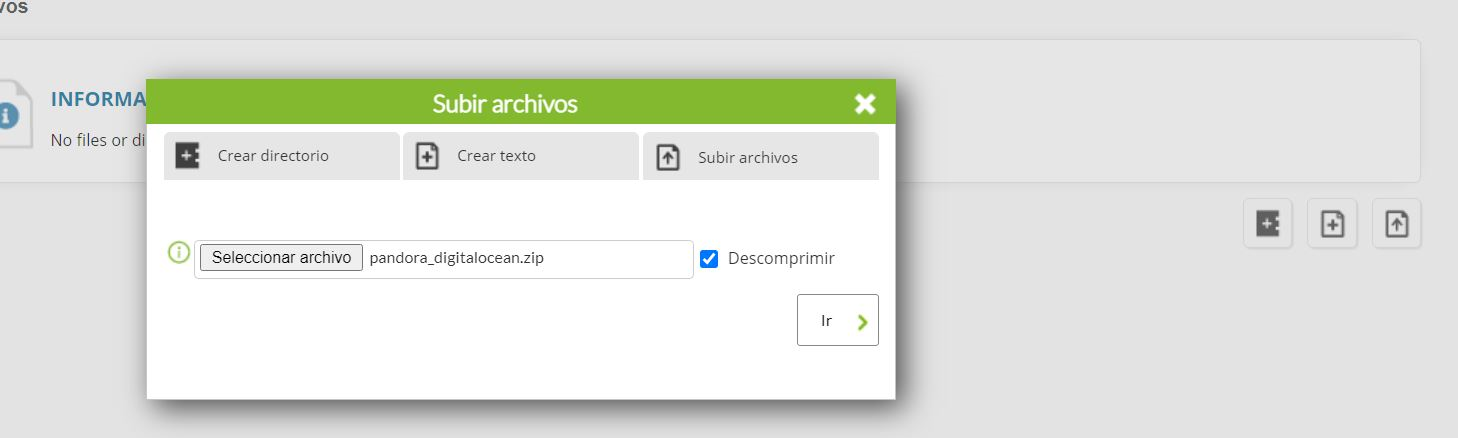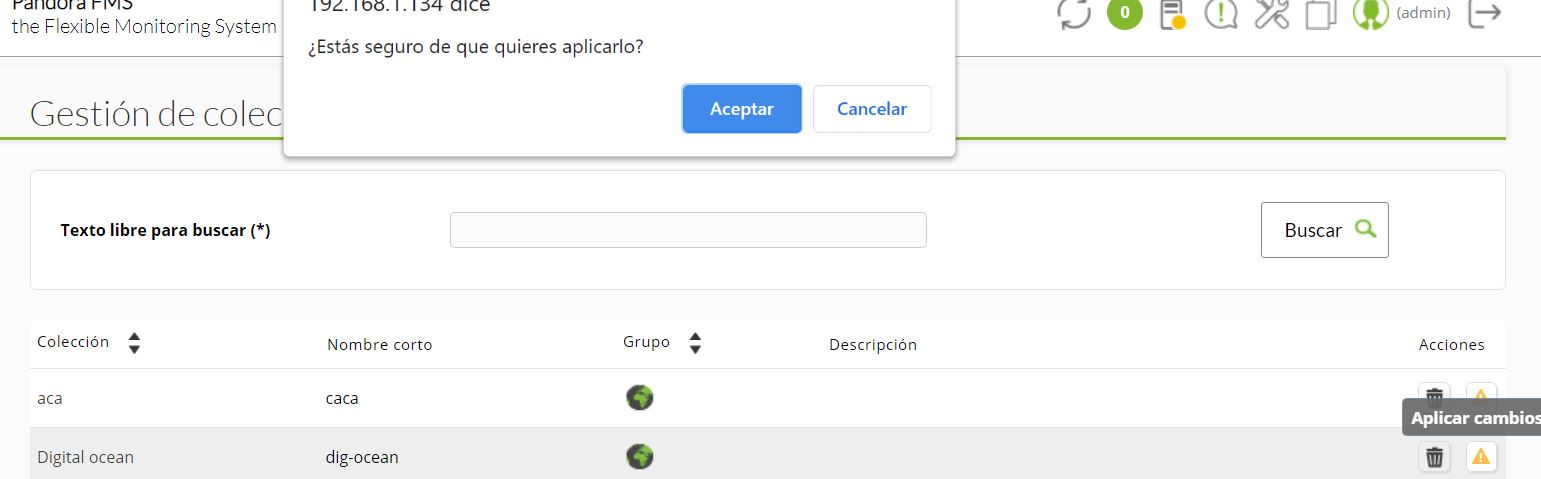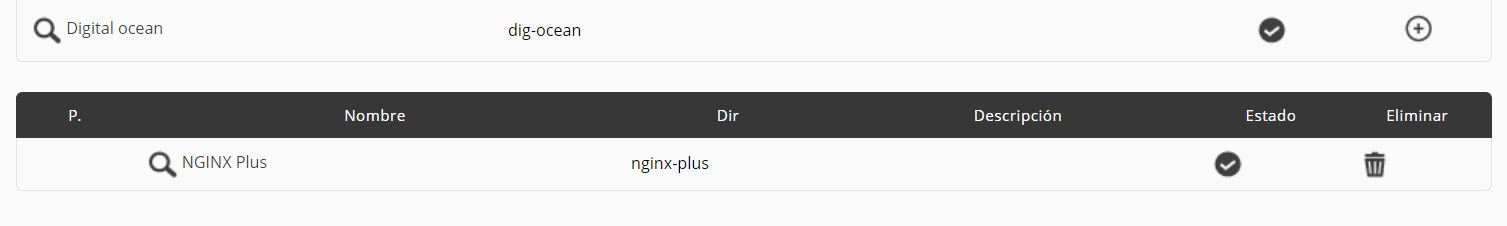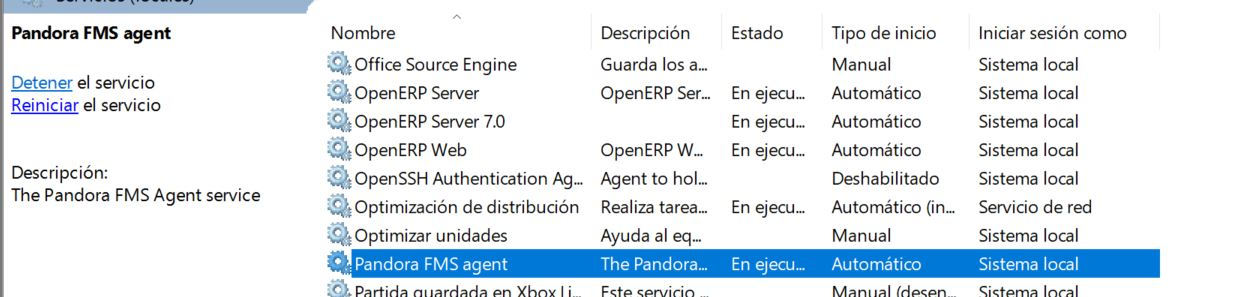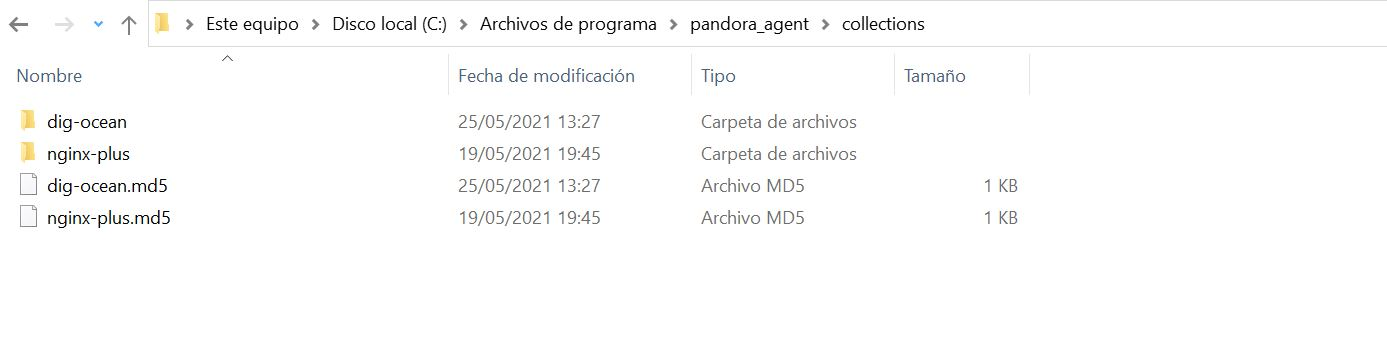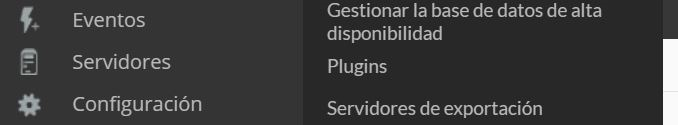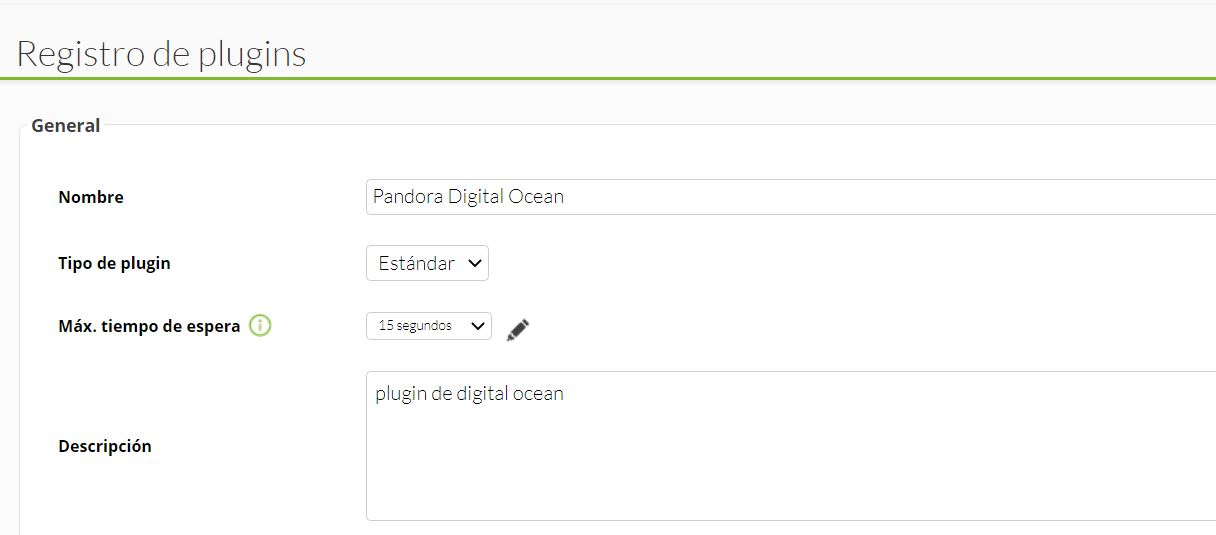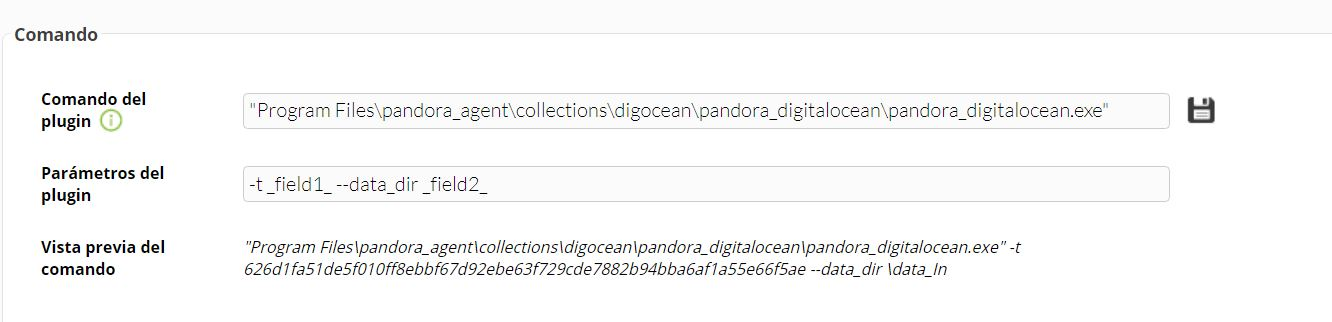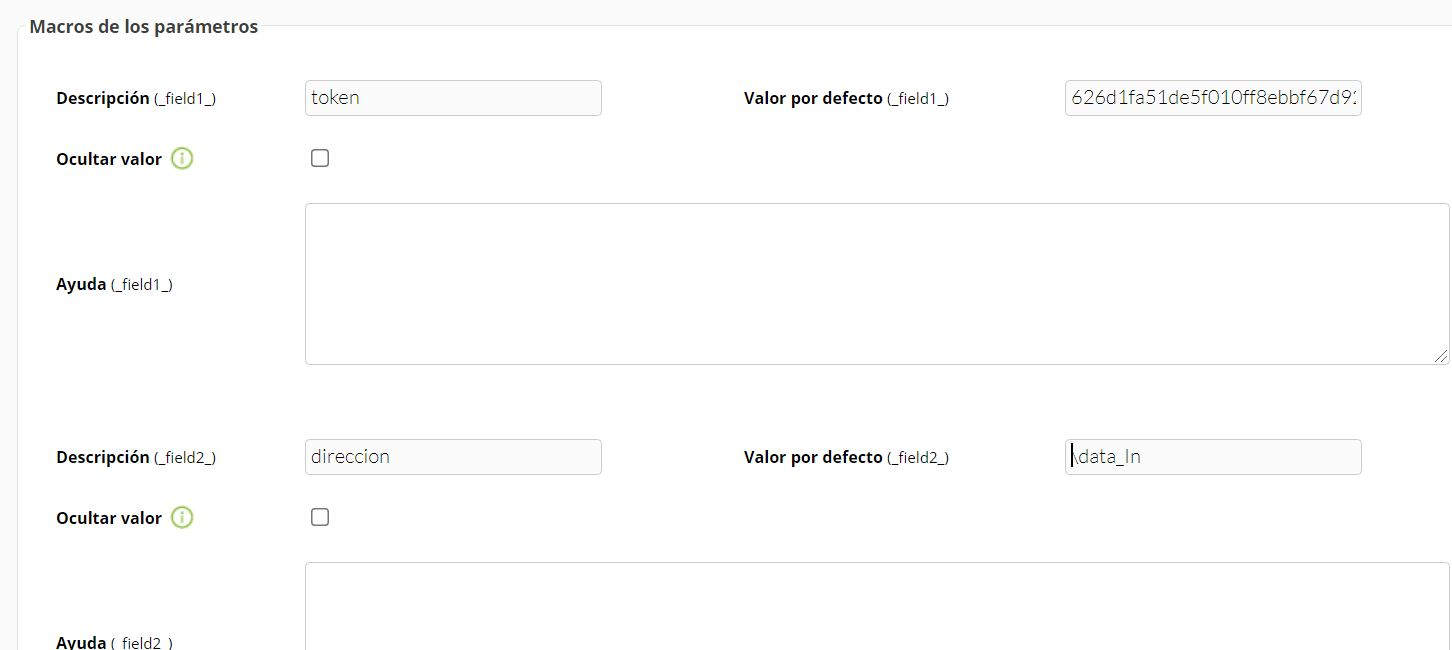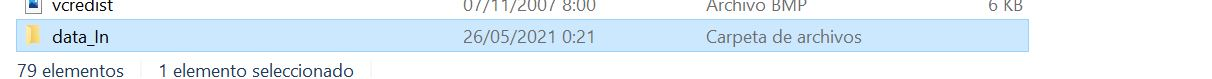Configuration in Pandora
Installation on linux machine
The best way to manage server plugins in Pandora is from "/usr/share/pandora_server/util/plugin" so we will send it by pscp to that path:
If it does not let us run it because we do not have permissions, we must give them with the following command :
chmod 755 pandora_digitaloceanOnce this is done, let's proceed to install it in the Pandora console:
Go to servers > plugins:
Click on "add":
We give it a name and, if we want, a description:
We put in plugin command the path in which we have located previously and in parameters what we want to get, as in this case I only want to generate the agents and the address is already configured only put _field1_, if we want to put another address where to save the data generated by the plugin, we would add --data_dir _field2_ in plugin parameters. We will put a description (token, for example) and in default value we will put the token generated before. Once this is done, two agents with their respective modules will have been created.
Installation on windows server
Go to configuration>collections :
Click on create, and fill in the data:
Then we go to archives:
We load the plugin and unzip it:
We apply the changes:
To get the route with which we will call it, we go to an agent and add the collection:
We restart the agent:
The collection will have been created in the following path:
Now to call it go to servers>plugins:
We create the :
We call it to the previous route and put in the parameters :
And below we put the value of the parameters.
It would be convenient to create a folder in which to save the data generated by the plugin, in this case I have created one called "data_In" in C:/.