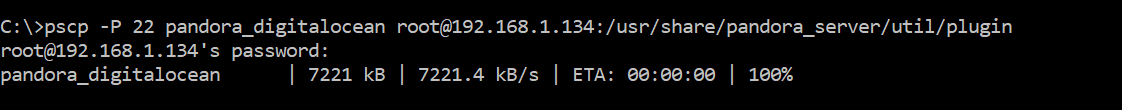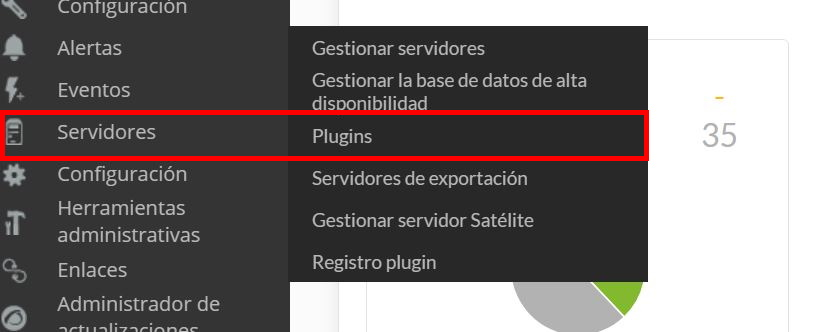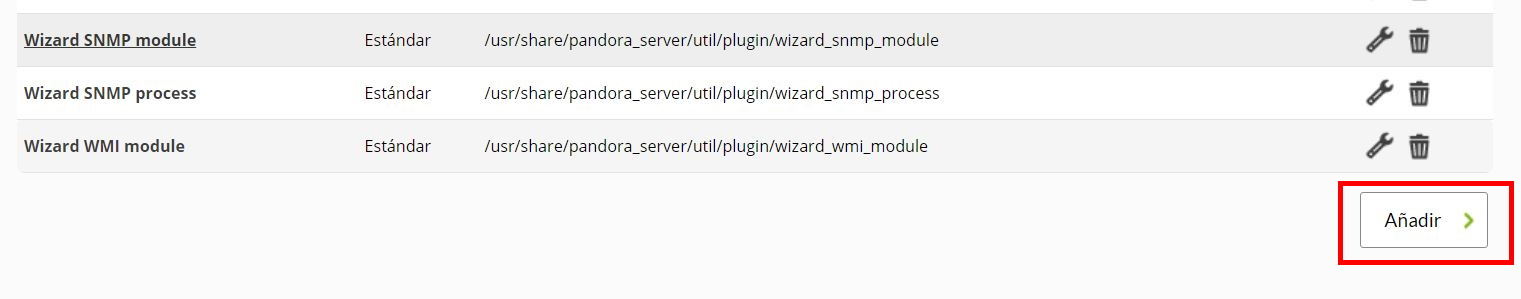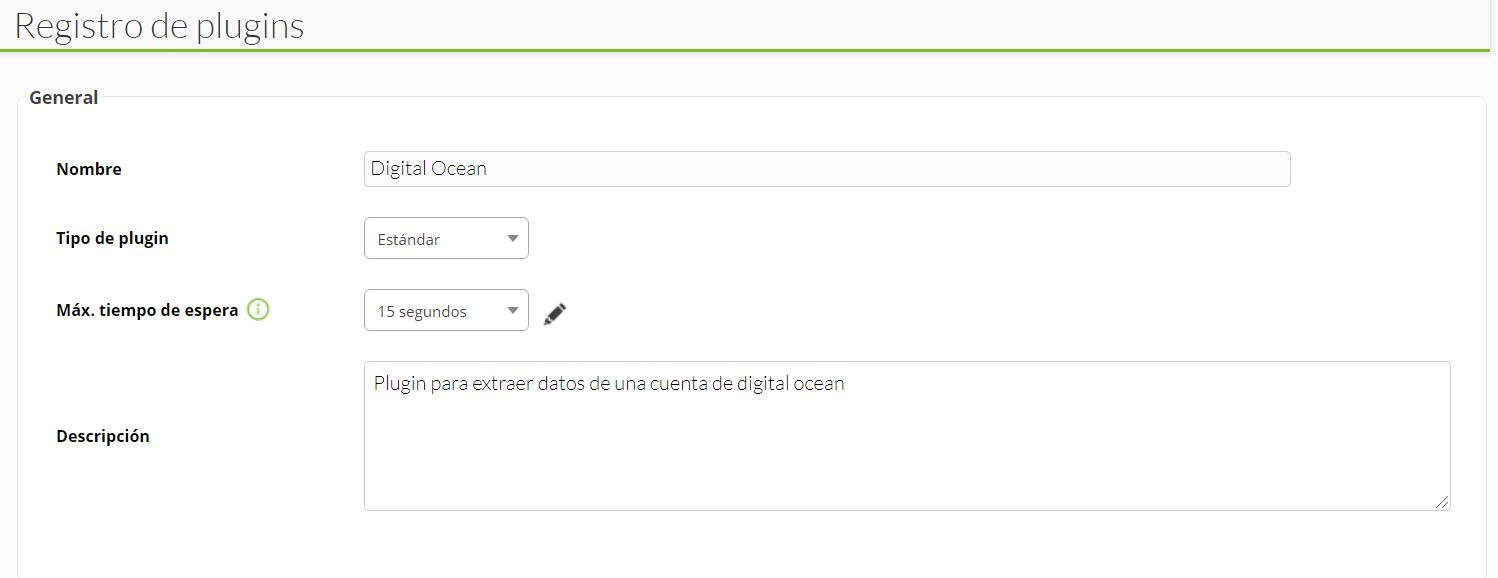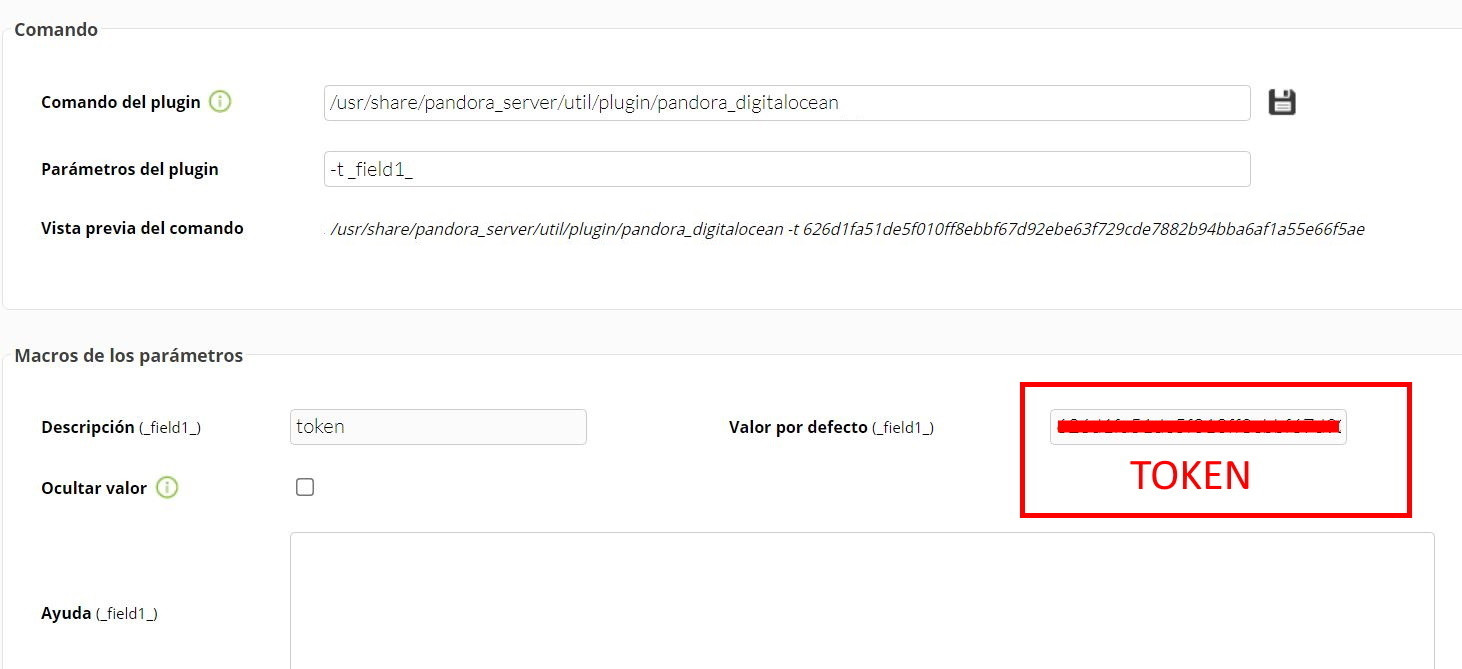Configuration in Pandora
The best way to manage server plugins in Pandora is from "/usr/share/pandora_server/util/plugin" so we will send it by pscp to that path:
If it does not let us run it because we do not have permissions, we must give them with the following command :
chmod 755 pandora_digitaloceanOnce this is done, let's proceed to install it in the Pandora console:
Go to servers > plugins:
Click on "add":
We give it a name and, if we want, a description:
We put in command of the plugin the path where we have located it previously and in parameters what we want to get, as in this case I only want to execute it and generate it, I will only put _field1_, we will put a description (token, for example) and in default value we will put the token generated before. Once this is done, two agents will have been created with their respective modules.