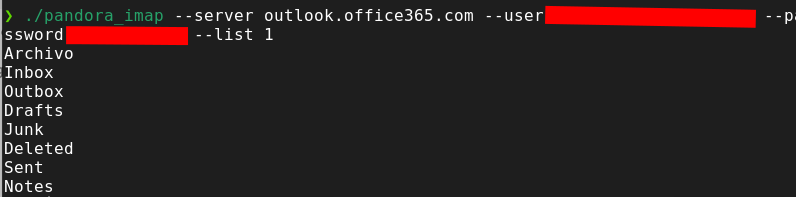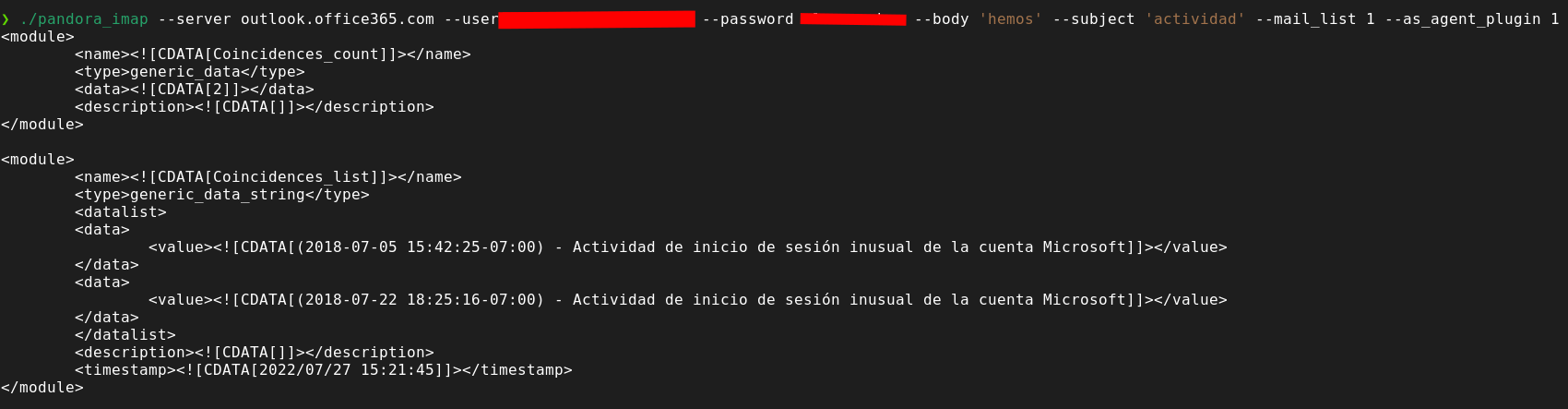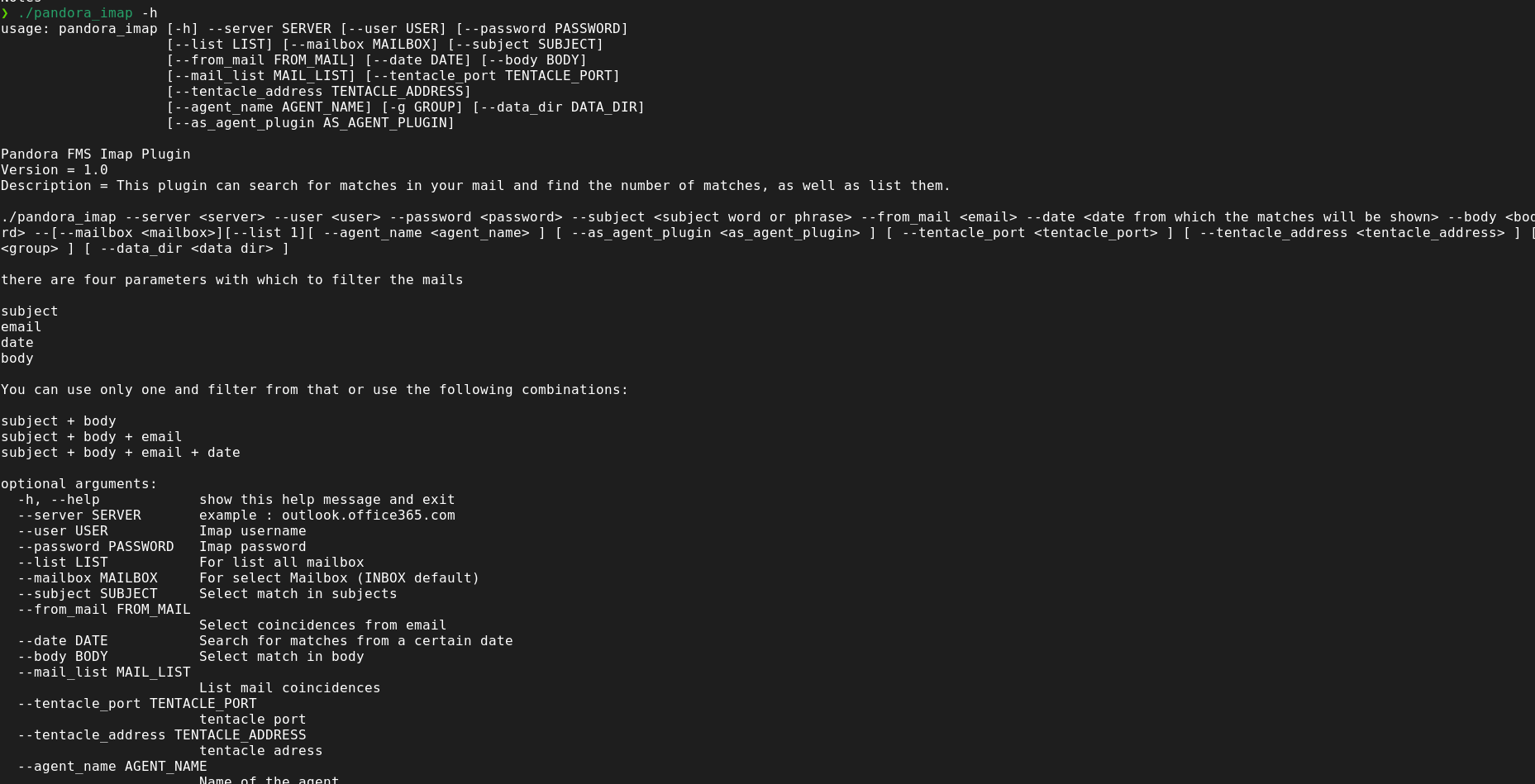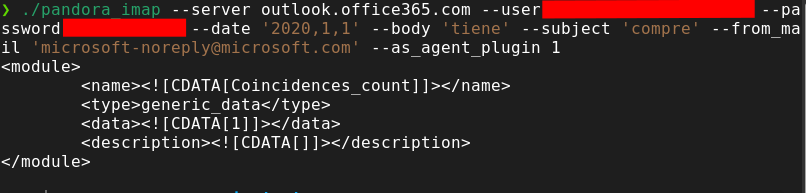Manual execution
The plugin creates an agent with two modules for each execution, one with the number of emails that match the filtering and another with the list of these emails. The filtering parameters are the following:
--subject
--body
--from_mail
--date
You can filter by any of these or you can combine them as follows:
subject + body
subject + body + from_mail
subject + body + from_mail + date
You can select mails from any mailbox (inbox by default), to see a list of the mailboxes of the mail you can use the parameter
--list 1
The user and password will only need to be entered the first time, in a manual execution, then a file will be created that will store the encrypted credentials and the plugin will read them from this file.
python3 pandora_imap.py --server <server> --user <user> --password <password> --list 1python3 pandora_imap.py --server <server> --user <user> --password <password> --subject <subject> --body <body> --as_agent_plugin 1Manual execution example
Example with all filters