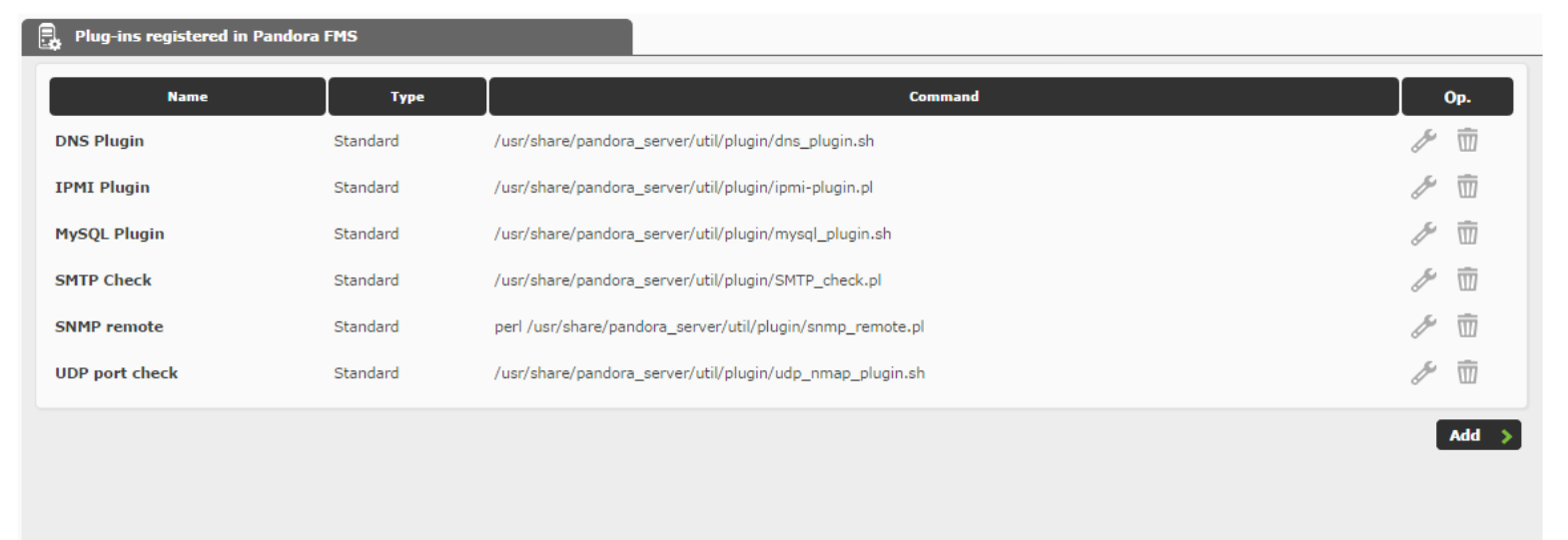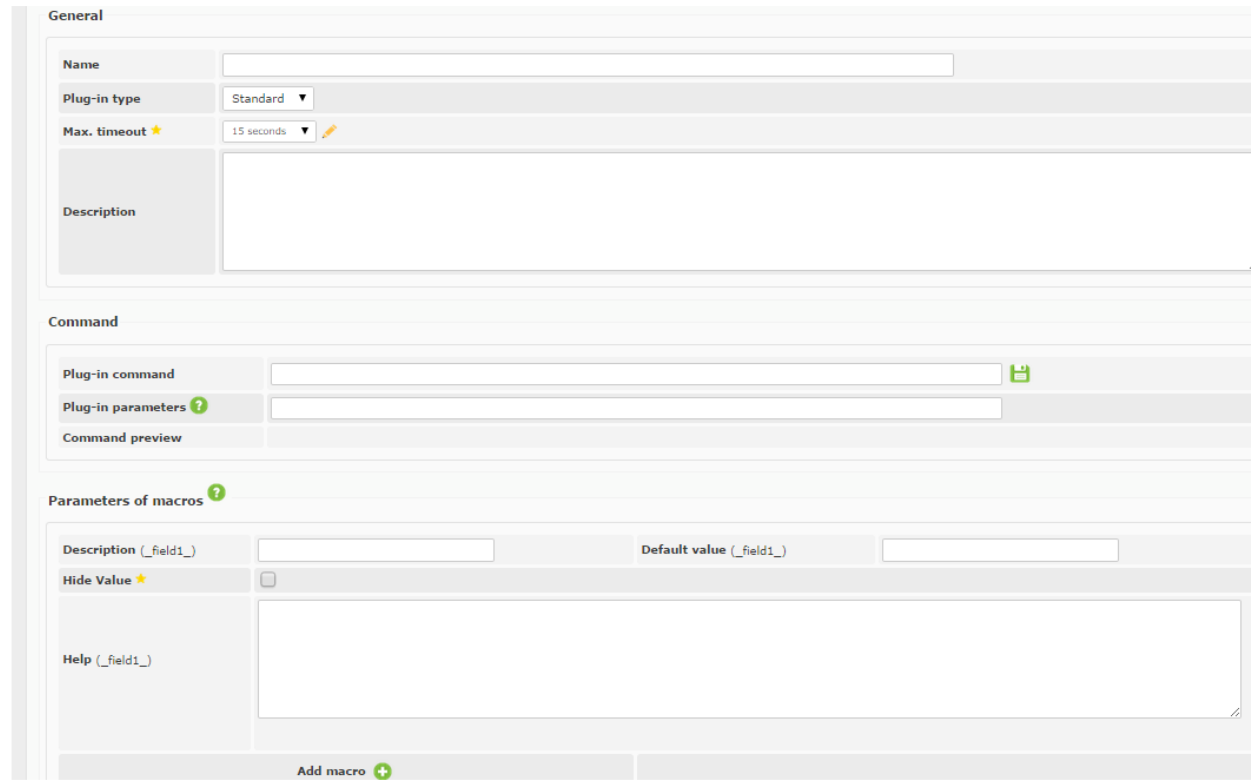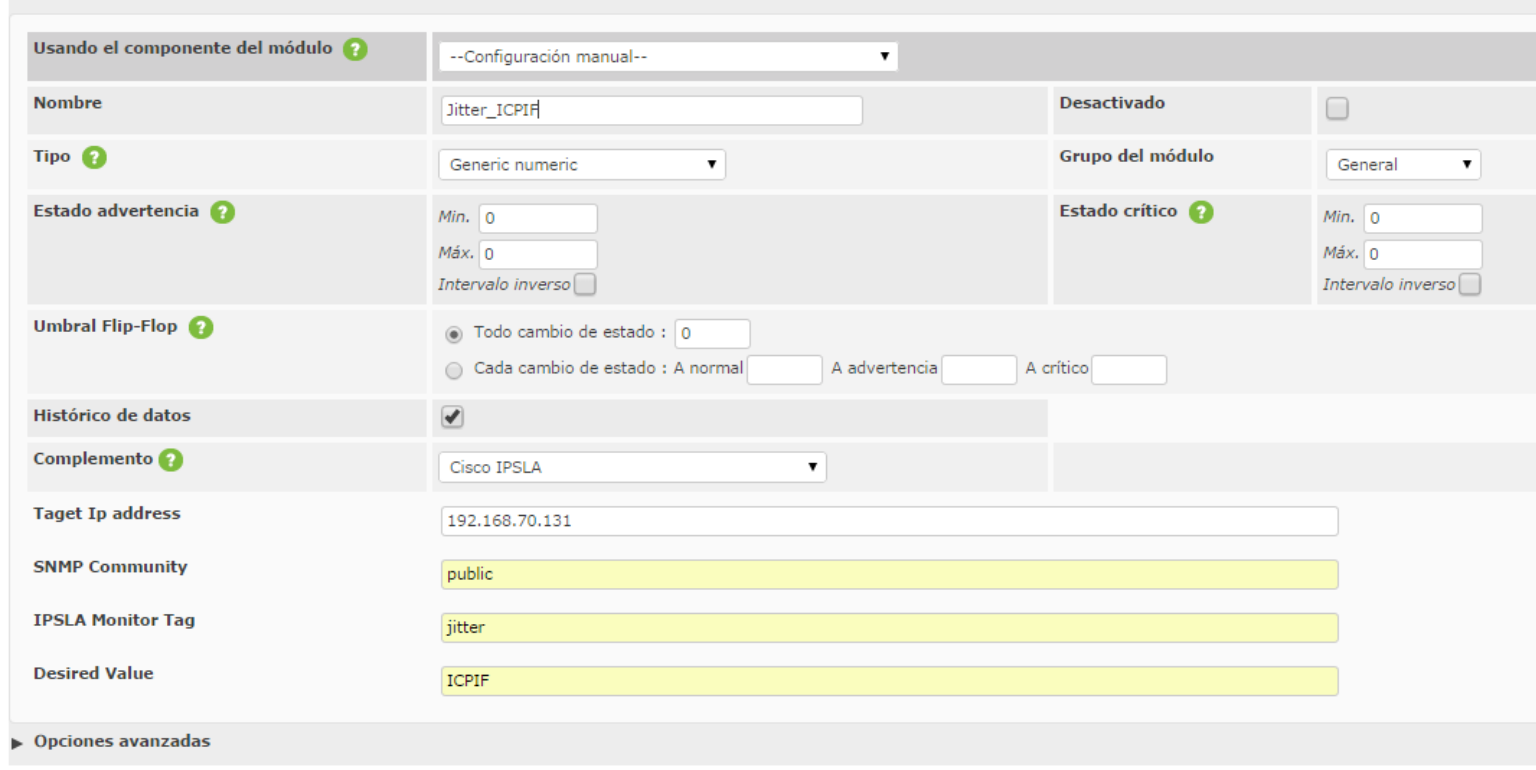Configuration of the plugin in a Pandora FMS Server
EsteThis plugin puedecan funcionarwork comoas a server plugin, for which we need to download it and place it in a specific path. To deploy the plugin dewe servidor,need parato loaccess cual necesitamos descargarlo y situarlo en una ruta específica. Para desplegar elthe plugin necesitamosadministration accedersection alof apartado de administración de plugins de la consola dethe Pandora FMS:
FMS console:
PinchamosClick enon AñadirAdd yand nosthe aparecefollowing lascreen siguientewill pantalla:appear:
RellenamosWe losfill camposin dethe lafields siguenteas manera:follows:•Nombre:-Name: Cisco IP SLA.•TipoAdd-on detype: complemento: Estándar.Standard.•-Max. TiempoExpiration de expiación:time: 15 segundos.seconds.•Descripción:-Description: EsteThis plugin extraeextracts informaciónnetwork deperformance rendimientoinformation defrom red de la herramientathe IPSLA mediantetool elby empleousing delthe protocoloSNMP SNMP.protocol.•Comando-Plugin del Complemento:Command: /ruta_hacia_el_plugin/path_to_the_plugin/pandora_ipsla.sh•Parámetros-Plugin del plugin:parameters: -t _field1_ -c _field2_ -g _field3_ -m _field4__field4_.
ANext, continuación,we expandimosexpand lasthe available macros disponiblesfor para elthe plugin hastato el campofield 4 yand enin losthe apartadoscorresponding deDescription Descripciónsections correspondienteswe introducimosenter lothe siguiente:following: DirecciónDevice deladdress, dispositivo,SNMP ComunidadCommunity, SNMP, Identificador delIPSLA monitor IPSLA,identifier, ValorValue quewe sewant queremosto obtener.Paraget.
To móduloscreate necesitamosmodules accederwe alneed apartadoto deaccess Gestiónto dethe módulosModule deManagement cualquiersection agenteof yany añadiragent unand nuevoadd tipoa denew módulotype deof tipomodule plugin. Después, en el siguiente apartado elegimos elof plugin detype. Then, in the following section we choose the IPSLA yplugin rellenamosand losfill datosin delthe plugin:plugin data:
Si los datos son correctos deberíamos poder ver el siguiente resultado en la consola: