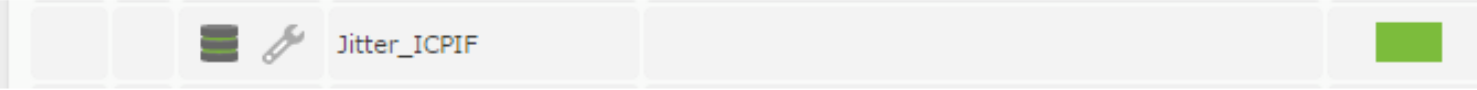Configuration of the plugin in a Pandora FMS Agent
EsteThis plugin puedecan funcionarwork comoas an agent plugin, for which we need to download it and place it in a specific path. To deploy the plugin dewe agente,need parato loedit cualthe necesitamosagent descargarloconfiguration yfile situarlowhere enwe unawant rutato especifica.launch Parathe desplegarmodules eland pluginfollow necesitamosthe editarfollowing el fichero de configuración del agente donde queremos lanzar los módulos y seguir la siguiente sintaxis:syntax:
module_begin
module_type generic_data
module_exec /ruta_hacia_el_plugin/pandora_ipsla.sh -t [dirreccion ip del dispositivo] -c [communidad snmp] -g [tag del monitor ipsla] -m [valor que se quiere monitorizar]
module_end
Ejemplo de ejecución con traps v1:
module_begin
module_name Jitter_ICPIF
module_type generic_data
module_plugin /home/artica/Descargas/pandora_ipsla.sh -t 192.168.70.131 -c public -v v1 -g jitter -m ICPIF
module_end
Ejemplo de ejecución con traps v3:
module_begin
module_name Jitter_ICPIF
module_type generic_data
module_plugin /home/artica/Descargas/pandora_ipsla.sh -t 192.168.70.131 -c public -v v3 -l authPriv -u juan -a MD5 -A pass1 -x AES -X pass2 -g jitter -m ICPIF
module_endEsteThis ejemploexample generagenerates una módulomodule enin elthe agenteagent dondewhere hait sidohas introducido,been yintroduced, suand aspectoits esappearance elis as followssiguiente:following: