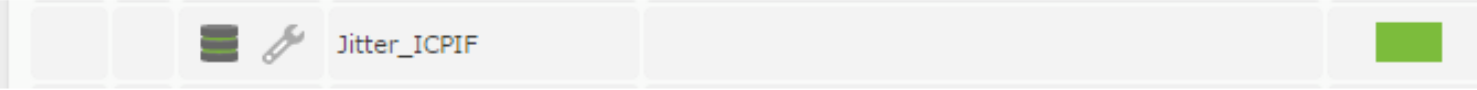Configuration of the plugin in a Pandora FMS Agent
This plugin can work as an agent plugin, for which we need to download it and place it in a specific path. To deploy the plugin we need to edit the agent configuration file where we want to launch the modules and follow the following syntax:
module_begin
module_type generic_data
module_exec /path_plugin/pandora_ipsla.sh -t [ip] -c [community snmp] -g [id ipsla monitor] -m [module]
module_end
Example execution v1:
module_begin
module_name Jitter_ICPIF
module_type generic_data
module_plugin /home/artica/Descargas/pandora_ipsla.sh -t 192.168.70.131 -c public -v v1 -g 1 -m ICPIF
module_end
Example execution v3:
module_begin
module_name Jitter_ICPIF
module_type generic_data
module_plugin /home/artica/Descargas/pandora_ipsla.sh -t 192.168.70.131 -c public -v v3 -l authPriv -u juan -a MD5 -A pass1 -x AES -X pass2 -g 6 -m ICPIF
module_end
This example generates a module in the agent where it has been introduced, and its appearance is as follows
following: