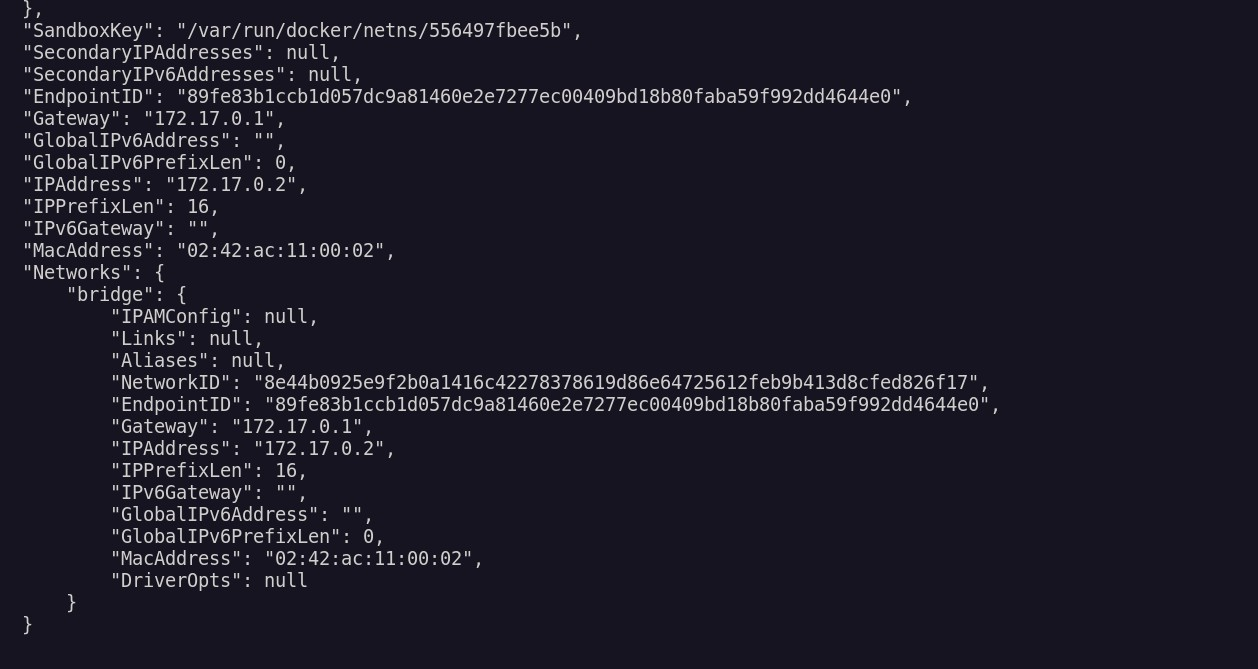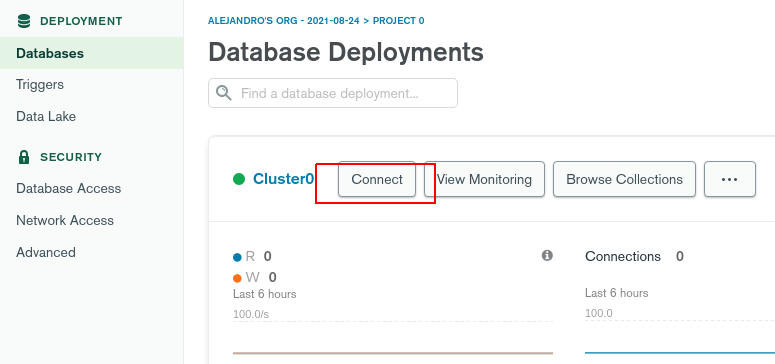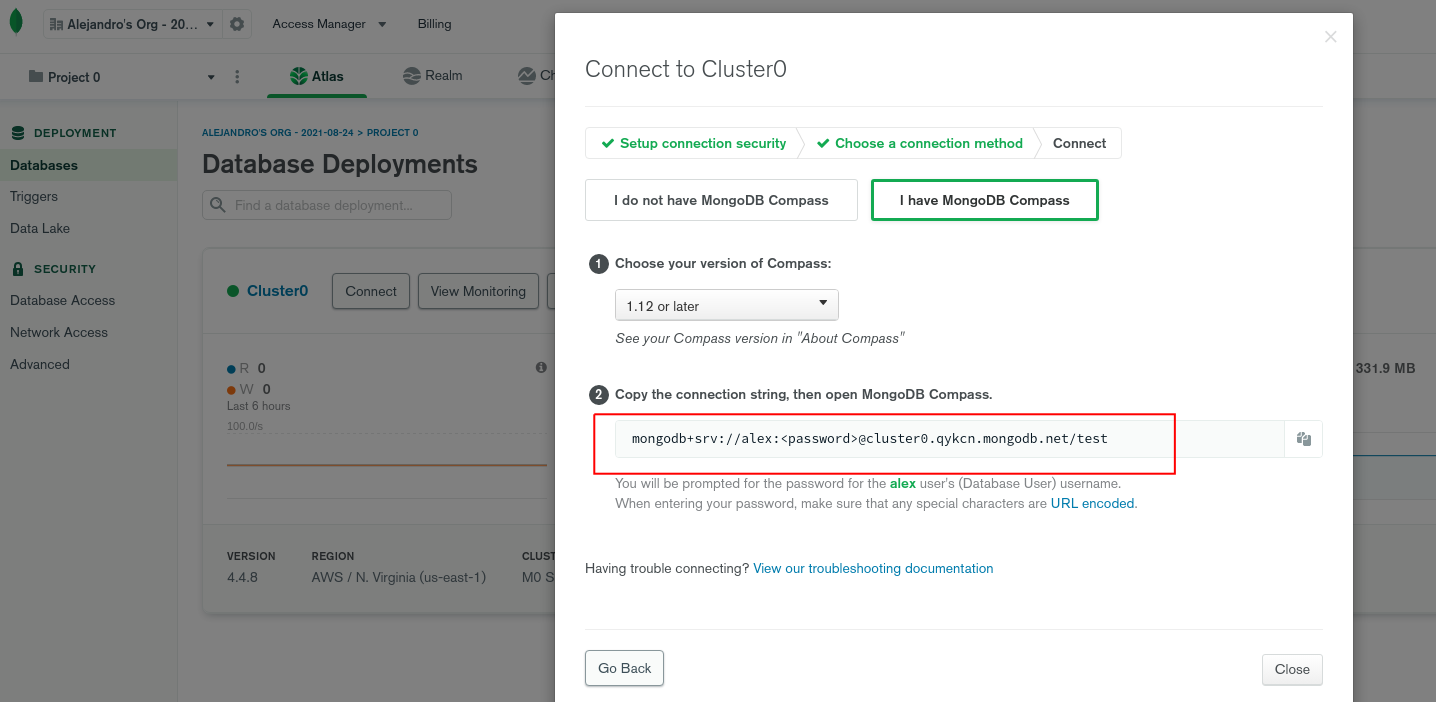Configuration
To use the plugin you will need to have a number of dependencies installed.
The first thing is to have python 3 installed
yum install python3The plugin comes with a file called requirements.txt that will install the other necessary dependencies. To run it we will use:
pip3 install -r requirements.txtHowever, if you want to install its dependencies without the requirements file, you can use the following commands (recommended if you don't use a Mongo DB atlas database)
PyMongo
python -m pip install pymongodnspython
python -m pip install dnspythonnote: dnspython is only required if you use a MongoDB atlas database.
To connect, you need to know your connection ip or uri. If you have set up the database in docker you can see it with :
docker inspect <id-contenedor>The default port is usually 27017. For example with this ip the connection url would be :
mongodb://172.17.0.2:27017
For MongoDB atlas, we will need the connection string, this is obtained by doing the following.
Let's go to connect:
We will be presented with several options to connect: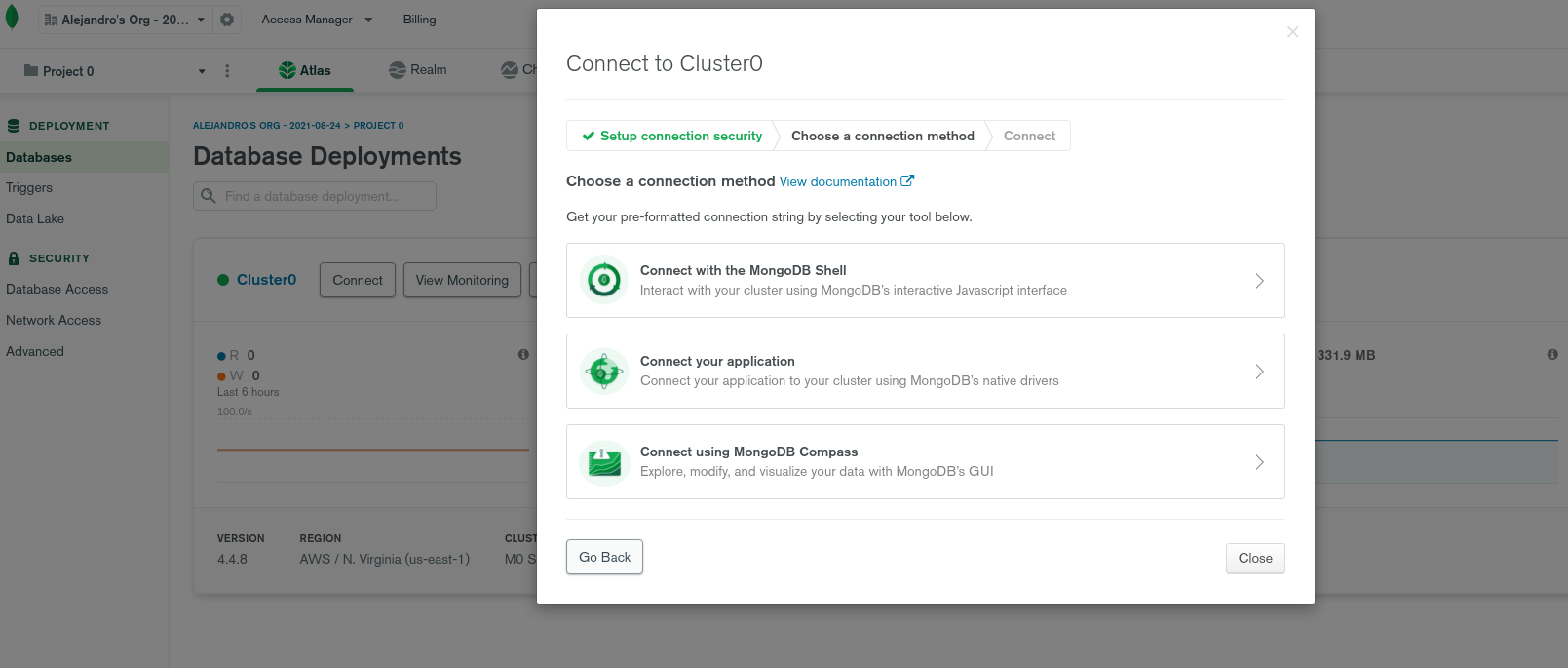
For example, I have chosen MongoDB compass, and when I click on it, it will show us the connection string, if we have already installed it, or it will give us the option to install it.
That would be the connection string, obviously you would have to change <password> to your password.