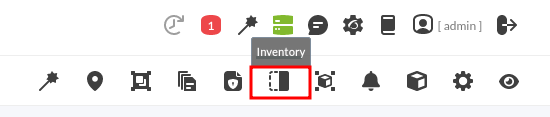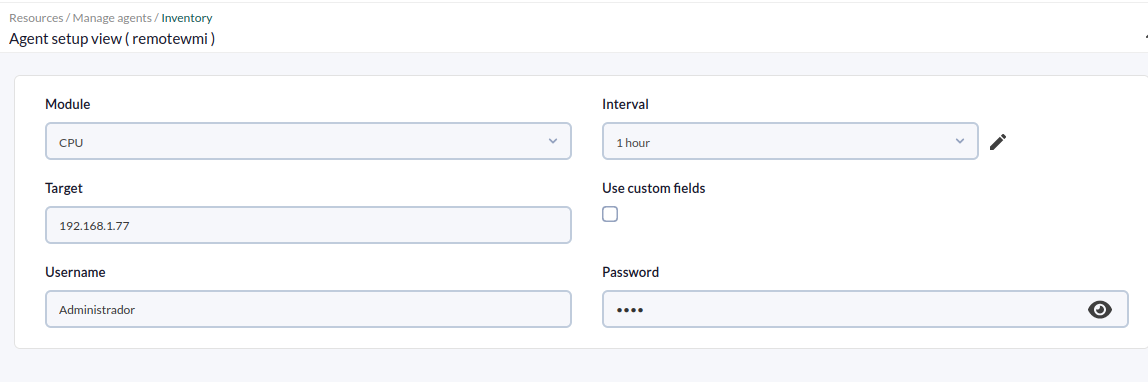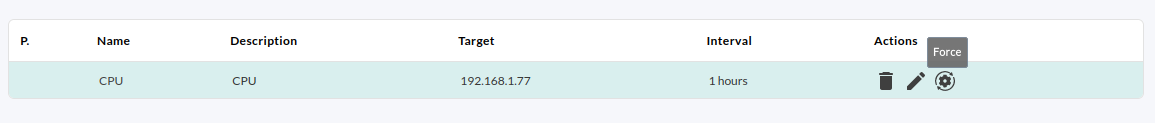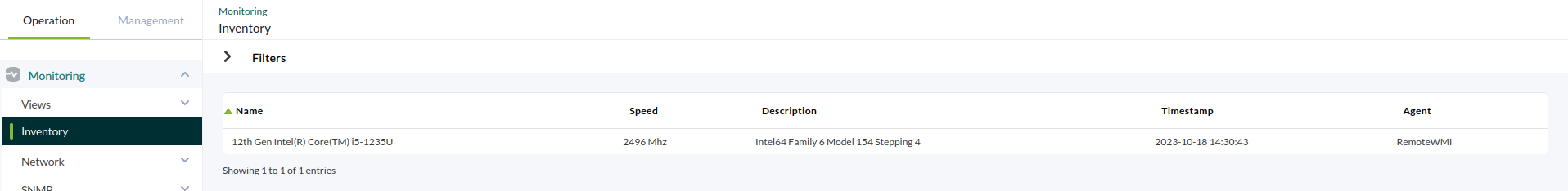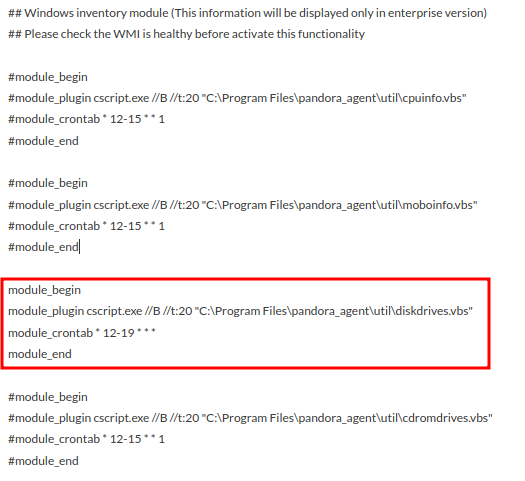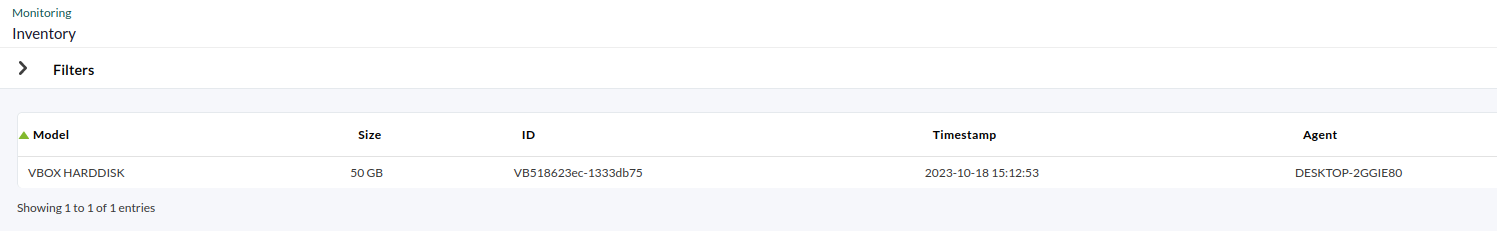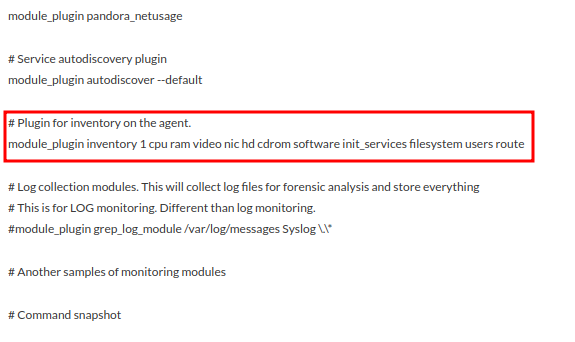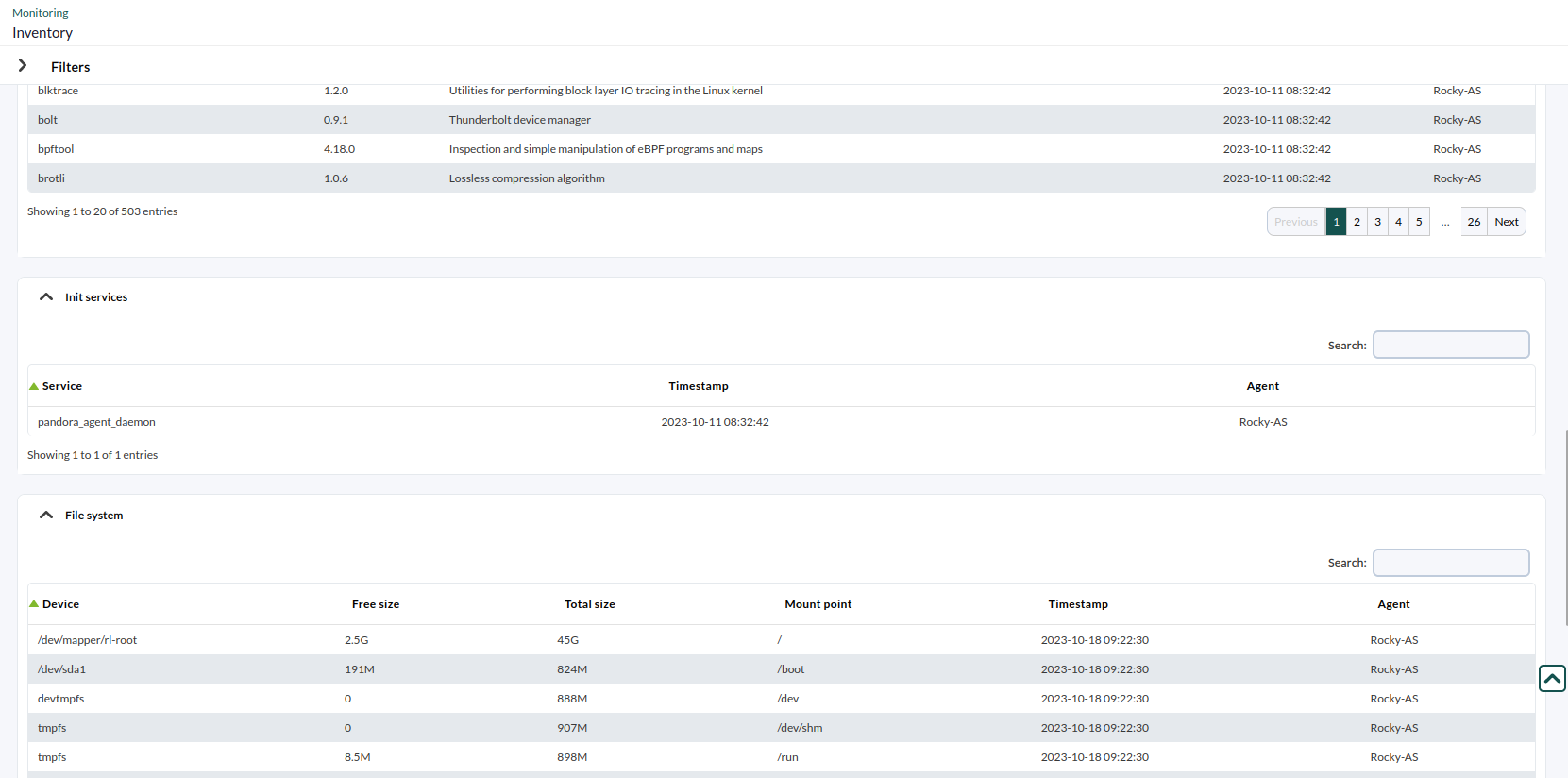22. Inventory
Pandora FMS allows you to keep an inventory of the devices monitored by Pandora FMS. It is possible to keep a list of the processor model, storage, running services, software installed on the equipment, among other information.
- The inventory is independent of monitoring and can be obtained:
- Remotely, using Inventory Modules.
- Locally, with Pandora FMS Software Agent, through agent plugins.
We can create our own Remote and Local inventory modules, but we do not go into detail in this quick guide.
Remote inventory
To assign this type of inventory to a remote agent, access the agent edition, particularly the Inventory tab.
Fill in the fields with the following information:
- The type of inventory you wish to obtain, in this example the CPU model.
- The target IP, which in this case is 192.168.1.77.
- The username and password of an existing user on the remote machine.
Optionally you may set a custom interval for the module execution and make use of custom fields. Click on the Add button.
The inventory module will have been applied and you will be able to perform actions such as deleting, editing and forcing the execution of the module by clicking on its corresponding icons.
You may see the data collected by the remote inventory module from Operation -> Monitoring -> Inventory.
InventarioLocal localInventory
EstosInventory datosdata deis inventarioobtained se obtienenthrough a travéssoftware deagent, unthe agenteconfiguration software,is laa configuraciónlittle esdifferent undepending pocoon diferentewhether dependiendoit deis si es un agentea Windows oor Linux.Linux agent.
Windows
PorBy defecto,default, existenthere unasare plantillassome deinventory inventariotemplates enin elthe ficheroagent deconfiguration configuración del agentefile pandora_agent.conf,conf. paraTo habilitarenable losthe móduloslocal deinventory inventariomodules, localesun-comment des-comentamosthe elcorresponding bloquecode deblock, códigoin correspondiente,this encase estewe casowill secollect vathe ainventory recogerfrom inventariothe deavailable losstorage discos de almacenamiento disponibles:disks:
ElDefine intervalothe deexecution ejecucióninterval lo definimos a través dethrough cron.
ObservamosSee elthe valorvalue devueltoreturned porby el agentethe software agent (DESKTOP-2GGIE80):
Linux
EnIn LinuxLinux, tambiéninventory semodules definenare losalso módulosdefined de inventario en el ficheroin pandora_agent.conf,conf perofile, but unlike Windows, here it is established by uncommenting a diferenciasingle deline, Windows,specifying aquíthe seinventory estableceyou des-comentandowant unato sola línea, especificando el inventario que deseamos obtener.obtain.
LaThe línealine significameans quethat sean hará uso de uninventory plugin dewill inventario,be elused, 1 quemeans sethat recogeráninventory datosdata dewill inventariobe cadacollected every 1 díaday (establecemosset ato 0 siif queremosyou quewant seit recojato enbe cadacollected ejecuciónin delevery agente)agent execution), yand losthe objetosobjects defrom loswhich queyou queremoswant recogerto datoscollect deinventory inventario:data:
ObservamosSee losthe valoresvalues devueltosreturned porby el agentethe software agent (Rocky-AS):
¿NoDid seyou estánnot lograndoget losthe resultadosexpected explicadosresults? enGo elto capítulo? Acceda a la sección dethe ayudahelp oor soportesupport section