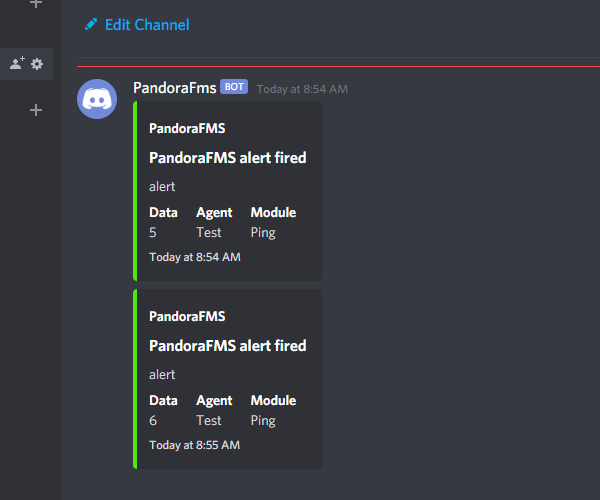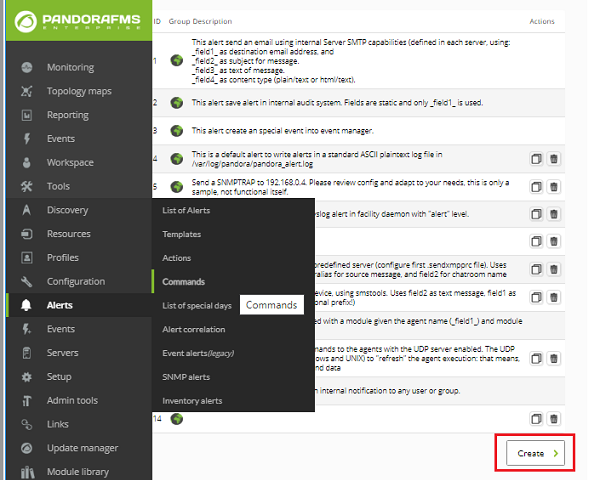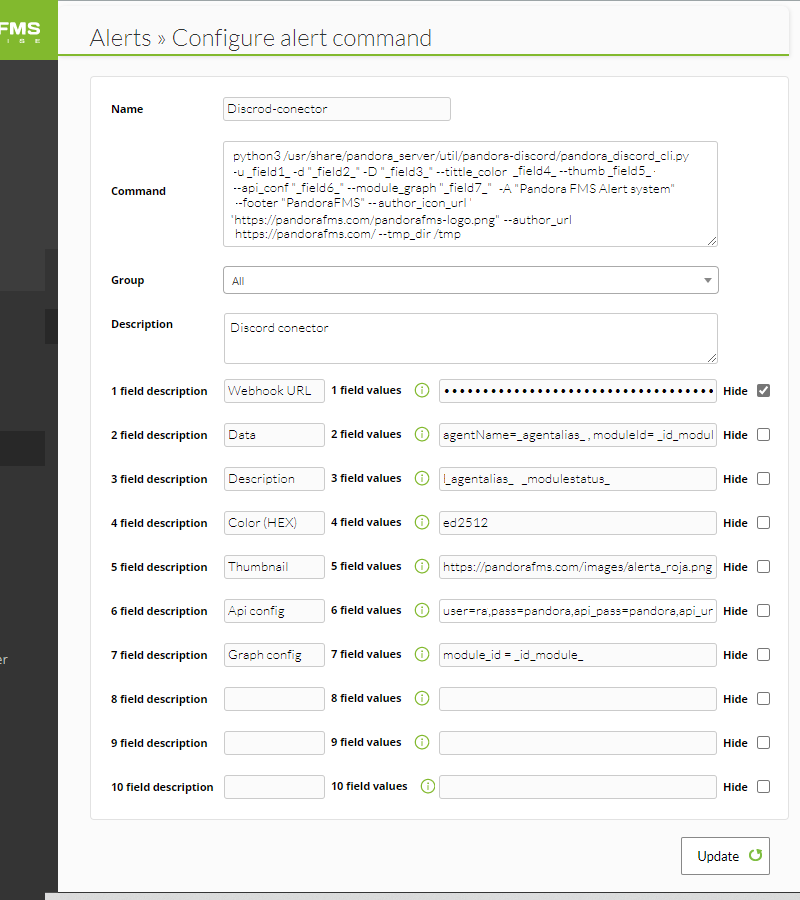Pandora FMS configuration: creation of an alert command
In the Pandora FMS Library you can find the integration with Discord as well as a detailed documentation in case you need more instructions. Essentially you must have python3 and pip3 installed to comply with the dependencies. Download and unzip the package and inside that newly created folder install the additional requirements:
pip3 install -r requirements.txtOnce this is done you can invoke the help by means of python3 pandora_discord_cli.py -h . It is recommended to test from the same command line with the connection link (webhook-url) obtained in the previous page:
python3 pandora_discord_cli.py -u <webhook-url> -d "Data=5, Agent=Test, Module=Ping"Wait a few moments and go to Discord, you should get something like the following screenshot:
Make sure that the integrator is in the following path: /usr/share/pandora_server/util/pandora-discord (or where the Pandora FMS server has access to it). To create an alert command go to the Pandora FMS Web Console and click on Alerts -> Commands -> Create.
Configure each of the seven fields that the command needs; in the test-exec file that accompanies the Discord connector CLI you can get each of them. Pay attention to the field number one, which must contain, in a hidden way, the connection link of the webhook of the text channel created in Discord. Add the group that will be able to access the sending of alerts.
Press the Update button to save and go to the next step, the creation of an alert action.