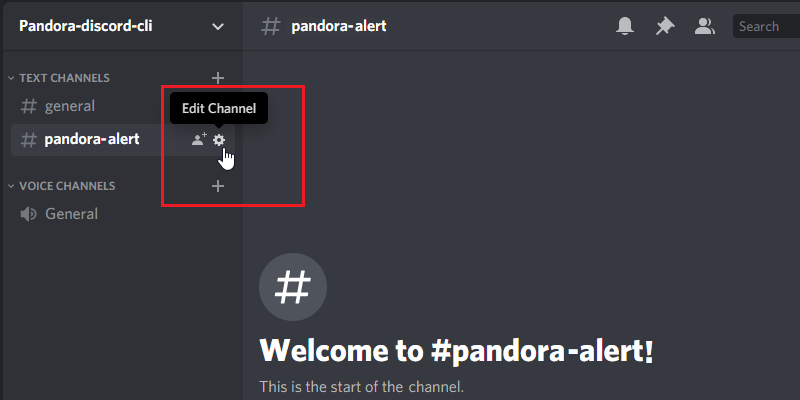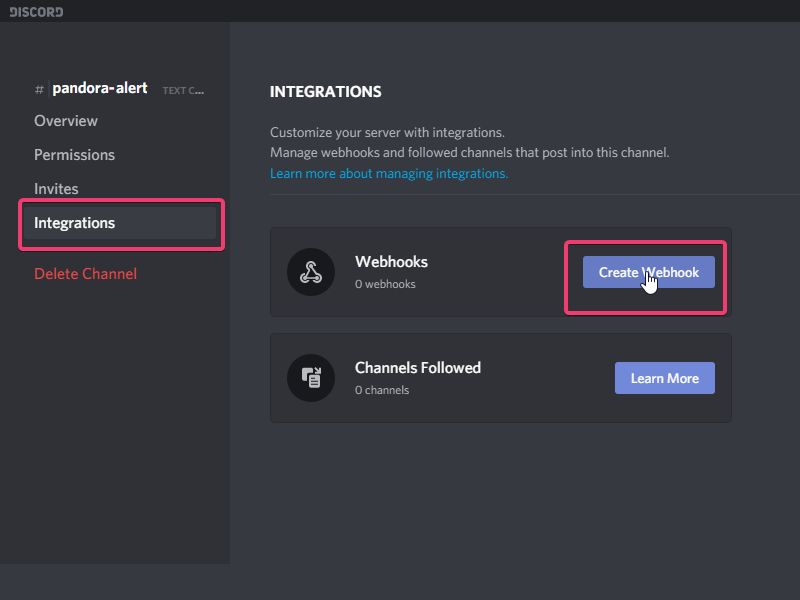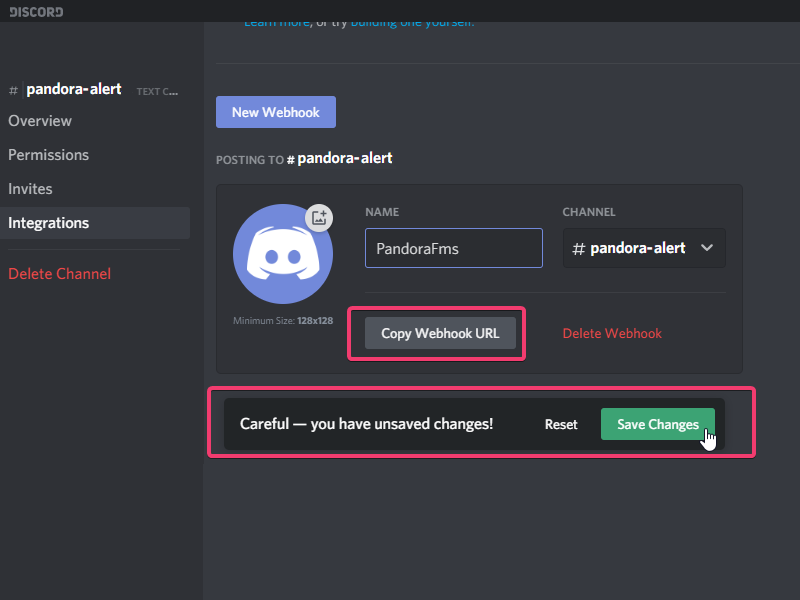Configuration in Discord: creation of a connection link
A webhook must be created, which will be in charge of "listening and fishing" the alert messages emitted by Pandora FMS through a connection link. To create a webhook you should edit the text channel that was created in the previous page:
In the dialog box that appears, select Integrations and then Create Webhook:
Next type a name for the new webhook, if desired select an image for it. Then click on the Copy Webhook URL button and save it as it will be needed on the next page. Finally in Discord, save the webhook on the Save Changes button.