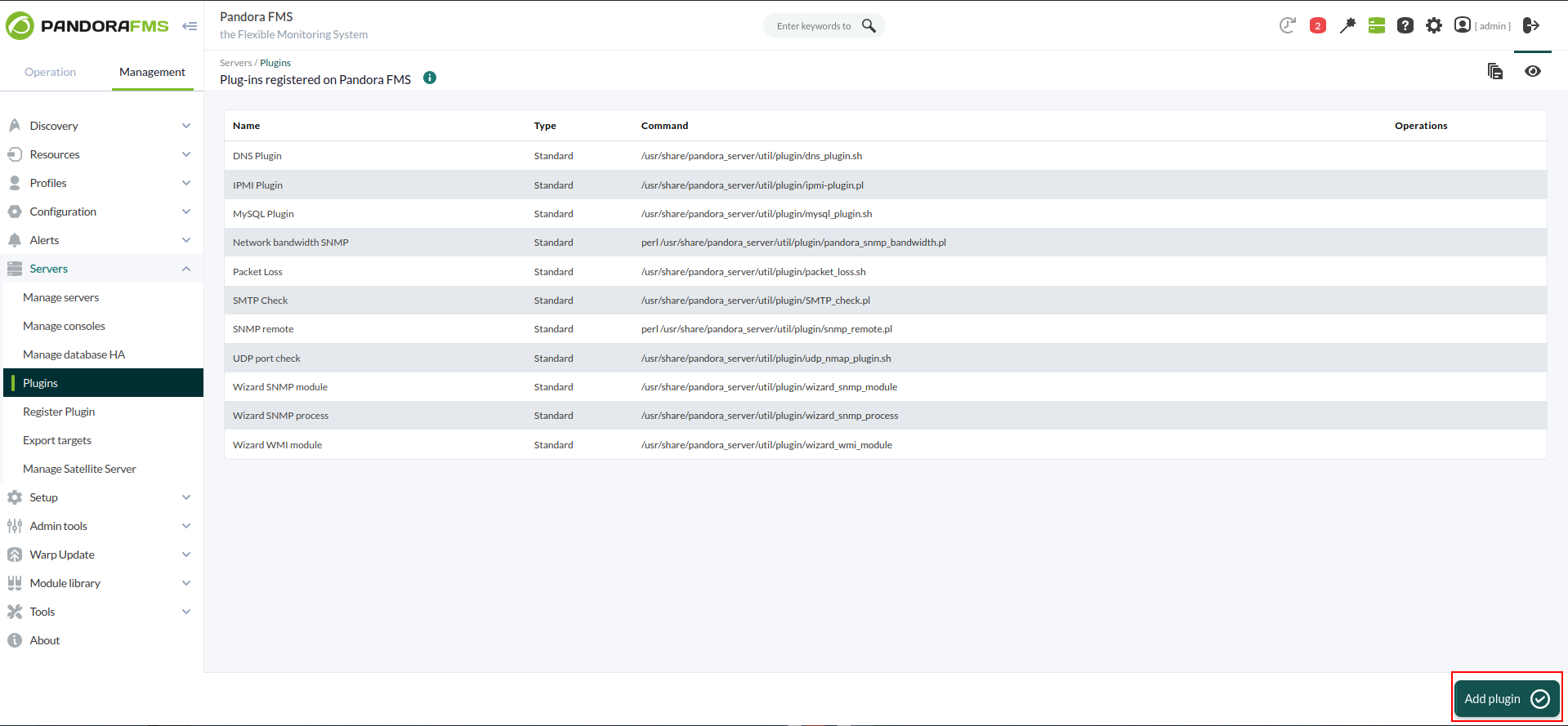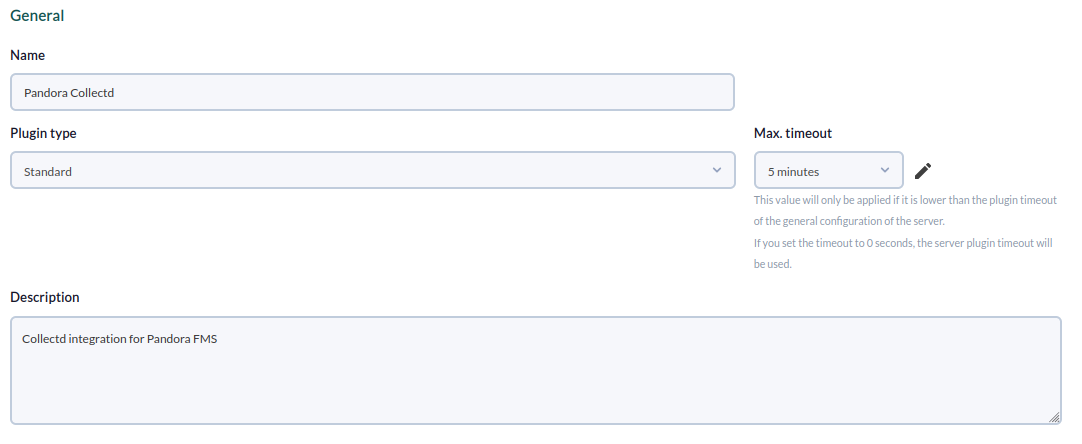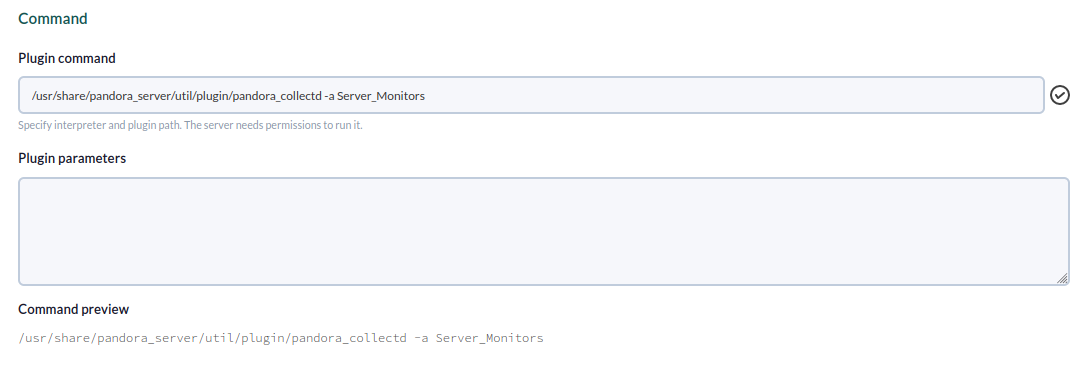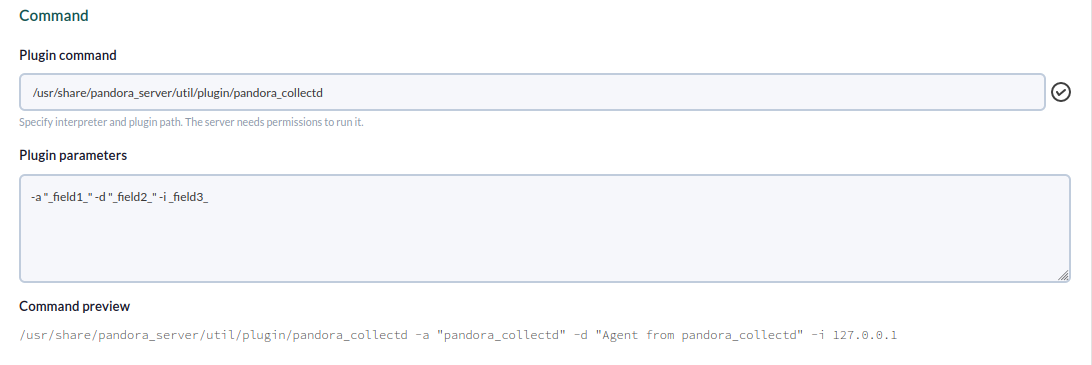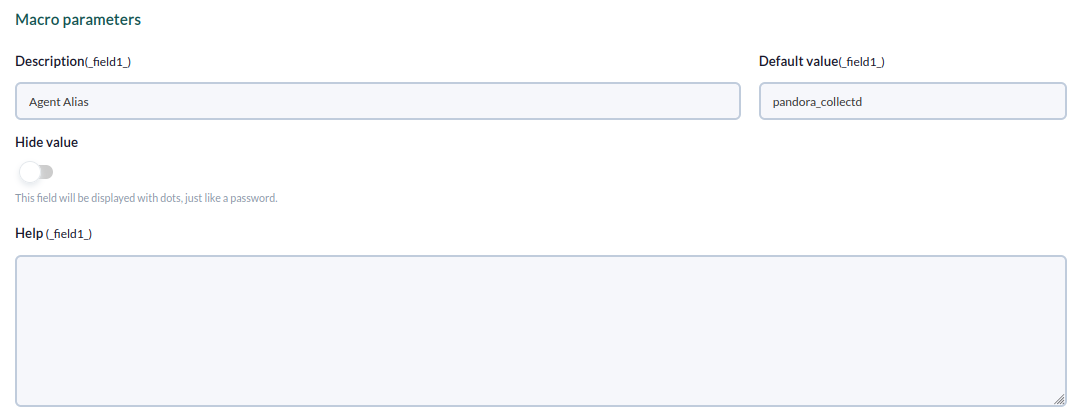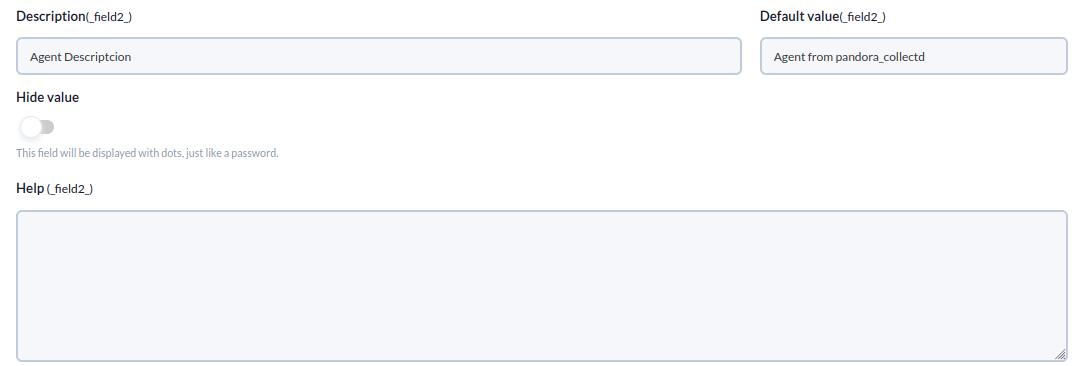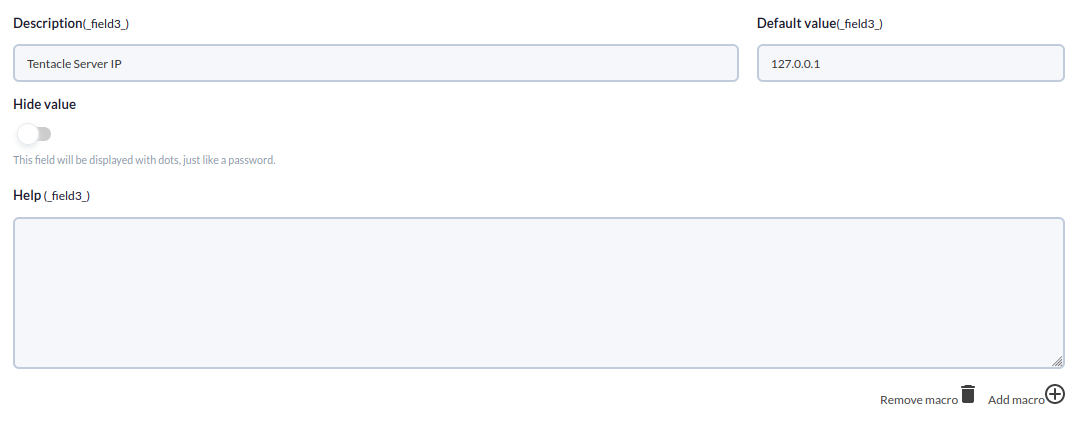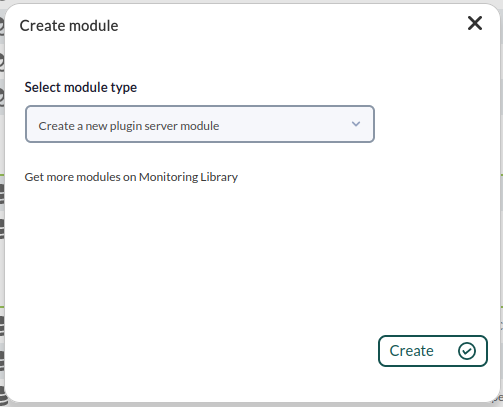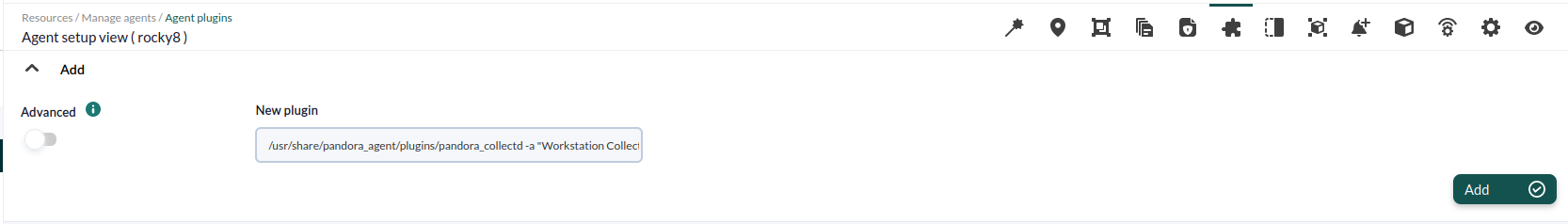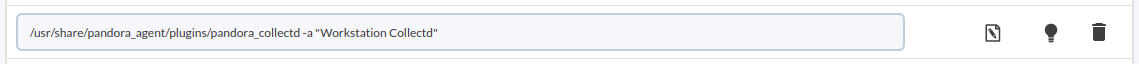PandoraFMS configuration
This plugin can be configured as a server plugin or as an agent plugin.
Server Plugin
1. We can upload the plugin to our server in the default path:
/usr/share/pandora_server/util/plugin
2.Go to the plugins section and add a new one:
3. Add the name, description and timeout of the plugin:
4. Enter the execution path of the plugin and all the parameters we are going to use:
When executing the plugin in the Pandora FMS server in this case, we can introduce the parameters directly in the "Plugin Command" section.
If, in spite of this, we want to modify the parameters of the plugin, we will introduce them with macros in the "Plugin Parameters" section to indicate them later in the creation of the module.
5. We create the plugin module in one of our Pandora FMS agents:
6. We indicate the plugin and the data we want to modify and create the module: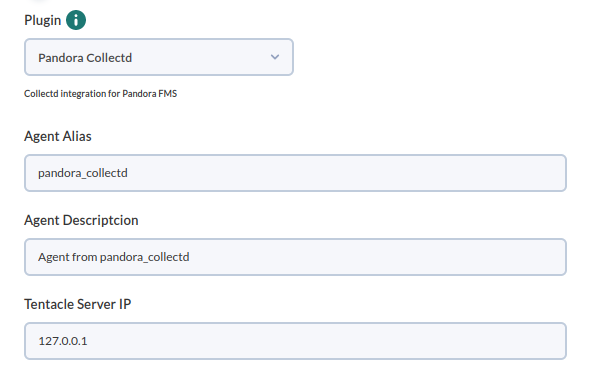
Agent Plugin
1. We can upload the plugin to our agent in the default path:
/usr/share/pandora_agent/plugins
2. Access to the Plugins configuration of our agent and add the plugin with the parameters we want: