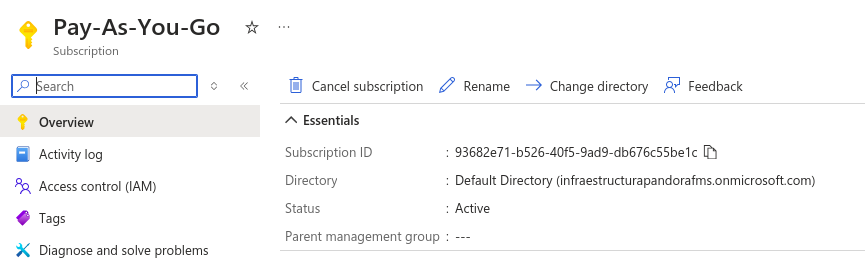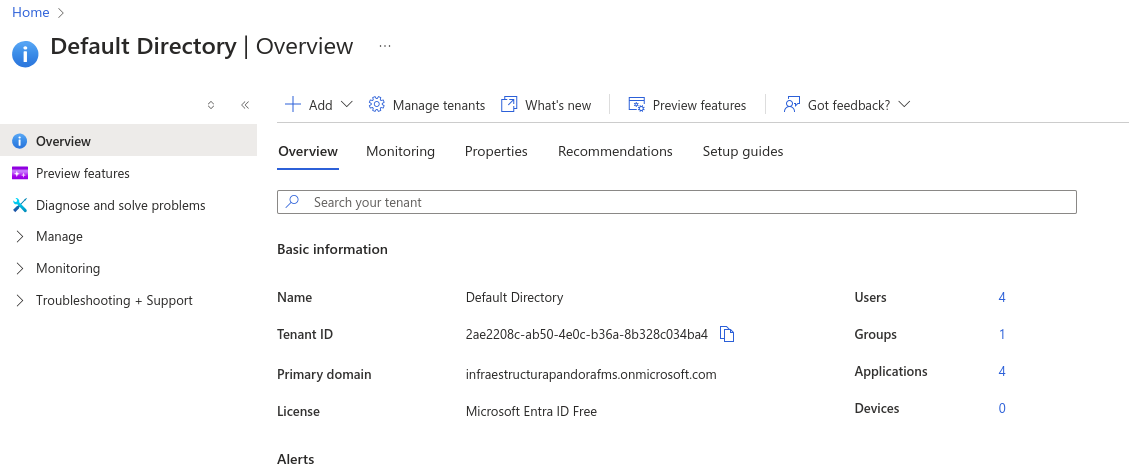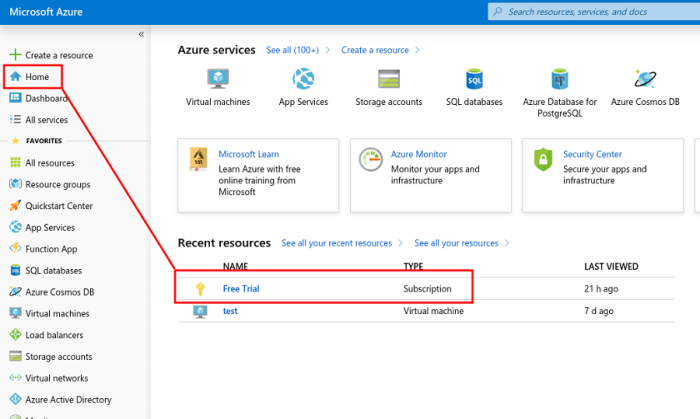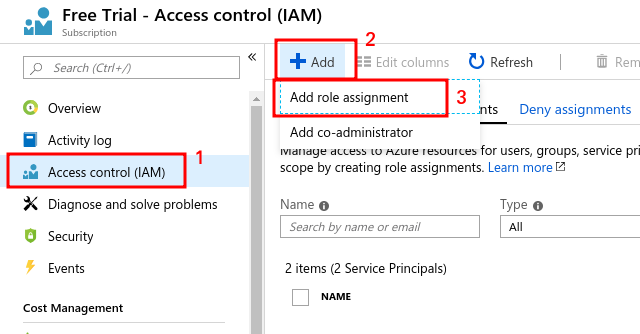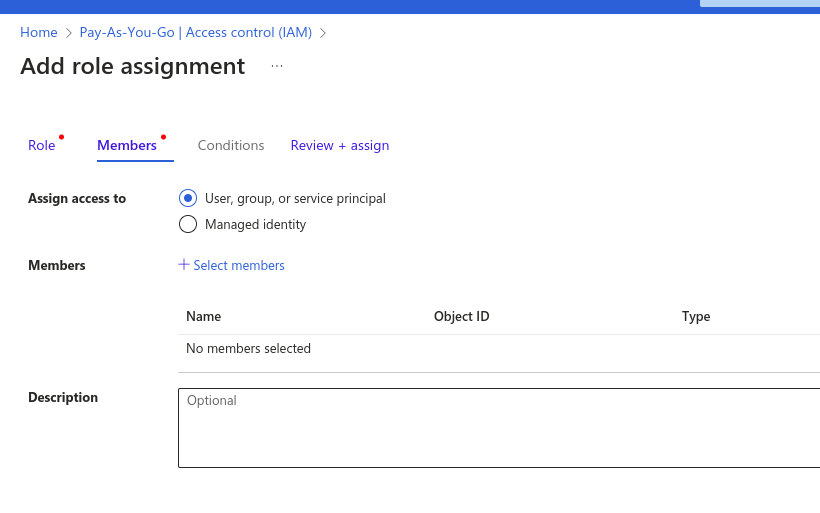Prerrequisites
- Azure API Connectivity
The plugin is a binary that contains packaged dependencies so it is not necessary to install any type of dependency for its use.
- Credentials
SUBSCRIPTION_ID
Go to your subscription, you can find the subscription ID, in the top menu.
TENANT_ID
To get the tenant ID. Go to the azure Portal and search for "Entra Id". On the Overview overview page.The Directory (tenant) ID is displayed. Copy this ID. That's your tenant ID.
.
CLIENT_ID AND SECRET
For the Client ID and secret, you will need to create these as a app registration.
To create a new App registration you will need to follow the steps here:
https://learn.microsoft.com/en-us/azure/healthcare-apis/register-application
On there you will get the Application ID (Client ID) and create also the Client Secret. You can then copy the values and use.
- Permissions
To make requests through the API, the account used to authenticate during execution requires certain permissions.
Permission Assignment
You must assign a role to the account with which you are going to operate the app. To do this, go to Home and enter Subscription:
Within the subscription, select Access control (IAM):
A new role assignment will be added in which you must select Reader for the created app:
The created app can be searched in members (main service)
Save your changes by clicking Save.
From that moment on you will be able to connect with the service and make requests through this plugin.