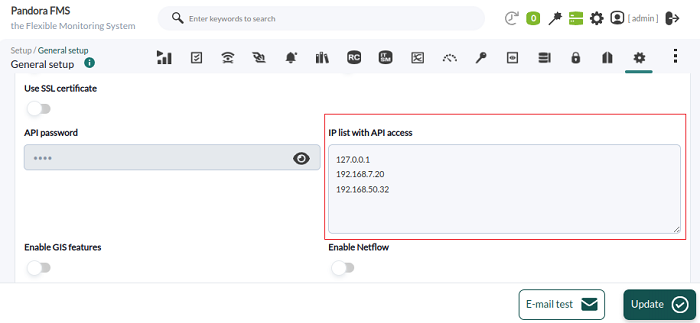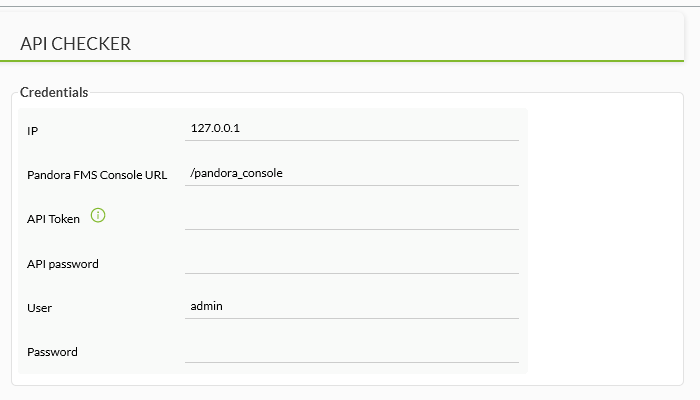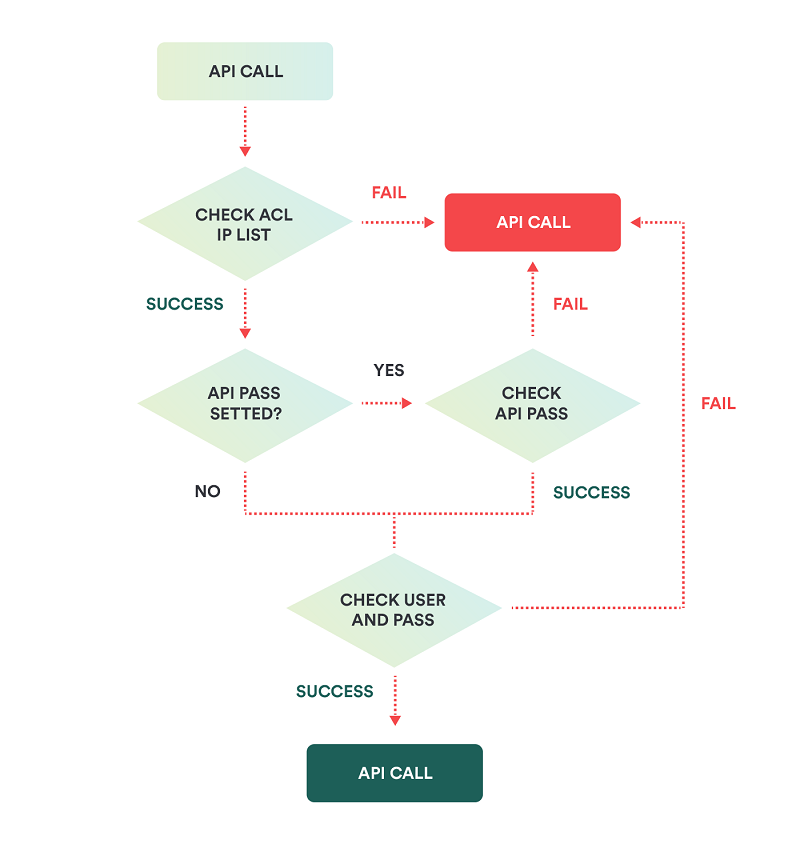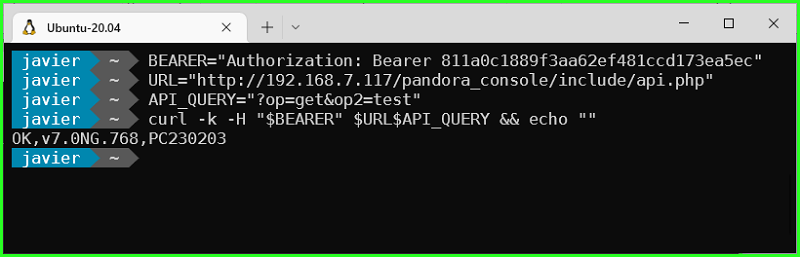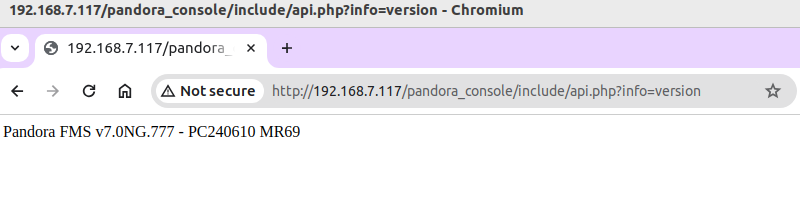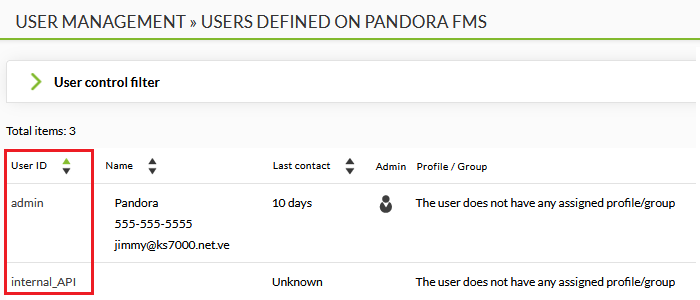目次
外部 API
Pandora FMS 外部 API
Pandora FMS 外部 API は、(/include/api.php に対して HTTP アクセスすることにより) リモート操作に利用します。 これは、Pandora FMS 外から操作するアプリケーションを作成できるように、Pandora FMS に用意されている手法です。基本的に、アプリケーションからの操作で、指定したフォーマットのパラメータで値を受け渡します。
API.php の呼び出しは、次のように単純です。
http://<Pandora FMS コンソールのインストールパス>/include/api.php<パラメータ>
API は次のパラメータのみ受け取ることができます。
op(必須): 最初のパラメータで、操作の種類を指定します。“get”、“set”、“help” のいずれかを指定できます。get: 値を取得します。set: 値を設定します。help: 小さなヘルプを返します。
op2(必須): 処理の名前を指定します。id(コマンドによる): 1番目のパラメータです。id2(コマンドによる): 2番目のパラメータです。other(コマンドによる): 3番目のパラメータです。連続したデータリストの場合もあります。other_mode(オプション): 連続データのフォーマットです。指定可能な値は次の通りです。url_encode: 文字列フォーマットです。UrlEncodeurl_encode_separator_<セパレータ»複数の値を分割する文字を指定します。例えば、次の通りです。
...other=pears|melons|watermelon&other_mode=url_encode_separator_|
任意の区切り文字を使用できます。このドキュメントでは、| 文字(%7C パーセントエンコード)を優先的に使用しています。API チェッカー がどのように動くかも確認してください。
returnType(コマンドによる): 値の取得フォーマットです。設定可能な値は次の通りです。string: 英数字として値を返します。csv: デフォルトで;および改行で区切られた CSV で値を返します。csv_head:csvと同様ですが、最初にフィールド名を返します。
- Security credentials: セキュリティ の章を参照してください。
セキュリティ
API は、アクセス元、パスワードおよび、ユーザ資格情報を介してアクセスを認証します。
アクセス元による
現時点では、セキュリティはアクセスする IP アドレスリストに基づいています。
テキストボックスに * を入力すると、IP アドレスによる ACL チェックは省略され、セキュリティはプロトコルと環境に委ねられます。
API パスワードによる
API アクセスのパスワードも設定することができます。(API パスワード(API password))
apipass: デフォルトかつこのドキュメントでは、1234が使われています。
ユーザ資格情報による
ユーザ名とパスワードによるものです。さらに、バージョン 768 以降からは、Bearer トークンによる認証が可能です。
ユーザ名とパスワードによる
API へアクセスするには、Pandora FMS の正しいユーザ名とパスワードを与える必要があります。
user: 正しい Pandora FMS のユーザで、このドキュメントではadminを使っています。pass: ユーザのパスワードで、このドキュメントではpandoraを使っています。
API 呼び出しではパスワードは暗号化されていません。SSL 接続を使用することにより、第三者から盗み見られることを防いでください。API アクセスでは、SSL/HTTPS を使用することで POST リクエストを暗号化できます。
戻り値
API へのアクセスができなかった場合は、単純に “auth error” という文字が出力されます。
例
このドキュメントでは、API パスワードが 1234 で、アクセスユーザが admin、そのパスワードが pandora とします。
.../include/api.php?op=get&op2=plugins&return_type=csv&other=;&apipass=1234&user=admin&pass=pandora
アクセス条件:
- ソース IP アドレスが ACL の IP アドレス一覧に存在する(または
*が設定されている) - API パスワードが 設定されていない または
1234 - ユーザ
adminが存在し、そのパスワードがpandora
API チェッカー
管理メニューの 管理ツール(Admin tools) → API チェッカー(API checker) からアクセスします。
バージョン 768 以降: HTTP ヘッダー で各ユーザによって個別に生成され bearer トークン を送信することにより、API トークン で認証することができます。
セキュリティ処理の流れ
次の 3つの要素で実装されています。
- IPフィルタリング: リストに設定された IP から API への接続ができます。
- グローバル API パスワード: 定義されている場合は、API を利用する場合に必要です。
- コンソールのユーザとパスワード: スーパー管理者 ユーザおよび必要な権限があるユーザ。リクエストされた操作ごとにユーザの権限が確認されます。バージョン NG 768 以降では、Bearer トークンでのアクセスもできます。
以下に処理の流れを示します。
関数例
以下に示すのは、関数の例です。
function apiextension_get_groupmodules($group_name) {
$group_id = group_id_from_name($group_name);
if($group_id == false) {
echo 'Group doesnt exist';
return;
}
$number_of_modules = group_modules($group_id);
echo $number_of_modules;
}
呼び出し例
この呼び出し例では、“Servers” グループのモジュール数を取得します。
http://127.0.0.1/pandora_console/include/api.php?op=get&op2=extension&ext_name=module_groups&ext_function=groupmodules&id=Servers&apipass=1234&user=admin&pass=pandora
API 呼び出し
bearer トークンによる認証
バージョン 758 以降: 各ユーザによって個別に生成された HTTP headers a bearer トークン を HTTP ヘッダ で送信することにより API トークン で認証することができます。詳細は、ユーザ編集 を参照してください。
bearer トークンに基づく認証により、Pandora FMS に登録された各ユーザは、1 対 1 の対応で独自の識別子を生成できます。この bearer トークンは、HTTP ヘッダーに挿入する必要があります。つまり、API の URL の一部ではありません。 送信メカニズムは、Pandora FMS API にアクセスするアプリケーションにて対応します。
バージョン 768 以降: API トークンの隣に警告アイコン![]() が表示された場合は、
が表示された場合は、php.conf ファイルを設定してください。
以下の例では、コマンドラインプログラムである cURL バージョン 7.68 を使っています。
- curl のバージョンは、
curl -Vで確認します。
- curl のヘルプが必要な場合は、
curl -hを実行します。 -kおよび-Hパラメータは、それぞれ HTTPS アクセスで自己証明書でのアクセスの受け入れ、ヘッダ情報を送信するために利用します。- API クエリを実行するユーザに対応する bearer トークンを調べます。
- API クエリを実行できるようになりました。次の例では、
get testを使用しています (あらかじめ用意した自身の bearer トークンに置き換えます)。
BEARER="Authorization: Bearer 811a0c1889f3aa62ef481ccd173ea5ec" URL="http://192.168.7.117/pandora_console/include/api.php" API_QUERY="?op=get&op2=test" curl -k -H "$BEARER" $URL$API_QUERY && echo ""
- 接続をデバッグする場合は、
-vパラメータを利用します。(バージョンを表示する-Vと混同しないでください。)
情報取得
Pandora コンソールのバージョンを返します。get test と似ていますが、API 接続のチェックをしません。
これは、Pandora FMS のインストールパスの確認と、認証前にバージョンを確認するのに便利です。
返される情報はログイン画面から確認することができるものであるため、セキュリティ上の脆弱性にはなりません。
http://127.0.0.1/pandora_console/include/api.php?info=version
例えば、Pandora FMS v7.0NG.768 - PC230120 MR60 といった内容が返ります。
GET
データを読み出します。
get test
書式: パラメータ無し
例
以下の例では、OK を返します。
http://127.0.0.1/pandora_console/include/api.php?op=get&op2=test
応答サンプル: OK,v7.0NG.751,PC201215
get license
ユーザ権限のアクセスレベルに応じて、Pandora FMS のライセンス状態を返します。
書式:
op=get(必須)op2=license(必須)return_type=json(必須)
例 ( 呼び出し書式を参照):
…/include/api.php?op=get&op2=license&return_type=json&apipass=1234&user=admin&pass=pandora
コミュニティ 版では、次のような応答を返します。
{
"type":"array",
"data":{
"license_mode":"PANDORA-FREE",
}
}
get all_agents
他のパラメータのフィルタに従って、エージェントフィルタのリストを返します。
書式:
op=get(必須)op2=all_agents(必須)return_type=csvまたはreturn_type=json(必須)other=<連続パラメータ> (オプション) 検索するエージェントをフィルタするためのパラメータ列:
- < OS フィルタ >
- < グループフィルタ >
- < モジュール状態フィルタ >
unknown,warning,critical,no_modules. - < 別名フィルタ >
- < ポリシーフィルタ >
- < csv セパレータ >
- 再帰 (
1または0)
例 (呼出書式を参照):
この例では、OS ID が 1 の全エージェントを返します。(CSV フォーマット)
…/pandora_console/include/api.php?op=get&op2=all_agents&return_type=csv&other=1||||||0&other_mode=url_encode_separator_%7C&apipass=1234&user=admin&pass=pandora
この例では、id_group が 2 であるすべてのエージェントを返します。(JSON フォーマット)
…/pandora_console/include/api.php?op=get&op2=all_agents&return_type=json&other=|2|||||0&other_mode=url_encode_separator_%7C&apipass=1234&user=admin&pass=pandora
この例では、状態が障害のすべてのエージェントを返します。(CSV フォーマット)
…/pandora_console/include/api.php?op=get&op2=all_agents&return_type=csv&other=||critical||||0&other_mode=url_encode_separator_%7C&apipass=1234&user=admin&pass=pandora
この例では、別名に pa が含まれるすべてのエージェントを返します。(CSV フォーアット)
…/pandora_console/include/api.php?op=get&op2=all_agents&return_type=csv&other=|||pa|||0&other_mode=url_encode_separator_%7C&apipass=1234&user=admin&pass=pandora
この例では、関連付けられたポリシーが 2 で再帰ですべてのエージェントを返します。(CSV フォーマット)
…/pandora_console/include/api.php?op=get&op2=all_agents&return_type=csv&other=||||2||1&other_mode=url_encode_separator_%7C&apipass=1234&user=admin&pass=pandora
この例では、OS ID が 1、id_group が 2、状態が障害、別名に pa が含まれ、関連付けられたポリシーが 2 のすべてのエージェントを返します。(@ 区切り文字での CSV フォーマット)
…/pandora_console/include/api.php?op=get&op2=all_agents&return_type=csv&other=1|2|critical|pa|2|@|0&other_mode=url_encode_separator_%7C&apipass=1234&user=admin&pass=pandora
get license_remaining
= 7.0NG 752
Pandora FMS ライセンスおよびユーザのアクセス権限に応じた、残りのエージェントまたはモジュール数を確認します。
書式:
- op = get (必須)
- op2= license_remaining (必須)
- return_type = json (必須)
例
http://127.0.0.1/pandora_console/include/api.php?op=get&op2=license_remaining&return_type=json&apipass=1234&user=admin&pass=pandora
get module_last_value
書式:
- op=get (必須)
- op2=module_last_value (必須)
- id=<インデックス> (必須) エージェントモジュールのインデックスである必要があります。
- other=<返すエラー> (オプション) (通常データベースに記録されない)エラーが発生したときに、返したいもの。
- エラーコードは次の通りです:
- 'error_message' テキストでエラーメッセージを返します。
- 'error_value'<セパレータ><コードまたは値> エラーの値を返します。ただし、 other_mode=url_encode_separator_<セパレータ> のように、分割するためのセパレータを 'other_mode' で設定する必要があります。
例
http://127.0.0.1/pandora_console/include/api.php?op=get&op2=module_last_value&id=63&other=error_value|0&other_mode=url_encode_separator_| http://127.0.0.1/pandora_console/include/api.php?op=get&op2=module_last_value&id=62
get agent_module_name_last_value
書式:
- op=get (必須)
- op2=agent_module_name_last_value (必須)
- id=<英数字>(必須) エージェント名。
- id2=<英数字> (必須) モジュール名。
- other=<返すエラー> (オプション) (通常DBには記録されない)エラー時に返したいもの。
- エラーコードは次の通りです:
- 'error_message' テキストのエラーメッセージ。
- 'error_value'<セパレータ><コードまたは値> このコードまたはエラーの値が返ります。ただし、 other_mode=url_encode_separator_<セパレータ> のように、 'other_mode' でセパレータを指定する必要があります。
例
http://127.0.0.1/pandora_console/include/api.php?op=get&op2=agent_module_name_last_value&id=miguel-portatil&id2=cpu_user
get agent_module_name_last_value_alias
= 7.0NG
モジュールの最新の値を返します。このモジュールは、パラメータ id で渡されるエージェントの別名と、パラメータ id2 で渡されるモジュール名でフィルタされます。other パラメータで、アプリケーションが利用するエラーコードおよび、範囲を超えたモジュールの値を追加することができます。
書式:
- op=get (必須)
- op2=agent_module_name_last_value_alias (必須)
- id=<英数字>(必須) エージェント名。
- id2=<英数字> (必須) モジュール名。
- other=<返すエラー> (オプション) (通常DBには記録されない)エラー時に返したいもの。
- エラーコードは次の通りです:
- 'error_message' テキストのエラーメッセージ。
- 'error_value'<セパレータ><コードまたは値> このコードまたはエラーの値が返ります。ただし、other_mode=url_encode_separator_<セパレータ> のように、 'other_mode' でセパレータを指定する必要があります。
例
http://127.0.0.1/pandora_console/include/api.php?op=get&op2=agent_module_name_last_value_alias&id=miguel-portatil&id2=cpu_user
get module_value_all_agents
モジュール名を指定すると、そのモジュール名を含むエージェントのリストを返します。 結果は、セミコロン (;) で区切られた、エージェントID、エージェントの別名、要求されたモジュールの値、およびエージェント名を返します。例:
653;agente network;0.00000;a8c83b348451040dc91c1327303adf8945aefce6ac59ab9bf856c9f4e0cf6c6f
書式:
op=get(必須)op2=module_value_all_agents(必須)id=<エージェント名> (必須)
例 (書式を参照):
Host Alive というモジュールがある全エージェントの一覧:
.../include/api.php?op=get&op2=module_value_all_agents&id=Host%20Alive&apipass=1234&user=admin&pass=pandora
get agent_modules
数値 ID で指定したエージェントのモジュール一覧を返します。
書式:
op=get(必須)op2=agent_modules(必須)return_type=<csv>(必須) 出力書式other=<連続パラメータ> (必須) エージェントでフィルタするためのパラメータ:- <エージェントID>
次のように、セパレータを設定することが必要です。
other_mode=url_encode_separator_< セパレータ >
例 ( 書式を参照):
.../include/api.php?op=get&op2=agent_modules&return_type=csv&other=14&other_mode=url_encode_separator_|&apipass=1234&user=admin&pass=pandora
get module_id
エージェントのモジュール ID を返します。
書式:
- op=get (必須)
- op2=module_id (必須)
- id=id agent (必須)
- other=module name (必須)
例
http://127.0.0.1/pandora_console/include/api.php?op=get&op2=module_id&id=5&other=Host%20Alive&apipass=1234&user=admin&pass=pandora
get module_custom_id
モジュール ID をパラメータをとして渡し、特定のエージェントモジュールの カスタムID の値を返します。
書式:
- op=get (必須)
- op2=module_custom_id (必須)
- id=id_agent_module (必須)
例
http://127.0.0.1/pandora_console/include/api.php?op=get&op2=module_custom_id&id=5&apipass=1234&user=admin&pass=pandora
get locate_agent
エージェントが存在するサーバ ID を取得し、すべての結果を csv で出力します。
書式:
- op=get (必須)
- op2=locate_agent (必須)
- return_type=<csv> (必須) 出力フォーマット
- id=id_agent (必須)
- other_mode=other_mode=url_encode_separator_<separator> (必須)
例
http://127.0.0.1/pandora_console/include/api.php?op=get&op2=locate_agent&return_type=csv&apipass=1234&user=admin&pass=pandora&id=Pepito&other_mode=url_encode_separator_%7C
get policies
書式:
- op=get (必須)
- op2=policies (必須)
- return_type=<csv> (必須)
- other=<複数の値> (オプション) ポリシーエージェントによってポリシーをフィルタするための複数の値:
- <エージェントID>
例
http://127.0.0.1/pandora_console/include/api.php?op=get&op2=policies&return_type=csv&other=&other_mode=url_encode_separator_|
get tree_agents
書式:
- op=get (必須)
- op2=tree_agents (必須)
- return_type=<戻りタイプ> (必須) 'csv' または 'csv_head' を指定できます。
- other=<文字列またはパラメータの並び> (オプション) セパレータ文字によって分割されたパラメータリストです。以下に2つのケースを示します。:
- <セパレータ> CSV のセパレータ
- <CSVセパレータ>|<CR と置き換える文字>|<フィールド1>,<フィールド2>,<フィールドN>これは、次のパラメータを構成します。(セパレータ文字として '|' を “other_mode” で指定できます。):
- <CSVセパレータ>: CSV のフィールドセパレータ
- <CR と置き換える文字> CSVファイル内に改行コードを見つけた場合に、通常の改行の意味で利用している場合と曖昧になるのを避けるために、それを置き換える文字です。文字列を渡すと、スペースに置換されます。
- <フィールド1>,<フィールド2>,<フィールドN> :CSV に指定できるフィールドは次の通りです:
- type_row
- group_id
- group_name
- group_parent
- disabled
- custom_id
- group_description
- group_contact
- group_other
- agent_id
- alias
- agent_direction
- agent_comentary
- agent_id_group
- agent_last_contant
- agent_mode
- agent_interval
- agent_id_os
- agent_os_version
- agent_version
- agent_last_remote_contact
- agent_disabled
- agent_id_parent
- agent_custom_id
- agent_server_name
- agent_cascade_protection
- agent_name
- module_id_agent_modulo
- module_id_agent
- module_id_module_type
- module_description
- module_name
- module_max
- module_min
- module_interval
- module_tcp_port
- module_tcp_send
- module_tcp_rcv
- module_snmp_community
- module_snmp_oid
- module_ip_target
- module_id_module_group
- module_flag
- module_id_module
- module_disabled
- module_id_export
- module_plugin_user
- module_plugin_pass
- module_plugin_parameter
- module_id_plugin
- module_post_process
- module_prediction_module
- module_max_timeout
- module_custom_id
- module_history_data
- module_min_warning
- module_max_warning
- module_min_critical
- module_max_critical
- module_min_ff_event
- module_delete_pending
- module_id_agent_state
- module_data
- module_timestamp
- module_state
- module_last_try
- module_utimestamp
- module_current_interval
- module_running_by
- module_last_execution_try
- module_status_changes
- module_last_status
- module_plugin_macros
- module_macros
- module_critical_inverse (only in version 6.0SP1 or later)
- module_warning_inverse (only in version 6.0SP1 or later)
- alert_id_agent_module
- alert_id_alert_template
- alert_internal_counter
- alert_last_fired
- alert_last_reference
- alert_times_fired
- alert_disabled
- alert_force_execution
- alert_id_alert_action
- alert_type
- alert_value
- alert_matches_value
- alert_max_value
- alert_min_value
- alert_time_threshold
- alert_max_alerts
- alert_min_alerts
- alert_time_from
- alert_time_to
- alert_monday
- alert_tuesday
- alert_wednesday
- alert_thursday
- alert_friday
- alert_saturday
- alert_sunday
- alert_recovery_notify
- alert_field2_recovery
- alert_field3_recovery
- alert_id_alert_template_module
- alert_fires_min
- alert_fires_max
- alert_id_alert_command
- alert_command
- alert_internal
- alert_template_modules_id
- alert_templates_id
- alert_template_module_actions_id
- alert_actions_id
- alert_commands_id
- alert_templates_name
- alert_actions_name
- alert_commands_name
- alert_templates_description
- alert_commands_description
- alert_template_modules_priority
- alert_templates_priority
- alert_templates_field1
- alert_actions_field1
- alert_templates_field2
- alert_actions_field2
- alert_templates_field3
- alert_actions_field3
- alert_templates_id_group
- alert_actions_id_group'
例
http://127.0.0.1/pandora_console/include/api.php?op=get&op2=tree_agents&return_type=csv&other=; http://127.0.0.1/pandora_console/include/api.php?op=get&op2=tree_agents&return_type=csv&other=;|%20|type_row,group_id,agent_alias&other_mode=url_encode_separator_|
get module_data
書式:
- op=get (必須)
- op2=module_data (必須)
- id=<モジュールID> (必須)
- other_mode=url_encode_separator_<セパレータ> (必須)
- other=<連続パラメータ> (オプション)
- CSV の区切り文字
- 間隔 (秒)
- 開始日時 (<年><月><日>T<時間»<分>)
- 終了日時 (<年><月><日>T<時間»<分>)
例
http://127.0.0.1/pandora_console/include/api.php?op=get&op2=module_data&id=17&other=;|604800|20121201T13:40|20171215T13:40&other_mode=url_encode_separator_|&apipass=1234&user=admin&pass=pandora
get graph_module_data
モジュールのグラフを画像ファイルで返します。このグラフは、Pandora の静的グラフと同じ手法で生成されます。グラフの幅、高さ、期間、ラベル、開始日(データの終わりがグラフに表示される最後になります)をパラメータに指定する必要があります。
書式:
- op=set (必須)
- op2=module_data (必須)
- id=<モジュールID> (必須)
- other=<連続パラメータ> (必須), 順番に次のデータを指定します:
- <期間>
- <幅>
- <高さ>
- <ラベル>
- <開始日>
例
http://127.0.0.1/pandora_console/include/api.php?op=get&op2=graph_module_data&id=17&other=604800|555|245|pepito|2009-12-07&other_mode=url_encode_separator_|
get events
other パラメータでフィルタしたイベントの一覧を返します。
書式:
op=get(必須)op2=events(必須)id=<ノードID> (メタコンソールではオプション、ノードでは不要)return_type=csv(必須)other_mode=url_encode_separator_|(オプション)other=<連続したパラメータ> (オプション) 次の順番でパラメータを指定します:- < セパレータ > (必須).
- < 重要度 >
0から6で次の通り:0:メンテナンス1:情報2:正常3:警告4:障害5:マイナー6:メジャー
- < エージェントの別名 >
- < モジュール名 >
- < アラートによるフィルタ > アラートにより生成されたイベントをフィルタするには
1にします。 - < イベントの所有者ユーザ >
- < 最小の日時 (開始日時) > ミリ秒は含まない Unix® 時刻フォーマット(EPOCH)。
- < 最大の日時 (終了日時) > ミリ秒は含まない Unix® 時刻フォーマット(EPOCH)。
- < 状態 > 未承諾イベントをフィルタするには
0、承諾済みは1。 - < テキスト > イベント内を検索するキーワード。
- < ページサイズ > ページネーション (オフセット) のために返すレコードの数を設定します。 オフセット番号が省略された場合、最初のオフセットのみが返されます (最初のオフセットは数字のゼロ
0です)。 - < ページ番号 > 上記のページ サイズに応じて、前後のレコードブロック (オフセット) を返します。
- < スタイル > 以下の二種類の値のみ指定可能です:
total: 単純にイベントの総数を返します。たとえば、JSON 形式では、{“type”:“json”,“data”:{“count”:990}}が配信されます。more_criticity: 最も重大なイベントの数を返します。JSON 形式でリクエストされた場合の例:{“type”:“json”,“data”:[{“criticity”:“4”,“user_can_manage”:“1”,“user_can_write”:“1”,“server_id”:5,“server_name”:“stod”}]}.
- < グループ ID > エージェントのグループに属する 未承諾 イベントを返します。数値のみ指定できます。
- < イベントタイプ > 以下の値を指定できます:
going_unknownunknownrecon_host_detectedsystemerrornew_agentgoing_up_warninggoing_up_criticalgoing_down_warninggoing_down_normalgoing_down_criticalgoing_up_normalconfiguration_changencmnot_normal
例 (書式を参照):
メタコンソールで、ノード ID が 5 の ncm (ネットワーク設定管理) イベントの取得:
…include/api.php?op=get&op2=events&user=admin&pass=pandora&return_type=json&apipass=1234&other_mode=url_encode_separator_|&other=|||||||||||||||ncm&id=5
get all_alert_templates
書式:
- op=get (必須)
- op2=all_alert_templates (必須)
- other=cvs_separator (オプション)
例
http://127.0.0.1/pandora_console/include/api.php?op=get&op2=all_alert_templates&return_type=csv&other=;
get module_groups
書式:
- op=get (必須)
- op2=module_groups (必須)
- other=cvs_separator (オプション)
例
http://127.0.0.1/pandora_console/include/api.php?op=get&op2=module_groups&return_type=csv&other=;
get plugins
書式:
- op=get (必須)
- op2=plugins (必須)
- other=cvs_separator (オプション)
例
http://127.0.0.1/pandora_console/include/api.php?op=get&op2=plugins&return_type=csv&other=;
get tags
書式:
op=get(必須)op2=tags(必須)return_type=csvまたは、return_type=json(必須)other=< フィールドセパレータ > CSV フォーマットを指定した場合はフィールドセパレータは必須です。指定しないと各フィールドが一緒に返されます。
例 (書式を参照):
この例では、システムの全てのタグをセミコロンで区切った CSV フォーマットで返します。
…/include/api.php?op=get&op2=tags&return_type=csv&other=;&apipass=1234&user=admin&pass=pandora
get module_from_conf
= 5.0 (エンタープライズ版のみ)
書式:
- op=get (必須)
- op2=update_module_in_conf (必須)
- id=<エージェントID> (必須)
- id2=<モジュール名> (必須)
例
http://127.0.0.1/pandora_console/include/api.php?op=get&op2=module_from_conf&apipass=1234&user=admin&pass=pandora&id=9043&id2=example_name
モジュールが見つからない場合は、空の文字列を返します。
get total_modules
グループの全モジュール。
書式:
op=get(必須)op2=total_modules(必須)id=<グループID>(バージョン 768 までは必須、バージョン 769 以降はオプション)
例 (書式を参照)
Networking モジュールグループの全モジュール数の取得:
.../include/api.php?op=get&op2=total_modules&id=2&apipass=1234&user=admin&pass=pandora
Pandora FMS インストール時のデフォルトでは、以下の モジュールグループ があります。
- General.
- Networking.
- Application.
- System.
- Miscellaneous.
- Performance.
- Database.
- Enviromental.
- Users.
グループ ID が 0 または、省力した場合は、全モジュール数が返ります。
.../include/api.php?op=get&op2=total_modules&apipass=1234&user=admin&pass=pandora
get total_agents
グループの全エージェント
書式:
- op=get (必須)
- op2=total_agents (必須)
- id=<グループID> (必須)
例
http://localhost/pandora_console/include/api.php?op=get&op2=total_agents&id=2&apipass=1234&user=admin&pass=pandora
get agent_name
指定した ID のエージェント名
書式:
- op=get (必須)
- op2=agent_name (必須)
- id=<エージェントID> (必須)
例
http://localhost/pandora_console/include/api.php?op=get&op2=agent_name&id=1&apipass=1234&user=admin&pass=pandora
get agent_alias
= 7.0NG
指定した ID のエージェントの別名を取得します。
書式:
- op=get (必須)
- op2=agent_alias (必須)
- id=<エージェントID> (必須)
- id2=<ノードID> (メタコンソールでは必須、ノードでは不要)
例
ノード:
http://localhost/pandora_console/include/api.php?op=get&op2=agent_alias&id=1&apipass=1234&user=admin&pass=pandora
メタコンソール:
http://localhost/pandora_console/enterprise/meta/include/api.php?op=get&op2=agent_alias&id=1&id2=1&apipass=1234&user=admin&pass=pandora
get module_name
指定した ID のモジュール名
書式:
- op=get (必須)
- op2=module_name (必須)
- id=<モジュールID> (必須)
例
http://localhost/pandora_console/include/api.php?op=get&op2=module_name&id=1&apipass=1234&user=admin&pass=pandora
get alert_action_by_group
指定したグループにおよびアクションにおいて、実行された全アラート
書式:
- op=get (必須)
- op2=alert_action_by_group (必須)
- id=<グループID> (必須)
- id2=<アクションID> (必須)
例
http://localhost/pandora_console/include/api.php?op=get&op2=alert_action_by_group&id=0&id2=3&apipass=1234&user=admin&pass=pandora
get alert_actions
アラートアクションの一覧を取得します。
書式:
op=get(必須)op2=alert_actions(必須)return_type=<一覧フォーマット>(必須) 'csv' または 'json' を指定できます。other=<連続パラメータ>(オプション):- <action_name>
- <separator>
例
JSON フォーマットでアラートアクションの一覧を取得する (書式を参照):
.../include/api.php?op=get&op2=alert_actions&return_type=json&other_mode=url_encode_separator_|&apipass=1234&user=admin&pass=pandora
CSV フォーマットでアラートアクションの一覧を取得する (書式を参照):
.../include/api.php?op=get&op2=alert_actions&return_type=csv&other_mode=url_encode_separator_|&apipass=1234&user=admin&pass=pandora
get alert_actions_meta
この機能はメタコンソールのみです。
メタコンソールからノードのアラートアクション一覧を取得します。
書式:
- op=get (必須)
- op2=alert_actions_meta (必須)
- return_type=<return type> (必須) 'csv' または 'json' を指定できます。
- other=<連続パラメータ> (オプション):
- <server_name> (オプション)
- <action_name> (オプション)
- <separator> (オプション)
例
http://localhost/pandora_console/include/api.php?op=get&op2=alert_actions_meta&apipass=1234&user=admin&pass=pandora&other=nodo|Create|&other_mode=url_encode_separator_|&return_type=json
get all_alert_commands
全アラートコマンドを返します。
書式:
- op=get (必須)
- op2=all_alert_commands (必須)
- other=cvs_separator (オプション)
例
http://localhost/pandora_console/include/api.php?op=get&op2=all_alert_commands&return_type=csv&other=$&apipass=1234&user=admin&pass=pandora
get event_info
書式:
- op=get (必須)
- op2=event_info (必須)
- id=<イベントID> (必須)
例
http://127.0.0.1/pandora_console/include/api.php?op=get&op2=event_info&id=80&apipass=1234&user=admin&pass=pandora
get tactical_view
書式:
- op=get (必須)
- op2=tactical_view (必須)
例
http://localhost/pandora_console/include/api.php?op=get&op2=tactical_view&apipass=1234&user=admin&pass=pandora
get pandora_servers
バージョン 5.0 かそれ以降
書式:
- op=get (必須)
- op2=pandora_servers (必須)
- other=cvs_separator (オプション)
Example
http://localhost/pandora_console/include/api.php?op=get&op2=pandora_servers&return_type=csv&apipass=1234&user=admin&pass=pandora
次の順番で値が返ります。
- サーバ名
- 状態 (1 - 稼働, 0 - 停止)
- サーバタイプ (文字列)
- マスターサーバかどうか (1 - マスターサーバ, 0 - マスターサーバではない)
- 稼働中のモジュール数
- 該当する全モジュール数
- 最大遅延(秒)
- 遅延モジュール数
- スレッド数
- 現在キューに溜まっているモジュール数
- 最終更新日時 (文字列)
get custom_field_id
= 5.0
書式:
- op=get (必須)
- op2=custom_field_id (必須)
- other=<連続パラメータ> (必須) カスタムフィールド名です
- <名前> (必須)
例
http://127.0.0.1/pandora_console/include/api.php?op=get&op2=custom_field_id&other=mycustomfield&other_mode=url_encode_separator_|&apipass=1234&user=admin&pass=pandora
get gis_agent
= 5.0
エージェントの最新の gis データを返します。
書式:
- op=set (必須)
- op2=gis_agent (必須)
- id=<id> (必衰) エージェントID
例
http://localhost/pandora_console/include/api.php?apipass=1234&user=admin&pass=pandora&op=get&op2=gis_agent&id=1
get special_days
= 5.1
特別日一覧を返します。
書式:
- op=get (必須)
- op2=special_days (必須)
- other=<csvセパレータ> (オプション) CSVのセパレータ
例
http://127.0.0.1/pandora_console/include/api.php?apipass=1234&user=admin&pass=pandora&op=get&op2=special_days
get module_properties
= 5.1SP2
モジュールのプロパティ一覧を返します。出力する項目は other で指定できます。
書式:
- op=get (必須)
- op2=module_properties (必須)
- id=モジュールID。 (必須)
- return_type=<戻りタイプ> (必須) 'csv' または 'csv_head' を指定できます。
- other=<文字列またはパラメータの並び> (オプション) セパレータ文字によって分割されたパラメータリストです。以下に2つのケースを示します。:
- <セパレータ> CSV のセパレータ
- <CSVセパレータ>|<CR と置き換える文字>|<フィールド1>,<フィールド2>,<フィールドN>これは、次のパラメータを構成します。(セパレータ文字として '|' を “other_mode” で指定できます。):
- <CSVセパレータ>: CSV のフィールドセパレータ
- <CR と置き換える文字> CSVファイル内に改行コードを見つけた場合に、通常の改行の意味で利用している場合と曖昧になるのを避けるために、それを置き換える文字です。文字列を渡すと、スペースに置換されます。
- <フィールド1>,<フィールド2>,<フィールドN> :CSV に指定できるフィールドは次の通りです:
- module_id_agent_modulo
- module_id_agent
- module_id_module_type
- module_description
- module_name
- module_max
- module_min
- module_interval
- module_tcp_port
- module_tcp_send
- module_tcp_rcv
- module_snmp_community
- module_snmp_oid
- module_ip_target
- module_id_module_group
- module_flag
- module_id_module
- module_disabled
- module_id_export
- module_plugin_user
- module_plugin_pass
- module_plugin_parameter
- module_id_plugin
- module_post_process
- module_prediction_module
- module_max_timeout
- module_custom_id
- module_history_data
- module_min_warning
- module_max_warning
- module_min_critical
- module_max_critical
- module_min_ff_event
- module_delete_pending
- module_id_agent_state
- module_data
- module_timestamp
- module_state
- module_last_try
- module_utimestamp
- module_current_interval
- module_running_by
- module_last_execution_try
- module_status_changes
- module_last_status
- module_plugin_macros
- module_macros
- module_critical_inverse (only in version 6.0SP1 or later)
- module_warning_inverse (only in version 6.0SP1 or later)
例
http://127.0.0.1/pandora_console/include/api.php?op=get&op2=module_properties&id=6233&return_type=csv&other=;&apipass=1234&user=admin&pass=pandora http://127.0.0.1/pandora_console/include/api.php?op=get&op2=module_properties&id=1103&return_type=csv&other=;|%20|module_id_agent_module,module_id_module_type,module_name,module_last_try,module_state&other_mode=url_encode_separator_|&apipass=1234&user=admin&pass=pandora
get module_properties_by_name
= 5.1SP2
モジュールのプロパティ一覧を返します。出力する項目は other で指定できます。
書式:
- op=get (必須)
- op2=module_properties_by_name (必須)
- id=エージェント名。 (必須)
- id2=モジュール名。 (必須)
- return_type=<戻りタイプ> (必須) 'csv' または 'csv_head' を指定できます。
- other=<文字列またはパラメータの並び> (オプション) セパレータ文字によって分割されたパラメータリストです。(get_module_properties と同じです。詳しくは、get_module_properties を参照してください)
例
http://127.0.0.1/pandora_console/include/api.php?op=get&op2=module_properties_by_name&id=my_agent&id2=my_module&return_type=csv&other=;&apipass=1234&user=admin&pass=pandora http://127.0.0.1/pandora_console/include/api.php?op=get&op2=module_properties_by_name&id=my_agent&id2=my_module&return_type=csv&other=;|%20|module_id_agent_module,module_id_module_type,module_type,module_name,module_last_try,module_state&other_mode=url_encode_separator_|&apipass=1234&user=admin&pass=pandora
get module_properties_by_alias
= 7.0NG
モジュールプロパティの一覧を返します。一覧はパラメータでフィルタできます。
書式:
- op=get (必須)
- op2=module_properties_by_alias (必須)
- id=agent_alias (必須)
- id2=agentmodule_name (必須)
- return_type=<戻りタイプ> (必須) 'csv' または 'csv_head' を指定できます。
- other=<文字列またはパラメータの並び> (オプション) セパレータ文字によって分割されたパラメータリストです。(get_module_properties と同じです。詳しくは、get_module_properties を参照してください)
例
http://127.0.0.1/pandora_console/include/api.php?op=get&op2=module_properties_by_alias&id=pandorafms&id2=Memory_Used&return_type=csv&other=;&apipass=1234&user=admin&pass=pandora
get module_graph
base64 でエンコードされたモジュールグラフを返します。
書式:
- op=get (必須)
- op2=module_graph (必須)
- id=<モジュールID> (必須)
- other=<秒単位の間隔> (オプション) デフォルトは 3600 (1時間)です。 時間間隔はデータリカバリに使われます。
バージョン NG 752 以降では、追加のパラメータがあります。必須項目っとそのセパレータ | または、その エスケープ文字 %7C に注意してください。
- op=get (必須)
- op2=module_graph (必須)
- id=<module id> (必須)
- other =====
- リクエストの日付からさかのぼってデータが収集される秒単位の時間範囲(デフォルトは 3600)(必須)。
- セパレータ
- 0 であれば base64 グラフィック、1 であれば画像(必須)
- セパレータ
- 0 であればしきい値無し。 1 であればしきい値あり。- モジュールに有効なしきい値がある場合 - (必須)
- セパレータ
- ピクセル単位のグラフの高さ(必須)。マップキーを表示するには 49ピクセルが必要です。
例
バージョン NG 752 未満:
http://localhost/pandora_console/include/api.php?op=get&op2=module_graph&id=5&other=3600%7C1&other_mode=url_encode_separator_%7C&apipass=1234&api=1&user=admin&pass=pandora
バージョン NG 752 以上:
http://localhost/pandora_console/include/api.php?op=get&op2=module_graph&id=2&other=3600%7C1%7C1%7C500%7C&other_mode=url_encode_separator_%7C|&apipass=1234&api=1&user=admin&pass=pandora
get all_planned_downtimes
= 5.1
フィルタにマッチした計画停止の一覧を返します。
op=get (必須) op2=all_planned_downtimes (必須) return_type=csv または json (必須) other=<連続パラメータ> (オプション) 計画停止をフィルタするためのパラメータ列:
- <名前>
- <グループID>
- <タイプ> quit, disabled_agents, disabled_agents_alerts のいずれか
- <実行> once または periodically
- <定期実行タイプ> weekly または monthly
例
http://127.0.0.1/pandora_console/include/api.php?op=get&op2=all_planned_downtimes&other=test|0|quiet|periodically|weekly&other_mode=url_encode_separator_|&return_type=json&apipass=1234&user=admin&pass=pandora http://127.0.0.1/pandora_console/include/api.php?op=get&op2=all_planned_downtimes&other=test|0|quiet|periodically|weekly&other_mode=url_encode_separator_|&return_type=csv&apipass=1234&user=admin&pass=pandora
get planned_downtimes_items
= 5.1
フィルタにマッチした計画停止のアイテム一覧を返します。
- op=get (必須)
- op2=planned_downtimes_items (必須)
- return_type=csv または json (必須)
- other=<連続パラメータ> (オプション) 計画停止をフィルタするためのパラメータ列:
- <名前>
- <グループID>
- <タイプ> quit, disabled_agents, disabled_agents_alerts のいずれか
- <実行> once または periodically
- <定期実行タイプ> weekly または monthly
例
http://127.0.0.1/pandora_console/include/api.php?op=get&op2=planned_downtimes_items&other=test|0|quiet|periodically|weekly&other_mode=url_encode_separator_|&return_type=json&apipass=1234&user=admin&pass=pandora http://127.0.0.1/pandora_console/include/api.php?op=get&op2=planned_downtimes_items&other=test|0|quiet|periodically|weekly&other_mode=url_encode_separator_|&return_type=csv&apipass=1234&user=admin&pass=pandora
get id_group_agent_by_name
= 5.1
エージェントのグループ ID を返します。
書式:
- op=get
- op2=id_group_agent_by_name
- other=<文字列または連続パラメータ> エージェント名およびフィルタリングパラメータ (オプション)
- <エージェント名>
例
http://127.0.0.1/pandora_console/include/api.php?apipass=1234&user=admin&pass=pandora&op=get&op2=id_group_agent_by_name&other_mode=url_encode_separator_|&other=192.168.50.40
get id_group_agent_by_alias
= 7.0NG
エージェントのグループ ID を返します。
書式:
- op=get
- op2=id_group_agent_by_alias
- other=<文字列または連続パラメータ> エージェントの別名およびフィルタリングパラメータ (オプション)
- <エージェントの別名>
例
http://127.0.0.1/pandora_console/include/api.php?apipass=1234&user=admin&pass=pandora&op=get&op2=id_group_agent_by_alias&other_mode=url_encode_separator_%7C&other=pandorafms
get group_agent_by_name
= 5.1
エージェントのグループ名を返します。
書式:
- op=get
- op2=group_agent_by_name
- other=<文字列または連続パラメータ> エージェント名およびフィルタリングパラメータ (オプション)
- <エージェント名>
例
http://127.0.0.1/pandora_console/include/api.php?apipass=1234&user=admin&pass=pandora&op=get&op2=group_agent_by_name&other_mode=url_encode_separator_|&other=192.168.50.40
get group_agent_by_alias
= 7.0NG
エージェントのグループ名を返します。
書式:
- op=get
- op2=group_agent_by_alias
- other=<文字列または連続パラメータ> エージェントの別名およびフィルタリングパラメータ (オプション)
- <エージェントの別名>
例
http://127.0.0.1/pandora_console/include/api.php?apipass=1234&user=admin&pass=pandora&op=get&op2=group_agent_by_alias&other_mode=url_encode_separator_%7C&other=pandorafms
get group_id_by_name
= 7.0NG
名前からグループ ID を返します。
書式:
- op=get
- op2=group_id_by_name
- other=<単一パラメータ> (必須):
- <グループ名>
例
http://127.0.0.1/pandora_console/include/api.php?apipass=1234&user=admin&pass=pandora&op=get&op2=group_id_by_name&other=Servers
get get_timezone
= 7.0NG
Pandora に設定されているタイムゾーンを返します。
書式:
- op=get
- op2=timezone
例
http://127.0.0.1/pandora_console/include/api.php?apipass=1234&user=admin&pass=pandora&op=get&op2=timezone
get cluster_status
= 7.0
ID ごとのクラスタ状態を返します。
- op=get
- op2=cluster_status
- id=<クラスタID>
http://127.0.0.1/pandora_console/include/api.php?op=get&op2=cluster_status&id=1&apipass=1234&user=admin&pass=pandora
get cluster_id_by_name
= 7.0
名前からクラスタの ID を返します。
- op=get
- op2=cluster_id_by_name
- id=<クラスタ名>
http://127.0.0.1/pandora_console/include/api.php?op=get&op2=cluster_id_by_name&id=paco&apipass=1234&user=admin&pass=pandora
get agents_id_name_by_cluster_id
= 7.0
クラスタ ID から、ID ⇒ クラスタエージェント名を返します。
- op=get
- op2=agents_id_name_by_cluster_id
- id=<クラスタID>
http://127.0.0.1/pandora_console/include/api.php?op=get&op2=agents_id_name_by_cluster_id&id=1&apipass=1234&user=admin&pass=pandora
get agents_id_name_by_cluster_name
= 7.0
クラスタ名から、ID ⇒ クラスタエージェント名を返します。
- op=get
- op2=agents_id_name_by_cluster_name
- id=<クラスタ名>
http://127.0.0.1/pandora_console/include/api.php?op=get&op2=agents_id_name_by_cluster_name&id=paco&apipass=1234&user=admin&pass=pandora
get modules_id_name_by_cluster_id
= 7.0
クラスタ ID から、ID ⇒ クラスタエージェントの全モジュール名を返します。
- op=get
- op2=modules_id_name_by_cluster_id
- id=<クラスタID>
http://127.0.0.1/pandora_console/include/api.php?op=get&op2=modules_id_name_by_cluster_id&id=1&apipass=1234&user=admin&pass=pandora
get modules_id_name_by_cluster_name
= 7.0
クラスタ名から、ID ⇒ クラスタエージェントの全モジュール名を返します。
- op=get
- op2=modules_id_name_by_cluster_name
- id=<クラスタ名>
http://127.0.0.1/pandora_console/include/api.php?op=get&op2=modules_id_name_by_cluster_name&id=paco&apipass=1234&user=admin&pass=pandora
get cluster_items
= 7.0
クラスタ ID から、アイテムID ⇒ (name,id,module_agent,type,pcrit,pwarn) のフォーマットで json オブジェクトの要素を返します。
pcrit: アクティブ・アクティブの場合は障害状態のパーセンテージ、アクティブ・スタンバイの場合は 1 または 0
pwarn: アクティブ・アクティブの場合は警告状態のパーセンテージ、アクティブ・スタンバイの場合は null
- op=get
- op2=cluster_items
- id=<クラスタID>
http://127.0.0.1/pandora_console/include/api.php?op=get&op2=cluster_items&id=1&apipass=1234&user=admin&pass=pandora
get policy
= 7.0NG. 725
ポリシーから全データを返します。ポリシー ID が指定されていない場合は、全ポリシーから全データを返します。
書式:
- op=get
- op2=policy
- id=<ポリシーID> (オプション)
- return_type=(json, csv, string).
例
http://localhost/pandora_console/include/api.php?op=get&op2=policy&apipass=1234&user=admin&pass=pandora&return_type=json.
get collections_policy
= 7.0NG. 725
ポリシーの全コレクションを返します。ポリシー ID が指定されていない場合は、全ポリシーの全コレクションを返します。
書式:
- op=get
- op2=collections_policy
- id=<ポリシーID> (オプション)
- return_type=(json, csv, string).
例
http://localhost/pandora_console/include/api.php?op=get&op2=collections_policy&apipass=1234&user=admin&pass=pandora&return_type=json.
get plugins_policy
= 7.0NG. 725
ポリシーの全プラグインを返します。ポリシー ID が指定されていない場合は、全ポリシーの全プラグインを返します。
書式:
- op=get
- op2=plugins_policy
- id=<ポリシーID> (オプション)
- return_type=(json, csv, string).
例
http://localhost/pandora_console/include/api.php?op=get&op2=plugins_policy&apipass=1234&user=admin&pass=pandora&return_type=json.
get inventory_policy
= 7.0NG. 725
ポリシーのインベントリモジュールを返します。ポリシー ID が指定されていない場合は、全ポリシーの全インベントリモジュールを返します。
書式:
- op=get
- op2=inventory_policy
- id=<ポリシーID> (オプション)
- return_type=(json, csv, string).
例
http://localhost/pandora_console/include/api.php?op=get&op2=inventory_policy&apipass=1234&user=admin&pass=pandora&return_type=json&id=2
get unlinking_policy
= 7.0NG. 725
ポリシーの全未リンクモジュールを返します。ポリシー ID が指定されていない場合は、全ポリシーの全未リンクモジュールを返します。
書式:
- op=get
- op2=unlinking_policy
- id=<ポリシーID> (オプション)
- return_type=(json, csv, string).
例
http://localhost/pandora_console/include/api.php?op=get&op2=unlinking_policy&apipass=1234&user=admin&pass=pandora&return_type=json.
get alerts_policy
= 7.0NG. 725
次の点を考慮して、ポリシーのアラートを返します。
- ポリシー ID が指定されていれば、ポリシーのアラートを返します。そうでなければ、全ポリシーの全アラートを返します。
- アラートのタイプを指定されている場合: (オプションは 3つあります)
- 0: すべてを表示します(デフォルト)
- 1: 通常アラートのみ表示します
- 2: 外部アラートのみ表示します
書式:
- op=get
- op2=alerts_policy
- id=<ポリシーID> (オプション)
- id2=0:すべて(デフォルト), 1:通常, 2:外部
- return_type=(json, csv, string).
例
http://localhost/pandora_console/include/api.php?op=get&op2=alerts_policy&apipass=1234&user=admin&pass=pandora&return_type=json&id2=2.
get alerts_actions_policy
= 7.0NG. 725
以下を考慮して、ポリシーのアラートの全アクションを返します。
- ポリシー ID が指定されている場合は、そのポリシーのアラートのアクションを返します。指定されていない場合は、全ポリシーの全アラートの全アクションを返します。
- アラート ID が指定されている場合は、そのアラートのアクションを返します。
書式:
- op=get
- op2=alerts_actions_policy
- id=<ポリシーID> (オプション)
- id2=<ポリシーアラートID> (オプション)
- return_type=(json, csv, string).
例
http://localhost/pandora_console/include/api.php?op=get&op2=alerts_actions_policy&apipass=1234&user=admin&pass=pandora&return_type=json&id=1&id2=3
get agents_policy
= 7.0NG. 725
ポリシーの全エージェントを返します。ポリシー ID が指定されていない場合は、全ポリシーの全エージェントを返します。
書式:
- op=get
- op2=agents_policy
- id=<ポリシーID> (オプション)
- return_type=(json, csv, string).
例
http://localhost/pandora_console/include/api.php?op=get&op2=agents_policy&apipass=1234&user=admin&pass=pandora&return_type=json.
get groups_policy
= 7.0NG. 725
ポリシーの全グループを返します。ポリシー ID が指定されていない場合は、全ポリシーの全グループを返します。
書式:
- op=get
- op2=groups_policy
- id=<ポリシーID> (オプション)
- return_type=(json, csv, string).
例
http://localhost/pandora_console/include/api.php?op=get&op2=groups_policy&apipass=1234&user=admin&pass=pandora&return_type=json&id=2
get queue_policy
= 7.0NG. 725
ポリシーのキューを返します。ポリシー ID が指定されていない場合は、全ポリシーの全キューを返します。
書式:
- op=get
- op2=queue_policy
- id=<ポリシーID> (オプション)
- return_type=(json, csv, string).
例
http://localhost/pandora_console/include/api.php?op=get&op2=queue_policy&apipass=1234&user=admin&pass=pandora&return_type=json
get traps
= 7.0NG. 728
指定されたソーストラップを返します。また、タイムスタンプやその他のデータをフィルタリングすることもできます。
書式:
- op=get
- op2=traps
- other=<オプションパラメータ»
- <timestamp>
- <limit>
- <offset>
- <status>
- <oid_custom>
例
https://localhost/pandora_console/include/api.php?op=get&op2=traps&other=1537128000%7C9000%7C0%7C1%7C.1.2.3.6.4&other_mode=url_encode_separator_%7C&apipass=1234&user=admin&pass=pandora
get event_responses
Pandora FMS でユーザがアクセスするイベント応答の一覧を返します。
書式:
- op=get (必須)
- op2=event_reponses (必須)
- return_type=csv|json (必須)
例
この例では、csv フォーマットで全システムイベント応答を返します。
http://localhost/pandora_console/include/api.php?op=get&op2=event_responses&return_type=csv&apipass=1234&user=admin&pass=pandora
get users
Pandora FMS のユーザ一覧を返します。
書式:
- op=get (必須)
- op2=users (必須)
- return_type=csv|json (必須)
例
この例では、全ユーザを CSV フォーマットで返します。
http://localhost/pandora_console/include/api.php?op=get&op2=users&return_type=csv&apipass=1234&user=admin&pass=pandora&other_mode=url_encode_separator_&
get list all user
この機能はメタコンソールのみです。
全 Pandora FMS ユーザ一覧を出力します。
書式:
- op=get (必須)
- op2=list_all_user(必須)
- return_type=csv|json (必須)
例
Json または CSV にて返すことができます。この戻り値は URL を介して指定します。 応答タイプのみの指定で、その他変数は使用しません。
http://localhost/pandora_console/include/api.php?op=get&op2=list_all_user&return_type=json&apipass=1234&user=admin&pass=pandora
get info user name
この機能はメタコンソールのみです。
ユーザデータの一覧を返します。
書式:
- op=get (必須)
- op2=list_all_user(必須)
- return_type=csv|json (必須)
- other=usernarme (必須)
例
指定のユーザに関するすべての情報を取得します。 Json または CSV にて返すことができます。この戻り値は URL を介して指定します。 応答タイプのみの指定で、その他変数は使用しません。
http://localhost/pandora_console/include/api.php?op=get&op2=info_user_name&return_type=json&other=admin&other_mode=url_encode_separator_|&apipass=1234&user=admin&pass=pandora
get user_profiles_info
Pandora FMS のユーザプロファイル一覧を返します。
書式:
- op=get (必須)
- op2=user_profiles_info (必須)
- return_type=csv|json (必須)
例
この例では、全システムユーザプロファイルを json フォーマットで返します。
http://localhost/pandora_console/include/api.php?op=get&op2=user_profiles_info&return_type=csv&apipass=1234&user=admin&pass=pandora&other_mode=url_encode_separator_&
get migrate_agent
= 7.21 メタコンソールのみ
エージェントマイグレーションキューに、指定のエージェントが存在するかを確認します。
- op=get
- op2=migrate_agent
- id=id_agente a migrar
- return_type=string, json, etc
例
http://127.0.0.1/pandora_console/include/api.php?op=get&op2=migrate_agent&apipass=1234&user=admin&pass=pandora&id=2&return_type=json
get language
= 7.0NG 730
Pandora FMS に設定されている言語を返します。
書式:
- op=get
- op2=language
例
http://127.0.0.1/pandora_console/include/api.php?apipass=1234&user=admin&pass=pandora&op=get&op2=language
get session_timeout
= 7.0NG 730
Pandora FMS に設定されたセッションタイムアウトを返します。
書式:
- op=get
- op2=session_timeout
例
http://127.0.0.1/pandora_console/include/api.php?apipass=1234&user=admin&pass=pandora&op=get&op2=session_timeout
get groups
= 7.0NG 732
存在するグループを返します。
書式:
- op=get
- op2=groups
- other=<オプションパラメータ»
- <csv_separator» デフォルトは ';'。
- <return_all_group» 'すべて' グループを返します。
- <return_all_columns» 全カラムを返します。
例
http://127.0.0.1/pandora_console/include/api.php?op=get&op2=groups&other=;%7C1%7C0&other_mode=url_encode_separator_%7C&apipass=1234&user=admin&pass=pandora
get filter user group
この機能はメタコンソールのみです。
フィルタリングを行ったユーザグループを取得します。
書式:
- op=get (必須)
- op2=filter_user_group (必須)
- return_type=csv|json(必須)
- other=id group(必須)|Enabled or not(Disabled)(必須)
例
Json または CSV にて返すことができます。この戻り値は URL を介して指定します。 2つの変数(グループIDまたは有効化)の 1つは空ですが、少なくとも 1つは入力する必要があることに注意してください。
2つの変数(グループIDまたは Enabled)のうちいずれかが空でも構いませんが、少なくとも一つは指定する必要があることに注意してください。
http://localhost/pandora_console/include/api.php?op=get&op2=filter_user_group&return_type=json&other=0|0&other_mode=url_encode_separator_|&apipass=1234&user=admin&pass=pandora
get inventory_modules
Pandora インベントリモジュールの一覧を返します。
書式:
- op=get (必須)
- op2=inventory_modules (必須)
- return_type=csv|json (必須)
例
この例では、全インベントリの情報を json フォーマットで返します。
http://localhost/pandora_console/include/api.php?op=get&op2=inventory_modules&return_type=json&apipass=1234&user=admin&pass=pandora
get inventory_modules_by_name
エージェント名を用いてエージェントからインベントリモジュールを取得します。
書式:
- op=get (必須)
- op2=inventory_modules_by_name (必須)
- id=<エージェント名> (必須)
例
http://localhost/pandora_console/include/api.phpop=get&op2=inventory_modules_by_name&id=name&return_type=csv&apipass=1234&user=admin&pass=pandora
get inventory_modules_by_alias
エージェントの別名を用いて、エージェントからインベントリモジュールを取得します。
書式:
- op=get (必須)
- op2=inventory_modules_by_alias (必須)
- id=<エージェントの別名> (必須)
例
http://localhost/pandora_console/include/api.phpop=get&op2=inventory_modules_by_alias&id=alias&return_type=csv&apipass=1234&user=admin&pass=pandora
get inventory_module_data
エージェント名とモジュールを用いて、インベントリモジュールからデータを取得します。
書式:
- op=get (必須)
- op2=inventory_module_data (必須)
- id=<エージェント名> (必須)
- id2=<インベントリモジュール名> (オプション)
- other=<連続パラメータ> (オプション), 次の順番で指定します:
- <separator>
- <date_from» <year><month><day>T<hour»<minute>
- <date_to» <year><month><day>T<hour»<minute>
- <use_agent_alias> (オプション) 0 または 1
例
http://127.0.0.1/pandora_console/include/api.phpop=get&op2=inventory_module_data&id=e14ae3b959b08a1fb7a057281401a08063cf04eb714efa5fbf1cf4043cfa1314&id2=Routes&other=,%7C20191010T13:40%7C20191211T13:40%7C0&return_type=csv&other_mode=url_encode_separator_%7C&apipass=1234&user=admin&pass=pandora
get list_collections
Pandora の全コレクションの一覧を返します。
書式:
- op=get (必須)
- op2=list_collections (必須)
例
この例では、全コレクションの情報を json フォーマットで返します。
http://localhost/pandora_console/include/api.php?op=get&op2=list_collections&apipass=1234&user=admin&pass=pandora
get list_collection_files
コレクション内の全ファイル一覧を返します。コレクション ID を指定しなかった場合、全コレクションの全ファイルを返します。
書式:
- op=get (必須)
- op2=list_collections_files (必須)
- id=id_collection
例
この例では、コレクション内の全ファイル名を json フォーマットで返します。
http://localhost/pandora_console/include/api.php?op=get&op2=list_collection_files&id=1&apipass=1234&user=admin&pass=pandora
get all_event_filters
存在するイベントフィルタの一覧を返します。
書式:
- op=get (必須)
- op2=all_event_filters (必須)
- other=cvs_separator (オプション)
例
http://127.0.0.1/pandora_console/include/api.php?op=get&op2=all_event_filters&return_type=csv&other=;&apipass=1234&user=admin&pass=pandora
get event_mcid
ノードの ID および、ノードのイベント ID を用いて、メタコンソールでのイベント ID を返します。
この機能はメタコンソールのみです。
書式:
- op=get (必須)
- op2=event_mcid (必須)
- id=<server_id> (必須) ノードの ID です。
- id2=<id_source_event> (必須) ノードのイベント ID です。
例
http://172.16.0.3/pandora_console/include/api.php?op=get&op2=event_mcid&return_type=json&id=0&id2=0&apipass=1234&user=admin&pass=pandora
get is_centralized
ノードが中央管理されているか(1)、そうでないか(0)を返します。 ノードが存在しない場合は、その旨を通知するテキスト文字列が返されます。メタコンソールおよびノードで直接使用することができます。
書式:
- op=get (必須)
- op2=is_centralized (必須)
- id=(メタコンソールでは必須。ノードでは不要。)
ノードでの例:
http://localhost/pandora_console/include/api.php?op=get&op2=is_centralized&apipass=1234&user=admin&pass=pandora
メタコンソールでの例:
http://localhost/pandora_console/include/api.php?op=get&op2=is_centralized&id=3&apipass=1234&user=admin&pass=pandora
SET
データを送信します。
set new_agent
パラメータで指定した内容で新たなエージェントを作成します。
書式:
- op=set (必須)
- op2=new_agent (必須)
- id= (メタコンソール) エージェントが属するノードの数値識別子(必須)
- other=<連続したパラメータ> (必須) エージェントの設定とデータを次の順番に指定します。
- <エージェントの別名>
- <IP>
- <親エージェントのID>
- <グループID>
- <関連障害検知抑制>
- <関連障害検知抑制モジュール>
- <間隔(秒)>
- <OSのID>
- <サーバ名>
- <カスタムID>
- <学習モード>
- <無効化>
- <説明>
- <alias_as_name>
例
ノード での呼び出し例:
.../include/api.php?op=set&op2=new_agent&other=agent_api|1.1.1.1|0|4|0|0|300|10|pandorafms|8|10||description|&other_mode=url_encode_separator_|&apipass=1234&user=admin&pass=pandora
メタコンソール での呼び出し例:
.../include/api.php?op=set&op2=new_agent&id=1&other=agent_api|1.1.1.1|0|4|0|0|300|10|pandorafms|8|10||description|&other_mode=url_encode_separator_|&apipass=1234&user=admin&pass=pandora
- 注意: alias_as_name が
1の場合はエージェント名は別名と同じです。0の場合はエージェント名は自動的に生成されます。
set update_agent
パラメータで渡したデータで、エージェントを更新します。
書式:
op=set(必須)op2=update_agent(必須)id=<エージェントID> (必須)other=<連続パラメータ> (必須) エージェントの設定データで次の順番で設定します。- <エージェントの別名>
- <ipアドレス>
- <親ID>
- <グループID>
- <関連障害検知抑制>
- <関連障害検知抑制モジュール>
- <間隔(秒)>
- <OSのID>
- <サーバ名>
- <カスタムID>
- <学習モード>
- <無効化>
- <説明>
- <OSバージョン>
例 (書式を参照):
.../include/api.php?op=set&op2=update_agent&id=5&other=agent_name%7C1.1.1.1%7C0%7C4%7C0%7C0%7C30%7C8%7Clocalhost.localdomain%7C%7C0%7C0%7Cla%20description|Ubuntu&other_mode=url_encode_separator_%7C&apipass=1234&user=admin&pass=pandora
set update_agent_field
この呼び出しは、1つもしくは、(別名を利用し一致するエージェントが複数ある場合は)複数のエージェントのフィールドを更新します。
書式:
- op=set (必須)
- op2=update_agent (必須)
- id=<id_agent> or <alias> (必須), <alias> id2 パラメータに依存します。
- id2= <id_agente> の場合 0 (オプション), <alias> の場合 1 (必須)
- other=<連続パラメータ> (必須) 次の順番でエージェント設置とデータを指定します。
- <エージェントの別名>
- <ip>
- <親 ID>
- <グループ ID>
- <関連障害検知抑制>
- <関連障害検知抑制モジュール>
- <秒単位の間隔>
- <OS ID>
- <サーバ名>
- <カスタム ID>
- <学習モード>
- <無効化>
- <説明>
例
エージェント名を利用する場合:
http://127.0.0.1/pandora_console/include/api.php?op=set&op2=update_agent_field&id=1&other=id_os,1|alias,pandora|direccion,192.168.10.16|id_parent,1cascade_protection,1|cascade_protection_module,1|intervalo,5||modo|3|&other_mode=url_encode_separator_|&apipass=1234&user=admin&pass=pandora
別名を利用する場合。別名を含む全エージェントを編集します:
http://127.0.0.1/pandora_console/include/api.php?op=set&op2=update_agent_field&id=pandora&id2=1&other=id_os,1|alias,pandora|direccion,192.168.10.16|id_parent,1cascade_protection,1|cascade_protection_module,1|intervalo,5||modo|3|&other_mode=url_encode_separator_|&apipass=1234&user=admin&pass=pandora
set delete_agent
指定した名前のエージェントを削除します。
書式:
- op=set (必須)
- op2=delete_agent (必須)
- id=<エージェント名> (必須) エージェント名でなければいけません。
- other (オプション)=<エージェントの別名の利用> (値は 0 または 1 です)
例
http://127.0.0.1/pandora_console/include/api.php?op=set&op2=delete_agent&id=agente_erroneo
set create_module_template
id に指定したテンプレート、other に指定したエージェント、モジュール ID から、アラートを作成します。
書式:
- op=set (必須)
- op2=create_module_template (必須)
- id=<テンプレートID> (必須) テンプレートIDでなければいけません。
- other=<id_module>|<id_agent>
例
http://127.0.0.1/pandora_console/include/api.php?op=set&op2=create_module_template&id=1&other=1|10&other_mode=url_encode_separator_|&apipass=1234&user=admin&pass=pandora
set apply_module_template
モジュールテンプレートをエージェントへ適用します。
モジュールテンプレートは、ネットワークモジュールを集めたものです。このテンプレートは、直接エージェントに適用することができ、モジュールを一つ一つ追加する必要はありません。
書式:
- op=set (必須)
- op2=apply_module_template (必須)
- id<id_template> (必須) 適用されるテンプレートの ID
- id2<id_agente> (必須) モジュールが作成されるエージェントの ID
例
http://127.0.0.1/pandora_console/include/api.php?op=set&op2=apply_module_template&id=2&id2=2&apipass=1234&user=admin&pass=pandora
set create_network_module
指定のパラメータでネットワークモジュールを作成します。
書式:
op=set(必須)op2=create_network_module(必須)id=< エージェント名 > (必須) エージェント名でなければいけません。other=< 連続パラメータ > (必須) 次の順番で指定するモジュール設定パラメータです。
- < モジュール名 >
- < 無効化 >
- < モジュールタイプID >
- < モジュールグループID >
- < 警告の最小値 >
- < 警告の最大値 >
- < 警告の文字列 >
- < 障害の最小値 >
- < 障害の最大値 >
- < 障害の文字列 >
- < 連続抑制回数 >
- < データの保存 >
- < 対象IP >
- < TCPポート >
- < SNMPコミュニティ >
- < SNMP OID >
- < モジュール間隔 >
- < データ保存倍率 >
- < 最小 >
- < 最大 >
- < カスタムID >
- < 説明 >
- < 不明イベントの有効化 >
- < モジュールマクロ > それぞれのマクロのプロパティを一つのオブジェクトにまとめて base 64 エンコードした JSON 文字列でなければいけません。JSON プロパティの書式は、“<macro name>”: “<macro value>” でなければいけません。
- < 個別状態変化の利用 >
- < 正常移行時連続抑制回数 >
- < 警告移行時連続抑制回数 >
- < 障害移行時連続抑制回数 >
- < 障害条件の反転 >
- < 警告状態の反転 >
- < ff_type >
- < 不明の無視 >
0もしくは1 - < 警告の間隔数 > モジュールが警告状態に留まる連続間隔の最大数を指定することにより、状態のスケーリングを可能にします。 この値を超えると、モジュールは障害状態にエスカレートします。
例 (書式を参照):
…/include/api.php?op=set&op2=create_network_module&id=example&other=test|0|7|1|10|15|0|16|18|0|15|0|127.0.0.1|0||0|180|0|0|0|0|latency%20ping&other_mode=url_encode_separator_|&apipass=1234&user=admin&pass=pandora
set create_plugin_module
指定のパラメータでプラグインモジュールを作成します。
書式:
op=set(必須)op2=create_plugin_module(必須)id=<エージェント名> (必須) エージェント名でなければいけません。other=<連続パラメータ> (必須) 次の順番でモジュールの設定を指定します。
- < モジュール名 >
- < 無効化 >
- < モジュールタイプID >
- < モジュールグループID >
- < 警告の最小値 >
- < 警告の最大値 >
- < 警告の文字列 >
- < 障害の最小値 >
- < 障害の最大値 >
- < 障害の文字列 >
- < 連続抑制回数 >
- < データの保存 >
- < 対象IP >
- < TCPポート >
- < SNMPコミュニティ >
- < SNMP OID >
- < モジュール間隔 >
- < 保存倍率 >
- < 最小値 >
- < 最大値 >
- < カスタムID >
- < 説明 >
- < プラグインID >
- < プラグインユーザ >
- < プラグインパスワード >
- < プラグインパラメータ >
- < 不明イベントの有効化 >
- < マクロ > base 64 でエンコードされた JSON 文字列である必要があります。
- < モジュールマクロ > これは、マクロごとに 1 つのプロパティを持つオブジェクトで構成される、base64 でエンコードされた JSON ドキュメントである必要があります。 JSON プロパティの形式は、“<macro name>”: “<macro value>” である必要があります。
- < 個別状態変化の利用 >
- < 正常移行時連続抑制回数 >
- < 警告移行時連続抑制回数 >
- < 障害移行時連続抑制回数 >
- < 障害条件の反転 >
- < 警告条件の反転 >
- < ff_type >
- < エージェント別名の利用 >
0または1 - < 不明の無視 >
0または1 - < 警告の間隔数 > モジュールが警告状態に留まる連続間隔の最大数を指定することにより、状態のスケーリングを可能にします。 この値を超えると、モジュールは障害状態にエスカレートします。
例 (書式を参照):
…/include/api.php?op=set&op2=create_plugin_module&id=example&other=prueba|0|1|2|0|0||0|0||0|0|127.0.0.1|0||0|300|0|0|0|0|plugin%20module%20from%20api|4|2|admin|pass|-p%20max&other_mode=url_encode_separator_|&apipass=1234&user=admin&pass=pandora
JSON ドキュメントの内容は、次のプロパティを持つ複数のオブジェクトで構成されるオブジェクトである必要があります。
macro: マクロ名。_field1_, _field2_, …, _fieldN_ である必要があります。desc: マクロを表す名前。help: マクロの説明。value: マクロ値。hide: マクロ値を非表示にするには、1に設定します (パスワードの保存に役立ちます)。
例:
{
"1": {
"macro": "_field1_",
"desc": "Target IP",
"help": "",
"value": "192.168.0.1",
"hide": ""
},
"2": {
"macro": "_field2_",
"desc": "Port",
"help": "",
"value": "80",
"hide": ""
}
}
set create_data_module
指定したパラメータでモジュールを作成します。
このコマンドにてデータベースにモジュールデータを追加できますが、モジュールに関連づけられたエージェントの設定ファイルの編集はできません。
書式:
op=set(必須)op2=create_data_module(必須)id=<エージェント名> (必須) エージェント名でなければいけません。other=<連続パラメータ> (必須) モジュールの設定とデータを次の順番で指定します。
- <モジュール名>
- <無効化>
- <モジュールタイプID>
- <説明>
- <モジュールグループID>
- <最小値>
- <最大値>
- <データ保存倍率>
- <モジュールの間隔>
- <警告の最小値>
- <警告の最大値>
- <警告の文字列>
- <障害の最小値>
- <障害の最大値>
- <障害の文字列>
- <データの保存>
- <不明イベントの有効化>
- <モジュールマクロ> それぞれのマクロのプロパティを一つのオブジェクトにまとめて base 64 エンコードした JSON 文字列でなければいけません。JSON プロパティの書式は、“<macro name>”: “<macro value>” でなければいけません。
- <連続抑制回数>
- <個別状態変化の利用>
- <正常移行時連続抑制回数>
- <警告移行時連続抑制回数>
- <障害移行時連続抑制回数>
- <連続抑制タイムアウト>
- <障害条件の反転>
- <警告条件の反転>
- <ff_type>
- <不明の無視>
0または1 - < 警告の間隔数 > モジュールが警告状態に留まる連続間隔の最大数を指定することにより、状態のスケーリングを可能にします。 この値を超えると、モジュールは障害状態にエスカレートします。
例 (書式を参照):
…/include/api.php?op=set&op2=create_data_module&id=test&other=test%202|0|1|data%20module%20from%20api|1|10|20|10.50|180|10|15||16|20||0|0|0|0|0|0|0|0|0|0|0|1|1&other_mode=url_encode_separator_|&apipass=1234&user=admin&pass=pandora
set create_SNMP_module
SNMP モジュールを作成します。
書式:
op=set(必須)op2=create_snmp_module(必須)id=<エージェント名> (必須) エージェント名でなければいけません。other=<連続パラメータ> (必須) 次の順番で指定するモジュールの設定とデータです。
- <モジュール名>
- <無効化>
- <モジュールタイプID>
- <モジュールグループID>
- <警告の最小値>
- <警告の最大値>
- <警告の文字列>
- <障害の最小値>
- <障害の最大値>
- <障害の文字列>
- <連続抑制回数>
- <データの保存>
- <対象IP>
- <モジュールのポート>
- <SNMPバージョン>
- <SNMPコミュニティ>
- <SNMP OID>
- <モジュールの間隔>
- <データ保存倍率>
- <最小値>
- <最大値>
- <カスタムID>
- <説明>
- <SNMPv3 暗号化手法 [AES|DES]>
- <SNMPv3 暗号化パスワード>
- <SNMPv3 セキュリティレベル [authNoPriv|authPriv|noAuthNoPriv]>
- <SNMPv3 認証手法 [MD5|SHA]>
- <SNMPv3 認証ユーザ>
- <SNMPv3 認証パスワード>
- <不明イベントの有効化>
- <個別状態変化の利用>
- <正常移行時連続抑制回数>
- <警告移行時連続抑制回数>
- <障害移行時連続抑制回数>
- <ff_type>
- <不明の無視>
0または1 - < 警告の間隔数 > モジュールが警告状態に留まる連続間隔の最大数を指定することにより、状態のスケーリングを可能にします。 この値を超えると、モジュールは障害状態にエスカレートします。
例 (書式を参照):
例 1 (SNMP v3, 暗号化手法: AES, 暗号化パスワード: example_priv_passw, セキュリティレベル: authNoPriv, 認証手法:MD5, 認証ユーザ: pepito_user, 認証パスワード: example_priv_passw)
…/include/api.php?op=set&op2=create_snmp_module&id=example&other=prueba|0|15|1|10|15||16|18||15|0|127.0.0.1|60|3|public|.1.3.6.1.2.1.1.1.0|180|0|0|0|0|SNMP%20module%20from%20API|AES|example_priv_passw|authNoPriv|MD5|pepito_user|example_auth_passw&other_mode=url_encode_separator_|&apipass=1234&user=admin&pass=pandora
例 2 (SNMP v1)
…/include/api.php?op=set&op2=create_snmp_module&id=example&other=prueba2|0|15|1|10|15||16|18||15|0|127.0.0.1|60|1|public|.1.3.6.1.2.1.1.1.0|180|0|0|0|0|SNMP&20module&20from&20API&other_mode=url_encode_separator_|&apipass=1234&user=admin&pass=pandora
set update_network_module
ネットワークモジュールを更新します。
書式:
op=set(必須)op2=update_network_module(必須)id=<モジュールID> (必須) モジュールIDでなければいけません。other=<連続パラメータ> (必須) 次の順番でモジュールの設定とデータを指定します。
- <エージェントID>
- <無効化>
- <モジュールグループID>
- <警告の最小値>
- <警告の最大値>
- <警告文字列>
- <障害の最小値>
- <障害の最大値>
- <障害文字列>
- < min_ff_even >
- <連続抑制回数>
- <データの保存>
- <対象のIPO>
- <モジュールのポート>
- <SNMPコミュニティ>
- <SNMP OID>
- <モジュールの間隔>
- <データ保存倍率>
- <最小値>
- <最大値>
- <カスタムID>
- <説明>
- <イベントタイプの無効化>
- <モジュールマクロ> それぞれのマクロのプロパティを一つのオブジェクトにまとめて base 64 エンコードした JSON 文字列でなければいけません。JSON プロパティの書式は、“<macro name>”: “<macro value>” でなければいけません。
- <個別状態変化の利用>
- <正常移行時連続抑制回数>
- <警告移行時連続抑制回数>
- <障害移行時連続抑制回数>
- <障害条件の反転>
- <警告条件の反転>
- <ff_type>
- < 警告の間隔数 > モジュールが警告状態に留まる連続間隔の最大数を指定することにより、状態のスケーリングを可能にします。 この値を超えると、モジュールは障害状態にエスカレートします。
例 (書式を参照):
…/include/api.php?op=set&op2=update_network_module&id=132&other=|0|6|2|10|15||16|18||7|0|127.0.0.1|0||0|300|30.00|0|0|0|latency%20ping%20modified%20by%20the%20Api|||||||||||2020&other_mode=url_encode_separator_|&apipass=1234&user=admin&pass=pandora
set update_plugin_module
プラグインモジュールを更新します。
書式:
op=set(必須)op2=update_plugin_module(必須)id=<モジュールID> (必須) モジュールIDでなければいけません。other=<連続パラメータ> (必須) 次の順番でモジュールの設定とデータを指定します。
- <エージェントID>
- <無効化>
- <モジュールグループID>
- <警告の最小値>
- <警告の最大値>
- <警告文字列>
- <障害の最小値>
- <障害の最大値>
- <障害文字列>
- <連続抑制回数>
- <データの保存>
- <対象IP>
- <モジュールのポート>
- <SNMPコミュニティ>
- <SNMP OID>
- <モジュールの間隔>
- <データ保存倍率>
- <最小値>
- <最大値>
- <カスタムID>
- <説明>
- <プラグインID>
- <プラグインユーザ>
- <プラグインパスワード>
- <プラグインパラメータ>
- <イベントタイプの無効化>
- <マクロ> base 64 でエンコードされた文字列でなければいけません。
- <モジュールマクロ> それぞれのマクロのプロパティを一つのオブジェクトにまとめ base 64 でエンコードした JSON 文字列でなければいけません。JSON プロパティの書式は、“<macro name>”: “<macro value>” でなければいけません。
- <個別状態変化の利用>
- <正常移行時連続抑制回数>
- <警告移行時連続抑制回数>
- <障害移行時連続抑制回数>
- <障害条件の反転>
- <警告条件の反転>
- <リンクポリシー>
- <ff_type>
- <不明の無視>
0または1 - < 警告の間隔数 > モジュールが警告状態に留まる連続間隔の最大数を指定することにより、状態のスケーリングを可能にします。 この値を超えると、モジュールは障害状態にエスカレートします。
例 (書式を参照):
…/include/api.php?op=set&op2=update_plugin_module&id=2343&other=44|0|2|0|0||0|0||0|0|127.0.0.1|0||0|300|0|0|0|0|pluginmodule%20from%20api|2|admin|pass|-p%20max&other_mode=url_encode_separator_|&apipass=1234&user=admin&pass=pandora
内容は、次のプロパティで表すオブジェクトを一つにまとめたものでなければいけません。
- “macro”: マクロ名。_field1_, _field2_, …, _fieldN_ でなければいけません。
- “desc”: マクロを表す名前。
- “help”: マクロの説明。
- “value”:マクロの値。
JSON マクロフォーマットの例:
{
"1": {
"macro": "_field1_",
"desc": "Target IP",
"help": "",
"value": "192.168.0.1"
},
"2": {
"macro": "_field2_",
"desc": "Port",
"help": "",
"value": "80"
}
}
状態スケーリングを使用した別の例:
…/include/api.php?op=set&op2=update_plugin_module&id=135&other=|0|2|0|0||0|0||0|0|127.0.0.1|0||0|300|0|0|0|0|plugin%20module%20from%20api|2|admin|pass|-p%20max|||||||||||||2020&other_mode=url_encode_separator_|&apipass=1234&user=admin&pass=pandora"
set update_data_module
これによりデータベースにモジュールデータを追加することはできますが、該当モジュールに関するエージェントの設定ファイルを変更することはできません。
ローカルモジュールを更新します。
書式:
op=set(必須)op2=update_data_module(必須)id=<モジュールID> (必須) 更新するモジュールの数値 ID。other=<連続パラメータ> (必須) 次の順番でモジュールの設定とデータを指定します。
- < エージェントID >
- < 無効化 > 無効化の場合は
1、変更なし は0。 - < 説明 >
- < モジュールグループID > get_module_groups を参照。
- < 最小 >
- < 最大 >
- < 保存倍率 > (
 (ソフトウエアエージェント でリモート設定が有効な場合のみ)
(ソフトウエアエージェント でリモート設定が有効な場合のみ) - < モジュールの間隔 >
- < 警告の最小値 >
- < 警告の最大値 >
- < 警告文字列 >
- < 障害の最小値 >
- < 障害の最大値 >
- < 障害文字列 >
- < 無効化イベント > JSON フォーマット。例:
{“going_unknown”:1} - < モジュールマクロ > これは、マクロごとに 1 つのプロパティを持つオブジェクトで構成された、base64 でエンコードされた JSON ドキュメントである必要があります。JSON プロパティのフォーマット: “<macro name>”: “<macro value>”
- < 連続抑制回数 > モジュールの監視結果が何回連続で変化したらモジュールの状態を変更するかの値。(連続抑制回数 )
- < 個別状態変化の利用 >
- < 正常移行時連続抑制回数 >
- < 警告移行時連続抑制回数 >
- < 障害移行時連続抑制回数 >
- < 連続抑制タイムアウト >
- < 障害条件の反転 >
- < 警告条件の反転 >
- < 関連ポリシー >
- < 連続抑制カウンタの維持 >
- < 不明の無視 >
0または1
例 (書式を参照):
.../include/api.php?op=set&op2=update_data_module&id=123&other=44|0|data%20module%20modified%20from%20API|6|0|0|50.00|300|10|15||16|18||0&other_mode=url_encode_separator_|&apipass=1234&user=admin&pass=pandora
set update_data_module_policy
ポリシーのデータモジュールを更新し、新たなモジュールの ID を返します。
書式:
op=set(必須)op2=update_data_module_policy(必須)id=<id_policy> (必須) 対象のポリシーモジュールID。other=<連続パラメータ> (必須) 次の順番でモジュールの設定とデータを指定します。:
- <ポリシーモジュールID>
- <説明>
- <モジュールグループID>
- <最小>
- <最大>
- <事前処理>
- <モジュールの間隔>
- <警告の最小値>
- <警告の最大値>
- <障害の最小値>
- <障害の最大値>
- <障害の文字列>
- <データの保存>
- <設定データ>
- <disabled_types_event>
- <モジュールマクロ> (バージョン 5以降) 各マクロに対して 1つのプロパティを持つオブジェクトによって形成された、base64 でエンコードされた JSON ドキュメントである必要があります。JSON フォーマットは、
<マクロ名>:<マクロ値>のようになっている必要があります。 - <不明の無視>
0または1
例 (書式を参照):
.../include/api.php?op=set&op2=update_data_module_policy&id=1&other=10|data%20module%20updated%20by%20Api|2|0|0|50.00|10|20|180||21|35||1|module_begin%0dmodule_name%20pandora_process%0dmodule_type%20generic_data%0dmodule_exec%20ps%20aux%20|%20grep%20pandora%20|%20wc%20-l%0dmodule_end&other_mode=url_encode_separator_|&apipass=1234&user=admin&pass=pandora
set update_SNMP_module
SNMP モジュールを更新します。
書式:
op=set(必須)op2=update_snmp_module(必須)id=<モジュールID> (必須) モジュールIDでなければいけません。other=<連続パラメータ> (必須) 次の順番でモジュールの設定とデータを指定します。
- <エージェントID>
- <無効化>
- <モジュールグループID>
- <警告の最小値>
- <警告の最大値>
- <警告文字列>
- <障害の最小値>
- <障害の最大値>
- <障害文字列>
- <連続抑制回数>
- <データの保存>
- <対象のIP>
- <モジュールのポート>
- <SNMPバージョン>
- <SNMPコミュニティ>
- <SNMP OID>
- <モジュールの間隔>
- <データ保存倍率>
- <最小値>
- <最大値>
- <カスタムID>
- <説明>
- <snmp3 暗号化方式 [AES|DES]>
- <snmp3 暗号化パスワード>
- <snmp3 セキュリティレベル [authNoPriv|authPriv|noAuthNoPriv]>
- <snmp3 認証方式 [MD5|SHA]>
- <snmp3 認証ユーザ>
- <snmp3 認証パスワード>
- <イベントタイプの無効化>
- <個別状態変化の利用>
- <正常移行時連続抑制回数>
- <警告移行時連続抑制回数>
- <障害移行時連続抑制回数>
- <リンクポリシー>
- <ff_type>
- <不明の無視>
0または1 - < 警告の間隔数 > モジュールが警告状態に留まる連続間隔の最大数を指定することにより、状態のスケーリングを可能にします。 この値を超えると、モジュールは障害状態にエスカレートします。
例 (書式を参照):
例 (SNMPバージョン: 3、snmp3暗号化方式: AES、snmp3暗号化パスワード: example_priv_passw、snmp3セキュリティレベル: authNoPriv、snmp3認証方式:MD5、snmp3認証ユーザ: pepito_user、snmp3認証パスワード: example_priv_passw)
…/include/api.php?op=set&op2=update_snmp_module&id=33432&other=44|0|6|20|25||26|30||15|1|127.0.0.1|60|3|public|.1.3.6.1.2.1.1.1.0|180|50.00|10|60|0|SNMP%20module&20modified%20by%20API|AES|example_priv_passw|authNoPriv|MD5|example_user|example_auth_passw&other_mode=url_encode_separator_|&apipass=1234&user=admin&pass=pandora
状態スケーリングと SNMP v1 を使用した別の例:
…/include/api.php?op=set&op2=update_snmp_module&id=137&other=|0|6|20|25||26|30||15|1|127.0.0.1|60|1|public|.1.3.6.1.2.1.1.1.0|180|50.00|10|60|||||||||||2020&other_mode=url_encode_separator_|&apipass=1234&user=admin&pass=pandora"
状態スケーリングと SNMP v3 を使用した別の例:
…/include/api.php?op=set&op2=update_snmp_module&id=138&other=|0|6|20|25||26|30||15|1|127.0.0.1|60|3|public|.1.3.6.1.2.1.1.1.0|180|50.00|10|60|0|SNMP%20module%20modified%20by%20API|AES|example_priv_passw|authNoPriv|MD5|example_user|example_auth_passw|||||||||2020&other_mode=url_encode_separator_|&apipass=1234&user=admin&pass=pandora"
set apply_policy
ひとつもしくは複数のエージェントに、ID を指定してポリシーを適用します。
書式:
- op=set (必須)
- op2=apply_policy (必須)
- id=<id_policy> (必須)
- id2=<id_agent> (オプション) 他のパラメータに示されているエージェントのIDまたは名前。 空の場合、ポリシーはすべてのエージェントに適用されます。
- other=<連続パラメータ>
- <name_agent (整数)> エージェントを ID(0) で指定するか、名前(1) で指定するか、別名(2) で指定するかを示します。
- <server_id> (メタコンソールの場合必要です) ポリシーを適用するサーバの ID です。
例
http://192.168.70.102/pandora_console/include/api.php?op=set&op2=apply_policy&id=22&id2=3e&other=0 |1&other_mode=url_encode_separator_|&apipass=1234&user=admin&pass=pandora
set apply_all_policies
Pandora 内にある全ポリシーを適用します。
書式:
- op=set (必須)
- op2=apply_all_policies (必須)
例
http://127.0.0.1/pandora_console/include/api.php?op=set&op2=apply_all_policies&apipass=1234&user=admin&pass=pandora
set add_network_module_policy
指定したパラメータで、ポリシーにネットワークモジュールを追加します。
書式:
- op=set (必須)
- op2=add_network_module_policy (必須)
- id=<ポリシーID> (必須) ポリシーIDでなければいけません。
- other=<連続パラメータ> (必須) 次の順番でモジュールの設定とデータを指定します。
- <モジュールタイプID>
- <説明>
- <モジュールグループID>
- <最小値>
- <最大値>
- <データ保存倍率>
- <モジュールの間隔>
- <警告の最小値>
- <警告の最大値>
- <警告文字列>
- <障害の最小値>
- <障害の最大値>
- <障害文字列>
- <データの保存>
- <連続抑制回数>
- <無効化>
- <モジュールのポート>
- <SNMPコミュニティ>
- <SNMP OID>
- <カスタムID>
- <不明イベントの有効化> (バージョン 5 のみ)
- <モジュールマクロ> (バージョン 5 以降のみ) それぞれのマクロのプロパティを一つのオブジェクトにまとめて base 64 エンコードした JSON 文字列でなければいけません。JSON プロパティの書式は、“<macro name>”: “<macro value>” でなければいけません。
- <個別状態変化の利用> (バージョン 5.1 以降のみ)
- <正常移行時連続抑制回数> (バージョン 5.1 以降のみ)
- <警告移行時連続抑制回数> (バージョン 5.1 以降のみ)
- <障害移行時連続抑制回数> (バージョン 5.1 以降のみ)
- <ff_type> (バージョン 733 以降のみ)
例
http://127.0.0.1/pandora_console/include/api.php?op=set&op2=add_network_module_policy&id=1&other=network_module_policy_example_name |6|network%20module%20created%20by%20Api|2|0|0|50.00|180|10|20||21|35||1|15|0|66|||0&other_mode=url_encode_separator_|
set add_plugin_module_policy
指定したパラメータで、ポリシーにプラグインモジュールを追加します。
書式:
- op=set (必須)
- op2=add_plugin_module_policy (必須)
- id=<ポリシーID> (必須) ポリシーIDでなければいけません。
- other=<連続パラメータ> (必須) 次の順番でモジュールの設定とデータを指定します。
- <モジュール名>
- <無効化>
- <モジュールタイプID>
- <モジュールグループID>
- <警告の最小値>
- <警告の最大値>
- <警告文字列>
- <障害の最小値>
- <障害の最大値>
- <障害文字列>
- <連続抑制回数>
- <データの保存>
- <モジュールのポート>
- <SNMPコミュニティ>
- <SNMP OID>
- <モジュールの間隔>
- <データ保存倍率>
- <最小値>
- <最大値>
- <カスタムID>
- <説明>
- <プラグインID>
- <プラグインユーザ>
- <プラグインパスワード>
- <プラグインパラメータ>
- <不明イベントの有効化> (バージョン 5 以降のみ)
- <マクロ> (バージョン 5 以降のみ) base 64 でエンコードした JSON 文字列でなければいけません。内容は、次のプロパティのオブジェクトを一つのオブジェクトにまとめた形式でなければいけません。
- “macro”: マクロ名。_field1_, _field2_, …, _fieldN_ でなければいけません。
- “desc”: マクロを表す名前。
- “help”: マクロの説明。
- “value”:マクロの値。
例
{
"1": {
"macro": "_field1_",
"desc": "Target IP",
"help": "",
"value": "192.168.0.1"
},
"2": {
"macro": "_field2_",
"desc": "Port",
"help": "",
"value": "80"
}
}
- <モジュールマクロ> (バージョン 5 以降のみ) それぞれのマクロのプロパティを一つのオブジェクトにまとめて base 64 エンコードした JSON 文字列でなければいけません。JSON プロパティの書式は、“<macro name>”: “<macro value>” でなければいけません。
- <個別状態変化の利用> (バージョン 5.1 以降のみ)
- <正常移行時連続抑制回数> (バージョン 5.1 以降のみ)
- <警告移行時連続抑制回数> (バージョン 5.1 以降のみ)
- <障害移行時連続抑制回数> (バージョン 5.1 以降のみ)
- <ff_type> (バージョン 733 以降のみ)
例
http://127.0.0.1/pandora_console/include/api.php?op=set&op2=add_plugin_module_policy&id=1&other=example%20plugin%20module%20name|0|1|2|0|0||0|0||15|0|66|||300|50.00|0|0|0|plugin%20module%20from%20api|2|admin|pass|-p%20max&other_mode=url_encode_separator_|
set add_data_module_policy
指定したパラメータで、ポリシーにローカルモジュールを追加します。
書式:
- op=set (必須)
- op2=add_data_module_policy (必須)
- id=<ポリシーID> (必須) ポリシーIDでなければいけません。
- other=<連続パラメータ> (必須) 次の順番でモジュールの設定とデータを指定します。
- <モジュール名>
- <モジュールタイプID>
- <説明>
- <モジュールグループID>
- <最小値>
- <最大値>
- <データ保存倍率>
- <モジュールの間隔>
- <警告の最小値>
- <警告の最大値>
- <警告文字列>
- <障害の最小値>
- <障害の最大値>
- <障害文字列>
- <データの保存>
- <設定データ> ポリシーエージェントの設定ファイルに挿入されるエージェントの定義ブロックです。
- <不明イベントの有効化> (バージョン 5 以降のみ)
- <モジュールマクロ> (バージョン 5 以降のみ) それぞれのマクロのプロパティを一つのオブジェクトにまとめて base 64 エンコードした JSON 文字列でなければいけません。JSON プロパティの書式は、“<macro name>”: “<macro value>” でなければいけません。
- <連続抑制回数> (バージョン 5.1 以降のみ)
- <個別状態変化の利用> (バージョン 5.1 以降のみ)
- <正常移行時連続抑制回数> (バージョン 5.1 以降のみ)
- <警告移行時連続抑制回数> (バージョン 5.1 以降のみ)
- <障害移行時連続抑制回数> (バージョン 5.1 以降のみ)
- <連続抑制タイムアウト> (バージョン 5.1 以降のみ)
- <ff_type> (バージョン 733 以降のみ)
例
http://127.0.0.1/pandora_console/include/api.php?op=set&op2=add_data_module_policy&id=1&other=data_module_policy_example_name~2~data%20module%20created%20by%20Api~2~0~0~50.00~10~20~180~~21~35~~1~module_begin%0dmodule_name%20pandora_process%0dmodule_type%20generic_data%0dmodule_exec%20ps%20aux%20|%20grep%20pandora%20|%20wc%20-l%0dmodule_end&other_mode=url_encode_separator_~
set add_SNMP_module_policy
指定したパラメータで、ポリシーに SNMP モジュールを追加します。
書式:
- op=set (必須)
- op2=add_snmp_module_policy (必須)
- id=<ポリシーID> (必須) ポリシーIDでなければいけません。
- other=<連続パラメータ> (必須) 次の順番でモジュールの設定とデータを指定します。
- <モジュール名>
- <無効化>
- <モジュールタイプID>
- <モジュールグループID>
- <警告の最小値>
- <警告の最大値>
- <警告文字列>
- <障害の最小値>
- <障害の最大値>
- <障害文字列>
- <連続抑制回数>
- <データの保存>
- <モジュールのポート>
- <SNMPバージョン>
- <SNMPコミュニティ>
- <SNMP OID>
- <モジュールの間隔>
- <データ保存倍率>
- <最小値>
- <最大値>
- <カスタムID>
- <説明>
- <snmp3 暗号化方式 [AES|DES]>
- <snmp3 暗号化パスワード>
- <snmp3 セキュリティレベル [authNoPriv|authPriv|noAuthNoPriv]>
- <snmp3 認証方式 [MD5|SHA]>
- <snmp3 認証ユーザ>
- <snmp3 認証パスワード>
- <不明イベントの有効化> (バージョン 5 以降のみ)
- <個別状態変化の利用> (バージョン 5.1 以降のみ)
- <正常移行時連続抑制回数> (バージョン 5.1 以降のみ)
- <警告移行時連続抑制回数> (バージョン 5.1 以降のみ)
- <障害移行時連続抑制回数> (バージョン 5.1 以降のみ)
- <ff_type> (バージョン 733 以降のみ)
例
http://127.0.0.1/pandora_console/include/api.php?op=set&op2=add_snmp_module_policy&id=1&other=example%20SNMP%20module%20name|0|15|2|0|0||0|0||15|1|66|3|public|.1.3.6.1.2.1.1.1.0|180|50.00|10|60|0|SNMP%20module%20modified%20by%20API|AES|example_priv_passw|authNoPriv|MD5|pepito_user|example_auth_passw&other_mode=url_encode_separator_|
set add_agent_policy_by_id
エージェント ID を用いてポリシーにエージェントを追加します。
書式:
- op=set (必須)
- op2=add_agent_policy_by_id (必須)
- id=<id_policy> (必須) ポリシー ID である必要があります。
- other=<serialized parameters> (必須) エージェント設定とデータで、次の順番で指定する必要があります:
- <id_agent>
- <id_node> (メタコンソールの場合は必須) ポリシーに追加するエージェントが属するノードのID。
例
- ノード:
http://127.0.0.1/pandora_console/include/api.php?op=set&op2=add_agent_policy_by_id&id=2&other=1&other_mode=url_encode_separator_%7C&apipass=1234&user=admin&pass=pandora
- メタコンソール:
http://127.0.0.1/pandora_console/include/api.php?op=set&op2=add_agent_policy_by_id&id=2&other=1%7C1&other_mode=url_encode_separator_%7C&apipass=1234&user=admin&pass=pandora
set add_agent_policy_by_name
エージェント名を用いてポリシーへエージェントを追加します。
書式:
- op=set (必須)
- op2=add_agent_policy_by_name (必須)
- id=<id_policy> (必須) ポリシー ID である必要があります。
- other=<serialized parameters> (必須) エージェント設定とデータで、次の順番で指定する必要があります:
- <agent_name>
例
http://127.0.0.1/pandora_console/include/api.php?op=set&op2=add_agent_policy_by_name&id=4&other=e76774025b24057cc71df514f27027c43484c3af766ed40f259a86a4fd568f9d&other_mode=url_encode_separator_%7C&apipass=1234&user=admin&pass=pandora
set remove_agent_from_policy_by_id
エージェント ID を用いて、ポリシーからエージェントを削除します。
書式:
- op=set (必須)
- op2=remove_agent_from_policy_by_id (必須)
- id=<id_política> (必須) ポリシー ID である必要があります。
- other=<serialized parameters> (必須) エージェント設定とデータで、次の順番で指定する必要があります:
- <id_agent>
- <id_node> (required when using the Metaconsole). ID of the node the agent you wish to remove from the policy belongs to.
必須
- ノード:
http://127.0.0.1/pandora_console/include/api.php?op=set&op2=remove_agent_from_policy_by_id&id=2&other=2&other_mode=url_encode_separator_%7C&apipass=1234&user=admin&pass=pandora
- メタコンソール:
http://127.0.0.1/pandora_console/include/api.php?op=set&op2=remove_agent_from_policy_by_id&id=4&other=1%7C1&other_mode=url_encode_separator_%7C&apipass=1234&user=admin&pass=pandora
set remove_agent_from_policy_by_name
エージェント名を用いて、ポリシーからエージェントを削除します。
書式:
- op=set (必須)
- op2=remove_agent_from_policy_by_name (必須)
- id=<id_policy> (必須) ポリシー ID である必要があります。
- other=<serialized parameters> (必須) エージェント設定とデータで、次の順番で指定する必要があります:
- <agent_name>
例
http://127.0.0.1/pandora_console/include/api.php?op=set&op2=remove_agent_from_policy_by_name&id=4&other=e76774025b24057cc71df514f27027c43484c3af766ed40f259a86a4fd568f9d&other_mode=url_encode_separator_%7C&apipass=1234&user=admin&pass=pandora
set new_network_component
新たなネットワークコンポーネントを作成します。
書式:
- op=set (必須)
- op2=new_network_component (必須)
- id=<ネットワークコンポーネント名> (必須) ネットワークコンポーネント名でなければいけません。
- other=<連続パラメータ> (必須) 次の順番でエージェントの設定とネットワークコンポーネントのデータを指定します。
- <ネットワークコンポーネントタイプ>
- <説明>
- <モジュールの間隔>
- <最大値>
- <最小値>
- <SNMPコミュニティ>
- <モジュールグループID>
- <最大タイムアウト>
- <データの保存>
- <警告の最小値>
- <警告の最大値>
- <警告文字列>
- <障害の最小値>
- <障害の最大値>
- <障害文字列>
- <連続抑制回数>
- <データ保存倍率>
- <ネットワークコンポーネントグループ>
- <不明イベントの有効化> (バージョン 5 以降のみ)
- <個別状態変化の利用> (バージョン 5.1 以降のみ)
- <正常移行時連続抑制回数> (バージョン 5.1 以降のみ)
- <警告移行時連続抑制回数> (バージョン 5.1 以降のみ)
- <障害移行時連続抑制回数> (バージョン 5.1 以降のみ)
- <ff_type> (バージョン 733 以降のみ)
例
http://127.0.0.1/pandora_console/include/api.php?op=set&op2=new_network_component&id=example_network_component_name&other=7|network%20component%20created%20by%20Api|300|30|10|public|3||1|10|20|str|21|30|str1|10|50.00|12&other_mode=url_encode_separator_|
set new_plugin_component
新たなプラグインコンポーネントを作成します。
書式:
- op=set (必須)
- op2=new_plugin_component (必須)
- id=<プラグインコンポーネント名> (必須) プラグインコンポーネント名でなければいけません。
- other=<連続パラメータ> (必須) 次の順番でエージェントの設定とプラグインコンポーネントのデータを指定します。
- <プラグインコンポーネントタイプ>
- <説明>
- <モジュールの間隔>
- <最大値>
- <最小値>
- <モジュールのポート>
- <モジュールグループID>
- <プラグインID>
- <最大タイムアウト>
- <データの保存>
- <警告の最小値>
- <警告の最大値>
- <警告文字列>
- <障害の最小値>
- <障害の最大値>
- <障害文字列>
- <連続抑制回数>
- <データ保存倍率>
- <プラグインコンポーネントグループ>
- <不明イベントの有効化> (バージョン 5 以降のみ)
- <個別状態変化の利用> (バージョン 5.1 以降のみ)
- <正常移行時連続抑制回数> (バージョン 5.1 以降のみ)
- <警告移行時連続抑制回数> (バージョン 5.1 以降のみ)
- <障害移行時連続抑制回数> (バージョン 5.1 以降のみ)
- <ff_type> (バージョン 733 以降のみ)
例
http://127.0.0.1/pandora_console/include/api.php?op=set&op2=new_plugin_component&id=example_plugin_component_name&other=2|plugin%20component%20created%20by%20Api|300|30|10|66|3|2|example_user|example_pass|-p%20max||1|10|20|str|21|30|str1|10|50.00|12&other_mode=url_encode_separator_|
set new_snmp_component
新たな SNMP コンポーネントを作成します。
書式:
- op=set (必須)
- op2=new_snmp_component (必須)
- id=<SNMPコンポーネント名> (必須) SNMPコンポーネント名でなければいけません。
- other=<連続パラメータ> (必須) 次の順番で SNMP コンポーネントの設定とデータを指定します。
- <SNMPコンポーネントタイプ>
- <説明>
- <モジュールの間隔>
- <最大値>
- <最小値>
- <モジュールグループID>
- <最大タイムアウト>
- <データの保存>
- <警告の最小値>
- <警告の最大値>
- <警告文字列>
- <障害の最小値>
- <障害の最大値>
- <障害文字列>
- <連続抑制回数>
- <データ保存倍率>
- <SNMPバージョン>
- <SNMP OID>
- <SNMPコミュニティ>
- <snmp3 認証ユーザ>
- <snmp3 認証パスワード>
- <モジュールのポート>
- <snmp3 暗号化手法>
- <snmp3 暗号化パスワード>
- <snmp3 認証手法>
- <snmp3 セキュリティレベル>
- <SNMPコンポーネントグループ>
- <不明イベントの有効化> (バージョン 5 以降のみ)
- <個別状態変化の利用> (バージョン 5.1 以降のみ)
- <正常移行時連続抑制回数> (バージョン 5.1 以降のみ)
- <警告移行時連続抑制回数> (バージョン 5.1 以降のみ)
- <障害移行時連続抑制回数> (バージョン 5.1 以降のみ)
- <ff_type> (バージョン 733 以降のみ)
例
http://127.0.0.1/pandora_console/include/api.php?op=set&op2=new_snmp_component&id=example_snmp_component_name&other=16|SNMP%20component%20created%20by%20Api|300|30|10|3||1|10|20|str|21|30|str1|15|50.00|3|.1.3.6.1.2.1.2.2.1.8.2|public|example_auth_user|example_auth_pass|66|AES|example_priv_pass|MD5|authNoPriv|12&other_mode=url_encode_separator_|
set new_local_component
新たなローカルコンポーネントを作成します。
書式:
- op=set (必須)
- op2=new_local_component (必須)
- id=<ローカルコンポーネント名> (必須) ローカルコンポーネント名でなければいけません。
- other=<連続パラメータ> (必須) 次の順番でローカルコンポーネントの設定とデータを指定します。
- <説明>
- <OSのID>
- <ローカルコンポーネントグループ>
- <設定データ> モジュールの設定ブロックです。
- <不明イベントの有効化> (バージョン 5 以降のみ)
- <連続抑制回数> (バージョン 5.1 以降のみ)
- <個別状態変化の利用> (バージョン 5.1 以降のみ)
- <正常移行時連続抑制回数> (バージョン 5.1 以降のみ)
- <警告移行時連続抑制回数> (バージョン 5.1 以降のみ)
- <障害移行時連続抑制回数> (バージョン 5.1 以降のみ)
- <連続抑制タイムアウト> (バージョン 5.1 以降のみ)
- <ff_type> (バージョン 733 以降のみ)
例
http://127.0.0.1/pandora_console/include/api.php?op=set&op2=new_local_component&id=example_local_component_name&other=local%20component%20created%20by%20Api~5~12~module_begin%0dmodule_name%20example_local_component_name%0dmodule_type%20generic_data%0dmodule_exec%20ps%20|%20grep%20pid%20|%20wc%20-l%0dmodule_interval%202%0dmodule_end&other_mode=url_encode_separator_~
set create_alert_template
アラートテンプレートを作成します。
書式:
- op=set (必須)
- op2=create_alert_template (必須)
- id=<テンプレート名> (必須) テンプレート名でなければいけません。
- other=<連続パラメータ> (必須) 次の順番でテンプレートの設定とデータを指定します。
- <タイプ [regex|max_min|max|min|equal|not_equal|warning|critical|onchange|unknown|always|not_normal]>
- <説明>
- <アラートアクションID>
- <フィールド1>
- <フィールド2>
- <フィールド3>
- <値>
- <マッチする値>
- <最大値>
- <最小値>
- <再通知間隔>
- <最大アラート数>
- <最小アラート数>
- <開始時間>
- <終了時間>
- <月曜>
- <火曜>
- <水曜>
- <木曜>
- <金曜>
- <土曜>
- <日曜>
- <復旧アラート>
- <復旧時のフィールド2>
- <復旧時のフィールド3>
- <優先度>
- <グループID>
- <特別日の利用>
- <アラートが継続しない場合にカウンターをリセット>
- <復旧時のフィールド1>
- <フィールド4>
- <フィールド5>
- <フィールド6>
- <フィールド7>
- <フィールド8>
- <フィールド9>
- <フィールド10>
- <フィールド11>
- <フィールド12>
- <フィールド13>
- <フィールド14>
- <フィールド15>
- <復旧時のフィールド4>
- <復旧時のフィールド5>
- <復旧時のフィールド6>
- <復旧時のフィールド7>
- <復旧時のフィールド8>
- <復旧時のフィールド9>
- <復旧時のフィールド10>
- <復旧時のフィールド11>
- <復旧時のフィールド12>
- <復旧時のフィールド13>
- <復旧時のフィールド14>
- <復旧時のフィールド15>
例
例1 (状態: regexp =~ /pp/、アクション: Mail to XXX、最大アラート数: 10、最小アラート数: 0、優先度: 警告、グループ: database):
http://127.0.0.1/pandora_console/include/api.php?op=set&op2=create_alert_template&id=example&other=regex|template%20based%20in%20regexp|1||||pp|1||||10|0|||||||||||||3|8&other_mode=url_encode_separator_|&apipass=1234&user=admin&pass=pandora
例2 (状態: 値が5と10の間以外、最大値: 10.00、最小値: 5.00、開始時間: 00:00:00、終了時間: 15:00:00、優先度: 障害、グループ: Servers):
http://127.0.0.1/pandora_console/include/api.php?op=set&op2=create_alert_template&id=template_min_max&other=max_min|template%20based%20in%20range|1||||||10|5||||00:00:00|15:00:00|||||||||||4|2&other_mode=url_encode_separator_|&apipass=1234&user=admin&pass=pandora
set update_alert_template
アラートテンプレートを更新します。
書式:
- op=set (必須)
- op2=update_alert_template (必須)
- id=<テンプレートID> (必須) テンプレートIDでなければいけません。
- other=<連続パラメータ> (必須) 次の順番でテンプレートの設定とデータを指定します。
- <テンプレート名>
- <タイプ [regex|max_min|max|min|equal|not_equal|warning|critical|onchange|unknown|always]>
- <説明>
- <アラートアクションID>
- <フィールド1>
- <フィールド2>
- <フィールド3>
- <値>
- <マッチする値>
- <最大値>
- <最小値>
- <再実行間隔>
- <最大アラート数>
- <最小アラート数>
- <開始時間>
- <終了時間>
- <月曜>
- <火曜>
- <水曜>
- <木曜>
- <金曜>
- <土曜>
- <日曜>
- <復旧アラート>
- <復旧時のフィールド2>
- <復旧時のフィールド3>
- <優先度>
- <グループID>
- <特別日の利用>
- <アラートが継続しない場合にカウンターをリセット>
- <復旧時のフィールド1>
- <フィールド4>
- <フィールド5>
- <フィールド6>
- <フィールド7>
- <フィールド8>
- <フィールド9>
- <フィールド10>
- <フィールド11>
- <フィールド12>
- <フィールド13>
- <フィールド14>
- <フィールド15>
- <復旧時のフィールド4>
- <復旧時のフィールド5>
- <復旧時のフィールド6>
- <復旧時のフィールド7>
- <復旧時のフィールド8>
- <復旧時のフィールド9>
- <復旧時のフィールド10>
- <復旧時のフィールド11>
- <復旧時のフィールド12>
- <復旧時のフィールド13>
- <復旧時のフィールド14>
- <復旧時のフィールド15>
例
http://127.0.0.1/pandora_console/include/api.php?op=set&op2=update_alert_template&id=18&other=example_template_with_changed_name|onchange|changing%20from%20min_max%20to%20onchange||||||1||||5|1|||1|1|0|1|1|0|0|1|field%20recovery%20example%202|field%20recovery%20example%203|1|8&other_mode=url_encode_separator_|&apipass=1234&user=admin&pass=pandora
set delete_alert_template
アラートテンプレートと、テンプレートで使われているアラートを削除します。
書式:
- op=set (必須)
- op2=delete_alert_template (必須)
- id=<テンプレートID> (必須) テンプレートIDでなければいけません。
例
http://127.0.0.1/pandora_console/include/api.php?op=set&op2=delete_alert_template&id=38
set delete_module_template
モジュールテンプレートを削除します。
書式:
- op=set (必須)
- op2=delete_module_template (必須)
- id=<alert_template_module ID> (必須) alert_template_module のIDでなければいけません。
例
http://127.0.0.1/pandora_console/include/api.php?op=set&op2=delete_module_template&id=38
set delete_module_template_by_names
モジュールテンプレートを削除します。
書式:
- op=set (必須)
- op2=delete_module_template_by_names (必須)
- id=<エージェント名> (必須)
- id2=<アラートテンプレート名> (必須)
- other=<連続パラメータ> (必須) 次の順番でデータを指定します。
- <モジュール名> (必須)
- <エージェントの別名の利用> (値は 0 または 1 です)
例
http://127.0.0.1/pandora_console/include/api.php?op=set&op2=delete_module_template_by_names&id=sample-agent&id2=test&other=memfree&apipass=1234&user=admin&pass=pandora
set stop_dowtime
計画停止を停止します。
書式:
- op=set (必須)
- op2=stop_downtime (必須)
- id=<計画停止ID> (必須) 計画停止IDでなければいけません。
例
http://127.0.0.1/pandora_console/include/api.php?op=set&op2=stop_downtime&id=1
set new_user
Pandora FMS に新たなユーザを作成します。
書式:
op=set(必須)op2=new_user(必須)id=<ユーザ名>(必須)other=<連続パラメータ>(必須) 次の順番でユーザ設定とデータを指定します。
上記の 13 個のフィールドのいずれかを指定しない場合は、セパレーターを入力するだけです (呼び出し書式 を参照)。
例 (書式を参照):
.../include/api.php?op=set&op2=new_user&id=id_nu&other=John%20J.%20Doe|John|Doe|Jay|1234|johndoe@example.com|5555555|en||30|||-1|&other_mode=url_encode_separator_|&apipass=1234&user=admin&pass=pandora
Set update_user
指定した ID のユーザを指定したパラメータで更新します。
書式:
- op=set (必須)
- op2=update_user (必須)
- id=<ユーザ名> (必須) ユーザ名でなければいけません。
- other=<連続パラメータ> (必須) 次の順番で設定とデータを指定します。
- <フルネーム>
- <名前>
- <名字>
- <ミドルネーム>
- <パスワード>
- <電子メールアドレス>
- <電話番号>
- <言語>
- <コメント>
- <管理者>
- <一画面の表示数>
- <フラッシュグラフ>
例
http://127.0.0.1/pandora_console/include/api.php?op=set&op2=update_user&id=example_user_name&other=example_fullname||example_lastname||example_new_passwd|example_email||example_language|example%20comment|1|30|&other_mode=url_encode_separator_|
set delete_user
ID で指定したユーザを削除します。
書式:
op=set(必須)op2=delete_user(必須)id=<ユーザID>(必須) 削除するユーザの ID です。
例 (書式を参照):
../include/api.php?op=set&op2=delete_user&id=md&apipass=1234&user=admin&pass=pandora
Set delete_user_permissions
この機能はメタコンソールのみです。
ユーザのパーミッションを削除します。
書式:
- op=set(必須)
- op2=delete_user_permission(必須)
- return_type=csv|json(必須)
- other=id profile(必須)
例
ユーザのパーミッションを削除します。 Json または CSV にて返すことができます。この戻り値は URL を介して指定します。
http://localhost/pandora_console/include/api.php?op=set&op2=delete_user_permission&return_type=json&other=2&other_mode=url_encode_separator_|&apipass=1234&user=admin&pass=pandora
Set add_permission_user_group
この機能はメタコンソールのみです。
ユーザグループへパーミッションを追加します。
書式:
- op=set(必須)
- op2=add_permission_user_to_group(必須)
- return_type=csv|json(必須)
- other=user id(必須)|group_id(必須)|profile id(必須)|No hierarchy(オプション)| profile id(オプション)
例
Json または CSV にて返すことができます。この戻り値は URL を介して指定します。
no_hierarchy が空の場合、値が 0 になることに注意してください。
既存のプロファイルを変更する場合は、profile_user テーブルのプロファイルIDが使用されることに注意してください。
http://localhost/pandora_console/include/api.php?op=set&op2=add_permission_user_to_group&return_type=json&other=admin|0|1|1|20&other_mode=url_encode_separator_|&apipass=1234&user=admin&pass=pandora
set enable_disable_user
ユーザを無効化・有効化します。
書式:
- op=set (必須)
- op2=enable_disable_user (必須)
- id=<ユーザ名> (必須) ユーザ名でなければいけません。
- other=<フラグ> (必須) 有効化する場合は 1、無効化する場合は 0 を指定します。
例
例1 (ユーザ 'example_name' を無効化)
http://127.0.0.1/pandora_console/include/api.php?op=set&op2=enable_disable_user&id=example_name&other=0&other_mode=url_encode_separator_|&apipass=1234&user=admin&pass=pandora
例2 (ユーザ 'example_name' を有効化)
http://127.0.0.1/pandora_console/include/api.php?op=set&op2=enable_disable_user&id=example_name&other=1&other_mode=url_encode_separator_|&apipass=1234&user=admin&pass=pandora
set meta_synch_user
Template:メタコンソール ノードへメタコンソールユーザを同期します。
書式:
- op=set (必須)
- op2=meta_synch_user (必須)
- other=<連続パラメータ> (オプション):
- <user_name_1,user_name_2,user_name_3..> (先頭および末尾にスペースを入れずにカンマで区切ったユーザ名, 必須)
- <server_name> (必須)
- <profile_mode(1-0)> (オプション)
- <group_name> (オプション)
- <profile_1,profile_2,profile_3> (最初と最後にスペースを入れずにカンマで区切ったプロファイル, オプション)
- <create_groups(1-0)> (オプション)
例
http://localhost/pandora_console/include/api.php?op=set&op2=meta_synch_user&apipass=1234&user=admin&pass=pandora&other=name1,name2|nodo1|0|||&other_mode=url_encode_separator_|
set create_group
グループを作成します。
書式:
- op=set (必須)
- op2=create_group (必須)
- id=<グループ名> (必須) グループ名を指定します。
- other=<連続パラメータ> (必須) 次の順番で指定します。
- <アイコン名>
- <親グループID> (オプション)
- <説明> (オプション)
- <ACLの伝播> (オプション)
- <アラートの無効化> (オプション)
- <カスタムID> (オプション)
- <連絡先> (オプション)
- <その他> (オプション)
- <グループ内の最大エージェント数> (必須, 0 は制限なしを意味します)
- <パスワード付きでエージェントグループを作成> (オプション)
例
例1 (親グループ: Servers)
http://127.0.0.1/pandora_console/include/api.php?op=set&op2=create_group&id=example_group_name&other=applications|2&other_mode=url_encode_separator_|
例2 (親グループなし)
http://127.0.0.1/pandora_console/include/api.php?op=set&op2=create_group&id=example_group_name2&other=computer|&other_mode=url_encode_separator_|
例3 (パスワード “1234” かつ、グループ内のエージェント数制限 3 でエージェントグループを作成)
http://127.0.0.1/pandora_console/include/api.php?op=set&op2=create_group&id=example_group_name&other=applications|2|||||||3|1234&other_mode=url_encode_separator_|&apipass=1234&user=admin&pass=pandora
set update_group
グループの設定を更新します。
書式:
- op=set (必須)
- op2=update_group (必須)
- id=<グループID> (必須) グループIDを指定します。
- other=<連続パラメータ> (必須) 次の順番で指定します。
- <グループ名>
- <アイコン名>
- <親グループID>
- <説明>
- <ACLの伝播>
- <アラートの無効化>
- <カスタムID>
- <連絡先>
- <その他>
例
http://127.0.0.1/pandora_console/include/api.php?op=set&op2=update_group&id=example_group_id&other=New%20Name|application|2|new%20description|1|0|custom%20id||&other_mode=url_encode_separator_|&apipass=1234&user=admin&pass=pandora
set delete_group
グループを削除します。
書式:
- op=set (必須)
- op2=update_group (必須)
- id=<グループID> (必須) グループIDを指定します。
例
http://127.0.0.1/pandora_console/include/api.php?op=set&op2=delete_group&id=303&apipass=1234&user=admin&pass=pandora
set add_user_profile
ユーザにプロファイルを追加します。
書式:
- op=set (必須)
- op2=add_user_profile (必須)
- id=<ユーザ名> (必須) ユーザ名でなければいけません。
- other=<連続パラメータ> (必須) 次の順番でグループの設定、プロファイルを指定します。
- <グループ>
- <プロファイル>
例
http://127.0.0.1/pandora_console/include/api.php?op=set&op2=add_user_profile&id=md&other=12|4&other_mode=url_encode_separator_|
set delete_user_profile
ユーザのプロファイルを削します。
書式:
- op=set (必須)
- op2=delete_user_profile (必須)
- id=<ユーザ名> (必須) ユーザ名でなければいけません。
- other=<連続パラメータ> (必須) 次の順番でグループおよびプロファイルを指定します。
- <グループ>
- <プロファイル>
例
http://127.0.0.1/pandora_console/include/api.php?op=set&op2=delete_user_profile&id=md&other=12|4&other_mode=url_encode_separator_|
set new_incident
新たなインシデントを作成します。
書式:
- op=set (必須)
- op2=new_incident (必須)
- other=<連続パラメータ> (必須) 次の順番でインシデントの設定とデータを指定します。
- <タイトル>
- <説明>
- <作成者>
- <優先度>
- <状態>
- <グループ>
例
http://127.0.0.1/pandora_console/include/api.php?op=set&op2=new_incident&other=titulo|descripcion%20texto|Logfiles|2|10|12&other_mode=url_encode_separator_|
set new_note_incident
インシデントにコメントを追加します。
書式:
- op=set (必須)
- op2=new_note_incident (必須)
- id=<インシデントID> (必須) インシデントのIDです。
- id2=<ユーザ名> (必須) ユーザ名です。
- other=<コメント> (必須) URLエンコードされたコメントです。
例
http://127.0.0.1/pandora_console/include/api.php?op=set&op2=new_note_incident&id=5&id2=miguel&other=una%20nota%20para%20la%20incidencia
set validate_all_alerts
全アラートを承諾します。
書式:
- op=set (必須)
- op2=validate_all_alerts (必須)
例
http://127.0.0.1/pandora_console/include/api.php?op=set&op2=validate_all_alerts
set validate_all_policy_alerts
ポリシーから作成されたアラートを承諾します。
書式:
- op=set (必須)
- op2=validate_all_policy_alerts (必須)
例
http://127.0.0.1/pandora_console/include/api.php?op=set&op2=validate_all_policy_alerts
set event_validate_filter
指定したフィルタにマッチするすべてのイベントを承諾します。
書式:
- op=set (必須)
- op2=event_validate_filter (必須)
- other_mode=url_encode_separator_|(オプション)
- other=<連続パラメータ> (オプション) 次の順番で指定します。
- <セパレータ>
- <重要度> 0 から 4
- <エージェント名>
- <モジュール名>
- <アラートテンプレート名>
- <ユーザ>
- < 最小レベルの数値間隔> UNIXタイムスタンプ
- < 最大レベルの数値間隔> UNIXタイムスタンプ
- <エージェントの別名の利用> (値は 0 または 1 です)
例
http://127.0.0.1/pandora_console/include/api.php?op=set&op2=event_validate_filter&other_mode=url_encode_separator_|&other=;|2
set event_validate_filter_pro
前述の API と似たものです。
書式:
- op=set (必須)
- op2=event_validate_filter_pro (必須)
- other_mode=url_encode_separator_| (オプション)
- other=<連続パラメータ> (オプション) 次の順番で指定します。
- <セパレータ>
- <重要度> 0 から 4
- <エージェントID>
- <モジュールID>
- <エージェントモジュールアラートID>
- <ユーザ>
- <最小レベルの数値間隔> UNIXタイムスタンプ
- <最大レベルの数値間隔> UNIXタイムスタンプ
例
http://127.0.0.1/pandora_console/include/api.php?op=set&op2=event_validate_filter_pro&other_mode=url_encode_separator_|&other=;|2
set validate_event_by_id
指定した ID のイベントを承諾します。
書式:
- op=set (必須)
- op2=validate_event_by_id (必須)
- id=<event_id> (必須) イベント ID です。
例
http://localhost/pandora_console/include/api.php?op=set&op2=validate_event_by_id&id=23&apipass=1234&user=admin&pass=pandora
set new_alert_template
テンプレートおよび、エージェントIDおよびモジュール名からモジュールを指定して、新たなアラートを適用します。
書式:
- op=set (必須)
- op2=new_alert_template (必須)
- id=<エージェント名> (必須)
- id2=<アラートテンプレート名> (必須)
- other_mode=url_encode_separator_| (オプション)
- other=<連続パラメータ> (必須) 次の順番で指定します。
- <モジュール名> (必須)
- <エージェントの別名の利用> (値は 0 または 1 です)
例
http://127.0.0.1/pandora_console/include/api.php?op=set&op2=new_alert_template&id=miguel-portatil&id2=test&other_mode=url_encode_separator_|&other=memfree
set alert_actions
アラートにアクションを追加します。
書式:
- op=set (必須)
- op2=alert_actions (必須)
- id=<エージェント名> (必須)
- id2=<アラートテンプレート名> (必須)
- other_mode=url_encode_separator_| (オプション)
- other=<連続パラメータ> (必須) 次の順番で指定します。
- <モジュール名> (必須)
- <アクション名> (必須)
- <開始アラート数> (オプション)
- <終了アラート数> (オプション)
- <エージェントの別名の利用> (値は 0 または 1 です)
例
http://127.0.0.1/pandora_console/include/api.php?op=set&op2=alert_actions&id=miguel-portatil&id2=test&other_mode=url_encode_separator_|&other=memfree|test
http://127.0.0.1/pandora_console/include/api.php?op=set&op2=alert_actions&id=miguel-portatil&id2=test&other_mode=url_encode_separator_|&other=memfree|test|1|3
set alert_commands
アラートにコマンドを追加します。
書式:
- op=set (必須)
- op2=alert_commands (必須)
- id=<コマンド名> (必須)
- other_mode=url_encode_separator_| (オプション)
- other=<連続パラメータ> (必須), 次の順番:
- <command> (必須)
- <id_group> (必須)
- <description > (必須)
- <internal > (オプション)
- <field_description_1><field_value_1><field_description_2><field_value_2>…<field_description_n><field_value_n>
例
http://localhost/pandora_console/include/api.php?op=set&op2=alert_commands&id=PRUEBA1&other=command|0|Desc|1|des1|val1|des2|val2|des3|val3||val4|des5&other_mode=url_encode_separator_|&apipass=1234&user=admin&pass=pandora
set new_module
新たなモジュールを作成します。
書式:
- op=set (必須)
- op2=new_module (必須)
- id=<エージェント名> (必須)
- id2=<新たなモジュール名> (必須)
- other_mode=url_encode_separator_| (オプション)
- other=<連続パラメータ> (必須) 次の順番で指定します。
- <ネットワークモジュールの種類> (必須)
- <アクション名> (必須)
- <IP または URL> (必須)
- <ポート> (オプション)
- <説明> (オプション)
- <最小値> (オプション)
- <最大値> (オプション)
- <データ保存倍率> (オプション)
- <モジュールの間隔> (オプション)
- <警告の最小値> (オプション)
- <警告の最大値> (オプション)
- <障害の最小値> (オプション)
- <障害の最大値> (オプション)
- <データの保存> (オプション)
- <不明イベントの有効化> (バージョン 5 のみ)
- <エージェントの別名の利用> (値は 0 または 1 です)
例
http://127.0.0.1/pandora_console/include/api.php?op=set&op2=new_module&id=miguel-portatil&id2=juanito&other_mode=url_encode_separator_|&other=remote_tcp_string|localhost|33|descripcion%20larga
set delete_module
モジュールを削除します。
バージョン 768 以降、削除するモジュール (例: Host Alive ) が別のモジュールの 親 (“関連障害検知抑制” が有効)である場合、 子 モジュールも削除されます。
書式:
op=set(必須)op2=delete_module(必須)id=<エージェント名> (必須)id2=<モジュール名> (必須)
例 (書式を参照):
.../include/api.php?op=set&op2=delete_module&id=example&id2=example2&apipass=1234&user=admin&pass=pandora&other_mode=url_encode_separator_|
simulate パラメータ
このパラメータを利用する場合は、以下を利用する必要があります。
other_mode=url_encode_separator_< セパレータ >
エージェントが存在し、そのモジュールも存在するかどうかを確認したい場合は、最終的な削除を実行する前に、simulate パラメータを使用できます。 テスト呼び出しが正しくない場合、Pandora FMS API 1.0 は次のメッセージを返します: Parameter error.
例 (書式を参照):
.../include/api.php?op=set&op2=delete_module&id=agent_name_example&id2=module_name_example&other=simulate&other_mode=url_encode_separator_|&apipass=1234&user=admin&pass=pandora
set enable_alert
エージェントのアラートを有効化します。
書式:
- op=set (必須)
- op2=enable_alert
- id=<エージェント名> (必須)
- id2=<モジュール名> (必須)
- other: アラートテンプレート名 (例: Warning イベント) (必須)
例
http://localhost/pandora_console/include/api.php?op=set&op2=enable_alert&id=garfio&id2=Status&other=Warning%20condition
set enable_alert_alias
エイリアスでエージェントのアラートを有効化します。
書式:
- op=set (必須)
- op2=enable_alert_alias
- id=<エージェントの別名> (必須)
- id2=<モジュール名> (必須)
- other: アラートテンプレート名 (p.e: 警告イベント) (必須)
例
http://localhost/pandora_console/include/api.php?op=set&op2=enable_alert_alias&id=nova&id2=CPU%20Load&other=critical%20condition&apipass=1234&user=admin&pass=pandora
set disable_alert
エージェントのアラートを無効化します。
書式:
- op=set (必須)
- op2=disable_alert
- id=<エージェント名> (必須)
- id2=<モジュール名> (必須)
- other: アラートテンプレート名 (例: Warning イベント) (必須)
例
http://localhost/pandora_console/include/api.php?op=set&op2=disable_alert&id=garfio&id2=Status&other=Warning%20condition
set disable_alert_alias
エージェントのアラートを無効化します。
書式:
- op=set (必須)
- op2=disable_alert_alias
- id=<エージェントエイリアス> (必須)
- id2=<モジュール名> (必須)
- other: アラートテンプレート名 (例: 警告イベント) (必須)
例
http://localhost/pandora_console/include/api.php?op=set&op2=disable_alert_alias&id=nova&id2=CPU%20Load&other=critical%20condition&apipass=1234&user=admin&pass=pandora
set enable_module_alerts
enable_alert と同じです。
書式:
- op=set (必須)
- op2=enable_module_alerts
- id=<エージェント名> (必須)
- id2=<モジュール名> (必須)
- other (オプション)=<エージェントの別名の利用> (値は 0 または 1 です)
例
http://localhost/pandora_console/include/api.php?op=set&op2=enable_module_alerts&id=garfio&id2=Status
set disable_module_alerts
disable_alert と同じです。
書式:
- op=set (必須)
- op2=disable_module_alerts
- id=<エージェント名> (必須)
- id2=<モジュール名> (必須)
- other (オプション)=<エージェントの別名の利用> (値は 0 または 1 です)
例
http://localhost/pandora_console/include/api.php?op=set&op2=disable_module_alerts&id=garfio&id2=Status
set enable_module
モジュールを有効化します。
書式:
- op=set (必須)
- op2=enable_module
- id=<エージェント名> (必須)
- id2=<モジュール名> (必須)
- other (オプション)=<エージェントの別名の利用> (値は 0 または 1 です)
例
http://localhost/pandora_console/include/api.php?op=set&op2=enable_module&id=garfio&id2=Status
set disable_module
モジュールを無効化します。
書式:
- op=set (必須)
- op2=disable_module
- id=<エージェント名> (必須)
- id2=<モジュール名> (必須)
- other (オプション)=<エージェントの別名の利用> (値は 0 または 1 です)
例
http://localhost/pandora_console/include/api.php?op=set&op2=disable_module&id=garfio&id2=Status
set create_network_module_from_component
コンポーネントから新たなネットワークモジュールを作成します。
書式:
- op=set (必須)
- op2=create_network_module_from_component (必須)
- id=<エージェント名> (必須)
- id2=<コンポーネント名> (必須)
- other (オプション)=<エージェントの別名の利用> (値は 0 または 1 です)
例
http://localhost/pandora_console/include/api.php?op=set&op2=create_network_module_from_component&id=garfio&id2=OS%20Total%20process&apipass=1234&user=admin&pass=pandora
set module_data
モジュールに値を追加します。この機能は、サーバに送信するデータを含む XML を生成します。このデータはデータベースを更新するためのものです。
この API 呼び出しは、XML ファイルの生成を制御し、そのプロセスの状態をメッセージで表示します。
書式:
- op=set (必須)
- op2=module_data (必須)
- id=<エージェントモジュールID> (必須)
- other: モジュールのデータとタイムスタンプ
- dato: Pandora のデータタイプ
- tiempo: タイムスタンプ、“now” を指定できます。
例
http://127.0.0.1/pandora_console/include/api.php?op=set&op2=module_data&id=14&other_mode=url_encode_separator_|&other=123|now&apipass=1234&user=admin&pass=pandora
XML ファイルの生成が成功しても、データがデータベースに保存されることは保証されません。
set new_module_group
新たなモジュールグループを作成します。
書式:
- op=set (必須)
- op2=new_module_group (必須)
- id=<モジュールグループ名> (必須)
例
http://localhost/pandora_console/include/api.php?op=set&op2=new_module_group&id=Module_group_name&apipass=1234&user=admin&pass=pandora
set module_group_synch
Template:メタコンソール メタコンソールからモジュールグループを同期します。
書式:
- op=set (必須)
- op2=module_group_synch (必須)
- other=<連続パラメータ> (必須) メタコンソールと同期するサーバの名前が必須です。
- <server_name_1><server_name_2>…<server_name_n> (必須)
例
http://localhost/pandora_console/include/api.php?op=set&op2=module_group_synch&other=server_name1|server_name2|server_name3&other_mode=url_encode_separator_|&apipass=1234&user=admin&pass=pandora
set add_module_in_conf
= 5.0 (エンタープライズ版のみ)
ローカルモジュールに設定を追加します。
書式:
- op=set (必須)
- op2=add_module_in_conf (必須)
- id=<エージェントID> (必須)
- id2=<モジュール名> (必須)
- other: conf ファイルに書くモジュール設定を base64 でエンコードしたもの (必須)
例
http://127.0.0.1/pandora_console/include/api.php?op=set&op2=add_module_in_conf&apipass=1234&user=admin&pass=pandora&id=9043&id2=example_name&other=bW9kdWxlX2JlZ2luCm1vZHVsZV9uYW1lIGV4YW1wbGVfbmFtZQptb2R1bGVfdHlwZSBnZW5lcmljX2RhdGEKbW9kdWxlX2V4ZWMgZWNobyAxOwptb2R1bGVfZW5k
成功すると '0'、エラー時は '-1'、すでに存在する場合は '-2' を返します。
set delete_module_in_conf
= 5.0 (エンタープライズ版のみ)
ローカルモジュールの設定を削除します。
書式:
- op=set (必須)
- op2=add_module_in_conf (必須)
- id=<エージェントID> (必須)
- id2=<モジュール名> (必須)
例
http://127.0.0.1/pandora_console/include/api.php?op=set&op2=add_module_in_conf&user=admin&pass=pandora&id=9043&id2=example_name
成功すると '0'、エラー時は '-1' を返します。
set update_module_in_conf
= 5.0 (エンタープライズ版のみ)
ローカルモジュールの設定を更新します。
書式:
- op=set (必須)
- op2=update_module_in_conf (必須)
- id=<エージェントID> (必須)
- id2=<モジュール名> (必須)
- other: conf ファイル内のモジュール設定を置き換える内容を、base64 でエンコードしたもの。(必須)
例
http://127.0.0.1/pandora_console/include/api.php?op=set&op2=update_module_in_conf&apipass=1234&user=admin&pass=pandora&id=9043&id2=example_name&other=bW9kdWxlX2JlZ2luCm1vZHVsZV9uYW1lIGV4YW1wbGVfbmFtZQptb2R1bGVfdHlwZSBnZW5lcmljX2RhdGEKbW9kdWxlX2V4ZWMgZWNobyAxOwptb2R1bGVfZW5k
変更が無い場合は '1'、成功すると '0'、エラー時は '-1'、存在しない場合は '-2' を返します。
set module_custom_id
モジュール ID とカスタム ID の値をパラメータとして渡すことにより、カスタムID の値を設定または削除します。
書式:
- op=set (必須)
- op2=module_custom_id (必須)
- id=id_agent_module (必須)
- id2=カスタムIDの値、もしくは、削除する場合は何も指定しない (必須)
例
http://127.0.0.1/pandora_console/include/api.php?op=set&op2=module_custom_id&id=5&id2=1521&apipass=1234&user=admin&pass=pandora
set create_event
Pandora 内に新たなイベントを作成します。
この機能は、Metaconsole でも使えます。
書式:
op=set(必須)op2=create_event(必須)other=<連続パラメータ> (必須) 次の順番でイベントデータを指定します:- < イベントテキスト > (必須、文字列)
- < グループ ID > (必須、文字列)
- < エージェント ID> (必須、数値)
- < 状態 >
0新規,1承諾済,2処理中 - < ユーザ ID >(数値)
- < イベントタイプ > 以下の値のいずれか:
unknownalert_firedalert_recoveredalert_ceasedalert_manual_validationsystemerrornew_agentconfiguration_changegoing_unknowngoing_down_criticalgoing_down_warninggoing_up_normal
- < 重要度 > 以下の値のいずれか:
0メンテナンス1情報2正常3警告4障害5マイナー6メジャー
- < エージェントモジュール ID > (数値)
- < alert_am ID> ( イベントにリンクしたアラートモジュール ID、数値)
- < 障害手順 > (文字列)
- < 警告手順 > (文字列)
- < 不明手順 > (文字列)
- < コメント > (文字列)
- < 所有者ユーザ名 > (文字列)
- < イベントソース > (文字列)
- < タグ > (文字列)
- < カスタムデータ > base64 でエンコードした JSON 形式でなければいけません
- < サーバ ID > (メタコンソールのみ) 子ノードの ID です。
- <extra ID> (英数字)
例 (書式を参照):
作成するイベントの JSON は次の通りとします。
{"Answer to the Ultimate Question of Life, the Universe, and Everything": 42}
上記を base64 でエンコードし、次のように呼び出しに含めます。
../include/api.php?op=set&op2=create_event&other_mode=url_encode_separator_|&apipass=1234&user=admin&pass=pandora&other=Event_name|0|1|0|admin|alert_fired|4|1|||||comment|admin||tags|eyJBbnN3ZXIgdG8gdGhlIFVsdGltYXRlIFF1ZXN0aW9uIG9mIExpZmUsIHRoZSBVbml2ZXJzZSwgYW5kIEV2ZXJ5dGhpbmciOiA0Mn0=||12
set add_event_comment
イベントにコメントを追加します。
これはメタコンソールでも利用できます。
書式:
- op=set (必須)
- op2=create_event (必須)
- other=<連続パラメータ> (必須) 次の順番でイベントデータを指定します:
- <コメント> (必須)
メタコンソールで利用するには、“string” の後に “true” をパラメータで指定してください。
例
- ノード
http://127.0.0.1/pandora_console/include/api.php?op=set&op2=add_event_comment&id=event_id&other=string&other_mode=url_encode_separator_|&apipass=1234&user=admin&pass=pandora
- メタコンソール
http://127.0.0.1/pandora_console/include/api.php?op=set&op2=add_event_comment&id=event_id&other=string|true&other_mode=url_encode_separator_%7C&apipass=1234&user=admin&pass=pandora
set update_event
API を通してイベントを更新します。
この機能は、メタコンソールでも利用できます。
書式:
- op=set (必須)
- op2=event (必須)
- id=event_id (必須)
- other=<連続パラメータ> (必須) field.value フォーマットおよび url_encode_separator (例: |) で分割した、更新するイベントフィールド
- <comment> (必須)
設定可能フィールド
- estado: イベントの状態表す数値。以下を指定可能です。
- 0 (新規)
- 1 (承諾済)
- 2 (処理中)
- evento: イベント名。
- event_type: イベントタイプ。以下を指定可能です。
- going_unknown
- unknown
- alert_fired
- alert_recovered
- alert_ceased
- alert_manual_validation
- recon_host_detected
- system
- error
- new_agent
- going_up_warning
- going_up_critical
- going_down_warning
- going_down_normal
- going_down_critical
- going_up_normal
- configuration_change
- criticity: イベントの重要度を表す数値。以下を指定可能です。
- 0 (メンテナンス)
- 1 (情報)
- 2 (正常)
- 3 (マイナー)
- 4 (警告)
- 5 (メジャー)
- 6 (障害)
- 20 (警告または障害)
- 21 (正常以外)
- 34 (障害または正常)
- tags: イベントに関連付けられたタグ。
- source: イベントのデータソース。
- id_extra: この機能を使用すると、新しいイベントと同じ追加 ID を持つ古いイベントが自動的に承諾されます。
- critical_instructions: モジュールが障害状態になったときに実行するアクションに関するオペレーター向けの手順。モジュールが障害状態の場合にのみイベントに表示されます。
- warning_instructions: モジュールが警告状態になったときに実行するアクションに関するオペレーター向けの手順。モジュールが警告状態の場合にのみイベントに表示されます。
- unknown_instructions: モジュールが不明状態になったときに実行するアクションに関するオペレーター向けの手順。モジュールが不明状態の場合にのみイベントに表示されます。
- owner_user: イベントに割り当てられたユーザ。
- custom_data: カスタム情報をイベントに追加できます。base64 でエンコードされた json フォーマット(例: {“field1”:“value1”,“field2”:“value2”}) である必要があります。以下の例を参照ください。
- module_status: イベントを発生させたモジュールの状態を表す数値です。以下を指定可能です。
- 0 (正常)
- 1 (障害)
- 2 (警告)
- 3 (不明)
- 4 (未初期化)
例
- ノード:
http://192.168.80.190/pandora_console/include/api.php?op=set&op2=event&apipass=pandora&user=admin&pass=pandora&id=175&other_mode=url_encode_separator_|&other=estado,2|evento,Updated event|custom_data,eyJmaWVsZDEiOiJ2YWx1ZTEiLCJmaWVsZDIiOiJ2YWx1ZTIifQo=
- メタコンソール:
http://192.168.80.35/pandora_console/include/api.php?op=set&op2=event&apipass=1234&user=admin&pass=pandora&id=315132&other_mode=url_encode_separator_|&other=estado,0|owner_user,operator|evento,Updated event
set create_netflow_filter
(>= 5.0)
新たな netflow フィルタを作成します。
書式:
- op=set (必須)
- op2=create_netflow_filter (必須)
- other=<連続パラメータ> (必須) 次の順番でフィルタデータを指定します:
- <フィルター名> (必須)
- <グループID> (必須)
- <フィルタ> (必須)
- <集約方法> (設定可能な値: dstip,dstport,none,proto,srcip,srcport) (必須)
- <出力フォーマット> (設定可能な値: kilobytes,kilobytespersecond,megabytes,megabytespersecond) (必須)
例
http://127.0.0.1/pandora/include/api.php?op=set&op2=create_netflow_filter&apipass=1234&user=admin&pass=pandora&other=Filter%20name|9|host%20192.168.50.3%20OR%20host%20192.168.50.4%20or%20HOST%20192.168.50.6|dstport|kilobytes&other_mode=url_encode_separator_|
set create_custom_field
= 5.0
新たなカスタムフィールドを作成します。
書式:
- op=set (必須)
- op2=create_custom_field (必須)
- other=<連続パラメータ> (必須) カスタムフィールドを設定するパラメータ
- <名前> (必須)
- <フロント表示フラグ> (必須; 0:操作画面でフィールドを表示しない。1:フィールドを表示する。)
例
http://127.0.0.1/pandora_console/include/api.php?op=set&op2=create_custom_field&other=mycustomfield|0&other_mode=url_encode_separator_|&apipass=1234&user=admin&pass=pandora
set create_tag
= 5.0
新たなタグを作成します。
書式:
- op=set (必須)
- op2=create_tag (必須)
- other=<連続パラメータ> (必須) タグの設定パラメータ
- <名前> タグ名 (必須)
- <説明> タグの説明
- <url> タグの URL
- <email> タグのメールアドレス
例
http://127.0.0.1/pandora_console/include/api.php?op=set&op2=create_tag&other=tag_name|tag_description|tag_url|tag_email&other_mode=url_encode_separator_|&apipass=1234&user=admin&pass=pandora
set enable_disable_agent
エージェントを有効化/無効化します。
書式:
- op=set (必須)
- op2=enable_disable_agent (必須)
- id=<エージェントID> (必須) エージェントIDでなければいけません。
- other=<フラグ> (必須) 有効化する場合は 1、無効化する場合は 0 を指定します。
例
例1 (エージェント 'example_id' を無効化)
http://127.0.0.1/pandora_console/include/api.php?op=set&op2=enable_disable_agent&id=example_id&other=0&other_mode=url_encode_separator_|&apipass=1234&user=admin&pass=pandora
例2 (エージェント 'example_id' を有効化)
http://127.0.0.1/pandora_console/include/api.php?op=set&op2=enable_disable_agent&id=example_id&other=1&other_mode=url_encode_separator_|&apipass=1234&user=admin&pass=pandora
set gis_agent_only_position
= 5.0
エージェントに、新たな GIS 位置情報を追加します。
書式:
- op=set (必須)
- op2=gis_agent_only_position (必須)
- id=<id> (必須) エージェントID
- other=<連続パラメータ> (必須) 位置情報パラメータ
- <緯度>
- <経度>
- <高度>
例
http://127.0.0.1/pandora_console/include/api.php?apipass=1234&user=admin&pass=pandora&op=set&op2=gis_agent_only_position&id=582&other_mode=url_encode_separator_|&other=2%7C1%7C0
set gis_agent
= 5.0
エージェントに gis データを追加します。
書式:
- op=set (必須)
- op2=gis_agent_only_position (必須)
- id=<id> (必須) エージェントID
- other=<連続パラメータ> (必須) gisデータ
- <緯度>
- <経度>
- <高度>
- <新たなgisデータの無視>
- <手動位置決め>
- <開始タイムスタンプ>
- <終了タイムスタンプ>
- <データ数>
- <履歴保存の説明>
- <gis更新の説明>
- <初回挿入の説明>
例
http://127.0.0.1/pandora5/include/api.php?apipass=1234&user=admin&pass=pandora&op=set&op2=gis_agent&id=582&other_mode=url_encode_separator_|&other=2%7C2%7C0%7C0%7C0%7C2000-01-01+01%3A01%3A01%7C0%7C666%7Caaa%7Cbbb%7Cccc
set reset_agent_counts
エージェントのモジュールおよびアラートカウントを更新します。
書式:
- op=set (必須)
- op2=reset_agent_counts (必須)
- id=<id_agent> (必須) エージェント ID もしくは “All” である必要があります。
例
http://127.0.0.1/pandora_console/include/api.php?op=set&op2=reset_agent_counts&apipass=1234&user=admin&pass=pandora&id=All
set create_special_day
= 5.1
新たな特別日を追加します。
書式:
- op=set (必須)
- op2=update_special_day (必須)
- id=<id> (必須) エージェントID
- other=<連続パラメータ> (必須)
- <特別日>
- <同一の日>
- <説明>
- <グループID>
例
http://127.0.0.1/pandora_console/include/api.php?apipass=1234&user=admin&pass=pandora&op=set&op2=create_special_day&other_mode=url_encode_separator_|&other=2014-05-03|Sunday|desc|0
set update_special_day
= 5.1
定義済の特別日の設定を更新します。
書式:
- op=set (必須)
- op2=update_special_day (必須)
- id=<特別日ID> (compulsory)
- other=<連続パラメータ> (必須)
- <特別日>
- <同一の日>
- <説明>
- <グループID>
例
http://127.0.0.1/pandora_console/include/api.php?apipass=1234&user=admin&pass=pandora&op=set&op2=update_special_day&id=1&other_mode=url_encode_separator_|&other=2014-05-03|Sunday|desc|0
set delete_special_day
= 5.1
特別日を削除。
書式:
- op=set (必須)
- op2=update_special_day (必須)
- id=<特別日ID> (必須)
例
http://127.0.0.1/pandora_console/include/api.php?apipass=1234&user=admin&pass=pandora&op=set&op2=delete_special_day&id=1
set pagerduty_webhook
= 5.1
Pandora FMS アラートと PagerDuty 通知を接続します。PagerDuty サービスの webhooks オプションを、PagerDuty からアラートを承諾した場合の動作に対して、あらかじめ PagerDuty にリンクさせた Pandora FMS のアラートの承諾に設定します。
書式:
- op=set (必須)
- op2=pagerduty_webhook (必須)
- id=alert (必須)
例
http://127.0.0.1/pandora_console/include/api.php?op=set&op2=pagerduty_webhook&apipass=1234&user=admin&pass=pandora&id=alert
set tag_user_profile
= 6
ユーザのプロファイルにタグを追加します。
書式:
- op=set (必須)
- op2=tag_user_profile (必須)
- id=id_user (必須)
- id2=id_tag (必須)
- other_mode=url_encode_separator_| (必須)
- other=<id_group>|<id_profile> (必須)
例
http://127.0.0.1/pandora_console/include/api.php?op=set&op2=tag_user_profile&apipass=1234&user=admin&pass=pandora&id=1&id2=2&other_mode=url_encode_separator_|&other=122|3
set tag
= 6
pandora にタグを追加します。
書式:
- op=set (必須)
- op2=tag (必須)
- id=name (必須)
- other_mode=url_encode_separator_| (必須)
- other=<description>|<url>|<email>|<phone>
例
http://127.0.0.1/pandora_console/include/api.php?op=set&op2=tag&apipass=1234&user=admin&pass=pandora&id=test&other_mode=url_encode_separator_|&other="a test"|http://www.artica.es|[email protected]|01189998819991197253
set add_tag_module
= 6
モジュールにタグを追加します。
書式:
- op=set (必須)
- op2=add_tag_module (必須)
- id=id_module (必須)
- id2=id_tag (必須)
例
http://127.0.0.1/pandora_console/include/api.php?op=set&op2=add_tag_module&apipass=1234&user=admin&pass=pandora&id=1&id2=2
set remove_tag_module
= 6
モジュールのタグを削除します。
書式:
- op=set (必須)
- op2=add_tag_module (必須)
- id=id_module (必須)
- id2=id_tag (必須)
例
http://127.0.0.1/pandora_console/include/api.php?op=set&op2=remove_tag_module&apipass=1234&user=admin&pass=pandora&id=1&id2=2
set planned_downtimes_created
= 5.1
計画停止を作成します
書式:
- op=set (必須)
- op2=planned_downtimes_created (必須)
- other=<連続パラメータ> (必須) 計画停止を作成するパラメータ列:
- <説明>
- <開始日時> 一回のみの場合の開始日時
- <終了日時> 一回のみの場合の終了日時
- <グループID>
- <月>
- <火>
- <水>
- <木>
- <金>
- <土>
- <日>
- <定期実行開始時間>
- <定期実行終了時間>
- <定期実行開始日>
- <定期実行終了日>
- <タイプ> quit, disabled_agents, disabled_agents_alerts のいずれか
- <実行> once または periodically
- <定期実行タイプ> weekly または monthly
- <id_user>
この呼び出しが正しく動作するためには、日付のフォーマットは MM/DD/YYYY である必要があります。
例
一回:
http://localhost/pandora_console/include/api.php?op=set&op2=planned_downtimes_created&apipass=1234&user=admin&pass=pandora&id=testing&other=testing|11/05/2018|11/16/2018|0|1|1|1|1|1|1|1|12:06:00|19:06:00|1|31|quiet|once|weekly|admin&other_mode=url_encode_separator_|
繰り返し:
http://localhost/pandora_console/include/api.php?op=set&op2=planned_downtimes_created&apipass=1234&user=admin&pass=pandora&id=testing&other=testing|11/05/2018|11/16/2018|0|1|1|1|1|1|1|1|12:06:00|19:06:00|1|31|quiet|periodically|weekly|admin&other_mode=url_encode_separator_|
set planned_downtimes_additem
= 5.1
計画停止に対象エージェント(および対象モジュール)を追加します
書式:
- op=set
- op2=planned_downtimes_additem
- id=<計画停止ID>
- other=<連続パラメータ> (必須) 追加対象
- <エージェントID1;エージェントID2;エージェントID3;…エージェントIDn>
- <モジュール名1;モジュール名2;モジュール名3;…モジュール名n>
例
http://127.0.0.1/pandora_console/include/api.php?op=set&op2=planned_downtimes_additem&apipass=1234&user=admin&pass=pandora&id=123&other=1;2;3;4%7CStatus;Unkown_modules%20&other_mode=url_encode_separator_|
set planned_downtimes_deleted
= 5.1
計画停止を削除します。
書式:
- op=set
- op2=planned_downtimes_deleted
- id=<計画停止ID>
例
http://127.0.0.1/pandora_console/include/api.php?op=set&op2=planned_downtimes_deleted&apipass=1234&user=admin&pass=pandora&id=10
set create_synthetic_module
= 5.1SP4
新たな統合モジュールを作成します。
書式:
- op=set
- op2=create_synthetic_module
- id=モジュールを追加するエージェント名
- id2=<エージェントの別名の利用>
- other=<モジュール名><統合タイプ><エージェント名;演算タイプ;モジュール名> または <エージェント名;モジュール名> または <演算タイプ;値>
- モジュールのデータ:
演算設定の場合で、エージェントとモジュール名を指定して演算タイプを指定しない場合: <エージェント名;モジュール名>、値を指定する場合: <演算タイプ;値>. それ以外: <エージェント名;演算タイプ;モジュール名> または <演算タイプ;値> 平均: <エージェント名;演算タイプ;モジュール名> または <演算タイプ;値>
- *演算タイプ:
演算: ADD, SUB, MUL, DIV 平均: AVG のみ
例
http://127.0.0.1/pandora_console/include/api.php?op=set&op2=create_synthetic_module&apipass=1234&user=admin&pass=pandora&id=test&other=Test|arithmetic|Agent%20Name;Module%20Name|Agent%20Name2;ADD;Module%20Name2&other_mode=url_encode_separator_|
http://127.0.0.1/pandora_console/include/api.php?op=set&op2=create_synthetic_module&apipass=1234&user=admin&pass=pandora&id=pepito&other=prueba|average|Agent%20Name;AVG;Name%20Module|Agent%20Name2;AVG;Name%20Module2&other_mode=url_encode_separator_|
set create_service
= 7
新たなサービスを作成します。
書式:
- op=set
- op2=create_service
- id=サービスID
- other=<名前>;<説明>;<グループID>;<障害>;<警告>;<エージェントID>;<SLA間隔>;<SLA制限>;
<警告モジュールアラートテンプレートID>;<障害モジュールアラートテンプレートID>;<障害モジュールSLAアラートテンプレートID>;
例
http://127.0.0.1/pandora_console/include/api.php?op=set&op2=create_service&return_type=json&other=test1%7CDescripcion%7C12%7C1%7C0.5%7C1&other_mode=url_encode_separator_%7C&apipass=1234&user=admin&pass=pandora
set update_service
= 7
サービスを更新します。
書式:
- op=set
- op2=update_service
- id=サービスID
- other=<名前>;<説明>;<グループID>;<障害>;<警告>;<エージェントID>;<SLA間隔>;<SLA制限>;
<警告モジュールアラートテンプレートID>;<障害モジュールアラートテンプレートID>;<障害モジュールSLAアラートテンプレートID>;
例
http://127.0.0.1/pandora_console/include/api.php?op=set&op2=update_service&return_type=json&id=1&other=test2%7CDescripcion2%7C%7C%7C0.6%7C&other_mode=url_encode_separator_%7C&apipass=1234&user=admin&pass=pandora
set add_element_service
= 7
サービスに要素を追加します。
書式:
- op=set
- op2=add_element_service
- id=サービスID
- other=base64エンコードした要素のJson
json の構造は次の通りです。
[
{
"type": "agent",
"id": 2,
"description": "Test1",
"weight_critical": 0,
"weight_warning": 0,
"weight_unknown": 0,
"weight_ok": 0
},
{
"type": "module",
"id": 1,
"description": "Test2",
"weight_critical": 0,
"weight_warning": 0,
"weight_unknown": 0,
"weight_ok": 0
},
{
"type": "service",
"id": 3,
"description": "Test3",
"weight_critical": 0,
"weight_warning": 0,
"weight_unknown": 0,
"weight_ok": 0
}
]
それぞれのタイプで、ID フィールドは異なるものを参照します。
- タイプが agent の場合は、エージェント ID です。
- タイプが module の場合は、エージェントモジュール ID です。
- タイプが service の場合は、追加したいサービス ID です。
例
http://127.0.0.1/pandora_console/include/api.php?op=set&op2=add_element_service&return_type=json&id=6&other=W3sidHlwZSI6ImFnZW50IiwiaWQiOjIsImRlc2NyaXB0aW9uIjoiamlqaWppIiwid2VpZ2h0X2NyaXRpY2FsIjowLCJ3ZWlnaHRfd2FybmluZyI6MCwid2VpZ2h0X3Vua25vd24iOjAsIndlaWdodF9vayI6MH0seyJ0eXBlIjoibW9kdWxlIiwiaWQiOjEsImRlc2NyaXB0aW9uIjoiSG9sYSBxdWUgdGFsIiwid2VpZ2h0X2NyaXRpY2FsIjowLCJ3ZWlnaHRfd2FybmluZyI6MCwid2VpZ2h0X3Vua25vd24iOjAsIndlaWdodF9vayI6MH0seyJ0eXBlIjoic2VydmljZSIsImlkIjozLCJkZXNjcmlwdGlvbiI6ImplamVqZWplIiwid2VpZ2h0X2NyaXRpY2FsIjowLCJ3ZWlnaHRfd2FybmluZyI6MCwid2VpZ2h0X3Vua25vd24iOjAsIndlaWdodF9vayI6MH1d&other_mode=url_encode_separator_%7C&apipass=1234&user=admin&pass=pandora
set metaconsole_synch
= 7
ライセンスキーをメタコンソールへ追加し、ノードへ同期します。
- op=set
- op2=metaconsole_synch
- id=License key
例
http://127.0.0.1/pandora_console/enterprise/meta/include/api.php?op=set&op2=metaconsole_synch&id=LICENSEKEY&apipass=1234&user=admin&pass=pandora
set migrate_agent
= 7.21 メタコンソールのみ
選択したエージェントをエージェントマイグレーションキューへ追加します。
- op=set
- op2=migrate_agent
- id=id_agent to migrate
- other=origin node name| destination node name | (true|false) not to migrate historical database
- other_mode=url_encode_separator_|
- return_type=string, json, etc
例
http://127.0.0.1/pandora_console/include/api.php?op=set&op2=migrate_agent&apipass=1234&user=admin&pass=pandora&id=2&other=nova|fringe|0&other_mode=url_encode_separator_|&return_type=string
set new_cluster
= 7.0
エージェントのクラスタを作成します。
異なるノードを監視するためのエージェントとアイテムを持つ監視クラスタを作成します。
書式:
- op=set
- op2=new_cluster
- other=クラスタ名| クラスタタイプ| 説明| グループID
- other_mode=url_encode_separator_
例
http://127.0.0.1/pandora_console/include/api.php?op=set&op2=new_cluster&other=nombre_cluster%7CAA%7Cdescripcion%7C12&other_mode=url_encode_separator_%7C&apipass=1234&user=admin&pass=pandora
set add_cluster_agent
= 7.0
エージェントをクラスタに追加します。
書式:
- op=set
- op2=add_cluster_agent
- other=要素を含む json を base64 エンコードしたもの
- other_mode=url_encode_separator_
json の構造は次の通りです。
[
{
"id": 5,
"id_agent": 2
},
{
"id": 5,
"id_agent": 3
}
]
例
http://127.0.0.1/pandora_console/include/api.php?op=set&op2=add_cluster_agent&other=WwogIHsKICAgICJpZCI6IDUsCiAgICAiaWRfYWdlbnQiOiAyCiAgfSwKICB7CiAgICAiaWQiOiA1LAogICAgImlkX2FnZW50IjogMwogIH0KXQ==&other_mode=url_encode_separator_%7C&apipass=1234&user=admin&pass=pandora
set add_cluster_item (アクティブ/アクティブ)
= 7.0
クラスタに、アクティブ/アクティブ アイテムを追加します。
書式:
- op=set
- op2=add_cluster_item
- other=要素を含む json を base64 エンコードしたもの
- other_mode=url_encode_separator_
json の構造は次の通りです。
[
{
"name": "Swap_Used",
"id_cluster": 5,
"type": "AA",
"critical_limit": 80,
"warning_limit": 60
},
{
"name": "TCP_Connections",
"id_cluster": 5,
"type": "AA",
"critical_limit": 80,
"warning_limit": 60
}
]
例
http://127.0.0.1/pandora_console/include/api.php?op=set&op2=add_cluster_item&other=WwogIHsKICAgICJuYW1lIjogIlN3YXBfVXNlZCIsCiAgICAiaWRfY2x1c3RlciI6IDUsCiAgICAidHlwZSI6ICJBQSIsCiAgICAiY3JpdGljYWxfbGltaXQiOiA4MCwKICAgICJ3YXJuaW5nX2xpbWl0IjogNjAKICB9LAogIHsKICAgICJuYW1lIjogIlRDUF9Db25uZWN0aW9ucyIsCiAgICAiaWRfY2x1c3RlciI6IDUsCiAgICAidHlwZSI6ICJBQSIsCiAgICAiY3JpdGljYWxfbGltaXQiOiA4MCwKICAgICJ3YXJuaW5nX2xpbWl0IjogNjAKICB9Cl0=&other_mode=url_encode_separator_%7C&apipass=1234&user=admin&pass=pandora
set add_cluster_item (アクティブ/スタンバイ)
= 7.0
クラスタに、アクティブ/スタンバイのアイテムを追加します。
書式:
- op=set
- op2=add_cluster_item
- other=要素を含む json を base64 エンコードしたもの
- other_mode=url_encode_separator_
json の構造は次の通りです。
[
{
"name": "DiskUsed_/proc/kcore",
"id_cluster": 5,
"type": "AP",
"is_critical": 1
},
{
"name": "DiskUsed_/proc/sched_debug",
"id_cluster": 5,
"type": "AP",
"is_critical": 1
}
]
例
http://127.0.0.1/pandora_console/include/api.php?op=set&op2=add_cluster_item&other=WwogIHsKICAgICJuYW1lIjogIkRpc2tVc2VkXy9wcm9jL2tjb3JlIiwKICAgICJpZF9jbHVzdGVyIjogNSwKICAgICJ0eXBlIjogIkFQIiwKICAgICJpc19jcml0aWNhbCI6IDEKICB9LAogIHsKICAgICJuYW1lIjogIkRpc2tVc2VkXy9wcm9jL3NjaGVkX2RlYnVnIiwKICAgICJpZF9jbHVzdGVyIjogNSwKICAgICJ0eXBlIjogIkFQIiwKICAgICJpc19jcml0aWNhbCI6IDEKICB9Cl0=&other_mode=url_encode_separator_%7C&apipass=1234&user=admin&pass=pandora
set delete_cluster
= 7.0
クラスタを削除します。
書式:
- op=set
- op2=delete_cluster
- id=<削除するクラスタID>
例
http://127.0.0.1/pandora_console/include/api.php?op=set&op2=delete_cluster&id=7&apipass=1234&user=admin&pass=pandora
set delete_cluster_agents
= 7.0
クラスタからエージェントを削除します。
書式:
- op=set
- op2=delete_cluster_agents
- Other=要素を含んだ JSON フォーマット (以下の構造を参照ください)
- other_mode=url_encode_separator_
json の構造は次のようになっている必要があります。
[
{
"id": 5,
"id_agent": 2
},
{
"id": 5,
"id_agent": 3
}
]
例
http://127.0.0.1/pandora_console/include/api.php?op=set&op2=delete_cluster_agents&other=WwogIHsKICAgICJpZCI6IDUsCiAgICAiaWRfYWdlbnQiOiAyCiAgfSwKICB7CiAgICAiaWQiOiA1LAogICAgImlkX2FnZW50IjogMwogIH0KXQ==&other_mode=url_encode_separator_%7C&apipass=1234&user=admin&pass=pandora
set delete_cluster_item
= 7.0
クラスタからアイテムを削除します。
書式:
- op=set
- op2=delete_cluster_item
- id=<削除するアイテムID>
例
http://127.0.0.1/pandora_console/include/api.php?op=set&op2=delete_cluster_item&id=9&apipass=1234&user=admin&pass=pandora
set create_policy
= 7.0. 725
ポリシーを作成します。 ポリシー名を指定する必要があります。複数設定はできません。また、グループ ID がデータベースに存在する必要があります。
書式:
- op=set
- op2=create_policy
- other=ポリシー名(必須) | グループID(必須) | 説明;
- other_mode=url_encode_separator_|
- return_type=(string, csv, json).
例
http://localhost/pandora_console/include/api.php?op=set&op2=create_policy&apipass=1234&user=admin&pass=pandora&other=name%20Policy|11|this%20description&other_mode=url_encode_separator_|&return_type=json
set update_policy
= 7.0. 725
ポリシーを更新します。 ポリシー名は複数指定できません。また、グループ ID がデータベースに存在する必要があります。0(失敗した場合)または、更新したポリシーID(成功した場合)を返します。
書式:
- op=set
- op2=update_policy
- id=ポリシーID
- other=ポリシー名 | グループID | 説明;
- other_mode=url_encode_separator_|
- return_type=(string, csv, json).
例
http://localhost/pandora_console/include/api.php?op=set&op2=update_policy&apipass=1234&user=admin&pass=pandora&id=17&other=policy2|11|this%20description&other_mode=url_encode_separator_|&return_type=json
set delete_policy
= 7.0. 725
ポリシーを削除します。存在するポリシー ID を指定する必要があります。0(失敗した場合) または、1(成功した場合) を返します。
書式:
- op=set
- op2=delete_policy
- id=ポリシーID
- return_type=(string, csv, json).
例
http://localhost/pandora_console/include/api.php?op=set&op2=delete_policy&apipass=1234&user=admin&pass=pandora&id=10&return_type=json
set add_collections_policy
= 7.0. 725
ポリシーにコレクションを追加します。存在するポリシー ID と、コレクションの名前または短い名前を指定する必要があります。いずれも必須です。 0(失敗した場合) または、ポリシーへ追加したコレクション ID (成功した場合) を返します。
書式:
- op=set
- op2=add_collections_policy
- id=ポリシー ID
- id2=名前または短い名前
- return_type=(string, csv, json).
例
http://localhost/pandora_console/include/api.php?op=set&op2=add_collections_policy&apipass=1234&user=admin&pass=pandora&return_type=string&id=4&id2=apache_plugin
set remove_collections_policy
= 7.0. 725
ポリシーのコレクションに削除予約を設定します。
- 存在するポリシー ID を指定する必要があります。
- 存在するコレクションの名前もしくは短い名前を指定する必要があります。
- other に 0 か 1 を指定します。1 を指定すると削除予約を設定します。0 を指定すると削除予約を解除します。このフィールドを指定しない場合、デフォルトでは削除予約を設定します。
0(失敗) または 1(成功) を返します。
書式:
- op=set
- op2=remove_collections_policy
- id= ポリシーID
- id2=名前もしくは短い名前
- other=(bool) 0 または 1
- return_type=(string, csv, json).
例
http://localhost/pandora_console/include/api.php?op=set&op2=remove_collections_policy&apipass=1234&user=admin&pass=pandora&return_type=string&id=4&id2=2&other=1.
set create_plugins_policy
= 7.0. 725
ポリシーにプラグインを追加します。
- 存在するポリシーIDを指定する必要があります。
- 実行するプラグイン文字列を指定する必要があります。
0(失敗) または、ポリシーへ追加したプラグイン ID (成功)を返します。
書式:
- op=set
- op2=create_plugins_policy
- id=ポリシーID
- id2=テキスト文字列
- return_type=(string, csv, json).
例
http://localhost/pandora_console/include/api.php?op=set&op2=create_plugins_policy&apipass=1234&user=admin&pass=pandora&return_type=json&id=2&id2=echo%201
set delete_plugins_policy
= 7.0. 725
ポリシーからプラグインを削除します。
- 存在するポリシー ID を指定する必要があります。
- 削除したいプラグイン ID を指定する必要があります。
- other に 0 か 1 を指定します。1を指定するとプラグインの削除予約を設定します。0を指定すると削除予約を解除します。このフィールドを指定しない場合、デフォルトでは予約が設定されます。
0(失敗) または 1(成功) を返します。
書式:
- op=set
- op2=delete_plugins_policy
- id=ポリシーID
- id2=プラグインID
- other=0 または 1
- return_type=(string, csv, json).
例
http://localhost/pandora_console/include/api.php?op=set&op2=delete_plugins_policy&apipass=1234&user=admin&pass=pandora&return_type=string&id=2&id2=1&other=1
set linking_policy
= 7.0. 725
ポリシーに未リンクのモジュールをリンクします。
- 未リンクのエージェントモジュール ID を指定する必要があります。
0(失敗) または 1(成功) を返します。
書式:
- op=set
- op2=linking_policy
- id=エージェントモジュールID
- return_type=(string, csv, json).
例
http://localhost/pandora_console/include/api.php?op=set&op2=linking_policy&apipass=1234&user=admin&pass=pandora&return_type=json&id=28
set create_alerts_policy
= 7.0. 725
ポリシーアラートを作成します。
- 存在するポリシー ID を指定する必要があります。
- 通常のタイプの場合、ポリシーモジュールIDを指定する必要があります。
- 存在するテンプレートIDを指定する必要があります。
- 外部かどうかを 0(通常)、1(外部) で設定します。デフォルトは、通常の 0 です。
- 外部タイプ(1) の場合は、名前を指定する必要があります。
0(失敗) または、ポリシーに追加したアラートID(成功) を返します。
書式:
- op=set
- op2=create_alerts_policy
- id=ポリシーID
- id2=ポリシーモジュールID
- other=ポリシーモジュールID|テンプレートID|0 または 1|モジュール名
- other_mode=url_encode_separator_|
- return_type=(string, csv, json).
例
http://localhost/pandora_console/include/api.php?op=set&op2=create_alerts_policy&apipass=1234&user=admin&pass=pandora&return_type=string&id=2&other=0|2|1|cpu%20load&other_mode=url_encode_separator_|
set update_alerts_policy
= 7.0. 725
ポリシーアラートを更新します。
- 存在するポリシーIDを指定する必要があります。
- アクティブ 0 または、待ち 1 を指定します。
- 有効化 0 または、無効化 1 を指定します。
0(失敗) もしくは、ポリシーで更新したアラートID(成功)を返します。
書式:
- op=set
- op2=update_alerts_policy
- id=ポリシーID
- other=0 または 1 (activate/deactivate ) | 0 または 1 (enable/disable).
- other_mode=url_encode_separator_|
- return_type=(string, csv, json).
例
http://localhost/pandora_console/include/api.php?op=set&op2=update_alerts_policy&apipass=1234&user=admin&pass=pandora&return_type=string&id=7&other=1|1&other_mode=url_encode_separator_|
set delete_alerts_policy
= 7.0. 725
ポリシーからアラートを削除します。
- 存在するポリシーアラートIDを指定する必要があります。
- 0 | 1 で削除予約の設定・解除設定をします。このフィールドを指定しない場合、デフォルトは 1 です。
- アクティブ 0 | スタンバイ 1 を設定します。
0(失敗) または 1(成功) を返します。
書式:
- op=set
- op2=delete_alerts_policy
- id=ポリシーID
- id2=0 または 1
- return_type=(string, csv, json).
例
http://localhost/pandora_console/include/api.php?op=set&op2=delete_alerts_policy&apipass=1234&user=admin&pass=pandora&return_type=string&id=7&id2=1
set create_alerts_actions_policy
= 7.0. 725
ポリシーアラートにアクションを追加します。
- 存在するポリシーアラートIDを指定する必要があります。
- 存在するポリシーアクションIDを指定する必要があります。
- 最低および最大アラート数を設定することができます。デフォルトは 0 です。
0(失敗) または、ポリシーアラートに追加したアクションID(成功) を返します。
書式:
- op=set
- op2=create_alerts_action_policy
- id=ポリシーID
- id2=アクションID
- other=最小アラート数 | 最大アラート数
- other_mode=url_encode_separator_|
- return_type=(string, csv, json).
例
http://172.16.0.2/pandora_console/include/api.php?op=set&op2=create_alerts_actions_policy&apipass=1234&user=admin&pass=pandora&return_type=string&id=1&id2=4&other=5|2&other_mode=url_encode_separator_|
set delete_alerts_actions_policy
= 7.0. 725
ポリシーアラートからアクションを削除します。
- 存在するポリシーアラートIDを指定する必要があります。
- 存在するポリシーアクションIDを指定する必要があります。
書式:
- op=set
- op2=delete_alerts_action_policy
- id=ポリシーID
- id2=アクションID
- return_type=(string, csv, json).
例
http://localhost/pandora_console/include/api.php?op=set&op2=delete_alerts_actions_policy&apipass=1234&user=admin&pass=pandora&return_type=string&id=1&id2=4
set remove_agents_policy
= 7.0. 725
ポリシーからエージェントを削除します。
- 存在するポリシーIDを指定する必要があります。
- 存在するエージェントIDを指定する必要があります。
書式:
- op=set
- op2=remove_agents_policy
- id=ポリシーID
- id2=エージェントID
- return_type=(string, csv, json).
例
http://localhost/pandora_console/include/api.php?op=set&op2=remove_agents_policy&apipass=1234&user=admin&pass=pandora&return_type=string&id=5&id2=2
set add_groups_policy
= 7.0. 725
ポリシーのグループを追加します。
- 存在するポリシーIDを指定する必要があります。
- 存在するグループIDを指定する必要があります。
書式:
- op=set
- op2=add_groups_policy
- id=ポリシーID
- id2=グループID
- return_type=(string, csv, json).
例
http://localhost/pandora_console/include/api.php?op=set&op2=add_groups_policy&apipass=1234&user=admin&pass=pandora&return_type=string&id=7&id2=12
set remove_groups_policy
= 7.0. 725
ポリシーからグループを削除します。
- 存在するポリシーIDを指定する必要があります。
- 存在するグループIDを指定する必要があります。
書式:
- op=set
- op2=add_groups_policy
- id=ポリシーID
- id2=グループID
- return_type=(string, csv, json).
例
http://localhost/pandora_console/include/api.php?op=set&op2=remove_groups_policy&apipass=1234&user=admin&pass=pandora&return_type=string&id=5&id2=2
set create_os
= 7.0. 727
パラメータで渡したデータで OS を作成します。
書式:
- op=set (必須)
- op2=create_os (必須)
- other=<連続パラメータ> (必須) 次の順番で指定するデータです。
- <名前>
- <説明>
- <アイコン>
例
http://127.0.0.1/pandora_console/include/api.php?op=set&op2=create_os&other=os_name%7Cos_description%7Cos_icon.png&other_mode=url_encode_separator_%7C&apipass=1234&user=admin&pass=pandora
set update_os
= 7.0. 727
パラメータで渡したデータで OS を更新します。
書式:
- op=set (必須)
- op2=create_os (必須)
- other=<連続パラメータ> (必須) 次の順番で指定するデータです。
- <名前>
- <説明>
- <アイコン>
例
http://127.0.0.1/pandora_console/include/api.php?id=107&op=set&op2=update_os&other=os_name_to_update%7Cos_description_to_update%7Cos_icon_to_update.png&other_mode=url_encode_separator_%7C&apipass=1234&user=admin&pass=pandora
set disabled_and_standby
= 7.0. 728
エージェントを無効化し、またリモート設定がある場合はスタンバイモードにします。
書式:
- op=set (必須)
- op2=disabled_and_standby (必須)
- id=<エージェント ID> (必須) メタコンソールでは tagente の ID で、つまりノード ID です。
- id2=<ノード ID> (メタコンソールでは必須、ノードでは不要)
- other=<値> (オプション) 新たな状態(0 で有効化、1 で無効化)です。値を指定しない場合は、エージェントは無効化されます。
例
http://127.0.0.1/pandora_console/include/api.php?id=2&op=set&op2=disabled_and_standby&other=1&other_mode=url_encode_separator_%7C&apipass=1234&user=admin&pass=pandora
http://127.0.0.1/pandora_console/include/api.php?id=2&id2=1&op=set&op2=disabled_and_standby&other=1&other_mode=url_encode_separator_%7C&apipass=1234&user=admin&pass=pandora
set validate_traps
= 7.0. 728
トラップの承諾をします。
- op=set
- op2=validate_traps
- id=トラップID
例
https://127.0.0.1/pandora_console/include/api.php?op=set&op2=validate_traps&id=1&other_mode=url_encode_separator_%7C&apipass=1234&user=admin&pass=pandora
set delete_traps
= 7.0. 728
トラップを削除します。
- op=set
- op2=delete_traps
- id=トラップID
例
http://127.0.0.1/pandora_console/include/api.php?id=2&op=set&op2=delete_traps&id=1&other_mode=url_encode_separator_%7C&apipass=1234&user=admin&pass=pandora
set access_process
= 7.0NG. 728
この機能により、Pandora FMS のシステム監査ログにおける、3つ目のレコードのアプリケーションへのアクセスを管理できます。 アプリケーションに登録されたアクションの一つの処理を実行するために異なるパラメータを用い、管理者ユーザによる同時アクセスを回避します。オプションで、管理者以外のユーザーへのアクセスを禁止することもできます。
書式:
- op=set
- op2=access_process
- other=<必要なパラメータ»
- <ユーザID>
アプリケーションにアクセスしようとしているユーザーの ID です。このデータは監査で記録およびチェックされ、アプリケーションを介したユーザのアクセス、終了、閲覧、またはナビゲーションをフィルタリングします。
- <アクション> - (login,logout,exclude,browse)
login: アプリケーションへのアクセスを要求するために使用されます。 テキスト文字列 “free” を削除して Pandora FMS 監査ログにアクセスを登録するか、または以前にシステムにアクセスしたがまだログアウトしていない別のユーザーが監査レコードに含まれている場合は、テキスト文字列 “denied” を返します。 管理者のみのアクセスパラメータが有効になっていて、ユーザが無効になっている場合も、denied を返します。
logout: 他のユーザが再びアクセスを許可されるように、アプリケーションからのユーザのログアウトしたことをログに記録します。
browse: このユーザがまだアクセスしているのか、アプリケーションからログアウトさせられたのかをチェックするため、外部アプリケーションのすべてのページで使用する必要があります。
exclude: 現在登録されているユーザをログアウトさせ、別のユーザーのアクセスを user_id パラメータに登録します。
- <アプリケーション IP アドレス>
アクセス元のアプリケーションの IP アドレス。 これは Pandora FMS 監査で登録およびチェックされ、アプリケーション内のユーザのアクセス状況をチェックします。
- <アプリケーション名>
アクセスするアプリケーションの名前。これは Pandora FMS 監査で登録およびチェックされ、アプリケーション内のユーザのアクセス状況をチェックします。
- <管理者アクセスのみ>
非管理者ユーザのアクセスを禁止します。
例 (適応環境が必要)
http://127.0.0.1/pandora_console/include/api.php?op=get&op2=access_process&other=1%7Clogin%7C192.168.50.25%7Cexternal_app%7C0&other_mode=url_encode_separator_%7C&apipass=1234&user=admin&pass=pandora
set create_event_response
新たなイベント応答を作成します。
書式:
op=set(必須)op2=create_event_response(必須)return_type=csvまたはreturn_type=json(いずれか必須)other=<連続パラメータ> (以下の順番ですべて必須):- <名前>
- <説明>
- <対象> 4つ目のパラメータ (<タイプ>) が
commandの場合、ここでは、イベントへの応答を実行するために必要なコマンドを指定する必要があります。一方、urlの場合は、イベントへの応答としてアクセスしたい URL を指定する必要があります。 - <タイプ>
commandまたはurl. - <グループID> 指定したグループに対してユーザがアクセス権を持っている必要があります。
- <モーダルウインドウの幅> ピクセル単位。
- <モーダルウインドウの高さ> ピクセル単位。
- <新規ウインドウ>
1または0。 URL を新規ウインドウで表示する(1)か、モーダルウインドウで表示する(0)かを指定します。 - <コマンドタイムアウト> 秒単位での応答時間です。
- <パラメータ> コマンドの実行を補完するパラメータ。
- <サーバ ID> コマンドを実行するサーバの ID。ローカルコンソールの場合、値は
0です。
例 ( 書式を参照):
…/include/api.php?op=set&op2=create_event_response&other=response|description%20response|touch|command|0|650|400|0|response|0|90&other_mode=url_encode_separator_|&apipass=1234&user=admin&pass=pandora
set update_event_response
既存のイベント応答を編集します。イベント応答の編集にはそれが所属するグループにユーザがアクセスできる権限を持っている必要があります。
書式:
- op=set (必須)
- op2=update_event_response (必須)
- return_type=csv|json (必須)
- id=<id of event response> (必須)
- other=<serialized parameters> (以下の順番でオプション)
- <名前>
- <説明>
- <対象> 4つ目のパラメータ (<タイプ>) が command の場合、ここでは、イベントへの応答を実行するために必要なコマンドを指定する必要があります。一方、url の場合は、イベントへの応答としてアクセスしたい URL を指定する必要があります。
- <タイプ> command または url.
- <グループID> 指定したグループに対してユーザがアクセス権を持っている必要があります。
- <モーダルウインドウの幅> ピクセル単位。
- <モーダルウインドウの高さ> ピクセル単位。
- <新規ウインドウ> 1 または 0。 URL を新規ウインドウで表示する(1)か、モーダルウインドウで表示する(0)かを指定します。
- <コマンドタイムアウト> 秒単位での応答時間です。
- <パラメータ> コマンドの実行を補完するパラメータ。
- <サーバ> コマンドを実行するサーバの ID。ローカルコンソールの場合、値は 0 です。
例
http://localhost/pandora_console/include/api.php?op=set&op2=update_event_response&id=5&other=response|description%20response|touch|command|0|650|400|0|response|0|90&other_mode=url_encode_separator_|&apipass=1234&user=admin&pass=pandora
set delete_event_response
イベント応答を削除します。イベント応答の削除にはそれが所属するグループにユーザがアクセスできる権限を持っている必要があります。
書式:
- op=set (必須)
- op2=delete_event_reponse (必須)
- return_type=csv|json
- id=<イベント応答ID> (必須)
例
http://localhost/pandora_console/include/api.php?op=set&op2=delete_event_response&id=7&apipass=1234&user=admin&pass=pandora
set create_user_profile_info
新たなユーザプロファイルを作成します。
書式:
- op=set (必須)
- op2=create_user_profile_info (必須)
- return_type=csv|json (必須)
- other=<連続パラメータ> 以下の順番にて
- <名前> (必須)
- <アクセスピット» 設定する場合は 1、しない場合は 0。必須ではありませんが設定しない場合は 0 と同じです。順番は次の通りです。
IR|IW|IM|AR|AW|AD|LW|LM|UM|DM|ER|EW|EM|RR|RW|RM|MR|MW|MM|VR|VW|VM|PM.
どの権限を有効化すべきかは、こちらを参照してください。
例
この例では、Pandora にリードオンリーのプロファイルを作成します。初期設定済の Operator (read) のプロファイルと同じです。
http://localhost/pandora_console/include/api.php?op=set&op2=create_user_profile_info&return_type=json&other=API_profile%7C1%7C0%7C0%7C1%7C0%7C0%7C0%7C0%7C0%7C0%7C1%7C0%7C0%7C1%7C0%7C0%7C1%7C0%7C0%7C1%7C0%7C0%7C0&other_mode=url_encode_separator_%7C&apipass=1234&user=admin&pass=pandora
set update_user_profile_info
既存のユーザプロファイルを更新します。
書式:
- op=set (必須)
- op2=update_user_profile_info (必須)
- other=<serialized parameters> (オプション) 以下の順番にて
- <名前>
- <アクセスビット» 設定する場合は 1、しない場合は 0。値を指定しなかった場合は変更されません。順番は次の通りです。
IR|IW|IM|AR|AW|AD|LW|LM|UM|DM|ER|EW|EM|RR|RW|RM|MR|MW|MM|VR|VW|VM|PM.
どの権限を有効化すべきかは、こちらを参照してください。
例
以下の例では、API_profile_updated という名前の ID 6 のプロファイルに対して、エージェントに関してすべての権限(参照、書き込み、管理)を与えています。また、イベントの参照権限を削除しています。
http://localhost/pandora_console/include/api.php?op=set&op2=update_user_profile_info&return_type=json&id=6&other=API_profile_updated%7C%7C%7C%7C1%7C1%7C1%7C%7C%7C%7C%7C0%7C%7C%7C%7C%7C%7C%7C%7C%7C%7C%7C%7C&other_mode=url_encode_separator_%7C&apipass=1234&user=admin&pass=pandora
set delete_user_profile_info
ユーザプロファイルを削除します。また該当のプロファイルのユーザへの割り当ても削除します。
書式:
- op=set (必須)
- op2=delete_user_profile_info (必須)
- return_type=csv|json
- id=<削除するプロファイルID> (必須)
例
http://localhost/pandora_console/include/api.php?op=set&op2=delete_user_profile_info&return_type=json&id=8&other_mode=url_encode_separator_%7C&apipass=1234&user=admin&pass=pandora
set create_event_filter
イベントフィルタを作成します。
書式:
- op=set (必須)
- op2=create_event_filter (必須)
- other=<連続パラメータ> 以下の順番:
- <id_group_filter>
- <id_group>
- <event_type [new_agent|alert_recovered|alert_ceased|alert_fired|configuration_change|error|alert_manual_valdation|critical| normal|warning|not_normal|recon_host_detected|system|unknown|going_unknown]>
- <severity [0|1|2|3|4|5|6|20|21|34]> (0: Maintenance, 1: Informative, 2: Normal, 3: Warning, 4: Critical, 5: Minor, 6: Principal, 20: Not normal, 21: Critical/Normal, 34: Warning/Critical)
- <event_status [2|3|0|1]> (0: Only new, 1: only validated, 2: only in process, 3: only not validated)
- <free_search>
- <agent_id>
- <pagination_size [25|50|100|200|500]>
- <max_hours_old>
- <id_user_ack>
- <duplicate [0|1]> (0: All the events, 1: grouped events)
- <date_from> (format: AAAA/MM/DD)
- <date_to> (format: AAAA/MM/DD)
- <events_with_tags> (format: [“tag_id_1|”tag_id_2“, “tag_id_3”, “…”])
- <events_without_tags> (format: [“tag_id_1|”tag_id_2”, “tag_id_3”, “…”])
- <alert_events [0|1]> (0: filter by event aletrs, 1: Alert events only)
- <module_id>
- <source>
- <id_extra>
- <user_comment>
例
http://127.0.0.1/pandora_console/include/api.php?op=set&op2=create_event_filter&id=test&other=%7C%7Cerror%7C4%7C%7C%7C1%7C%7C12%7C%7C%7C2018-12-09%7C2018-12-13%7C[%226%22]%7C[%2210%22,%226%22,%223%22]%7C1%7C10%7C%7C%7C&other_mode=url_encode_separator_%7C&apipass=1234&user=admin&pass=pandora
set update_event_filter
イベントフィルタを更新します。
書式:
- op=set (必須)
- op2=update_event_filter (必須)
- id=<event_filter_id> (必須) 存在するイベントフィルタ ID でなければいけません。
- other=<連続パラメータ> (オプション) 以下の順番:
- <id_group_filter>
- <id_group>
- <event_type [new_agent|alert_recovered|alert_ceased|alert_fired|configuration_change|error|alert_manual_valdation|critical|normal|
warning|not_normal|recon_host_detected|system|unknown|going_unknown]> - <severity [0|1|2|3|4|5|6|20|21|34]> (0: Maintenance, 1: Informative, 2: Normal, 3: Warning, 4: Critical, 5: Minor, 6: Principal, 20:
Not normal, 21: Critical/Normal, 34: Warning/Critical) - <event_status [2|3|0|1]> (0: new only, 1: validated only, 2: in process only, 3: not validated only)
- <free_search>
- <agent_id>
- <pagination_size [25|50|100|200|500]>
- <max_hours_old>
- <id_user_ack>
- <duplicate [0|1]> (0: all events, 1: grouped events)
- <date_from> (format: AAAA/MM/DD)
- <date_to> (format: AAAA/MM/DD)
- <events_with_tags> (format: [“tag_id_1”, “tag_id_2”, “tag_id_3”, “…”])
- <events_without_tags> (format: [“tag_id_1”, “tag_id_2”, “tag_id_3”, “…”])
- <alert_events [0|1]> (0: filter by alert events, 1: alert events only)
- <module_id>
- <source>
- <id_extra>
- <user_comment>
例
http://127.0.0.1/pandora_console/include/api.php?op=set&op2=update_event_filter&id=195&other=new_name%7C%7C%7Calert_recovered%7C%7C%7C%7C%7C%7C%7C%7C%7C%7C%7C%7C%7C%7C%7C%7C%7C&other_mode=url_encode_separator_%7C&apipass=1234&user=admin&pass=pandora
set delete_event_filter
イベントフィルタを削除します。
書式:
- op=set (必須)
- op2=delete_event_filter (必須)
- id=<event_filter_id> (必須) 存在するイベントフィルタ ID でなければいけません。
例
http://127.0.0.1/pandora_console/include/api.php?op=set&op2=delete_event_filter&id=38&apipass=1234&user=admin&pass=pandora
set create_inventory_module
新たなインベントリモジュールを作成します。
書式:
- op=set (必須)
- op2=create_inventory_module (必須)
- return_type=csv|json
- other=<連続パラメータ> 以下の順番
- <name> (必須)
- <description» (必須ですが空でも可)
- <operation system id» (必須) tconfig_os テーブルの数値 ID です。
- <interpreter» (必須ですが空でも可) 空の場合、ローカルインベントリモジュールとして解釈されます。
- < code » (必須ですが空でも可) インベントリデータを取得するために実行される スクリプト です。base64 エンコードされている必要があります。
- < data format » (必須) 展開されるデータのヘッダーです。(; で区切られます)
- <block mode» (必須) 1 または 0
例
この例では、Linux システムから kernel-name および nodename というデータを収集する OS というインベントリモジュールを作成します。
http://localhost/pandora_console/include/api.php?op=set&op2=create_inventory_module&return_type=json&other=OS%7COS_name_description%7C1%7C/bin/bash%7CIyEvYmluL2Jhc2gKZWNobyB1bmFtZSAtbiAtcw==%7Ckernelname;nodename%7C0&other_mode=url_encode_separator_%7C&apipass=1234&user=admin&pass=pandora
set update_inventory_module
インベントリモジュールを更新します。
書式:
- op=set (必須)
- op2=update_inventory_module (必須)
- id=inventory module ID (必須)
- return_type=csv|json
- other=<連続パラメータ> 以下の順番
- <name> (必須)
- <description» (必須ですが空でも可)
- <operation system id» (必須) tconfig_os テーブルの数値 ID です。
- <interpreter» (必須ですが空でも可) 空の場合、ローカルインベントリモジュールとして解釈されます。
- < code » (必須ですが空でも可) インベントリデータを取得するために実行される スクリプト です。base64 エンコードされている必要があります。
- < data format » (必須) 展開されるデータのヘッダーです。(; で区切られます)
- <block mode» (必須) 1 または 0
例
http://localhost/pandora_console/include/api.php?op=set&op2=update_inventory_module&return_type=json&id=42&other=OS_easy%7COS_name_description%7C1%7C/bin/bash%7CIyEvYmluL2Jhc2gKZWNobyB1bmFtZSAtbiAtcw==%7Ckernelname;nodename%7C0&other_mode=url_encode_separator_%7C&apipass=1234&user=admin&pass=pandora
set delete_inventory_module
インベントリモジュールを削除します。
書式:
- op=set (必須)
- op2=delete_inventory_module (必須)
- return_type=csv|json
- id=<inventory module ID> (必須)
例
http://localhost/pandora_console/include/api.php?op=set&op2=delete_inventory_module&return_type=json&id=42&other_mode=url_encode_separator_%7C&apipass=1234&user=admin&pass=pandora
set create_collection
コレクションを作成します。
書式:
- op=set (必須)
- op2=create_collection (必須)
- other=<連続パラメータ> (必須) コレクションを作成するための連続パラメータ
- <name>
- <short_name>
- <id_group>
- <description>
連続パラメータのセパレータを渡すために、次のように 'other_mode' が必要です: other_mode=url_encode_separator_<separator>
例
http://localhost/pandora_console/include/api.php?op=set&op2=create_collection&other=test_plugin|test_p|0|test&other_mode=url_encode_separator_|&apipass=1234&user=admin&pass=pandora
set delete_collection
コレクションを削除します。
書式:
- op=set (必須)
- op2=delete_collection (必須)
- id=id_collection (必須)
例
http://localhost/pandora_console/include/api.php?op=set&op2=delete_collection&id=15&apipass=1234&user=admin&pass=pandora
set enable_disable_discovery_task
自動検出タスク一覧 にあるタスクを有効化または無効化します。
書式:
- op=set (必須)
- op2=enable_disable_discovery_task (必須)
- id=task identifier (必須)
- other=1 で無効化、0 で有効化
例
http://localhost/pandora_console/include/api.php?op=set&op2=enable_disable_discovery_task&id=1&other=1&other_mode=url_encode_separator_|&apipass=1234&user=admin&pass=pandora
set create_module_policy_json
JSON 形式で作成された定義を使用して、モジュールをターゲットポリシーに追加します。
書式:
- op=set (必須)
- op2=create_module_policy_json (必須)
- id=ポリシーID (必須)
- other =モジュール定義の base64 エンコードした JSON。フィールド(JSONフォーマット)は以下の通りです。
{
name: <value>, // mandatory
id_module: <value>, // mandatory
id_tipo_modulo: <value>, // mandatory
configuration_data: <value>,
description: <value>,
unit: <value>,
max: <value>,
min: <value>,
module_interval: <value>,
ip_target: <value>,
tcp_port: <value>,
tcp_send: <value>,
tcp_rcv: <value>,
snmp_community: <value>,
snmp_oid: <value>,
id_module_group: <value>,
flag: <value>,
disabled: <value>,
id_export: <value>,
plugin_user: <value>,
plugin_pass: <value>,
plugin_parameter: <value>,
id_plugin: <value>,
post_process: <value>,
prediction_module: <value>,
max_timeout: <value>,
max_retries: <value>,
custom_id: <value>,
history_data: <value>,
min_warning: <value>,
max_warning: <value>,
str_warning: <value>,
min_critical: <value>,
max_critical: <value>,
str_critical: <value>,
min_ff_event: <value>,
custom_string_1: <value>,
custom_string_2: <value>,
custom_string_3: <value>,
custom_integer_1: <value>,
custom_integer_2: <value>,
pending_delete: <value>,
critical_instructions: <value>,
warning_instructions: <value>,
unknown_instructions: <value>,
critical_inverse: <value>,
warning_inverse: <value>,
id_category: <value>,
module_ff_interval: <value>,
quiet: <value>,
cron_interval: <value>,
macros: <value>,
disabled_types_event: {
"going_unknwon": 1, // Disable going unknown events.
},
module_macros: <value>,
min_ff_event_normal: <value>,
min_ff_event_warning: <value>,
min_ff_event_critical: <value>,
ff_type: <value>,
each_ff: <value>,
ff_timeout: <value>,
dynamic_interval: <value>,
dynamic_max: <value>,
dynamic_min: <value>,
dynamic_next: <value>,
dynamic_two_tailed: <value>,
prediction_sample_window: <value>,
prediction_samples: <value>,
prediction_threshold: <value>,
cps: <value>,
}
例
base64 へ変換する前の JSON フォーマット:
{
"id_tipo_modulo": 1,
"id_modulo": 10,
"name": "sample module",
"description": "Module created by API",
"configuration_data": "module_begin\nmodule_name sample module\nmodule_type generic_data\nmodule_exec echo 1\nmodule_end",
"min_warning": 2,
"max_warning": 5,
"min_critical": 5,
"max_critical": 7
}
base64 へのエンコード後:
http://localhost/pandora_console/include/api.php?op=set&op2=create_module_policy_json&id=1&other=ewogICJpZF90aXBvX21vZHVsbyI6IDEsCiAgImlkX21vZHVsbyI6IDEwLAogICJuYW1lIjogInNhbXBsZSBtb2R1bGUiLAogICJkZXNjcmlwdGlvbiI6ICJNb2R1bGUgY3JlYXRlZCBieSBBUEkiLAogICJjb25maWd1cmF0aW9uX2RhdGEiOiAibW9kdWxlX2JlZ2luXG5tb2R1bGVfbmFtZSBzYW1wbGUgbW9kdWxlXG5tb2R1bGVfdHlwZSBnZW5lcmljX2RhdGFcbm1vZHVsZV9leGVjIGVjaG8gMVxubW9kdWxlX2VuZCIsCiAgIm1pbl93YXJuaW5nIjogMiwKICAibWF4X3dhcm5pbmciOiA1LAogICJtaW5fY3JpdGljYWwiOiA1LAogICJtYXhfY3JpdGljYWwiOiA3Cn0=&apipass=pandora&user=admin&pass=pandora
set update_module_policy_json
JSON 形式で作成された定義を使用して、ターゲットポリシーの既存の モジュールを更新します。
書式:
- op=set (必須)
- op2=update_module_policy_json (必須)
- id=ポリシーID (必須)
- other =モジュール定義をbase64 でエンコードした JSON。フィールド(JSON フォーマット)は次の通りです。
{
name: <value>, // mandatory
id_module: <value>, // mandatory
id_tipo_modulo: <value>, // mandatory
configuration_data: <value>,
description: <value>,
unit: <value>,
max: <value>,
min: <value>,
module_interval: <value>,
ip_target: <value>,
tcp_port: <value>,
tcp_send: <value>,
tcp_rcv: <value>,
snmp_community: <value>,
snmp_oid: <value>,
id_module_group: <value>,
flag: <value>,
disabled: <value>,
id_export: <value>,
plugin_user: <value>,
plugin_pass: <value>,
plugin_parameter: <value>,
id_plugin: <value>,
post_process: <value>,
prediction_module: <value>,
max_timeout: <value>,
max_retries: <value>,
custom_id: <value>,
history_data: <value>,
min_warning: <value>,
max_warning: <value>,
str_warning: <value>,
min_critical: <value>,
max_critical: <value>,
str_critical: <value>,
min_ff_event: <value>,
custom_string_1: <value>,
custom_string_2: <value>,
custom_string_3: <value>,
custom_integer_1: <value>,
custom_integer_2: <value>,
pending_delete: <value>,
critical_instructions: <value>,
warning_instructions: <value>,
unknown_instructions: <value>,
critical_inverse: <value>,
warning_inverse: <value>,
id_category: <value>,
module_ff_interval: <value>,
quiet: <value>,
cron_interval: <value>,
macros: <value>,
disabled_types_event: {
"going_unknwon": 1, // Disable going unknown events.
},
module_macros: <value>,
min_ff_event_normal: <value>,
min_ff_event_warning: <value>,
min_ff_event_critical: <value>,
ff_type: <value>,
each_ff: <value>,
ff_timeout: <value>,
dynamic_interval: <value>,
dynamic_max: <value>,
dynamic_min: <value>,
dynamic_next: <value>,
dynamic_two_tailed: <value>,
prediction_sample_window: <value>,
prediction_samples: <value>,
prediction_threshold: <value>,
cps: <value>,
}
例
base64 へ変換する前の JSON フォーマット:
{
"id_tipo_modulo": 1,
"id_modulo": 1,
"name": "name edited",
"description": "Module created by API",
"configuration_data": "module_begin\nmodule_name sample module\nmodule_type generic_data\nmodule_exec echo 1\nmodule_end",
"min_warning": 3,
"max_warning": 6,
"min_critical": 6,
"max_critical": 8
}
base64 へのエンコード後:
http://localhost/pandora_console/include/api.php?op=set&op2=update_module_policy_json&id=1&id2=43&other=ewogICJpZF90aXBvX21vZHVsbyI6IDEsCiAgImlkX21vZHVsbyI6IDEsCiAgIm5hbWUiOiAibmFtZSBlZGl0ZWQiLAogICJkZXNjcmlwdGlvbiI6ICJNb2R1bGUgY3JlYXRlZCBieSBBUEkiLAogICJjb25maWd1cmF0aW9uX2RhdGEiOiAibW9kdWxlX2JlZ2luXG5tb2R1bGVfbmFtZSBzYW1wbGUgbW9kdWxlXG5tb2R1bGVfdHlwZSBnZW5lcmljX2RhdGFcbm1vZHVsZV9leGVjIGVjaG8gMVxubW9kdWxlX2VuZCIsCiAgIm1pbl93YXJuaW5nIjogMywKICAibWF4X3dhcm5pbmciOiA2LAogICJtaW5fY3JpdGljYWwiOiA2LAogICJtYXhfY3JpdGljYWwiOiA4Cn0=&apipass=pandora&user=admin&pass=pandora
set event_custom_id
イベントにカスタム ID を設定します。
書式:
op=get(必須)op2=set(必須)id=< id_event > (必須、数値)id2=< id_custom_event > (必須、文字列)
例 (書式 を参照):
…/include/api.php?op=set&op2=event_custom_id&id=110&id2=9999&apipass=1234&user=admin&pass=pandora
例
Pandora API を呼び出すためのいくつかの言語での例です。
PHP
<?php
$ip = '192.168.70.110';
$pandora_url = '/pandora5';
$apipass = '1234';
$user = 'admin';
$password = 'pandora';
$op = 'get';
$op2 = 'all_agents';
$return_type = 'csv';
$other = '';
$other_mode = '';
$url = "http://" . $ip . $pandora_url . "/include/api.php";
$url .= "?";
$url .= "apipass=" . $apipass;
$url .= "&user=" . $user;
$url .= "&pass=" . $password;
$url .= "&op=" . $op;
$url .= "&op2=" . $op2;
if ($id !== '') {
$url .= "&id=" . $id;
}
if ($id2 !== '') {
$url .= "&id2=" . $id2;
}
if ($return_type !== '') {
$url .= "&return_type=" . $return_type;
}
if ($other !== '') {
$url .= "&other_mode=" . $other_mode;
$url .= "&other=" . $other;
}
$curlObj = curl_init();
curl_setopt($curlObj, CURLOPT_URL, $url);
curl_setopt($curlObj, CURLOPT_RETURNTRANSFER, 1);
$result = curl_exec($curlObj);
curl_close($curlObj);
$agents = array();
if (!empty($result)) {
$lines = explode("\n", $result);
foreach ($lines as $line) {
$fields = explode(";", $line);
$agent = array();
$agent['id_agent'] = $fields[0];
$agent['name'] = $fields[1];
$agent['ip'] = $fields[2];
$agent['description'] = $fields[3];
$agent['os_name'] = $fields[4];
$agent['url_address'] = $fields[5];
$agents[] = $agent;
}
}
print_list_agents($agents);
function print_list_agents($agents) {
echo "<table border='1' style='empty-cells: show;'>";
echo "<thead>";
echo "<tr>";
echo "<th>" . "ID" . "</th>";
echo "<th>" . "Name" . "</th>";
echo "<th>" . "IP" . "</th>";
echo "<th>" . "Description" . "</th>";
echo "<th>" . "OS" . "</th>";
echo "<th>" . "URL" . "</th>";
echo "</tr>";
echo "</thead>";
foreach ($agents as $agent) {
echo "<tr>";
echo "<td>" . $agent['id_agent'] . "</td>";
echo "<td>" . $agent['name'] . "</td>";
echo "<td>" . $agent['ip'] . "</td>";
echo "<td>" . $agent['description'] . "</td>";
echo "<td>" . $agent['os_name'] . "</td>";
echo "<td>" . $agent['url_address'] . "</td>";
echo "</tr>";
}
echo "</table>";
}
?>
Python
import pycurl
import cStringIO
import pprint
def main():
ip = '192.168.70.110'
pandora_url = '/pandora5'
apipass = '1234'
user = 'admin'
password = 'pandora'
op = 'get'
op2 = 'all_agents'
return_type = 'csv'
other = ''
other_mode = ''
url = "http://" + ip + pandora_url + "/include/api.php"
url += "?"
url += "apipass=" + apipass
url += "&user=" + user
url += "&pass=" + password
url += "&op=" + op
url += "&op2=" + op2
buf = cStringIO.StringIO()
c = pycurl.Curl()
c.setopt(c.URL, url)
c.setopt(c.WRITEFUNCTION, buf.write)
c.perform()
output = buf.getvalue()
buf.close()
lines = output.split("\n")
agents = []
for line in lines:
if not line:
continue
fields = line.split(";")
agent = {}
agent['id_agent'] = fields[0]
agent['name'] = fields[1]
agent['ip'] = fields[2]
agent['description'] = fields[3]
agent['os_name'] = fields[4]
agent['url_address'] = fields[5]
agents.append(agent)
for agent in agents:
print("---- Agent #" + agent['id_agent'] + " ----")
print("Name: " + agent['name'])
print("IP: " + agent['ip'])
print("Description: " + agent['description'])
print("OS: " + agent['os_name'])
print("URL: " + agent['url_address'])
print("")
if __name__ == "__main__":
main()
Perl
use strict;
use warnings;
use WWW::Curl::Easy;
sub write_callback {
my ($chunk,$variable) = @_;
push @{$variable}, $chunk;
return length($chunk);
}
my $ip = '192.168.70.110';
my $pandora_url = '/pandora5';
my $apipass = '1234';
my $user = 'admin';
my $password = 'pandora';
my $op = 'get';
my $op2 = 'all_agents';
my $return_type = 'csv';
my $other = '';
my $other_mode = '';
my $url = "http://" . $ip . $pandora_url . "/include/api.php";
$url .= "?";
$url .= "apipass=" . $apipass;
$url .= "&user=" . $user;
$url .= "&pass=" . $password;
$url .= "&op=" . $op;
$url .= "&op2=" . $op2;
my @body;
my $curl = WWW::Curl::Easy->new;
$curl->setopt(CURLOPT_URL, $url);
$curl->setopt(CURLOPT_WRITEFUNCTION, \&write_callback);
$curl->setopt(CURLOPT_FILE, \@body);
$curl->perform();
my $body=join("",@body);
my @lines = split("\n", $body);
foreach my $line (@lines) {
my @fields = split(';', $line);
print("\n---- Agent #" . $fields[0] . " ----");
print("\nName: " . $fields[1]);
print("\nIP: " . $fields[2]);
print("\nDescription: " . $fields[3]);
print("\nOS: " . $fields[4]);
print("\n");
}
Ruby
require 'open-uri'
ip = '192.168.70.110'
pandora_url = '/pandora5'
apipass = '1234'
user = 'admin'
password = 'pandora'
op = 'get'
op2 = 'all_agents'
return_type = 'csv'
other = ''
other_mode = ''
url = "http://" + ip + pandora_url + "/include/api.php"
url += "?"
url += "apipass=" + apipass
url += "&user=" + user
url += "&pass=" + password
url += "&op=" + op
url += "&op2=" + op2
agents = []
open(url) do |content|
content.each do |line|
agent = {}
tokens = line.split(";")
agent[:id_agent] = tokens[0]
agent[:name] = tokens[1]
agent[:ip] = tokens[2]
agent[:description] = tokens[3]
agent[:os_name] = tokens[4]
agent[:url_address] = tokens[5]
agents.push agent
end
end
agents.each do |agent|
print("---- Agent #" + (agent[:id_agent] || "") + " ----\n")
print("Name: " + (agent[:name] || "") + "\n")
print("IP: " + (agent[:ip] || "") + "\n")
print("Description: " + (agent[:description] || "") + "\n")
print("OS: " + (agent[:os_name] || "") + "\n")
print("URL: " + (agent[:url_address] || "") + "\n")
print("\n")
end
Lua
require("curl")
local content = ""
function WriteMemoryCallback(s)
content = content .. s
return string.len(s)
end
ip = '192.168.70.110'
pandora_url = '/pandora5'
apipass = '1234'
user = 'admin'
password = 'pandora'
op = 'get'
op2 = 'all_agents'
return_type = 'csv'
other = ''
other_mode = ''
url = "http://" .. ip .. pandora_url .. "/include/api.php"
url = url .. "?"
url = url .. "apipass=" .. apipass
url = url .. "&user=" .. user
url = url .. "&pass=" .. password
url = url .. "&op=" .. op
url = url .. "&op2=" .. op2
if curl.new then c = curl.new() else c = curl.easy_init() end
c:setopt(curl.OPT_URL, url)
c:setopt(curl.OPT_WRITEFUNCTION, WriteMemoryCallback)
c:perform()
for line in string.gmatch(content, "[^\n]+") do
line = string.gsub(line, "\n", "")
count = 0
for field in string.gmatch(line, "[^\;]+") do
if count == 0 then
print("---- Agent #" .. field .. " ----")
end
if count == 1 then
print("Name: " .. field)
end
if count == 2 then
print("IP: " .. field)
end
if count == 3 then
print("Description: " .. field)
end
if count == 4 then
print("OS: " .. field)
end
if count == 5 then
print("URL: " .. field)
end
count = count + 1
end
print("")
end
Brainfuck
[-]>[-]<>+++++++++[<+++++++++>-]<-. >+++++[<+++++>-]<----. >++++[<++++>-]<---. >++++[<---->-]<++. >+++[<+++>-]<++. -.>++++++++[<-------->-]<--. >+++[<--->-]<---. >++++++++[<++++++++>-]<++++. +.>++++++++[<-------->-]<-----. >+++++++++[<+++++++++>-]<----. ++. --.>+++[<--->-]<+. >+++[<+++>-]<. >++[<++>-]<++. >++[<-->-]<-. >+++++++++[<--------->-]<++. >+++++++++[<+++++++++>-]<---. +.>+++++++++[<--------->-]<++. >+++++++++[<+++++++++>-]<+++. >++++[<---->-]<+. >+++[<+++>-]<. >+++[<--->-]<++. >+++[<+++>-]<-. >+++++++++[<--------->-]<++. >+++++++++[<+++++++++>-]<+++. >+++[<--->-]<--. ----.>+++[<+++>-]<-. +++. -.>+++++++++[<--------->-]<++. >+++++++++[<+++++++++>-]<-. >++++[<---->-]<+. >++++[<++++>-]<+. >++++[<---->-]<-. >++++++++[<-------->-]<-. >++++++++[<++++++++>-]<++++++++. >+++[<--->-]<++. ++. ++.>++++[<++++>-]<---. >++[<-->-]<--. +++.>++++++++[<-------->-]<---. >+++[<--->-]<---. >+++++++++[<+++++++++>-]<-. >+++[<--->-]<--. >++++[<++++>-]<---. ---.>+++++++++[<--------->-]<++. >+++++++++[<+++++++++>-]<+++++. >+++++[<----->-]<++++. >+++[<+++>-]<++. >+++[<--->-]<++. >++++++++[<-------->-]<-----. >+++++++++[<+++++++++>-]<----. >+++[<+++>-]<-. >++++[<---->-]<--. >++[<++>-]<+. >+++[<+++>-]<--. ++++.>+++++++++[<--------->-]<--. >++++++++[<++++++++>-]<++++++. >+++[<+++>-]<+++. >+++[<--->-]<. ++. --.>+++[<+++>-]<--. >++[<++>-]<+. >+++[<--->-]<++. >++[<++>-]<++. >++[<-->-]<-. ++++.>++++++++[<-------->-]<-----.
Java (Android)
SourceForge の SVN リポジトリ内の Pandroid イベントビューワーソースコード より、我々のプロジェクト(Pandora Event Viwer)を参照すると、API を通してイベントデータを取得する部分のコードがあります。
/**
* Performs an http get petition.
*
* @param context
* Application context.
* @param additionalParameters
* Petition additional parameters
* @return Petition result.
* @throws IOException
* If there is any problem with the connection.
*/
public static String httpGet(Context context,
List<NameValuePair> additionalParameters) throws IOException {
SharedPreferences preferences = context.getSharedPreferences(
context.getString(R.string.const_string_preferences),
Activity.MODE_PRIVATE);
String url = preferences.getString("url", "") + "/include/api.php";
String user = preferences.getString("user", "");
String password = preferences.getString("password", "");
String apiPassword = preferences.getString("api_password", "");
if (url.length() == 0 || user.length() == 0) {
return "";
}
ArrayList<NameValuePair> parameters = new ArrayList<NameValuePair>();
parameters.add(new BasicNameValuePair("user", user));
parameters.add(new BasicNameValuePair("pass", password));
if (apiPassword.length()> 0) {
parameters.add(new BasicNameValuePair("apipass", apiPassword));
}
parameters.addAll(additionalParameters);
Log.i(TAG, "sent: " + url);
if (url.toLowerCase().contains("https")) {
// Secure connection
return Core.httpsGet(url, parameters);
} else {
HttpParams params = new BasicHttpParams();
HttpConnectionParams.setConnectionTimeout(params,
CONNECTION_TIMEOUT);
HttpConnectionParams.setSoTimeout(params, CONNECTION_TIMEOUT);
DefaultHttpClient httpClient = new DefaultHttpClient(params);
UrlEncodedFormEntity entity;
HttpPost httpPost;
HttpResponse response;
HttpEntity entityResponse;
String return_api;
httpPost = new HttpPost(url);
entity = new UrlEncodedFormEntity(parameters);
httpPost.setEntity(entity);
response = httpClient.execute(httpPost);
entityResponse = response.getEntity();
return_api = Core
.convertStreamToString(entityResponse.getContent());
Log.i(TAG, "received: " + return_api);
return return_api;
}
}
API における新規呼び出し拡張
API の新たな呼び出しを開発するには、以下を考慮してください。
- 呼び出しは <Pandoraコンソールインストール場所>/include/functions_api.php ファイル内の関数として実装されます。
- 呼び出しは、“get”、“set”、または、“help” と新たな呼び出し名の組み合わせで、操作とつじつまが合うようにします。例えば、function api_get_<呼び出し名>(パラメータ) です。
- 全てを利用しない場合でも、任意の名前で良いですが、呼び出しパラメータは次に示す全てを受け渡す必要があります。
- id: 1番目の操作またはパラメータで、文字列を含みます。
- id2: 2番目の操作またはパラメータで、文字列を含みます。
- other: 残りの操作またはパラメータで、以下の2種類の配列を含みます。
- $other['type']: 文字列または配列です。
- $other['data']: パラメータを持った文字列または、パラメータの数値インデックスの配列です。
- returnType: 呼び出しの戻値の種類を指定する文字列です。通常は透過的ですが必要であれば編集できます。
Pandora FMS 拡張からの新たな API 呼び出し
…/include/functions_api.php を利用せずに新たな API 呼び出しを作成することができます。それには、Pandora FMS の extension ディレクトリに次の名前でファイルを追加します。
<extension_name>.api.php
そして、標準の API と同じように欲しい関数を作成します。ただし、プリフィックスは、api ではなく、apiextension です。
例えば、module_groups という名前の拡張を <Pandora installation>/extensions/module_groups に作る場合は、module_groups.api.php というファイルを作成する必要があります。
このファイルに、例えば、グループのモジュール数を取得する関数などの欲しい関数を入れます。この関数の名前は、apiextension_get_groupmodules といった名前である必要があります。
関数例
この関数では、独自の関数が使用されています。
function apiextension_get_groupmodules($group_name) {
$group_id = group_id_from_name($group_name);
if($group_id == false) {
echo 'Group doesnt exist';
return;
}
$number_of_modules = group_modules($group_id);
echo $number_of_modules;
}
呼び出し例
この呼び出し例では、Servers グループのモジュールう数を取得します。
http://127.0.0.1/pandora_console/include/api.php?op=get&op2=extension&ext_name=module_groups&ext_function=groupmodules&id=Servers&apipass=1234&user=admin&pass=pandora
API 関数
API 関数内では、以下の関数を利用できます。
- returnError(typeError, returnType): 全ての呼び出しに対して標準化したエラーを返します。
- typeError: 現在のところ、'id_not_found' または null です。
- returnType: 現在のところ、'string' またはエラーメッセージです。
- returnData(returnType, data, separator): API の呼び出しデータを返す関数です。
- returnType: 'string', 'csv', 'csv_head' のいずれかです。
- data: データおよびその形式を含んだ配列です。次のフィールドがあります。
- 'type' (必須): 'string' および 'array' です。
- 'list_index' (オプション): 終了時に引き渡す英数字インデックスを含む数値インデックスの配列です。
- 'data' (必須): データの内容または、英数字インデックスの配列、または、データと数値インデックスです。
例
function get_module_last_value($idAgentModule, $trash1, $other=';', $returnType)
{
$sql = sprintf('SELECT datos FROM tagente_estado WHERE id_agente_modulo = %d', $idAgentModule);
$value = get_db_value_sql($sql);
if ($value === false) {
switch ($other['type']) {
case 'string':
switch ($other['data']) {
case 'error_message':
default:
returnError('id_not_found', $returnType);
break;
}
break;
case 'array':
switch ($other['data'][0]) {
case 'error_value':
returnData($returnType, array('type' => 'string', 'data' => $other['data'][1]));
break;
}
break;
}
}
else {
$data = array('type' => 'string', 'data' => $value);
returnData($returnType, $data);
}
}
API.php の今後
今後の api.php では次のようなことを考えています。
- APIの追加
- xml や jason 等でのデータの取得
- セキュアではない環境向けのセキュリティ強化
- 他のツール標準との統合