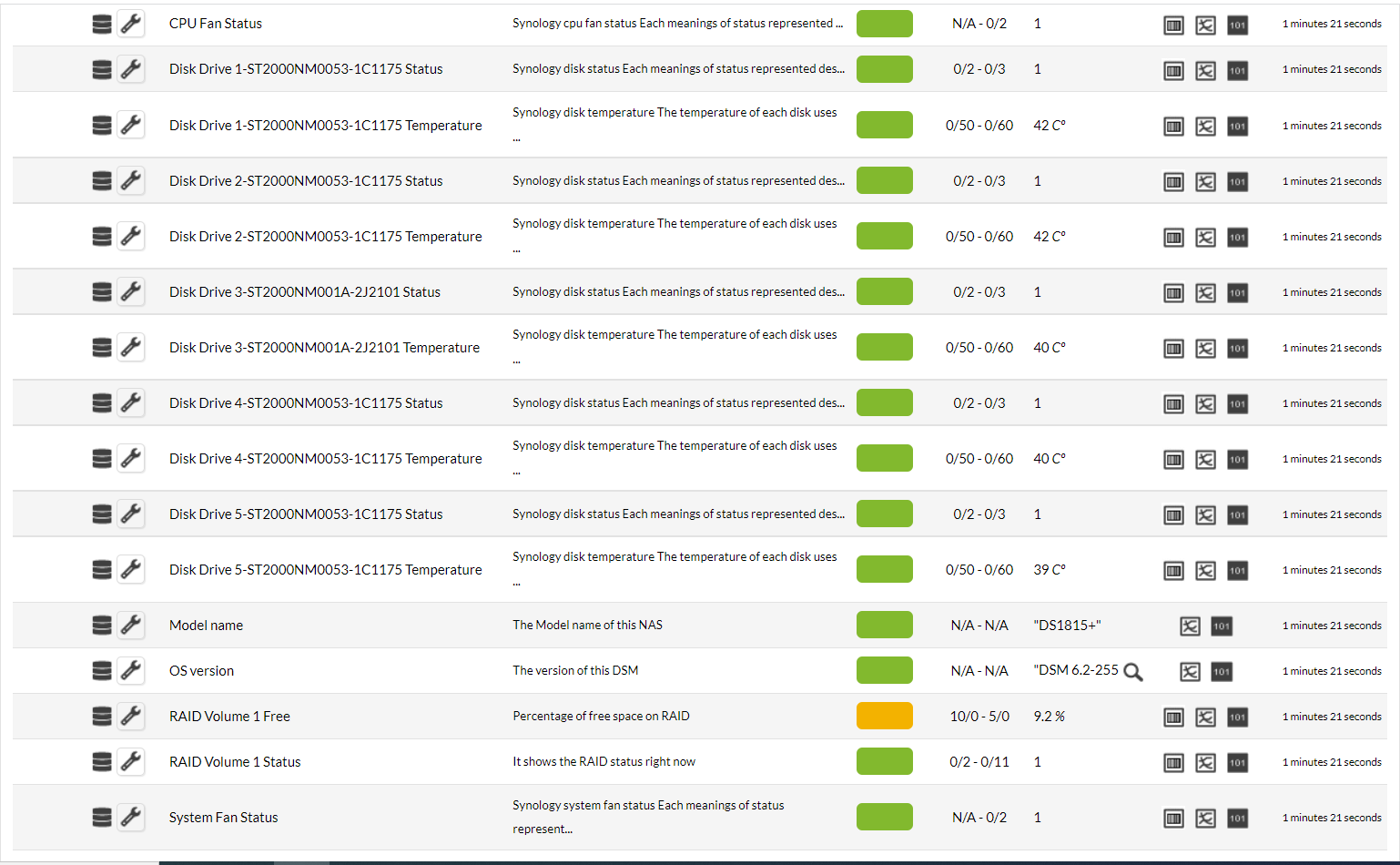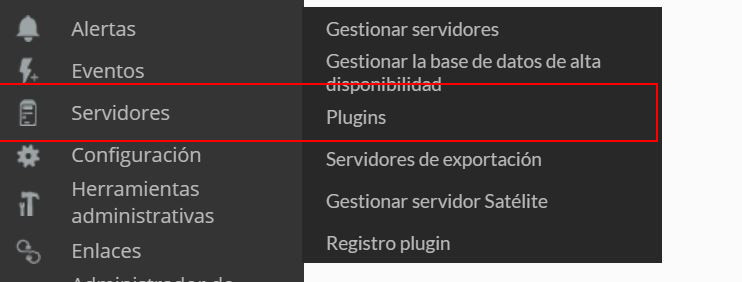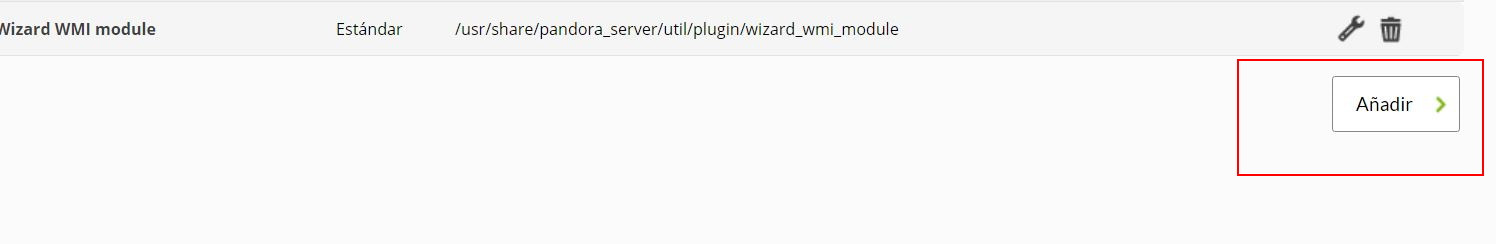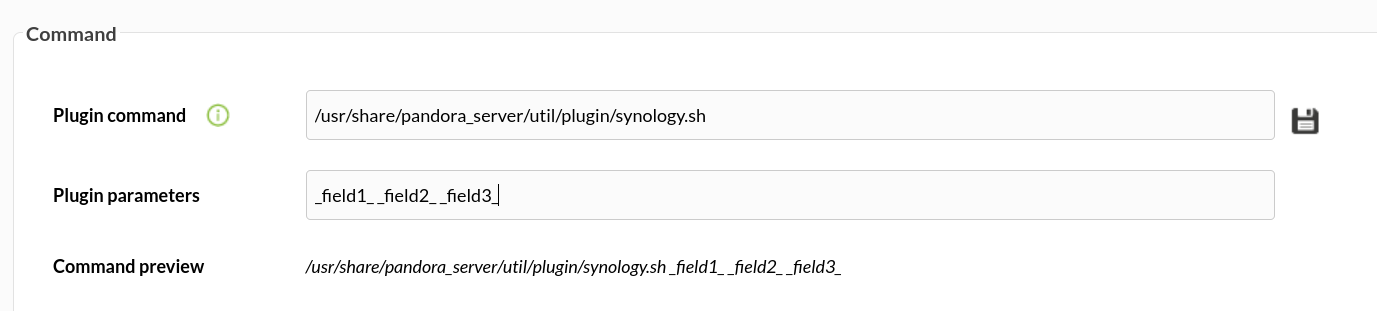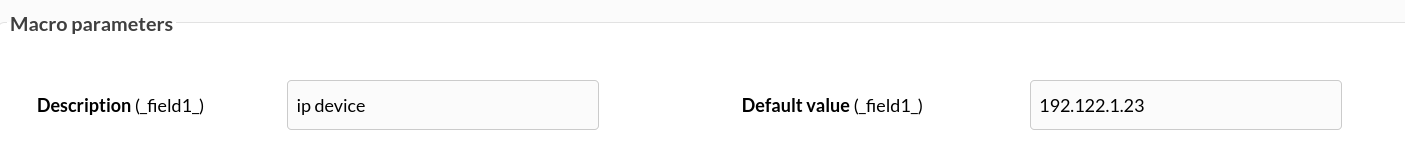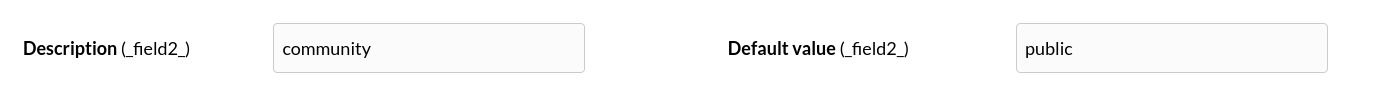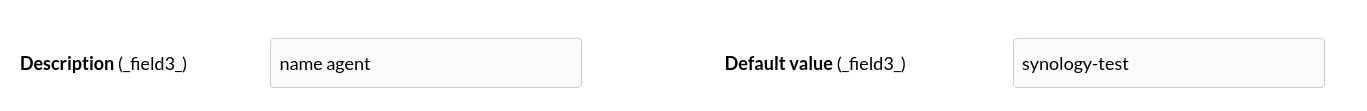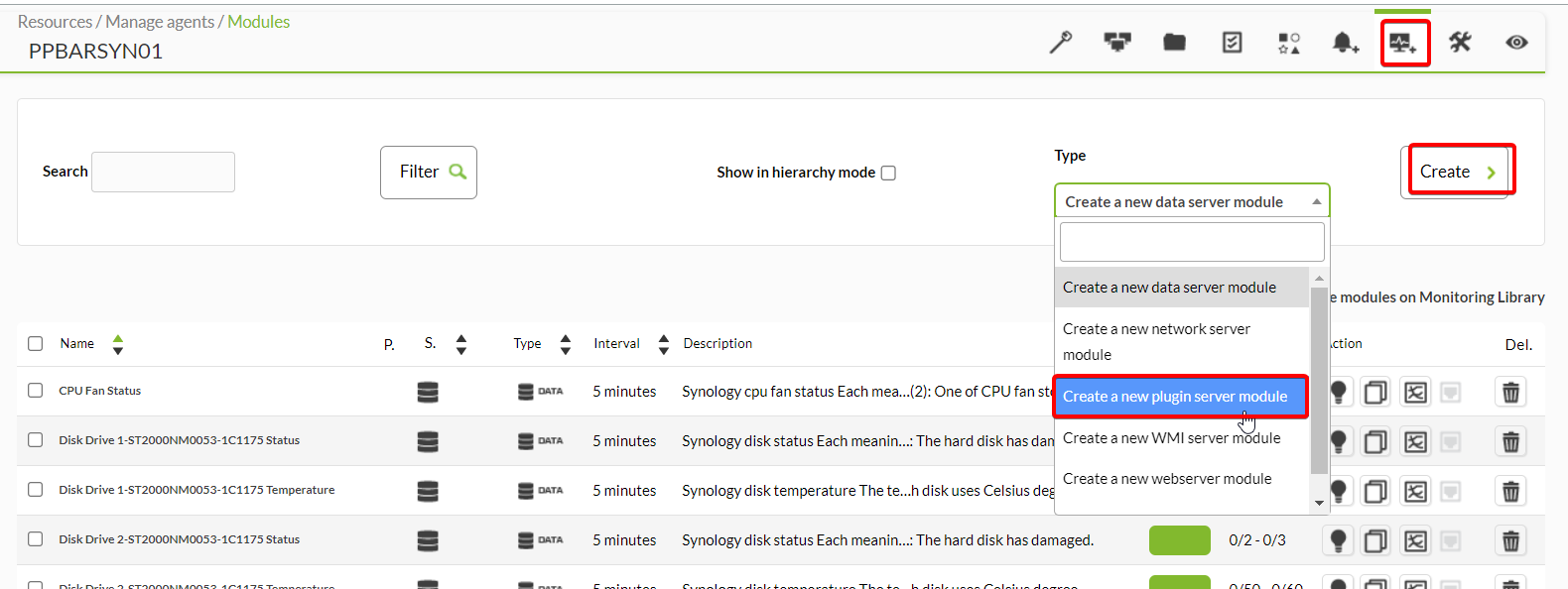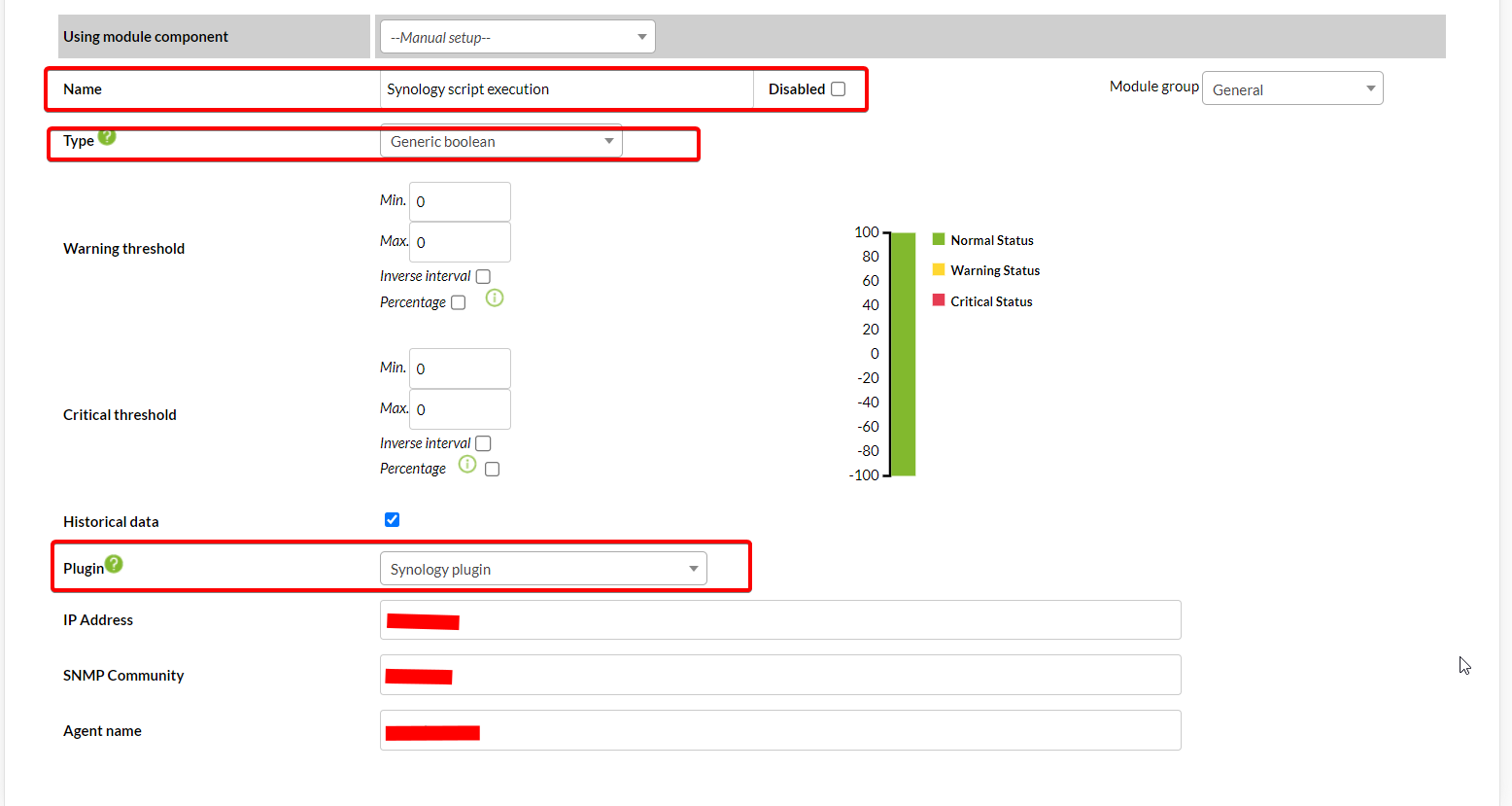Configuration
ToManual beinstallation
Go to monitorservers from> Pandoraplugins:
Click on add:
We put in name and the description that is preferred.
We put as command the execution with the plugin, we must call it from the confpath of the softwareplugin:
/path_synology.sh Remember that the recommended path for the use of the server plugins is: /usr/share/pandora_server/util/plugin/
And in plugin parameters we will enter the device ip, community and agent name using the macro "_field<N>_".
The third parameter allows us to customize the name of the agent that will contain the modules created for each customized query.
As this plugin has three parameters, we will create three macros.
IP-device
Community
Name-agent
Once this is done, we will click on "create".
Once this is done, the only thing left to do is to call it, so we will go to some agent's view and create an add-in module:
We will give it a name and in the followingsection path"plugin" :
/etc/pandora/pandora_agent.confwe will callput the one we have just configured.
Once this is done, click on create.
If the module is shown with 1, it inmeans that it is being executed correctly and the last line of the confagent with the module_pluginmodules command,will followedhave bybeen the plugin path and the pandora_sybase.conf file path.created.
module_plugin <path synology.sh> <ip-device> <community> <name-agent>This can also be done from the console if remote configuration is enabled.