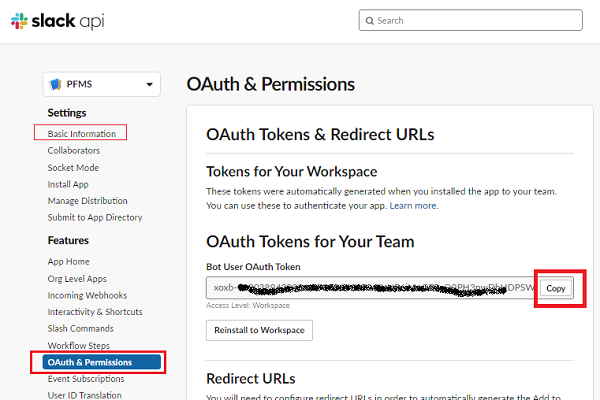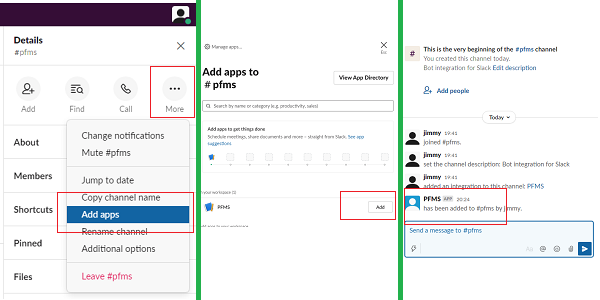Slack configuration: permissions and credentials
In the Basic Information option you will be able to access the application credentials (App Credentials), which you should never share, in any case. In the same way, access to OAuth & Permissions to copy the authorization token that you will place in Pandora FMS.
There are many other settings, such as defining a limited set of IP addresses that can make use of the API, and so on.
Go to the conversation panel in Slack, leaving the API settings section behind. Add or select a channel through which the application will send messages, click More and then Add apps. Select and add to the channel the application (in this example the channel is called # pfms). Observe the following triptych:
With all this configuration and information, the only thing left to do is to configure Pandora FMS to send messages through Slack.